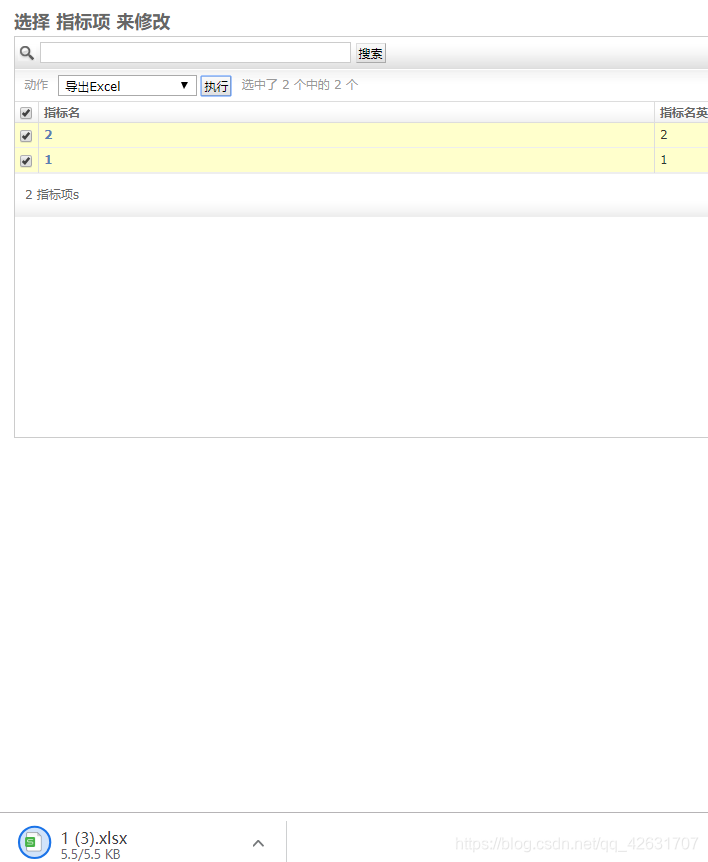admin后台加入excel导出数据功能,不修改前端代码,只更改后台代码。
1.admin.py文件内容
# -*- coding: utf-8 -*-
# @Time : 2019/7/18 14:20
# @File : admin.py
import xlwt as xlwt
from django.contrib import admin
from django.http import HttpResponse
from models import WLIndex
class WLIndexAdmin(admin.ModelAdmin):
list_display = ('i_c_name', 'i_e_name')
list_filter = ('i_c_name', 'i_e_name')
search_fields = ('i_c_name', 'i_e_name')
actions = ['export_excel']
def export_excel(self, request, queryset):
wb = xlwt.Workbook(encoding='utf-8') # 开始创建excel
LST_test = wb.add_sheet('值班日志异常汇总表', cell_overwrite_ok=True) # excel中的表名
wid1 = LST_test.col(0)
wid1.width = 80 * 80
wid2 = LST_test.col(1)
wid2.width = 80 * 80
wid3 = LST_test.col(2)
wid3.width = 80 * 80
wid4 = LST_test.col(3)
wid4.width = 80 * 80
wid5 = LST_test.col(4)
wid5.width = 80 * 80
LST_test.write(0, 0, '报错步骤', xlwt.easyxf('font: height 240, colour_index red,'))
LST_test.write(0, 1, '报表时间', xlwt.easyxf('font: height 240, colour_index red,'))
LST_test.write(0, 2, '报错原因', xlwt.easyxf('font: height 240, colour_index red,'))
LST_test.write(0, 3, '解决方法', xlwt.easyxf('font: height 240, colour_index red,'))
LST_test.write(0, 4, '报错处理人', xlwt.easyxf('font: height 240, colour_index red,'))
response = HttpResponse(content_type='application/vnd.ms-excel')
response['Content-Disposition'] = 'attachment;filename=1.xlsx'
wb.save(response)
return response
export_excel.short_description = '导出Excel'
admin.site.register(WLIndex, WLIndexAdmin)
2.界面效果:
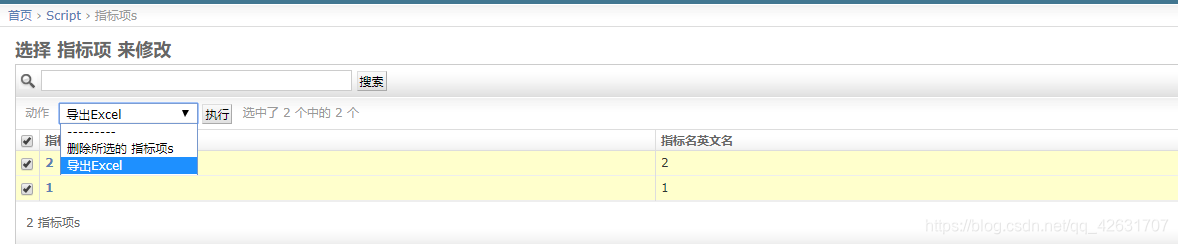
3.执行下载需要先选中你要下载的数据,执行效果: