报错1
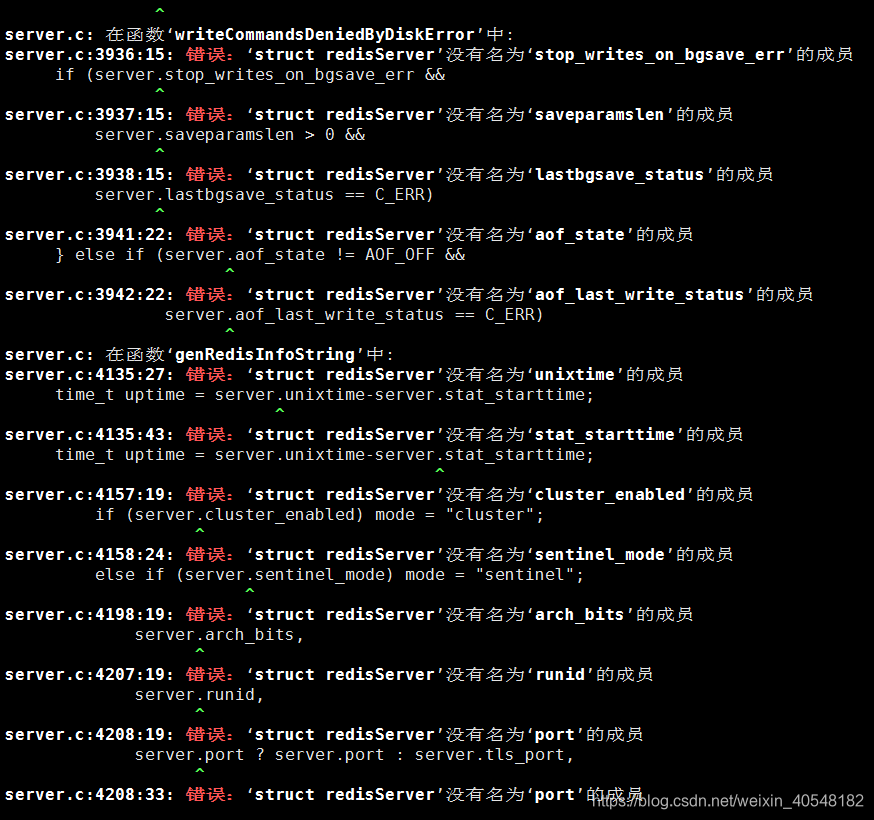
解决
yum install cpp binutils glibc glibc-kernheaders glibc-common glibc-devel gcc make
yum -y install centos-release-scl
yum -y install devtoolset-9-gcc devtoolset-9-gcc-c++ devtoolset-9-binutils
scl enable devtoolset-9 bash
make distclean
继续make
报错2
redis-trib.rb create --replicas 1 192.168.229.115:7000 192.168.229.115:7001 192.168.229.114:7002 192.168.229.114:7003 192.168.229.109:7004 192.168.229.109:7005
WARNING: redis-trib.rb is not longer available!
You should use redis-cli instead.
All commands and features belonging to redis-trib.rb have been moved
to redis-cli.
In order to use them you should call redis-cli with the --cluster
option followed by the subcommand name, arguments and options.
Use the following syntax:
redis-cli --cluster SUBCOMMAND [ARGUMENTS] [OPTIONS]
Example:
redis-cli --cluster create 192.168.229.115:7000 192.168.229.115:7001 192.168.229.114:7002 192.168.229.114:7003 192.168.229.109:7004 192.168.229.109:7005 --cluster-replicas 1
To get help about all subcommands, type:
redis-cli --cluster help
解决
redis-cli --cluster create 192.168.229.115:7000 192.168.229.115:7001 192.168.229.114:7002 192.168.229.114:7003 192.168.229.109:7004 192.168.229.109:7005