01基本对象
-
var stu={ -
name:'zsh', -
age:12, -
eat:function(){ -
console.log(this); -
// 在基本对象内部this指的是当前的对象。 -
console.log('吃了。。。。') -
} -
} -
stu.eat(); -
var stu1={ -
name:'ls', -
age:20 -
}
02工厂方式创建对象
-
var stu1=Student('zs',20); -
var stu2=Student('ls',13); -
var tea1=Teacher('aa',34);
03构造函数方式
-
// 如果是构造函数,函数名一般大写。 -
function Student(name,age){ -
this.name=name; -
this.age=age; -
this.eat=function(){ -
// 构造函数中的this指的是当前实例化对象 -
console.log(this) -
} -
} -
// 实例化对象 -
var stu=new Student('zs',20); -
var stu2=new Student('ls',18) -
stu2.eat();
04构造函数应用
-
var flight=new Product('这是无人机',5999,['白色','渐变色','银色']); -
console.log(flight); -
// 直接通过id名可以选择标签 -
title.innerHTML=flight.title; -
btn.onclick=function(){ -
flight.buy(); -
// 页面跳转 -
location.href="03构造函数方式.html"; -
} -
flight.buy();
05构造函数+原型方式
-
function Product(title,price){ -
this.title=title; -
this.price=price; -
// this.buy=function(){ -
// counsole.log('hello') -
// } -
} -
var flight=new Product('无人机',4999); -
var mz=new Product('口红',399); -
// 存储的地址不一样。执行的功能一样。 -
// 每次实例化对象的时候,都会生成一个buy方法。造成资源的浪费 -
// console.log(flight.buy==mz.buy); -
// 每一个构造函数,都有一个prototype属性/对象,该属性的所有方法和属性都能被构造函数继承。 -
Product.prototype.buy=function(){ -
console.log('购买了。。。。') -
} -
// 如果实例对象没有自己对应的方法,会去构造函数的prototype内部寻找。如果能找到,就会执行该方法。 -
console.log(flight.buy==mz.buy); -
// 我们一般会把属性放置在构造函数内部,方法类的放在原型里面。这种方法封装的就称为构造函数+原型方式
06构造函数相关概念
-
// this在普通位置一般指向的是window -
console.log(this); -
// 构造函数的首字母一般大写 -
function Product(title,price){ -
this.title=title; -
this.price=price; -
this.joinCar=function(){ -
console.log(this.title); -
} -
} -
// 两个this指的都是实例化对象 -
Product.prototype.buy=function(){ -
console.log(this); -
console.log('购买了。。。。'+this.title); -
} -
var f=new Product('无人机',5999); -
f.buy(); -
f.joinCar(); -
// 实例对象的__proto__指向构造函数的prototype -
console.log(f.__proto__==Product.prototype); -
f.__proto__.buy=function(){ -
console.log('您确认购买'+this.title); -
} -
var m=new Product('口红',299); -
m.buy(); -
var arr=new Array(10,20,30); -
// 可以通过constructor找到实例对象所属的构造函数 -
console.log(arr.constructor==Array); -
console.log(m.constructor==Product); -
// constructor在某些情况下没有那么靠谱,不好用 -
// 官方推荐 使用 a instanceof b 判断a是否是b的实例对象 -
console.log( arr instanceof Array)
07constructor
-
function Product(title,price){ -
this.title=title; -
this.price=price; -
this.joinCar=function(){ -
console.log(this.title); -
} -
} -
// Product.prototype.buy=function(){ -
// console.log(this); -
// console.log('购买了。。。。'+this.title); -
// } -
// 相当于重写了Product.prototype 丢失了constructor属性 -
Product.prototype={ -
buy:function(){ -
console.log('买'); -
}, -
joinCar:function(){ -
console.log('加购物车'); -
} -
} -
var p=new Product('口红',399); -
console.log(p.constructor); -
console.log(Product.prototype);
08构造函数使用场景
html代码
-
<h3 id="title">标题</h3><br> -
京东价<p id="price"></p><br> -
选择颜色<p id="color"></p> -
<script src="common.js"></script>
common.js代码
-
// 创建函数 把对象封装起来 -
function Student(name,age){ -
return { -
name:name, -
age:age, -
eat:function(){ -
console.log(this); -
// 在基本对象内部this指的是当前的对象。 -
console.log('吃了。。。。') -
} -
} -
} -
function Teacher(name,age){ -
return { -
name:name, -
age:age -
} -
} -
function Product(title,price,color){ -
this.title=title; -
this.price=price; -
this.color=color; -
} -
Product.prototype.buy=function(){ -
console.log('请问您需要购买'+this.title+'?'); -
}
js代码
-
var p=new Product('kouhong',2199,['粉色','白色']); -
title.innerHTML=p.title; -
price.innerHTML=p.price; -
for(var i in p.color){ -
console.log(i); -
color.innerHTML+=p.color[i]; -
}
09constructor
-
function Product(name){ -
this.name=name; -
} -
Product.prototype={ -
// 重写以后丢失prototype属性,可以自己增加。 -
constructor:Product, -
buy:function(){ -
alert('您确定了') -
} -
} -
var p=new Product('手机') -
console.log(Product.prototype); -
console.log(p.constructor==Product);
10原型链
-
// 原型链:当从一个对象那里调取属性或方法时,如果该对象自身不存在这样的属性或者方法, -
// 就会去关联的prorotype那里寻找,如果prototype没有。就会去prototype关联的prototype那里寻找。如果还没有,会一直向上寻找 -
// 直到prototype....prototype..为null。从而形成了原型链(根本上来说就是继承) -
// a.isPrototypeOf(b) 判断a是否存在b的原型链中 -
function Product(name){ -
this.name=name; -
} -
console.log(Product.prototype.__proto__==Object.prototype); -
console.log(Object.prototype.__proto__); -
var p=new Product('手机'); -
console.log(Product.prototype.isPrototypeOf(p)); -
console.log(Object.prototype.isPrototypeOf(p)); -
var person={ -
name:'zs' -
} -
// 通过person创建对象student。类似于继承 -
var student=Object.create(person); -
student.zid='101'; -
var teacher=Object.create(student); -
teacher.zid='001'; -
// 自身不能说存在自身原型链中 -
console.log(teacher.isPrototypeOf(teacher)); -
console.log(student.isPrototypeOf(teacher)); -
console.log(Object.prototype.isPrototypeOf(person)); -
console.log(person.isPrototypeOf(teacher)); -
// 如果一个对象既有自有属性,又可以继承。自有属性为准 -
// zid是teacher继承过来的 -
console.log(teacher.zid); -
// a.hasOwnProperty(b)判断b属性是a自有的还是继承过来的 -
console.log(teacher.hasOwnProperty('zid'));
11get和set
-
var circle={ -
r:20, -
// get获取值 get 变量名 -
// set设置值 set 变量名 -
get acr(){ -
return Math.PI*this.r*this.r; -
}, -
set acr(value){ -
this.r=value; -
} -
} -
// 如果是赋值,自动调用set方法 -
circle.acr=100; -
// 如果是获取值,自动调用get方法 -
console.log(circle.acr);
12属性特征
-
var stu={ -
name:'zs', -
age:12 -
} -
// 正常赋值,属性可以直接修改 -
stu.name='小明'; -
// 属性可以被遍历出来 -
// for (var i in stu){ -
// console.log(i) -
// } -
// 一般特殊情况才这样使用。 -
// 设置属性的时候,可以配置属性特征 -
Object.defineProperty(stu,'password',{ -
value:123, -
// 是否可被修改 -
writeable:false, -
// 是否可以被遍历 -
enumerable:false, -
//是否可以被重新配置 -
configurable:false -
}) -
// 修改不成功,但是不会报错。writeable false -
stu.password=456; -
console.log(stu.password); -
// 不能被遍历 enumerable是false -
for (var i in stu){ -
console.log(stu) -
} -
// 不能被重新配置 configurable是false -
// Object.defineProperty(stu,'password',{ -
// value:123, -
// // 是否可被修改 -
// writeable:true, -
// // 是否可以被遍历 -
// enumrable:true, -
// //是否可以被重新配置 -
// configurable:true -
// })
13变量提升
-
/变量声明 -
// 如果一个变量声明,会把声明提升到整个作用域的最前面,赋值还是在原来的位置 -
// console.log(a); -
// var a=10; -
// 等价于 -
// var a; -
// console.log(a); -
// a=10; -
// 如果变量没有声明,作用域是赋值以后的区域 -
//报错a 没有声明在赋值之前没有办法直接使用 -
// console.log(a) -
// a=10; -
// 通过该方法定义函数,会把整个函数提升到作用域最前面。 -
// add() -
// function add(){ -
// console.log(111) -
// } -
// 如果通过该方法定义函数,只是把变量的定义提升到作用域最前面 -
// 报错 add不是一个函数 -
// add() -
// var add=function(){ -
// console.log(111); -
// } -
// var a=10; -
// function add(){ -
// // 变量提升,会把变量声明提升到整个作用域最前面 -
// // js中只有函数的作用域,变量的作用域,是向上寻找距离其最近的开始的函数的{ 变量的作用范围就是该{以内。 -
// // console.log(a); -
// // var a=100; -
// // 等价于 -
// var a; -
// console.log(a); -
// a=100; -
// } -
// add() -
// function add(){ -
// var a=100; -
// } -
// add(); -
// console.log(a); 报错 a的作用域是函数以内 -
function add(){ -
a=100; -
} -
// add(); 如果执行函数相当于给a赋值。a没有声明,作用域是赋值以后都可以使用 -
// 如果不执行函数,相当于不会执行赋值语句.a会报错 -
console.log(a);
14作用域和作用域链
作用域:在js中只有函数的作用域,在函数内部声明的变量,才能称为局部变量
全局和局部只是相对来说
作用域链:在某个作用域内使用变量的时候,首先会在该作用域内寻找该变量,如果没有
会一直向上寻找。这样的一种链式关系就是作用域链。其实指的就是变量的就近原则。
15原型链图

16this指向问题
this指向问题:
事件函数中:指向事件源
普通函数中:指向的是window对象
构造函数中:指向的是实例对象
普通对象中:指向的是当前对象
-
btn.onclick=function(){ -
console.log(this) -
} -
function Product(){ -
this.buy=function(){ -
console.log(this) -
} -
} -
var p=new Product(); -
p.buy(); -
var stu={ -
name:'zs', -
eat:function(){ -
console.log(this) -
} -
} -
stu.eat(); -
function add(){ -
console.log(this) -
} -
add()
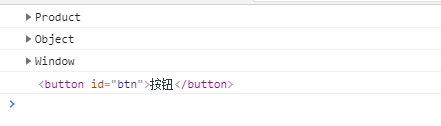
17call apply和bind
this指向问题:
普通函数中:指向的是window对象
call apply和bind都可以用来修改this指向。只是使用方式不一样
-
var stu={ -
name:'zs', -
age:12, -
weight:200 -
} -
function add(a,b){ -
console.log(a,b,this.age) -
} -
// add(1,2); -
// fn.call(所要指向的对象,参数1,参数2,...) 调用fn函数。修改this指向 -
add.call(stu,1,3); -
// fn.call(所要指向的对象,[参数1,参数2,...]) 调用fn函数。修改this指向 -
add.apply(stu,[1,2]); -
// bind不会直接调用函数 返回一个新的函数 修改了this指向 -
var fn=add.bind(stu,1,2); -
fn();
18变量在内存中的存储
基本数据类型:在内存中以值的形式存在。 字符串、数值、布尔类型、null undefined
复合数据类型:在内存中以地址的形式存在。 对象
-
var a=10; -
var b=a; -
a=100; -
console.log(b); -
var stu={ -
name:'zs' -
} -
// 传递的是地址 -
var stu1=stu; -
stu.name='ls'; -
console.log(stu1.name); -
</script>
19深拷贝与浅拷贝
浅拷贝:直接把对象的属性一一赋值,不考虑属性值类型,如果属性值为对象的时候,只要修改一个,其余对象对应数据都会改变
-
var stu1={}; -
stu1.name=stu.name; -
stu1.age=stu.age; -
stu1.hobby=stu.hobby; -
stu1.score=stu.score; -
stu.name='张三'; -
stu.hobby[0]="弹吉他"; -
console.log(stu1);
深拷贝:如果对象的属性值为基本数据类型,直接拷贝。如果对象属性对应的值对象,需要解析对象,再去拷贝
-
var stu={ -
name:'zs', -
age:14, -
hobby:['唱歌','跳舞'], -
score:{ -
math:89, -
english:100, -
lizong:[100,100,200] -
} -
} -
var stu1={ -
} -
stu1.name=stu.name; -
stu1.age=stu.age; -
stu1.hobby=[]; -
stu1.hobby[0]=stu.hobby[0]; -
stu1.hobby[1]=stu.hobby[1]; -
stu1.score={}; -
stu1.score.math=stu.score.math; -
stu1.score.english=stu.score.english; -
var stu2={}; -
// 快速实现深拷贝(函数递归调用) -
function deepCopy(a,b){ -
for(var key in a){ -
var i=a[key]; -
if(i instanceof Array){ -
b[key]={}; -
deepCopy(i,b[key]); -
}else if(i instanceof Object){ -
b[key]={}; -
deepCopy(i,b[key]); -
}else{ -
b[key]=i; -
} -
} -
} -
deepCopy(stu,stu2); -
console.log(stu2); -
// 只要调用deepCopy即可实现深拷贝
20高阶函数
-
// 函数作为函数的实参。高阶函数 -
function add(time,color){ -
setTimeout(function(){ -
color(); -
},time) -
} -
add(1000,function(){ -
txt.style.color='red'; -
}) -
add(2000,function(){ -
txt.style.background='lime'; -
}) -
$('button').click(function(){})
21闭包
闭包:扩大了变量作用域
闭包:缩小变量作用域,防止变量污染
html:
-
<button>按钮</button> -
<button>按钮</button> -
<button>按钮</button> -
<button>按钮</button> -
<button>按钮</button> -
<button>按钮</button>
js:
-
var btns=document.getElementsByTagName('button'); -
for(var i=0;i<btns.length;i++){ -
// btns[i].onclick=function(){ -
// // i全局变量,点击的时候i的值已经是btns.length; -
// tags[i].style.background='lime'; -
// } -
(function(b){ -
btns[b].onclick=function(){ -
// i全局变量,点击的时候i的值已经是btns.length; -
btns[b].style.background='lime'; -
} -
})(i); -
} -
//计数器 -
// 1、可以在函数的外部访问到函数内部的局部变量 -
// 2、让这些变量始终保存在内存中,不会随着函数的结束而自动销毁 -
var add=(function(){ -
var count=0; -
return function(){ -
return count+=1; -
} -
})() -
console.log(add); -
console.log(add()); -
console.log(add()); -
console.log(add()); -
console.log(add());
自调用函数 ;( function(){})(); 前后都需要有结尾;
-
(function(){ -
// 放置的是一段有特殊功能的代码 -
var m=10; -
})(); -
console.log(m)