weston设置
屏幕旋转180度方法
编辑 /etc/xdg/weston/weston.ini文件,增加如下语句
[output]
name=DSI-1
transform=180
其中name为你的显示屏名称,可以通过如下命令来查看显示屏名称:
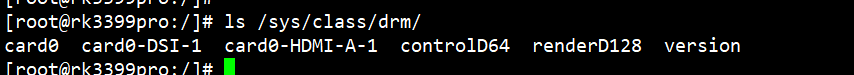
card0-DSI-1 后面的 DSI-1 即为当前显示屏名称,修改后重启即可……
修改标题栏位置
具体配置为:取消状态工具栏 和 将背景图片置透明
vi /etc/xdg/weston/weston.ini
追加如下:
[shell]
panel-position=none
background-color=0x00FFFFFF
panel-position表示面板工具栏的位置,这里设置为none,表示没有该面板工具栏
background-color表示背景颜色,这里设置为0x00FFFFFF,表示完全透明,即没有该背景图
然后我们在开机启动时就不会再看到该weston的桌面而直接启动应用程序。
#无标题栏
panel-positon=none
#标题栏位于顶部
panel-positon=top
#标题栏位于左侧
panel-positon=left
#标题栏位于底部
panel-positon=bottom
#标题栏位于右侧
panel-positon=right
更加详细的配置weston.ini可参考相关手册
参考博客1
参考博客2
启动配置文件
#!/bin/sh
#
# Start linux launcher...
#
case "$1" in
start)
printf "Starting launcher: "
export LC_ALL='zh_CN.utf8'
export QT_QPA_PLATFORM=wayland
# music
/usr/bin/audioservice &
# bt
/usr/libexec/bluetooth/bluetoothd --compat &
#for kmssink
#export QT_GSTREAMER_WINDOW_VIDEOSINK=kmssink
#for rkisp plugin
export LD_LIBRARY_PATH=$LD_LIBRARY_PATH:/usr/lib/gstreamer-1.0
#for waylandsink
export QT_GSTREAMER_WINDOW_VIDEOSINK=waylandsink
#for dual display with morror mode by default
export WESTON_DRM_MIRROR=1
export WESTON_DRM_KEEP_RATIO=1
#for QLauncher wayland
mkdir -p /tmp/.xdg && chmod 0700 /tmp/.xdg
export XDG_RUNTIME_DIR=/tmp/.xdg
weston --tty=2 --idle-time=0&
sleep 1
#/usr/local/QLauncher/QLauncher &
//opt/opencv/bin/opencv &
#for Carmachine wayland
#/usr/bin/Carmachine -platform wayland -plugin EvdevTouch -plugin EvdevKeyboard &
;;
stop)
killall QLauncher
#killall CarMachine
killall weston
printf "stop finished"
;;
*)
echo "Usage: $0 {start|stop}"
exit 1
;;
esac
exit 0