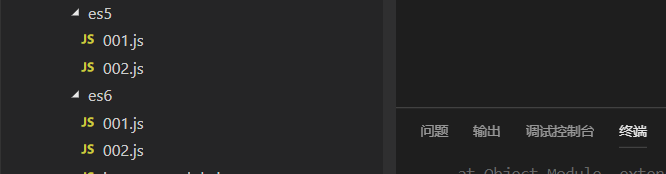nodejs 常见问题
一、nodejs 版本升级
- 原始环境
OS: win10系统,64位
node: 10.15.* - 升级到最新环境
查阅资料显示使用如下命令
# 执行如下语句
npm i -g n
# 报错如下
npm ERR! code EBADPLATFORM
npm ERR! notsup Unsupported platform for [email protected]: wanted {
"os":"!win32","arch":"any"} (current: {
"os":"win32","arch":"x64"})
npm ERR! notsup Valid OS: !win32
npm ERR! notsup Valid Arch: any
npm ERR! notsup Actual OS: win32
npm ERR! notsup Actual Arch: x64

意思很明显:需要非**!win32**环境,那就是咱们window没有这波红利,看样子只能官网下载覆盖更新咯;
nodejs 官方地址:https://nodejs.org/zh-cn/download/

下载 --> 安装(一路点next就搞定了)
参考博客
https://blog.csdn.net/guzhao593/article/details/81712016
二、Cannot use import statement outside a module
环境介绍
- os: win10
- IDE: VSCODE
- node: v14.15.4
- bable: 6.26.0
异常
PS D:\code\vscode\edu\nodejs_demo\babel_demo> node .\es6\002.js
(node:27252) Warning: To load an ES module, set "type": "module" in the package.json or use the .mjs extension.
(Use `node --trace-warnings ...` to show where the warning was created)
D:\code\vscode\edu\nodejs_demo\babel_demo\es6\002.js:1
import {
getList ,save} from "./001"
^^^^^^
SyntaxError: Cannot use import statement outside a module
at wrapSafe (internal/modules/cjs/loader.js:979:16)
at Module._compile (internal/modules/cjs/loader.js:1027:27)
at Object.Module._extensions..js (internal/modules/cjs/loader.js:1092:10)
at Module.load (internal/modules/cjs/loader.js:928:32)
at Function.Module._load (internal/modules/cjs/loader.js:769:14)
at Function.executeUserEntryPoint [as runMain] (internal/modules/run_main.js:72:12)
at internal/main/run_main_module.js:17:47
PS D:\code\vscode\edu\nodejs_demo\babel_demo>

babel作用:将部分浏览器支持的ES6语法转换成市场上全部浏览器支持的ES5语法
查阅资料:nodejs不支持import语法,如果要支持,需要babel来支持,而我本身是安装过bable的,为了尽快解决错误,决定安装支持ES6语法的bable-node
异常解决
- npm全局安装pm2
npm install -g pm2
- 安装babel相关模块
npm install --save babel-core
npm install --save babel-preset-es2015
# es2015与env 二选一即可
# npm install --save babel-preset-env
npm install babel-cli -g
- 创建.babelrc文件
# 若es2015,文件内容固定如下
{
"presets": [
"es2015"
],
"plugins": []
}
# 若env,文件内容固定如下
{
"presets": [
"env"
],
"plugins": []
}

测试使用
方式一 使用babel 将es6语法转换成es5语法
- 生成es5文件
babel ./es6/ -d ./es05/
查看es文件
./es6/001.js
export function getList(){
console.log("getList......")
}
export function save(){
console.log("save.........")
}
./es6/002.js
import {
getList ,save} from "./001"
getList()
save()
./es5/001.js
"use strict";
Object.defineProperty(exports, "__esModule", {
value: true
});
exports.getList = getList;
exports.save = save;
function getList() {
console.log("getList......");
}
function save() {
console.log("save.........");
}
./es5/002.js
"use strict";
var _ = require("./001");
(0, _.getList)();
(0, _.save)();
- 使用babel运行js脚本
node ./es5/002.js
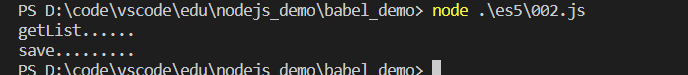
方式二 使用babel 将es6语法转换成es5语法
babel-node ./es6/002.js
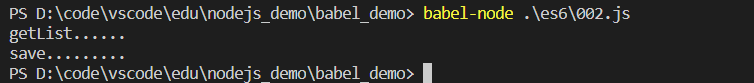
参考网址
运行nodejs项目,npm start启动项目import报错 https://blog.csdn.net/ll837448792/article/details/103307796
nodejs之使用babel支持es6和pm2下使用babel https://blog.csdn.net/wushichao0325/article/details/85262063
三、babel-node : 无法加载文件 C:\Users***\AppData\Roaming\npm\babel-node.ps1
babel-node : 无法加载文件 C:\Users\***\AppData\Roaming\npm\babel-node.ps1,因为在此
系统上禁止运行脚本。有关详细信息,请参阅 https:/go.microsoft.com/fwlink/?LinkID=135170
中的 about_Execution_Policies。
所在位置 行:1 字符: 1
+ babel-node .\demo1.js
+ ~~~~~~~~~~
+ CategoryInfo : SecurityError: (:) [],PSSecurityException
+ FullyQualifiedErrorId : UnauthorizedAccess

执行如下命令
set-ExecutionPolicy RemoteSigned

参考网址
https://blog.csdn.net/zhizhengguan/article/details/103291251
四、国内npm镜像
问题
开发者为了加速下载依赖package,一般使用 https://registry.npm.taobao.org 作为仓库 ,有时候仓库没有及时更新,会找不到对应的package
npm ERR! 500 Internal Server Error - GET https://registry.npm.taobao.org
解决方案
我们可以换一个仓库镜像
国内可用官方镜像:
- npm官方地址:https://www.npmjs.com/ (全)
- npm官方镜像:https://registry.npmjs.org/ (全)
国内优秀npm镜像
淘宝npm镜像 (快)
- 搜索地址:http://npm.taobao.org/
- registry地址:http://registry.npm.taobao.org/
cnpmjs镜像
- 搜索地址:http://cnpmjs.org/
- registry地址:http://r.cnpmjs.org/
- 临时使用
npm install express --registry https://registry.npm.taobao.org
2.持久使用
# 查看持久配置
npm config get registry
## 设置持久配置
npm config set registry https://registry.npm.taobao.org
- 通过cnpm使用
## 安装
npm install -g cnpm --registry=https://registry.npm.taobao.org
# 使用
cnpm install express