第一种:绝对定位 + margin负值
<!DOCTYPE html>
<html lang="en">
<head>
<meta charset="UTF-8">
<title>垂直水平居中</title>
<style>
.parent{
width: 400px;
height: 400px;
margin: 100px auto auto 600px;
border: 1px solid #ccc;
position: relative;
}
.box{
width: 200px;
height: 200px;
background-color: pink;
position: absolute;
top: 50%;
left: 50%;
margin-left: -100px;
margin-top: -100px;
}
</style>
</head>
<body>
<div class="parent">
<div class="box"></div>
</div>
</body>
</html>效果:
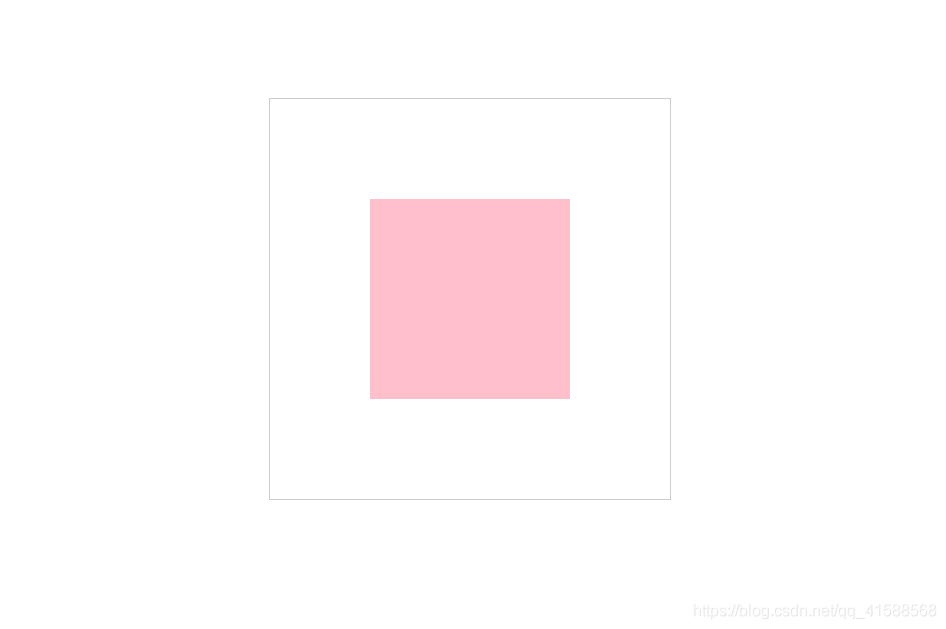
注意,如果是相对于浏览器窗口,则不需要position:relative;
第二种:使用css3属性transform
.box{
width: 200px;
height: 200px;
background-color: pink;
position: absolute;
top: 50%;
left: 50%;
transform: translate(-50%,-50%);//往上(x轴),左(y轴)移动自身长宽的 50%,使其居于中心位置
}第三种:使用flex布局
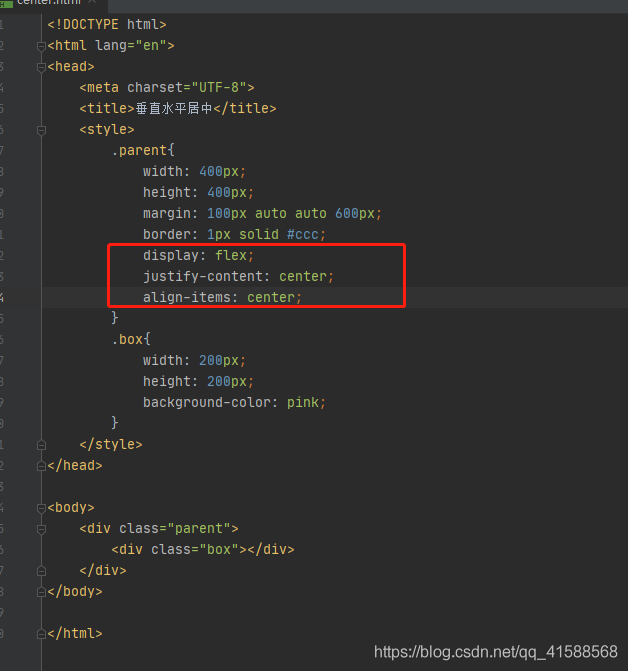
第四种: 使用table-cell
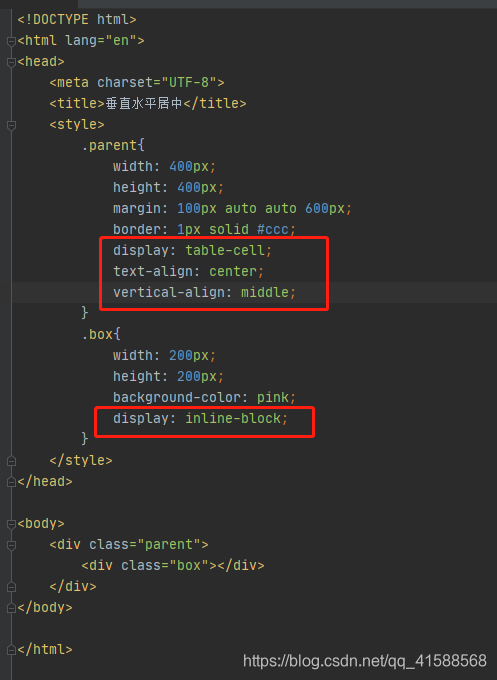
看一下效果:
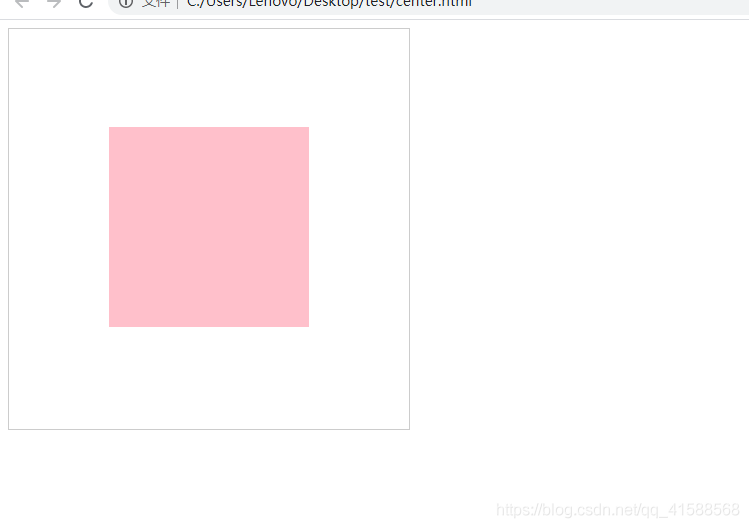
注意的是,我设置了margin,但是父元素却并没有体现这一点,这是因为设置了table-cell的元素对margin值无反应,但是它可以响应padding的设置,而且使用这一属性时,不要与float属性和position:absolute; 一起使用。