
组网图形
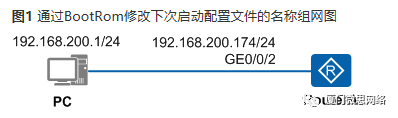

规格
适用于所有版本、所有形态的AR路由器。

组网需求
RouterA的管理网口与用户侧主机PC相连。要求通过BootROM菜单清除console口密码以及telnet密码。
![]()
操作步骤
1.用串口线连接并通过Console口登录设备。
2.重启设备,在设备出现“Press Ctrl+B to break auto startup ...”打印信息时,按下“Ctrl+B”并键入密码后进入BootROM主菜单。
BIOS Creation Date : Nov 10 2011, 14:41:12
DDR DRAM init : OK
Start Memory Test ? ('t' or 'T' is test):skip
Copying Data : Done
Uncompressing : Done
USB2 Host Stack Initialized.
USB Hub Driver Initialized
USBD Wind River Systems, Inc. 562 Initialized
Octeon Host Controller Initialize......Done.
Press Ctrl+B to break auto startup ... 2
3、进入BootROM菜单后,选择第4项,进入Startup Select菜单。
Main Menu
1. Default Startup
2. Serial Menu
3.Network Menu
4. Startup Select
5. File Manager
6.Password Manager
7. Reboot
Enter your choice(1-6):4
4、查看系统使用的配置信息,进入Startup Select菜单后,选择第1项。
V200R001C01SPC300及之后版本可以通过如下方式查询系统使用的配置文件信息。V200R001C01SPC300版本上的菜单选项为“Startup Information”,V200R001C01SPC300之后版本为“Display Startup”。
Startup Select
1. Display Startup
2. Set Boot File
3. Set Config File
4. Startupfile Check Manage
0. return
Enter your choice(0-4):1
*****Current Startup info*****
V200R001C01SPC200及之前版本,无法查询到系统使用的配置文件信息,但系统使用的配置文件一般为vrpcfg.zip,如果没有vrpcfg.zip,则为iascfg.zip。
Valid Flag State : Vaild
Boot File Name: sd1:/software.cc
Config File Name: sd1:/vrpcfg.cfg
Licence File Name :
Patch State: Deactivate
Patch File Name:
Voice File Name:
5、重命名系统使用的配置文件。
Startup Select
1. Display Startup
2. Set Boot File
3. Set Config File
4. Startupfile Check Manage
0. return
Enter your choice(0-4):0
Main Menu
1. Default Startup
2. Serial Menu
3. Network Menu
4. Startup Select
5. File Manager
6. Password Manager
7. Reboot
Enter your choice(1-7):5
File Menu
1. Flash file system
2. SDCard file system
0. Return
Enter your choice(0-2):2
SDCard file system MENU
1. List file in SDCard[1]
2. Delete file in SDCard[1]
3. Rename file in SDCard[1]
4. Format SDCard[1]
5. Check SDCard[1]
0. Return
Enter your choice(0-5):3
Please input the file name: vrpcfg.cfg
Please input the new name: vrpcfg_cpy.cfg
Rename file[sd1:/vrpcfg.cfg] to [sd1:/vrpcfg_cpy.cfg], Yes or No(Y/N): y
Rename OK!
6、启动设备。
SDCard file system MENU
1. List file in SDCard[1]
2. Delete file in SDCard[1]
3. Rename file in SDCard[1]
4. Format SDCard[1]
5. Check SDCard[1]
0. Return
Enter your choice(0-5):0
File Menu
1. Flash file system
2. SDCard file system
0. Return
Enter your choice(0-2):0
Main Menu
1. Default Startup
2. Serial Menu
3. Network Menu
4. Startup Select
5. File Manager
6. Password Manager
7. Reboot
Enter your choice(1-7):1
7、停止Auto-Config。
V200R002C00以及更低版本无需设置密码。
V200R002C01到V200R003C01版本显示如下
Please configure the login password (maximum length 16):
Huawei@123 // 设置首次Console登录密码
V200R005C00以及更高版本显示如下。
Please configure the login password (<8-128>) // 设置首次Console登录密码
Enter Password:
Confirm Password:
8、将重命名的配置文件改为可执行文件。
根据文件格式,选择其中一种。
rename vrpcfg_cpy.cfg vrpcfg_cpy.bat // 当文件是cfg结尾的时候,需要重命名为以bat结尾的可执行文件
Rename sd1:
/vrpcfg_cpy.cfg to sd1:/vrpcfg_cpy.bat? (y/n)[n]:y
Info:
Rename file sd1:
/vrpcfg_cpy.cfg to sd1:/vrpcfg_cpy.bat ......Done
unzip vrpcfg_cpy.zip vrpcfg_cpy.bat // 当文件是zip结尾的时候,需要解压为以bat结尾的可执行文件
Extract sd1:
/vrpcfg_cpy.zip to sd1:/vrpcfg_cpy.bat? (y/n)[n]:y
100% complete
%Decompressed file sd1:
/vrpcfg_cpy.zip sd1:/vrpcfg_cpy.bat.
9、恢复配置。
[Huawei]board add 0/1 1E1-MFT
Error: Unrecognized command found at '^' position.
[Huawei]execute vrpcfg_cpy.bat
Information:The script file has been executed completely.
10、重新设置Console口密码(V200R002C01及之后的版本在上面已经设置)和Telnet密码,并记录好设置的密码。执行“save”命令保存配置。