TextView是android提供的一个文本展示ui控件,同时也是android开发者最先熟悉的Weight组件,可以配合Html和Spannable进行展示文字、展示html、进行高亮处理,还能通过autolink进行email、tel等功能的识别跳转,本篇文章将带你从系统源码的角度彻底搞定TextView的绘制流程。
TextView的依赖关系
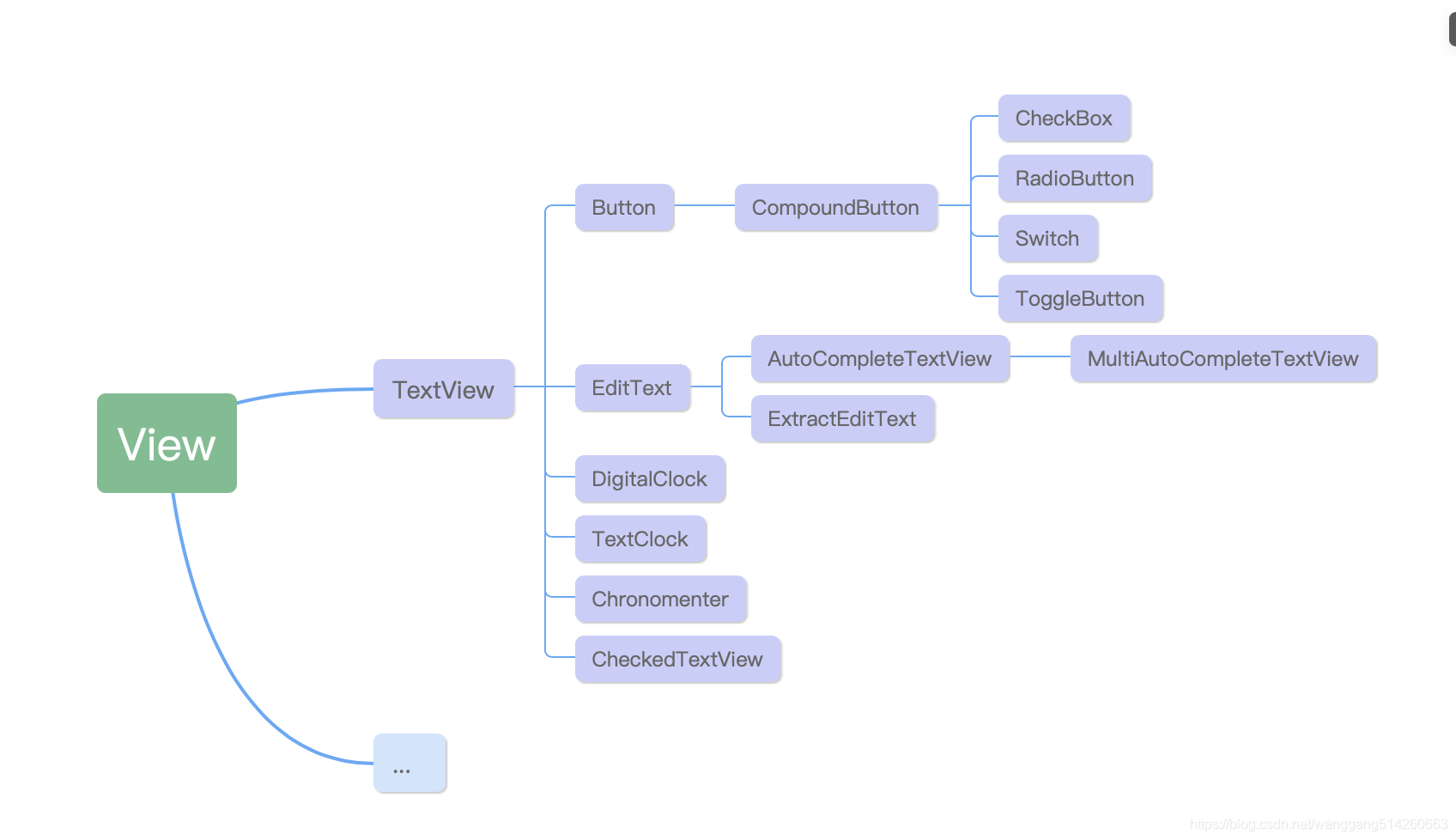
TextView本身是一个自定义View控件,所以对于Textview的分析,可以直接按照常用的自定义View绘制流程来分析。
- onMeasure
- onLayout
- onDraw
- onTouchEvent
onMeasure
在onMeasure中,按照常规对于自定义View的流程,我们主要是确定控件本身的宽、高是如何确定出来的。
protected void onMeasure(int widthMeasureSpec, int heightMeasureSpec) {
int widthMode = MeasureSpec.getMode(widthMeasureSpec);
int heightMode = MeasureSpec.getMode(heightMeasureSpec);
int widthSize = MeasureSpec.getSize(widthMeasureSpec);
int heightSize = MeasureSpec.getSize(heightMeasureSpec);
int width;
int height;
//BoringLayout.Metrics UNKNOWN_BORING = new BoringLayout.Metrics();
// UNKNOWN_BORING 是一个metrics对象,Metrics对象主要是用来确定文字的绘制。
//对于Metrics可以参考文章: https://blog.csdn.net/wanggang514260663/article/details/113845402
BoringLayout.Metrics boring = UNKNOWN_BORING;
BoringLayout.Metrics hintBoring = UNKNOWN_BORING;
//返回文字的对齐方式,比如LTR和RTL
if (mTextDir == null) {
mTextDir = getTextDirectionHeuristic();
}
int des = -1;
boolean fromexisting = false;
final float widthLimit = (widthMode == MeasureSpec.AT_MOST)
? (float) widthSize : Float.MAX_VALUE;
// 如果是使用确定值的大小测量方式,则使用测量的确定值
if (widthMode == MeasureSpec.EXACTLY) {
width = widthSize;
} else {
if (mLayout != null && mEllipsize == null) {
//如果文字行数>1,则返回-1,否则返回该行文字长度
des = desired(mLayout);
}
// 如果行数>1
if (des < 0) {
//BoringLayout是Layout的最简单的实现,主要用于适配单行文字展示,
//并且只支持从左到右的展示方向。不建议在自己的开发过程中直接使用,
//如果需要使用的话,首先使用isBoring判断文字是否符合要求。
boring = BoringLayout.isBoring(mTransformed, mTextPaint, mTextDir, mBoring);
//BoringLayout.isBoring判断如果负责BoringLayout要求,则返回文测量结果Metrics对象,
//否则返回null
if (boring != null) {
mBoring = boring;
}
} else {
fromexisting = true;
}
//boring == null表示行数==0 并且不支持boringLayout方式
if (boring == null || boring == UNKNOWN_BORING) {
//des < 0,则表示文字有多行
if (des < 0) {
des = (int) Math.ceil(Layout.getDesiredWidthWithLimit(mTransformed, 0,
mTransformed.length(), mTextPaint, mTextDir, widthLimit));
}
width = des;
} else {
//测量的文字的宽度
width = boring.width;
}
final Drawables dr = mDrawables;
if (dr != null) {
width = Math.max(width, dr.mDrawableWidthTop);
width = Math.max(width, dr.mDrawableWidthBottom);
}
if (mHint != null) {
int hintDes = -1;
int hintWidth;
if (mHintLayout != null && mEllipsize == null) {
hintDes = desired(mHintLayout);
}
if (hintDes < 0) {
hintBoring = BoringLayout.isBoring(mHint, mTextPaint, mTextDir, mHintBoring);
if (hintBoring != null) {
mHintBoring = hintBoring;
}
}
if (hintBoring == null || hintBoring == UNKNOWN_BORING) {
if (hintDes < 0) {
hintDes = (int) Math.ceil(Layout.getDesiredWidthWithLimit(mHint, 0,
mHint.length(), mTextPaint, mTextDir, widthLimit));
}
hintWidth = hintDes;
} else {
hintWidth = hintBoring.width;
}
if (hintWidth > width) {
width = hintWidth;
}
}
//宽度需要加上内间距
width += getCompoundPaddingLeft() + getCompoundPaddingRight();
if (mMaxWidthMode == EMS) {
width = Math.min(width, mMaxWidth * getLineHeight());
} else {
width = Math.min(width, mMaxWidth);
}
if (mMinWidthMode == EMS) {
width = Math.max(width, mMinWidth * getLineHeight());
} else {
width = Math.max(width, mMinWidth);
}
// Check against our minimum width
width = Math.max(width, getSuggestedMinimumWidth());
if (widthMode == MeasureSpec.AT_MOST) {
width = Math.min(widthSize, width);
}
}
// 文字的真实占用宽度,不包含padding值
int want = width - getCompoundPaddingLeft() - getCompoundPaddingRight();
int unpaddedWidth = want;
//如果支持滚动,则文字宽度设置为 VERY_WIDE = 1024 * 1024;
if (mHorizontallyScrolling) want = VERY_WIDE;
int hintWant = want;
int hintWidth = (mHintLayout == null) ? hintWant : mHintLayout.getWidth();
if (mLayout == null) {
//如果Layout对象为null,则使用makeNewLayout构造出来一个Layout对象
makeNewLayout(want, hintWant, boring, hintBoring,
width - getCompoundPaddingLeft() - getCompoundPaddingRight(), false);
} else {
final boolean layoutChanged = (mLayout.getWidth() != want) || (hintWidth != hintWant)
|| (mLayout.getEllipsizedWidth()
!= width - getCompoundPaddingLeft() - getCompoundPaddingRight());
final boolean widthChanged = (mHint == null) && (mEllipsize == null)
&& (want > mLayout.getWidth())
&& (mLayout instanceof BoringLayout
|| (fromexisting && des >= 0 && des <= want));
final boolean maximumChanged = (mMaxMode != mOldMaxMode) || (mMaximum != mOldMaximum);
//如果文字发生了变化
if (layoutChanged || maximumChanged) {
if (!maximumChanged && widthChanged) {
//将Layout的宽度设置为期待的宽度want值
mLayout.increaseWidthTo(want);
} else {
//重新计算构建Layout
makeNewLayout(want, hintWant, boring, hintBoring,
width - getCompoundPaddingLeft() - getCompoundPaddingRight(), false);
}
} else {
// Nothing has changed
}
}
if (heightMode == MeasureSpec.EXACTLY) {
// Parent has told us how big to be. So be it.
// 如果测量方式为固定值方式,则使用测量出来的值
height = heightSize;
mDesiredHeightAtMeasure = -1;
} else {
//getDesiredHeight方法会根据text和hint计算出来一个最大的高度
int desired = getDesiredHeight();
height = desired;
mDesiredHeightAtMeasure = desired;
//如果是at_most方式,则取测量值和desired的相对小的数值
if (heightMode == MeasureSpec.AT_MOST) {
height = Math.min(desired, heightSize);
}
}
//返回不包含padding值的高度
int unpaddedHeight = height - getCompoundPaddingTop() - getCompoundPaddingBottom();
//如果多行
if (mMaxMode == LINES && mLayout.getLineCount() > mMaximum) {
//mLayout.getLineTop的值是返回指定行到顶部的高度,也就是对应的指定行的高度
unpaddedHeight = Math.min(unpaddedHeight, mLayout.getLineTop(mMaximum));
}
/*
* We didn't let makeNewLayout() register to bring the cursor into view,
* so do it here if there is any possibility that it is needed.
*/
if (mMovement != null
|| mLayout.getWidth() > unpaddedWidth
|| mLayout.getHeight() > unpaddedHeight) {
registerForPreDraw();
} else {
scrollTo(0, 0);
}
setMeasuredDimension(width, height);
}
- TextView#desired
private static int desired(Layout layout) {
int n= layout.getLineCount();
CharSequence text = layout.getText();
float max = 0;
// if any line was wrapped, we can't use it.
// but it's ok for the last line not to have a newline
//如果行数>1,则返回-1
for (int i = 0; i < n - 1; i++) {
//判断是否每一行的最后为\n换行
if (text.charAt(layout.getLineEnd(i) - 1) != '\n') {
return -1;
}
}
for (int i = 0; i < n; i++) {
//判断如果行宽度如果>0,则返回,否则返回0
max = Math.max(max, layout.getLineWidth(i));
}
return (int) Math.ceil(max);
}
- TextView#makeNewLayout
public void makeNewLayout(int wantWidth, int hintWidth,
BoringLayout.Metrics boring,
BoringLayout.Metrics hintBoring,
int ellipsisWidth, boolean bringIntoView) {
//停止掉跑马灯效果
stopMarquee();
// Update "old" cached values
mOldMaximum = mMaximum;
mOldMaxMode = mMaxMode;
mHighlightPathBogus = true;
if (wantWidth < 0) {
wantWidth = 0;
}
if (hintWidth < 0) {
hintWidth = 0;
}
Layout.Alignment alignment = getLayoutAlignment();
final boolean testDirChange = mSingleLine && mLayout != null
&& (alignment == Layout.Alignment.ALIGN_NORMAL
|| alignment == Layout.Alignment.ALIGN_OPPOSITE);
int oldDir = 0;
if (testDirChange) oldDir = mLayout.getParagraphDirection(0);
//判断是否支持展示身略号...
boolean shouldEllipsize = mEllipsize != null && getKeyListener() == null;
//判断是否展示跑马灯效果
final boolean switchEllipsize = mEllipsize == TruncateAt.MARQUEE
&& mMarqueeFadeMode != MARQUEE_FADE_NORMAL;
TruncateAt effectiveEllipsize = mEllipsize;
if (mEllipsize == TruncateAt.MARQUEE
&& mMarqueeFadeMode == MARQUEE_FADE_SWITCH_SHOW_ELLIPSIS) {
//省略号展示..
effectiveEllipsize = TruncateAt.END_SMALL;
}
//获取文字段落方向
if (mTextDir == null) {
mTextDir = getTextDirectionHeuristic();
}
//获取layout
mLayout = makeSingleLayout(wantWidth, boring, ellipsisWidth, alignment, shouldEllipsize,
effectiveEllipsize, effectiveEllipsize == mEllipsize);
if (switchEllipsize) {
TruncateAt oppositeEllipsize = effectiveEllipsize == TruncateAt.MARQUEE
? TruncateAt.END : TruncateAt.MARQUEE;
//对于跑马灯效果,单独保存一个跑马灯模式的Layout
mSavedMarqueeModeLayout = makeSingleLayout(wantWidth, boring, ellipsisWidth, alignment,
shouldEllipsize, oppositeEllipsize, effectiveEllipsize != mEllipsize);
}
shouldEllipsize = mEllipsize != null;
mHintLayout = null;
//准备计算Hint使用的Layout
if (mHint != null) {
if (shouldEllipsize) hintWidth = wantWidth;
if (hintBoring == UNKNOWN_BORING) {
hintBoring = BoringLayout.isBoring(mHint, mTextPaint, mTextDir,
mHintBoring);
if (hintBoring != null) {
mHintBoring = hintBoring;
}
}
if (hintBoring != null) {
if (hintBoring.width <= hintWidth
&& (!shouldEllipsize || hintBoring.width <= ellipsisWidth)) {
if (mSavedHintLayout != null) {
mHintLayout = mSavedHintLayout.replaceOrMake(mHint, mTextPaint,
hintWidth, alignment, mSpacingMult, mSpacingAdd,
hintBoring, mIncludePad);
} else {
mHintLayout = BoringLayout.make(mHint, mTextPaint,
hintWidth, alignment, mSpacingMult, mSpacingAdd,
hintBoring, mIncludePad);
}
mSavedHintLayout = (BoringLayout) mHintLayout;
} else if (shouldEllipsize && hintBoring.width <= hintWidth) {
if (mSavedHintLayout != null) {
mHintLayout = mSavedHintLayout.replaceOrMake(mHint, mTextPaint,
hintWidth, alignment, mSpacingMult, mSpacingAdd,
hintBoring, mIncludePad, mEllipsize,
ellipsisWidth);
} else {
mHintLayout = BoringLayout.make(mHint, mTextPaint,
hintWidth, alignment, mSpacingMult, mSpacingAdd,
hintBoring, mIncludePad, mEllipsize,
ellipsisWidth);
}
}
}
// TODO: code duplication with makeSingleLayout()
if (mHintLayout == null) {
StaticLayout.Builder builder = StaticLayout.Builder.obtain(mHint, 0,
mHint.length(), mTextPaint, hintWidth)
.setAlignment(alignment)
.setTextDirection(mTextDir)
.setLineSpacing(mSpacingAdd, mSpacingMult)
.setIncludePad(mIncludePad)
.setUseLineSpacingFromFallbacks(mUseFallbackLineSpacing)
.setBreakStrategy(mBreakStrategy)
.setHyphenationFrequency(mHyphenationFrequency)
.setJustificationMode(mJustificationMode)
.setMaxLines(mMaxMode == LINES ? mMaximum : Integer.MAX_VALUE);
if (shouldEllipsize) {
builder.setEllipsize(mEllipsize)
.setEllipsizedWidth(ellipsisWidth);
}
mHintLayout = builder.build();
}
}
if (bringIntoView || (testDirChange && oldDir != mLayout.getParagraphDirection(0))) {
registerForPreDraw();
}
if (mEllipsize == TextUtils.TruncateAt.MARQUEE) {
if (!compressText(ellipsisWidth)) {
final int height = mLayoutParams.height;
// If the size of the view does not depend on the size of the text, try to
// start the marquee immediately
if (height != LayoutParams.WRAP_CONTENT && height != LayoutParams.MATCH_PARENT) {
startMarquee();
} else {
// Defer the start of the marquee until we know our width (see setFrame())
mRestartMarquee = true;
}
}
}
// CursorControllers need a non-null mLayout
if (mEditor != null) mEditor.prepareCursorControllers();
}
- TextView#makeSingleLayout
这个方法
protected Layout makeSingleLayout(int wantWidth, BoringLayout.Metrics boring, int ellipsisWidth,
Layout.Alignment alignment, boolean shouldEllipsize, TruncateAt effectiveEllipsize,
boolean useSaved) {
Layoutresult = null;
//userDynamicLayout = isTextSelectable() || (mSpannable != null && mPrecomputed == null);
//如果满足上面的条件,则使用DynamicLayout
if (useDynamicLayout()) {
final DynamicLayout.Builder builder = DynamicLayout.Builder.obtain(mText, mTextPaint,
wantWidth)
.setDisplayText(mTransformed)
.setAlignment(alignment)
.setTextDirection(mTextDir)
.setLineSpacing(mSpacingAdd, mSpacingMult)
.setIncludePad(mIncludePad)
.setUseLineSpacingFromFallbacks(mUseFallbackLineSpacing)
.setBreakStrategy(mBreakStrategy)
.setHyphenationFrequency(mHyphenationFrequency)
.setJustificationMode(mJustificationMode)
.setEllipsize(getKeyListener() == null ? effectiveEllipsize : null)
.setEllipsizedWidth(ellipsisWidth);
result = builder.build();
} else {
if (boring == UNKNOWN_BORING) {
//判断是否使用BoringLayout
boring = BoringLayout.isBoring(mTransformed, mTextPaint, mTextDir, mBoring);
if (boring != null) {
mBoring = boring;
}
}
//bording != null 则表示使用Boringlayout
if (boring != null) {
if (boring.width <= wantWidth
&& (effectiveEllipsize == null || boring.width <= ellipsisWidth)) {
if (useSaved && mSavedLayout != null) {
result = mSavedLayout.replaceOrMake(mTransformed, mTextPaint,
wantWidth, alignment, mSpacingMult, mSpacingAdd,
boring, mIncludePad);
} else {
result = BoringLayout.make(mTransformed, mTextPaint,
wantWidth, alignment, mSpacingMult, mSpacingAdd,
boring, mIncludePad);
}
if (useSaved) {
mSavedLayout = (BoringLayout) result;
}
} else if (shouldEllipsize && boring.width <= wantWidth) {
if (useSaved && mSavedLayout != null) {
result = mSavedLayout.replaceOrMake(mTransformed, mTextPaint,
wantWidth, alignment, mSpacingMult, mSpacingAdd,
boring, mIncludePad, effectiveEllipsize,
ellipsisWidth);
} else {
result = BoringLayout.make(mTransformed, mTextPaint,
wantWidth, alignment, mSpacingMult, mSpacingAdd,
boring, mIncludePad, effectiveEllipsize,
ellipsisWidth);
}
}
}
}
//如果不满足BoringLayout 并且不满足 DynamicLayout 则使用StaticLayout
if (result == null) {
StaticLayout.Builder builder = StaticLayout.Builder.obtain(mTransformed,
0, mTransformed.length(), mTextPaint, wantWidth)
.setAlignment(alignment)
.setTextDirection(mTextDir)
.setLineSpacing(mSpacingAdd, mSpacingMult)
.setIncludePad(mIncludePad)
.setUseLineSpacingFromFallbacks(mUseFallbackLineSpacing)
.setBreakStrategy(mBreakStrategy)
.setHyphenationFrequency(mHyphenationFrequency)
.setJustificationMode(mJustificationMode)
.setMaxLines(mMaxMode == LINES ? mMaximum : Integer.MAX_VALUE);
if (shouldEllipsize) {
builder.setEllipsize(effectiveEllipsize)
.setEllipsizedWidth(ellipsisWidth);
}
result = builder.build();
}
return result;
}
onLayout
protected void onLayout(boolean changed, int left, int top, int right, int bottom) {
super.onLayout(changed, left, top, right, bottom);
if (mDeferScroll >= 0) {
int curs = mDeferScroll;
mDeferScroll = -1;
bringPointIntoView(Math.min(curs, mText.length()));
}
// Call auto-size after the width and height have been calculated.
//这里会判断如果支持autoSize的话,会重新计算并设置文字的大小
autoSizeText();
}
onDraw
protected void onDraw(Canvas canvas) {
//重新开启跑马灯
restartMarqueeIfNeeded();
// Draw the background for this view
super.onDraw(canvas);
final int compoundPaddingLeft = getCompoundPaddingLeft();
final int compoundPaddingTop = getCompoundPaddingTop();
final int compoundPaddingRight = getCompoundPaddingRight();
final int compoundPaddingBottom = getCompoundPaddingBottom();
final int scrollX = mScrollX;
final int scrollY = mScrollY;
final int right = mRight;
final int left = mLeft;
final int bottom = mBottom;
final int top = mTop;
final boolean isLayoutRtl = isLayoutRtl();
final int offset = getHorizontalOffsetForDrawables();
final int leftOffset = isLayoutRtl ? 0 : offset;
final int rightOffset = isLayoutRtl ? offset : 0;
final Drawables dr = mDrawables;
if (dr != null) {
/*
* Compound, not extended, because the icon is not clipped
* if the text height is smaller.
*/
int vspace = bottom - top - compoundPaddingBottom - compoundPaddingTop;
int hspace = right - left - compoundPaddingRight - compoundPaddingLeft;
// IMPORTANT: The coordinates computed are also used in invalidateDrawable()
// Make sure to update invalidateDrawable() when changing this code.
if (dr.mShowing[Drawables.LEFT] != null) {
canvas.save();
canvas.translate(scrollX + mPaddingLeft + leftOffset,
scrollY + compoundPaddingTop + (vspace - dr.mDrawableHeightLeft) / 2);
//将drawable绘制到屏幕上
dr.mShowing[Drawables.LEFT].draw(canvas);
canvas.restore();
}
...这里省略类似的其他方向上drawable绘制
int color = mCurTextColor;
if (mLayout == null) {
assumeLayout();
}
Layout layout = mLayout;
if (mHint != null && mText.length() == 0) {
if (mHintTextColor != null) {
color = mCurHintTextColor;
}
layout = mHintLayout;
}
mTextPaint.setColor(color);
mTextPaint.drawableState = getDrawableState();
canvas.save();
/* Would be faster if we didn't have to do this. Can we chop the
(displayable) text so that we don't need to do this ever?
*/
int extendedPaddingTop = getExtendedPaddingTop();
int extendedPaddingBottom = getExtendedPaddingBottom();
final int vspace = mBottom - mTop - compoundPaddingBottom - compoundPaddingTop;
final int maxScrollY = mLayout.getHeight() - vspace;
float clipLeft = compoundPaddingLeft + scrollX;
float clipTop = (scrollY == 0) ? 0 : extendedPaddingTop + scrollY;
float clipRight = right - left - getCompoundPaddingRight() + scrollX;
float clipBottom = bottom - top + scrollY
- ((scrollY == maxScrollY) ? 0 : extendedPaddingBottom);
if (mShadowRadius != 0) {
clipLeft += Math.min(0, mShadowDx - mShadowRadius);
clipRight += Math.max(0, mShadowDx + mShadowRadius);
clipTop += Math.min(0, mShadowDy - mShadowRadius);
clipBottom += Math.max(0, mShadowDy + mShadowRadius);
}
canvas.clipRect(clipLeft, clipTop, clipRight, clipBottom);
int voffsetText = 0;
int voffsetCursor = 0;
// translate in by our padding
/* shortcircuit calling getVerticaOffset() */
if ((mGravity & Gravity.VERTICAL_GRAVITY_MASK) != Gravity.TOP) {
voffsetText = getVerticalOffset(false);
voffsetCursor = getVerticalOffset(true);
}
canvas.translate(compoundPaddingLeft, extendedPaddingTop + voffsetText);
final int layoutDirection = getLayoutDirection();
final int absoluteGravity = Gravity.getAbsoluteGravity(mGravity, layoutDirection);
if (isMarqueeFadeEnabled()) {
if (!mSingleLine && getLineCount() == 1 && canMarquee()
&& (absoluteGravity & Gravity.HORIZONTAL_GRAVITY_MASK) != Gravity.LEFT) {
final int width = mRight - mLeft;
final int padding = getCompoundPaddingLeft() + getCompoundPaddingRight();
final float dx = mLayout.getLineRight(0) - (width - padding);
canvas.translate(layout.getParagraphDirection(0) * dx, 0.0f);
}
if (mMarquee != null && mMarquee.isRunning()) {
final float dx = -mMarquee.getScroll();
canvas.translate(layout.getParagraphDirection(0) * dx, 0.0f);
}
}
final int cursorOffsetVertical = voffsetCursor - voffsetText;
Path highlight = getUpdatedHighlightPath();
if (mEditor != null) {
//如果是可编辑的文字,使用Editor的onDraw方法
mEditor.onDraw(canvas, layout, highlight, mHighlightPaint, cursorOffsetVertical);
} else {
//非可编辑文字,使用Layout#draw方法
layout.draw(canvas, highlight, mHighlightPaint, cursorOffsetVertical);
}
//跑马灯
if (mMarquee != null && mMarquee.shouldDrawGhost()) {
final float dx = mMarquee.getGhostOffset();
canvas.translate(layout.getParagraphDirection(0) * dx, 0.0f);
layout.draw(canvas, highlight, mHighlightPaint, cursorOffsetVertical);
}
canvas.restore();
}