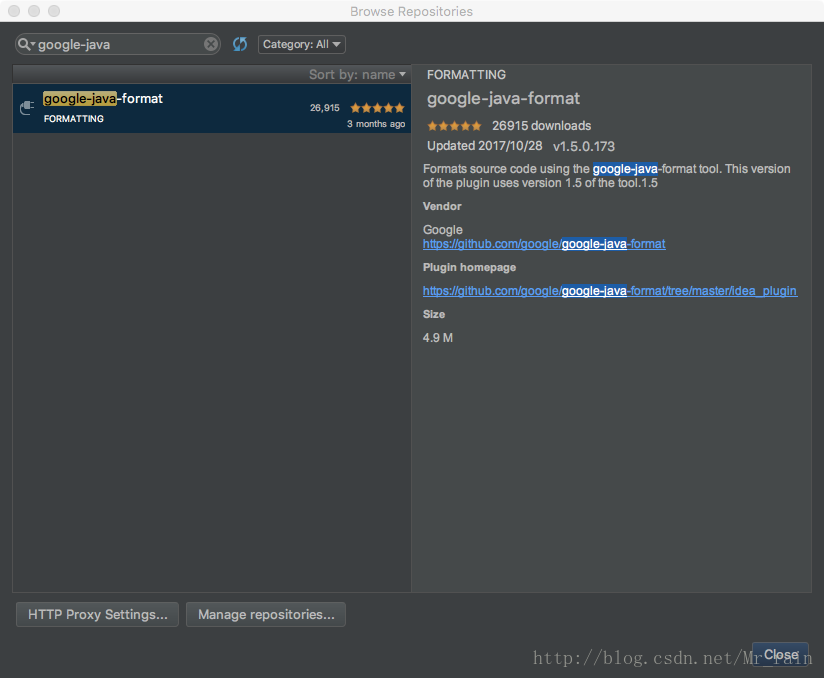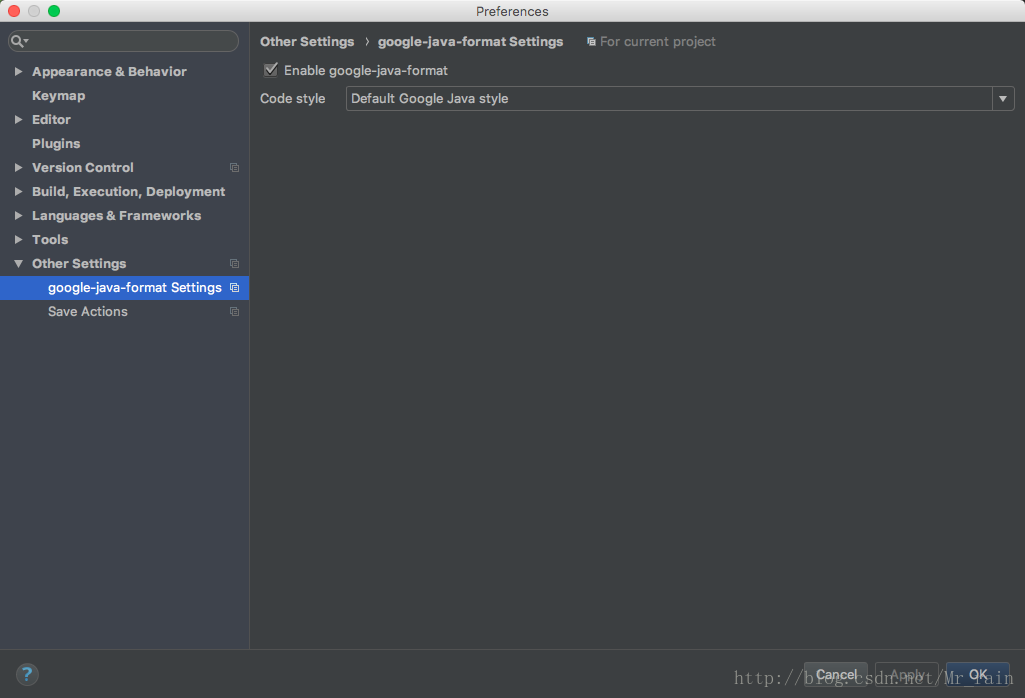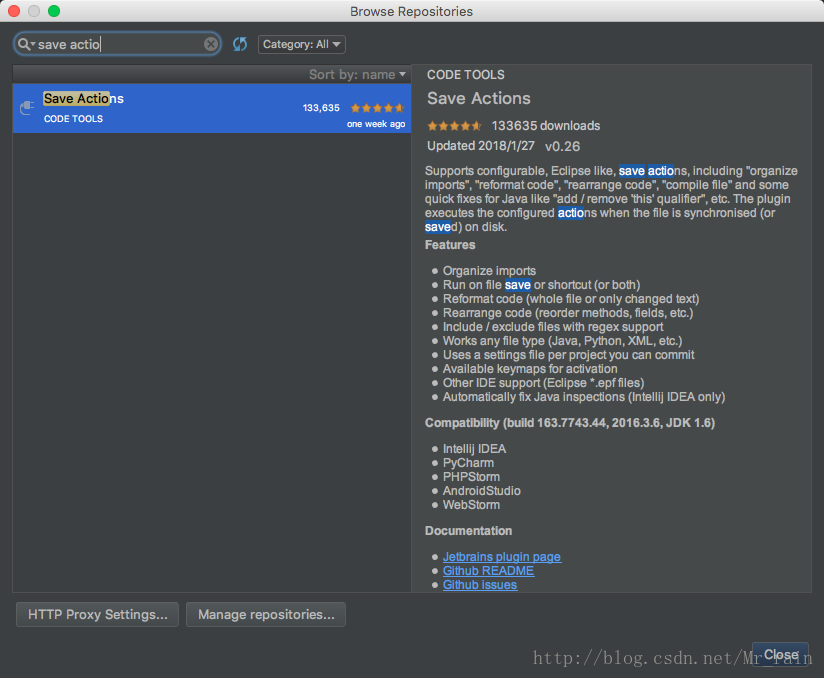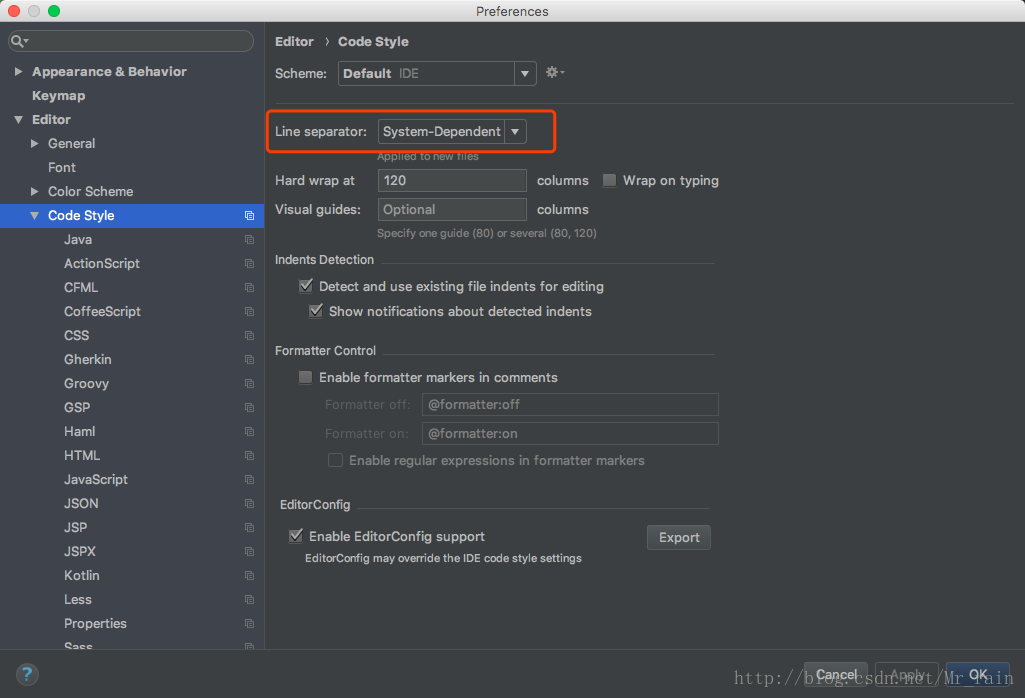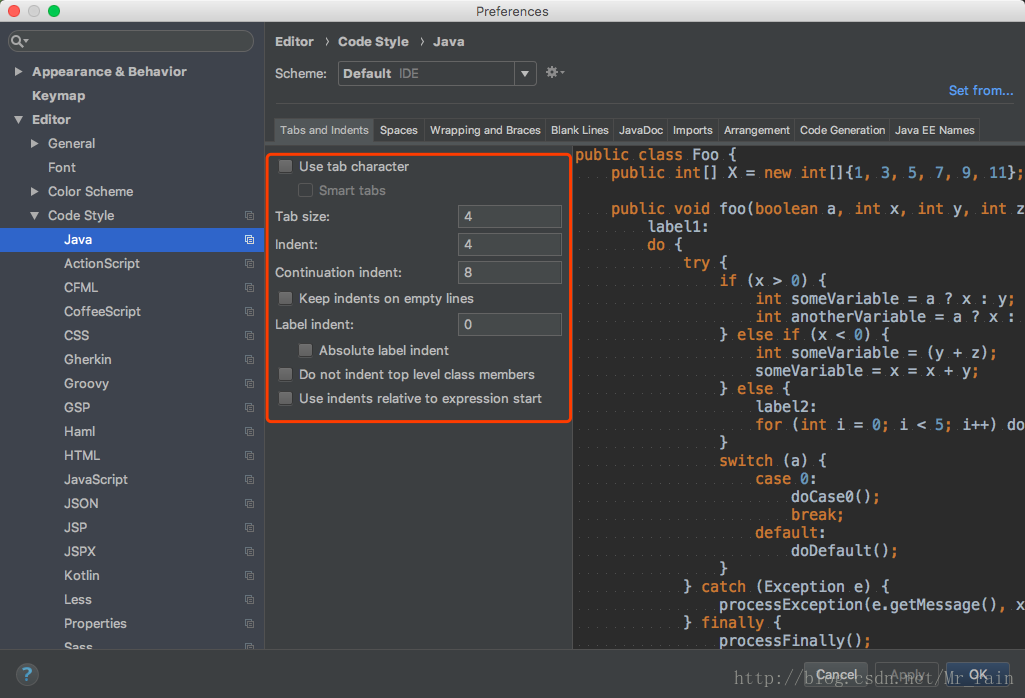可以使用google style的的方法,或者各自公司统一的code Style/file and code template 文件
一、安装google-java-format
preferences -> plugins -> Browse repositories…
搜索google-java-format
启用google-java-format
二、安装save actions
preferences -> plugins -> Browse repositories…
搜索save actions
启用save actions
保存时自动格式化
将没用的import 语句删除

三、自动优化导包选项

Optimize imports on the fly:自动去掉一些没有用到的包
Add unambiguous imports on the fly:自动帮我们优化导入的包 unambiguous: 明确地
四、检查行分隔符/缩进大小
行分隔符需要统一,不得使用windows
缩进大小需要统一
扫描二维码关注公众号,回复:
12509334 查看本文章