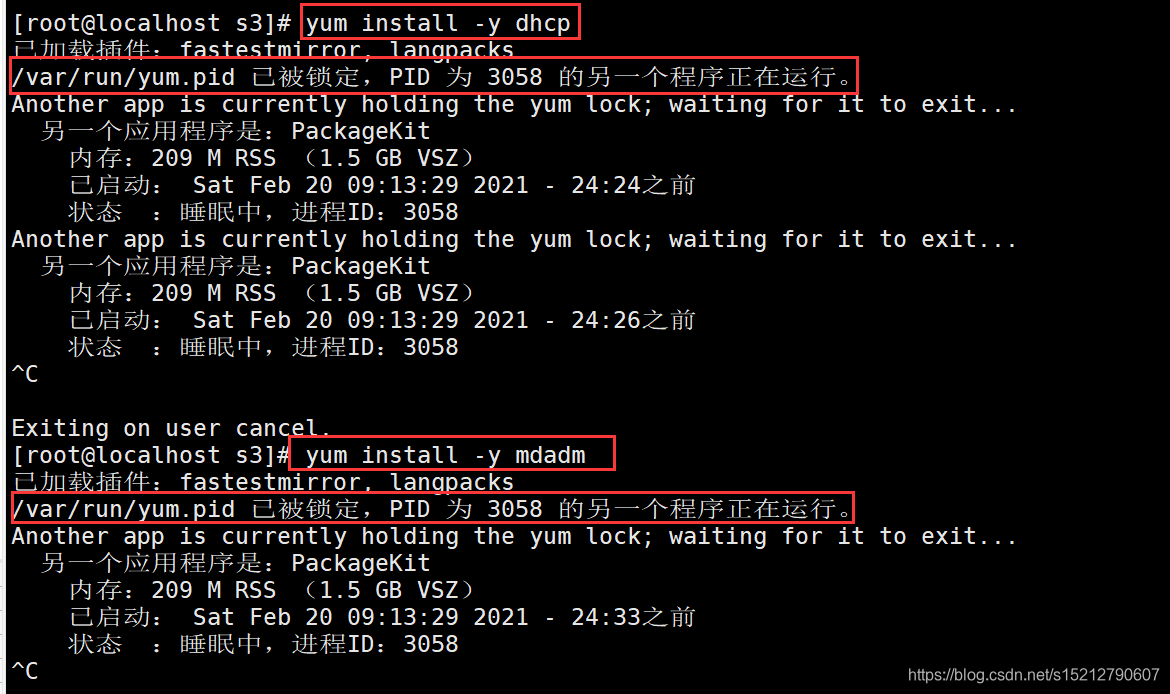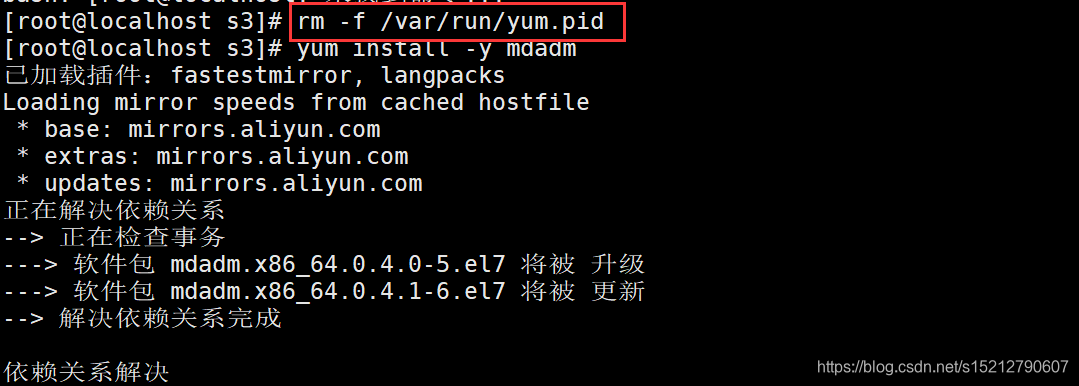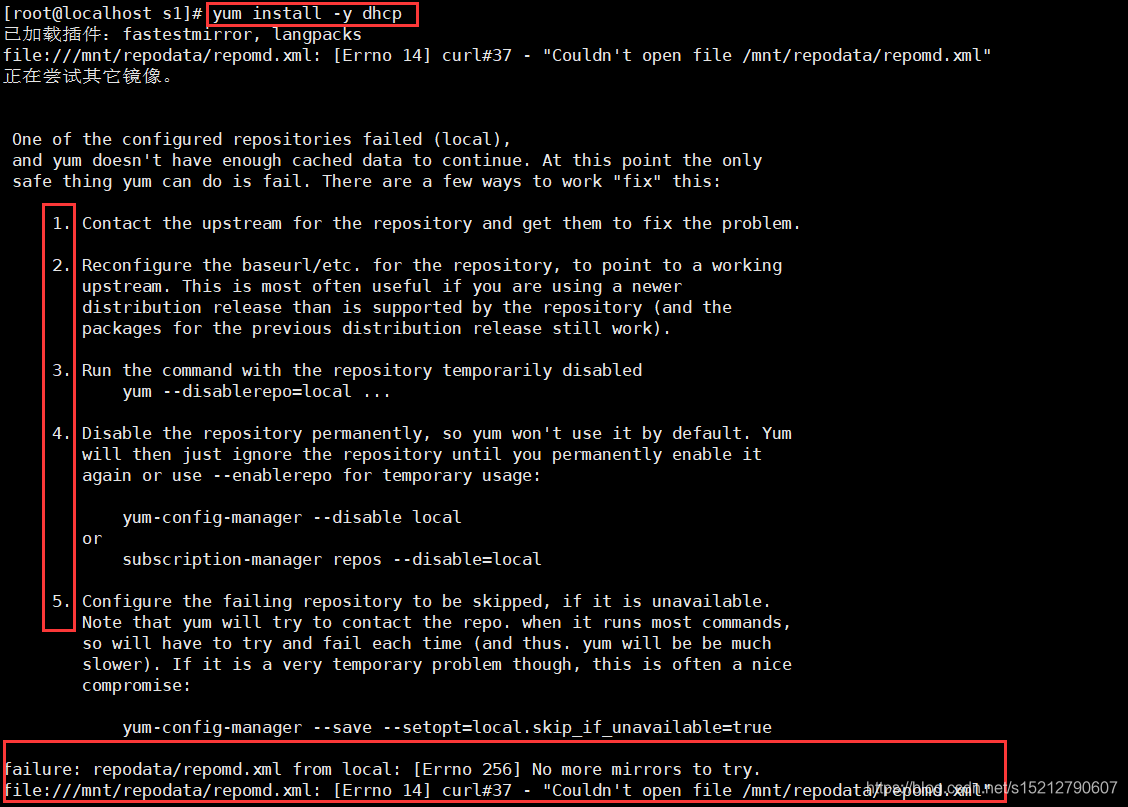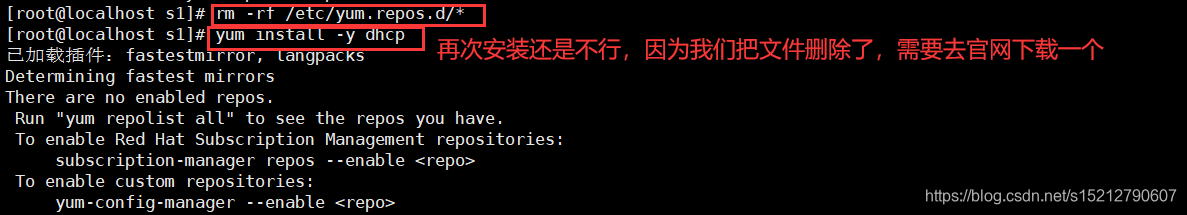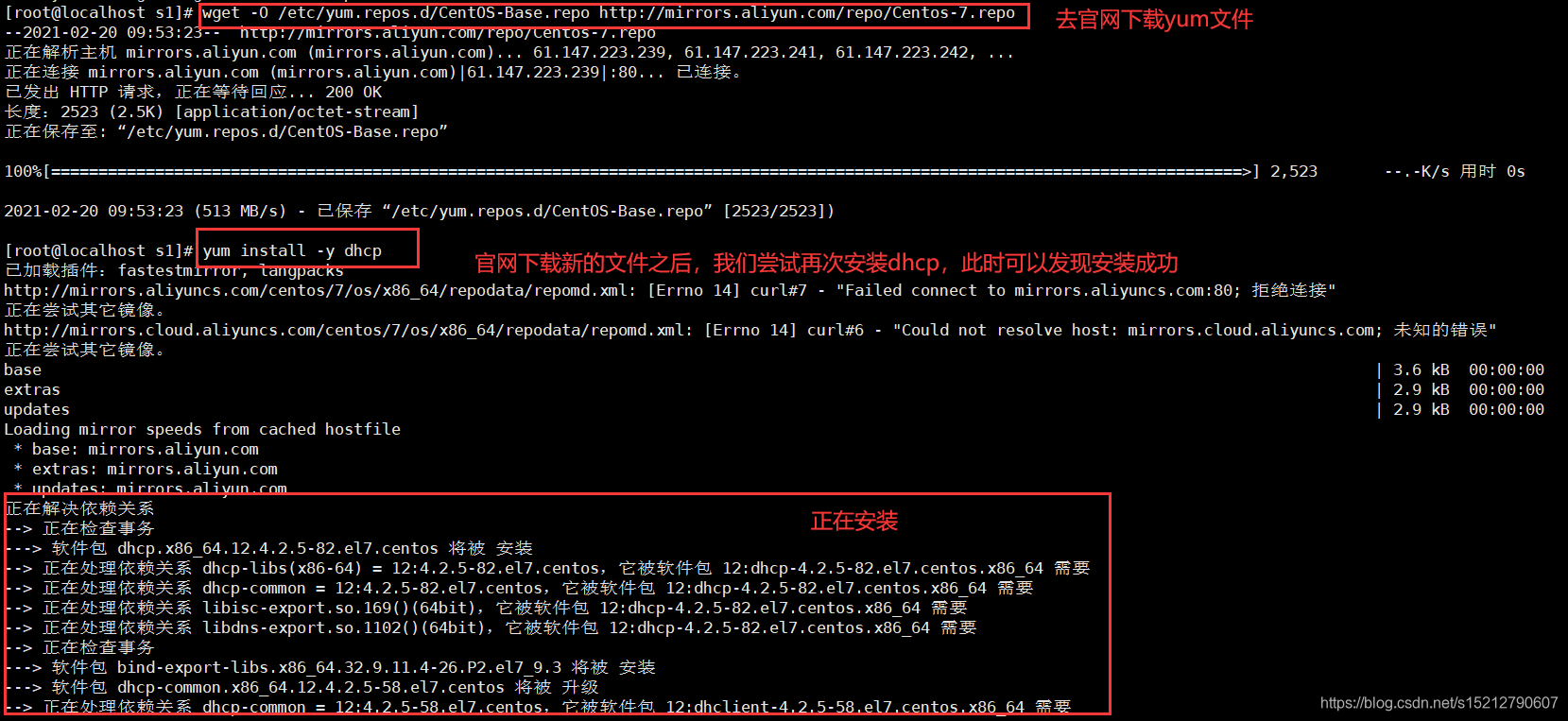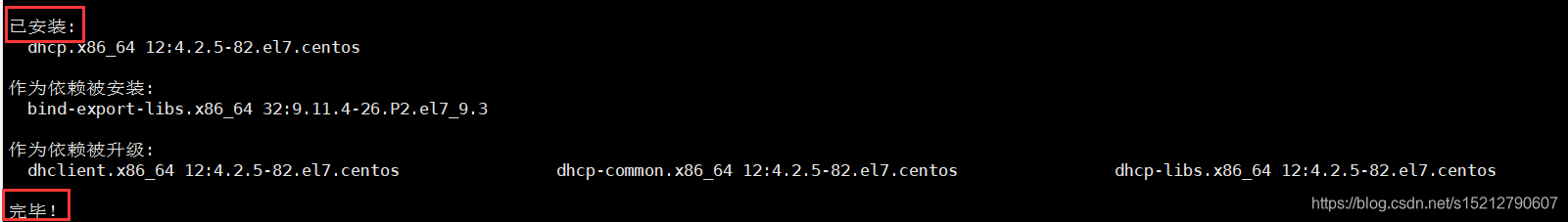Linux-yum安装报错及解决方法
一、yum安装报错
1、问题一:/var/run/yum.pid 已被锁定,PID 为 xxx 的另一个程序正在运行
1./var/run/yum.pid 已被锁定,PID 为 xxx 的另一个程序正在运行。
2.rm -f /var/run/yum.pid——删除
问题二:failure: repodata/repomd.xml from local: [Errno 256] No more mirrors to try.file:///mnt/repodata/repomd.xml: [Errno 14] curl#37 - “Couldn’t open file /mnt/repodata/repomd.xml”
1.failure: repodata/repomd.xml from local: [Errno 256] No more mirrors to try.file:///mnt/repodata/repomd.xml: [Errno 14] curl#37 - “Couldn’t open file /mnt/repodata/repomd.xml”
2.rm -rf /etc/yum.repos.d/*
3.wget -O /etc/yum.repos.d/CentOS-Base.repo http://mirrors.aliyun.com/repo/Centos-7.repo
3、小结,遇到问题不要慌,问题总有解决的办法
遇到问题不要慌,问题总有解决的办法