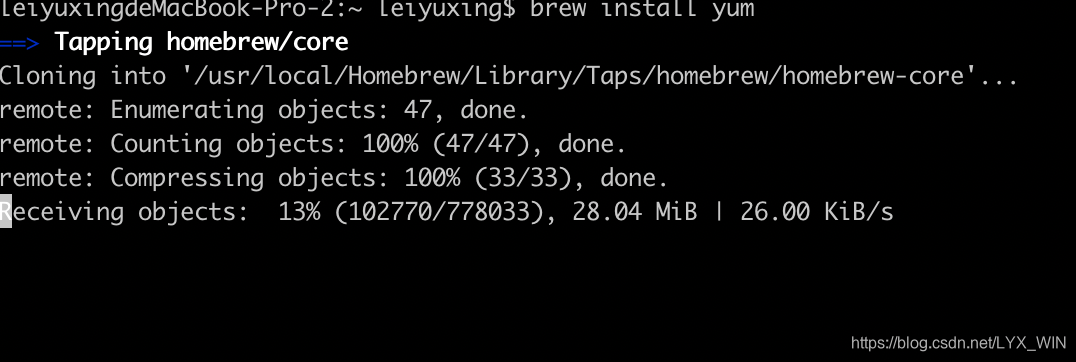在用brew install命令安装apt-get或者yum等命令的时候会报如下错:

解决方法:
rm -rf /usr/local/Homebrew/Library/Taps/homebrew/homebrew-core;
brew update更新后再执行下载命令就可以了:
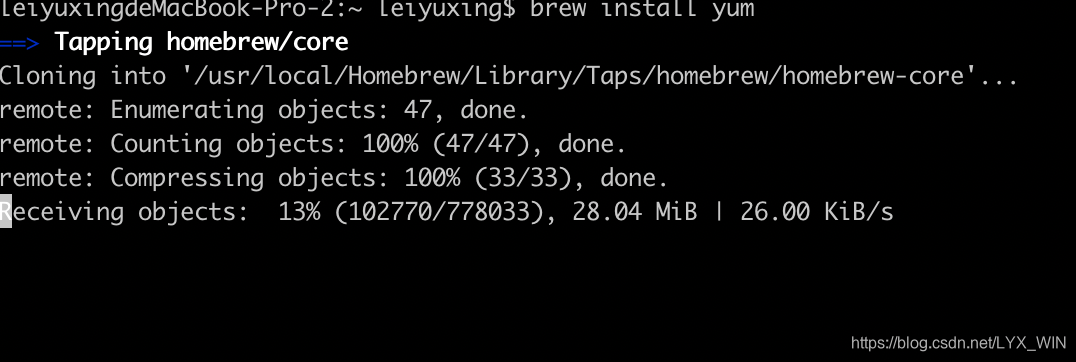
在用brew install命令安装apt-get或者yum等命令的时候会报如下错:

解决方法:
rm -rf /usr/local/Homebrew/Library/Taps/homebrew/homebrew-core;
brew update更新后再执行下载命令就可以了: