**
前言
**
nginx系列之一:nginx入门
nginx系列之二:配置文件解读
nginx系列之三:日志配置
nginx系列之四:web服务器
nginx系列之五: 负载均衡
nginx系列之六:cache服务
nginx系列之七:限流配置
nginx系列之八:使用upsync模块实现负载均衡
转自:在此感谢原博主的整理分享
一、配置文件
1.1 nginx.conf 主配置文件
worker_processes 1; events { worker_connections 1024; } http { include mime.types; default_type application/octet-stream; sendfile on; keepalive_timeout 65; log_format main '$remote_addr - $remote_user [$time_local] "$request" ' '$status $body_bytes_sent "$http_referer" ' '"$http_user_agent" "$http_x_forwarded_for"';access_log logs/access.log main;
#CDN Include
include proxy.conf; #代理配置
include upstrem.conf; #负载均衡配置
include blog.biglittleant.cn.conf;
server {
listen 80;
server_name localhost;
error_page 500 502 503 504 /50x.html;
location = /50x.html {
root html;
}
}
}
- 1
- 2
- 3
- 4
- 5
- 6
- 7
- 8
- 9
- 10
- 11
- 12
- 13
- 14
- 15
- 16
- 17
- 18
- 19
- 20
- 21
- 22
- 23
- 24
- 25
- 26
- 27
1.2 代理配置
cat proxy.conf
#CDN
proxy_temp_path /data/cdn_cache/proxy_temp_dir;
proxy_cache_path /data/cdn_cache/proxy_cache_dir levels=1:2 keys_zone=cache_one:50m inactive=1d max_size=1g;
proxy_connect_timeout 5;
proxy_read_timeout 60;
proxy_send_timeout 5;
proxy_buffer_size 16k;
proxy_buffers 4 64k;
proxy_busy_buffers_size 128k;
proxy_temp_file_write_size 128k;
proxy_next_upstream error timeout invalid_header http_500 http_502 http_503 http_404;
[root@data-1-1 conf]# cat upstrem.conf
upstream blog.biglittleant.cn
{
server 192.168.56.102:80 weight=10 max_fails=3;
}
- 1
- 2
- 3
- 4
- 5
- 6
- 7
- 8
- 9
- 10
- 11
- 12
- 13
- 14
- 15
- 16
- 17
1.3 负载均衡配置
cat upstrem.conf
#配置内容
upstream blog.biglittleant.cn
{
server 192.168.56.102:80 weight=10 max_fails=3;
}
- 1
- 2
- 3
- 4
- 5
- 6
1.4 虚拟主机配置
cat blog.biglittleant.cn.conf # 配置内容 server { listen 80; server_name blog.biglittleant.cn; access_log logs/blog.biglittleant.cn-access.log main;location ~ .*\.(gif|jpg|png|html|htm|css|js|ico|swf|pdf)$ { #Proxy proxy_redirect off; proxy_next_upstream http_502 http_504 http_404 error timeout invalid_header; proxy_set_header Host $host; proxy_set_header X-real-ip $remote_addr; proxy_set_header X-Forwarded-For $proxy_add_x_forwarded_for; proxy_pass http://blog.biglittleant.cn; #Use Proxy Cache proxy_cache cache_one; proxy_cache_key "$host$request_uri"; add_header Cache "$upstream_cache_status"; proxy_cache_valid 200 304 301 302 8h; proxy_cache_valid 404 1m; proxy_cache_valid any 2d; } location / { proxy_redirect off; proxy_next_upstream http_502 http_504 http_404 error timeout invalid_header; proxy_set_header Host $host; proxy_set_header X-real-ip $remote_addr; proxy_set_header X-Forwarded-For $proxy_add_x_forwarded_for; proxy_pass http://blog.biglittleant.cn; client_max_body_size 40m; client_body_buffer_size 128k; proxy_connect_timeout 60; proxy_send_timeout 60; proxy_read_timeout 60; proxy_buffer_size 64k; proxy_buffers 4 32k; proxy_busy_buffers_size 64k; }
}
- 1
- 2
- 3
- 4
- 5
- 6
- 7
- 8
- 9
- 10
- 11
- 12
- 13
- 14
- 15
- 16
- 17
- 18
- 19
- 20
- 21
- 22
- 23
- 24
- 25
- 26
- 27
- 28
- 29
- 30
- 31
- 32
- 33
- 34
- 35
- 36
- 37
- 38
- 39
- 40
- 41
二、测试
2.1 创建一个缓存目录
mkdir /data/cdn_cache -p
- 1
2.2 查看进程
查看进程发现多了两个cache进程:
[root@data-1-1 nginx]# ps -ef |grep nginx
root 5620 1 0 21:31 ? 00:00:00 nginx: master process sbin/nginx
nginx 5621 5620 0 21:31 ? 00:00:00 nginx: worker process
nginx 5622 5620 0 21:31 ? 00:00:00 nginx: cache manager process
nginx 5623 5620 0 21:31 ? 00:00:00 nginx: cache loader process
- 1
- 2
- 3
- 4
- 5
2.3 查看缓存命中情况
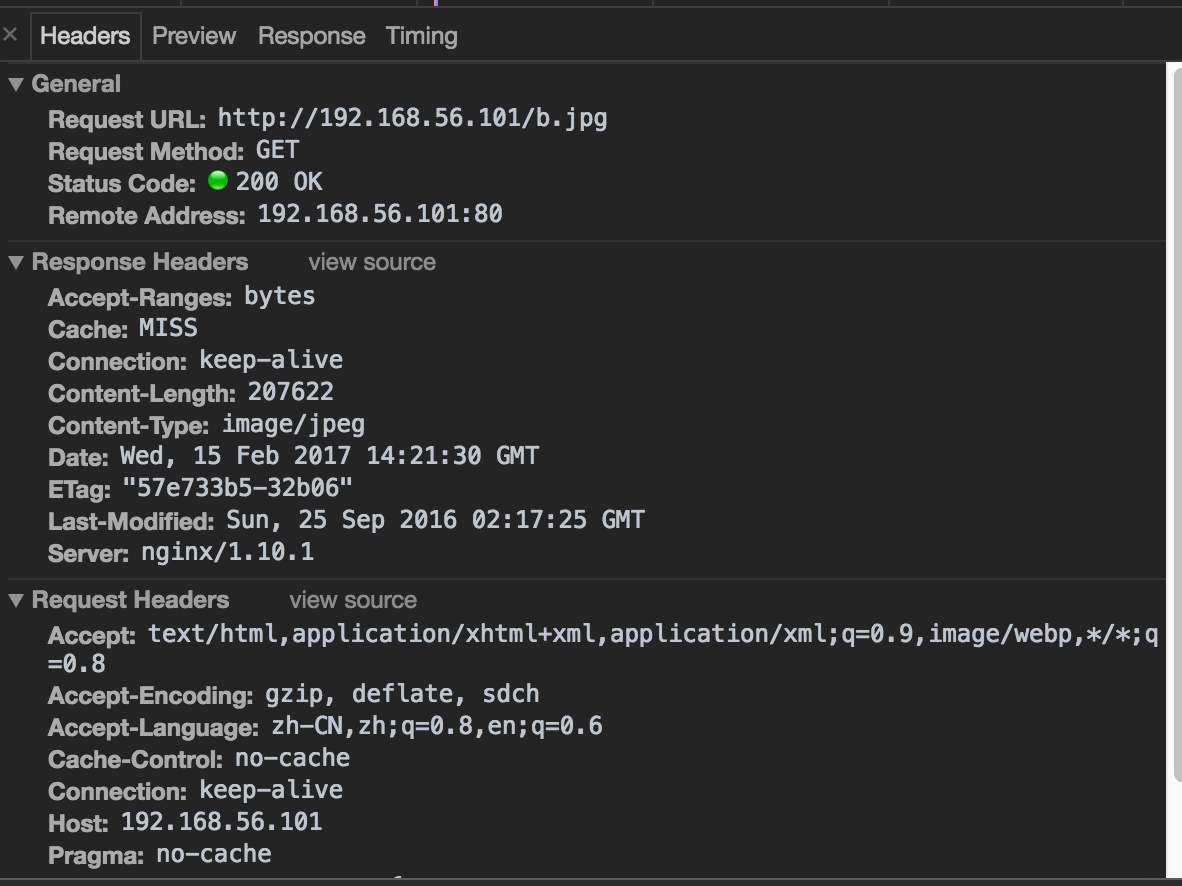

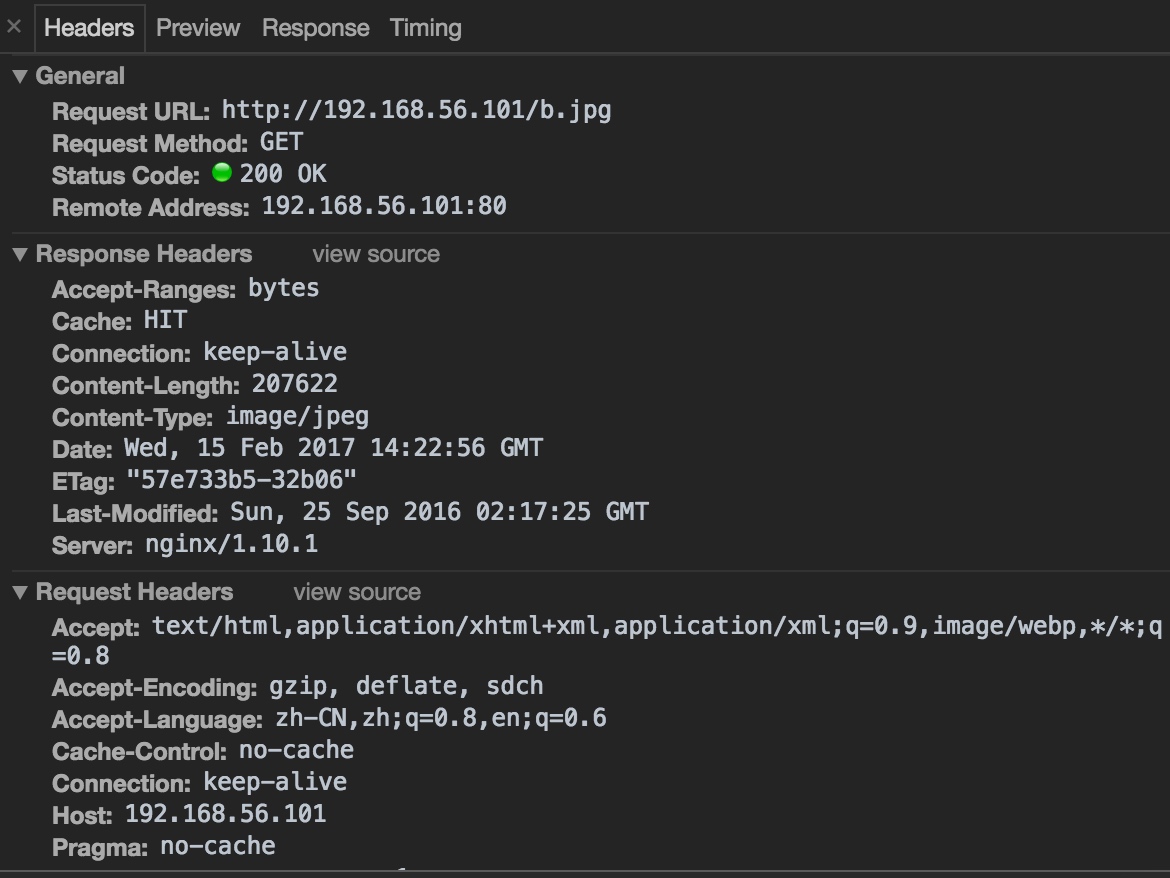

2.4通过上面的图得到如下结论
- 访问html的时候,不走缓存。
- 第一次访问图片的时候,cache是miss的状态。
- 第二次访问图片的时候,cache是hit的状态。
登录缓存服务器查看
2.5 分析nginx缓存过程
第一步:访问了两个URL:http://192.168.56.101/index.html,http://192.168.56.101/b.jpg。
第二步查看缓存目录:
[root@data-1-1 cdn_cache]# tree -A /data/cdn_cache/
/data/cdn_cache/
+-- proxy_cache_dir
| +-- 9
| | +-- a8
| | +-- f28e02e3877f3826567907bcb0ebea89
| +-- e
| +-- 88
| +-- 114250cf63938b2f9c60b2fb3e4bd88e
+-- proxy_temp_dir
6 directories, 2 files
- 1
- 2
- 3
- 4
- 5
- 6
- 7
- 8
- 9
- 10
- 11
- 12
第三步:
缓存配置参数:
proxy_cache_path /data/cdn_cache/proxy_cache_dir levels=1:2
- 1
第四步查看缓存内容:
第五步:分析过程
通过对key加密
echo -n '192.168.56.101/index.html' |md5sum |awk '{print $1}'
114250cf63938b2f9c60b2fb3e4bd88e
echo -n '192.168.56.101/b.jpg' |md5sum |awk '{print $1}'
f28e02e3877f3826567907bcb0ebea89
- 1
- 2
- 3
- 4
分析结果:
- nginx根据配置
levels=1:2进行缓存。 - 其中1表示MD5的最后一位。
- 其中2表示MD5的倒数第三位和第三位。
- 一个冒号表示一层。