废话不多说,直接上效果图

1.侧边栏滑动效果
这里我用到了vue自带的transition标签,具体使用方法可参考:https://cn.vuejs.org/v2/guide/transitions.html
<transition name="sidebartransition"> //transition标签
<div class="sidebarbgc" v-if="sidebarIsShow">
<div :class="{ graybgc: true, graybgcactive: sidebarIsShow }"></div> //外层的半透明灰色背景
<div class="sidebarwhite"> //侧边栏白色背景主体区域
<div class="mbloginbefore" v-if="!isLoginFn"> //与本例无关的一些占位内容↓↓↓
<div class="mblogin">
<button @click="gotoLogin()">LOGIN</button>
</div>
<div class="freeexp">
<button>無料体験会 / 体験予約</button>
</div>
</div>
</div>
</div>
</transition>首先,整体.sidebarbgc做好fix定位
.sidebarbgc{
position: fixed;
top: 0;
left: 0;
width: 100%;
height: 100%;
}然后就可以利用transition组件做过渡效果了,在scss中:
.sidebartransition {
&-enter {
transform: translateX(-100%); //整体划入之前隐藏在最左侧
}
&-enter-active {
transition: all 0.5s ease; //划入过渡,用时0.5s
}
&-leave-to {
transform: translateX(-120%); //整体划出之后隐藏在最左侧,之所以设置为-120%,见后文
}
&-leave-active {
transition: all 0.5s ease; //划出过渡,用时0.5s
}
}设置灰色半透明滑块的样式:
.graybgc {
position: absolute;
width: 100%;
height: 100%;
z-index: -1;
background-color: rgba($color: #000000, $alpha: 0.5);
}
.graybgcactive {
width: 120%; //当侧边栏显示时,即sidebarIsShow为true时,灰色滑块变动宽度为120%
}上文之所以设置为划出的最终位移为-120%,是为了配合半透明灰色滑块的变宽效果,可以看到,当侧边栏在中途时,灰色半透明滑块宽度的视觉效果是变动的
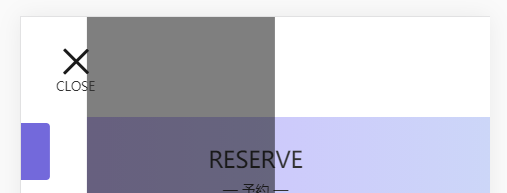
2.三条杠变叉号
首先,三条杠我是用单独的一条div线,然后用伪元素做出其他的两条线。
<div class="menu" @click="menuClick()">
<div :class="{ menuline: true, menulineactive: menulineact }">
<div class="middleline"></div> //中间的线
</div>
<p v-if="menuIsShow">MENU</p>
<p v-if="closeIsShow">CLOSE</p>
</div>三条杠的scss样式:
.middleline {
display: inline-block;
line-height: 65px;
width: 55px;
height: 5px;
border-radius: 3px;
background-color: $black;
position: relative;
transition: all 0.5s ease;
&::before { //前一条线
content: "";
position: absolute;
width: 55px;
height: 5px;
bottom: 17px;
border-radius: 3px;
background-color: $black;
transition: all 0.5s ease;
}
&::after { //后一条线
content: "";
position: absolute;
width: 55px;
height: 6px;
top: 17px;
border-radius: 3px;
background-color: $black;
transition: all 0.5s ease;
}
}当点击菜单,显示侧边栏时,绑定动态class:menulineactive,该class所有的三条线都添加过渡效果,即:
.middleline {
display: inline-block;
line-height: 65px;
width: 55px;
height: 5px;
border-radius: 3px;
background-color: $black;
position: relative;
transform: rotate(45deg); //中间的线顺时针旋转45°
transition: all 0.5s ease;
&::before {
content: "";
position: absolute;
width: 55px;
height: 5px;
bottom: 0px;
border-radius: 3px;
background-color: $black;
transform: rotate(-90deg); //上方的线逆时针旋转90°
transition: all 0.5s ease;
}
&::after {
opacity: 0; //底部的线隐藏
}
}点击close关闭侧边栏的效果便也完成了。