第一步创建SpringBoot项目
这里可以移步到我前几天发布的《快速创建SpringBoot》进行创建
那么直接进入重点
第二步导入依赖
<!--mysql数据源-->
<dependency>
<groupId>mysql</groupId>
<artifactId>mysql-connector-java</artifactId>
<scope>runtime</scope>
</dependency>
<!--druid连接接-->
<dependency>
<groupId>com.alibaba</groupId>
<artifactId>druid-spring-boot-starter</artifactId>
<version>1.1.22</version>
</dependency>
<!--mybatis-SpringBoot-->
<dependency>
<groupId>org.mybatis.spring.boot</groupId>
<artifactId>mybatis-spring-boot-starter</artifactId>
<version>2.0.1</version>
</dependency>
<!--json-->
<dependency>
<groupId>com.alibaba</groupId>
<artifactId>fastjson</artifactId>
<version>1.2.66</version>
</dependency>
我前端使用的是html页面 没有用jsp 所以使用json进行数据交互
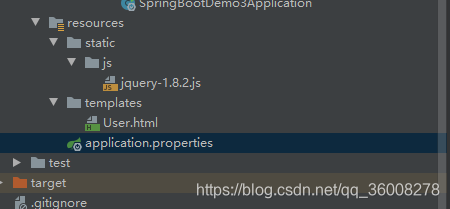
打开application.properties 设置数据库的信息
spring.application.name=SpringBootDemo3 server.port=8080
spring.datasource.url=jdbc:mysql://localhost:3306/mysql?
useSSL=false&serverTimezone=UTC spring.datasource.username=root
spring.datasource.password=123456mybatis.type-aliases-package=com.web.demo.model
mybatis.mapper-locations=classpath:/mapper/*.xml
type-aliase-package填自己model包
第三步 编写后端
先写Mapper
package com.web.demo.mapper;
import com.web.demo.model.User;
import org.apache.ibatis.annotations.Mapper;
import org.apache.ibatis.annotations.Select;
import java.util.List;
public interface UserMapper {
@Select("select * from users")
public List<User> findAll();
}
再写Service
package com.web.demo.service;
import com.web.demo.model.User;
import java.util.List;
public interface UserService {
public List<User> findAll();
}
这里是service的实现类
package com.web.demo.service.impl;
import com.web.demo.mapper.UserMapper;
import com.web.demo.model.User;
import com.web.demo.service.UserService;
import org.mybatis.spring.annotation.MapperScan;
import org.springframework.beans.factory.annotation.Autowired;
import org.springframework.stereotype.Service;
import javax.annotation.Resource;
import java.util.List;
@Service
public class UserServiceImpl implements UserService {
@Autowired
UserMapper userMapper;
@Override
public List<User> findAll() {
return userMapper.findAll();
}
}
如果使用@Autowired Mapper下面有红色波浪线的话 不用管
为了美观就用这个@Autowired(required = false)
编写User类接收数据
package com.web.demo.model;
public class User {
private String username;
private String password;
}
记得写get和set
前端
<!DOCTYPE html>
<html lang="en">
<head>
<meta charset="UTF-8">
<title>Title</title>
<script src="js/jquery-1.8.2.js"></script>
<script>
$(document).ready(function () {
$.ajax({
url:'/data',
success:function (data) {
console.log(data);
}
})
})
</script>
</head>
<body>
<div class="data"></div>
</body>
</html>
静态资源放在resources/static下 比如这个js
然后是我们的controller
import com.web.demo.model.User;
import com.web.demo.service.UserService;
import org.springframework.beans.factory.annotation.Autowired;
import org.springframework.stereotype.Controller;
import org.springframework.ui.Model;
import org.springframework.web.bind.annotation.RequestMapping;
import org.springframework.web.bind.annotation.ResponseBody;
import java.util.List;
@Controller
public class HelloController {
@Autowired
UserService userService;
@RequestMapping("")
public String index(){
return "User";
}
@RequestMapping("/data")
@ResponseBody
public List<User> findAll(){
return userService.findAll();
}
}
最后是启动类
package com.web.demo;
import org.mybatis.spring.annotation.MapperScan;
import org.springframework.boot.SpringApplication;
import org.springframework.boot.autoconfigure.SpringBootApplication;
@SpringBootApplication
@MapperScan("com.web.demo.mapper")
public class SpringBootDemo3Application {
public static void main(String[] args) {
SpringApplication.run(SpringBootDemo3Application.class, args);
}
}
这里的MapperScan我没有精确到类,是因为它一直报错 说找不到Mapper的实现类等等
然后改着改着把Mapper的@Mapper去掉了 将启动类的@MapperScan改成这样 就可以了…
最后一步 运行
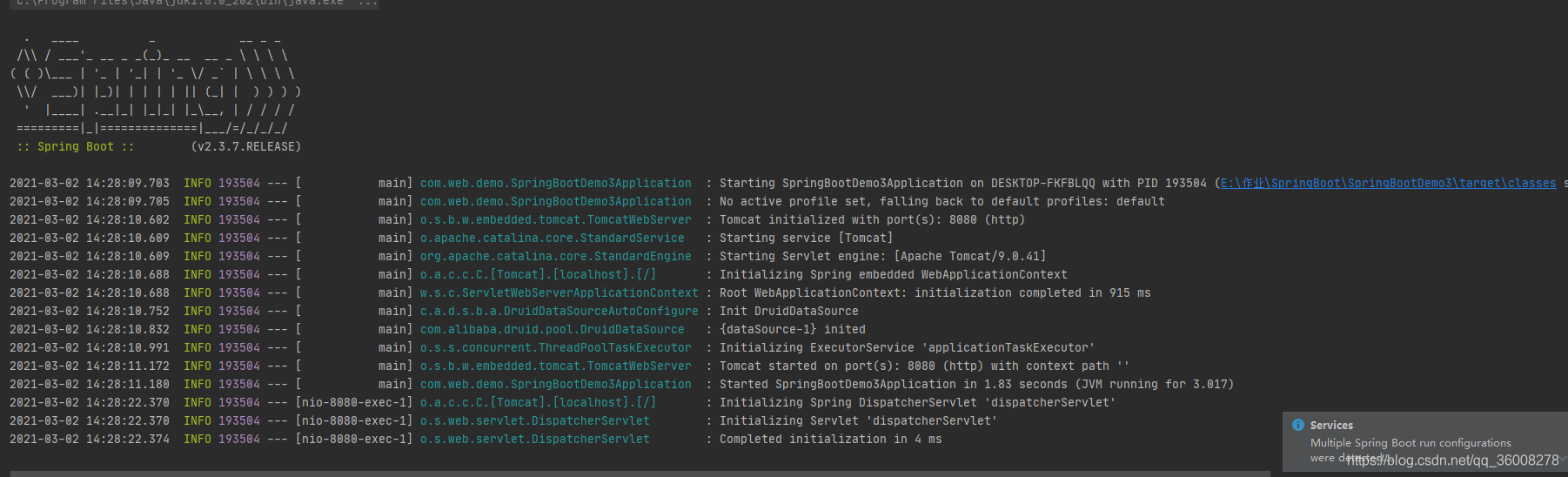
输入网址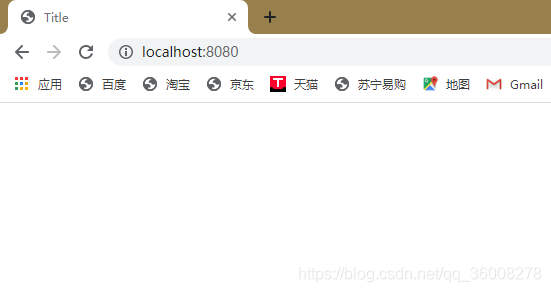
查看控制台

大功告成!
有问题可以留言一起解决…
:)