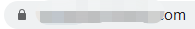CentOS Linux服务器,在Nginx上安装SSL证书,支持HTTPS
环境是阿里云+CentOS 7.8+Nginx+免费的SSL证书
证书购买
阿里云上购买SSL证书,买个免费的
https://common-buy.aliyun.com/?spm=5176.14113079.0.0.36a756a7dssHuu&commodityCode=cas

证书申请
在SSL证书管理平台上面,
- 证书申请
- 证书绑定域名
- 填写联系人
- 等等
- 最后会签发证书给你

证书下载
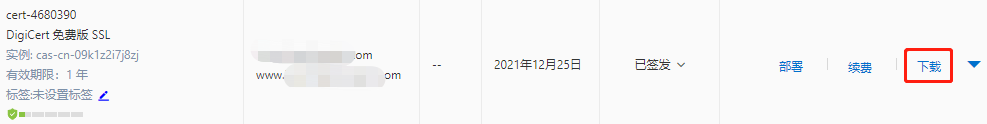


证书上传
通过XShell远程登录到CentOS,做如下操作
- 在ngnix/conf目录下面新建cert文件夹
- 然后把刚才下载证书上传到cert文件夹,两个都上传key和pem
[root@iZ2zej1nogjvot6f4dzt6eZ ~]# cd /usr/local/nginx/conf
[root@iZ2zej1nogjvot6f4dzt6eZ conf]# mkdir cert
[root@iZ2zej1nogjvot6f4dzt6eZ cert]# rz
配置Nginx
[root@iZ2zej1nogjvot6f4dzt6eZ conf]# vim /usr/local/nginx/conf/nginx.conf
在http底下添加一个server,原本的http的server不要动,现在是增加https的server
# HTTPS server
server {
listen 443 ssl;
server_name yourdomain.com;
ssl_certificate cert/cert-file-name.pem;
ssl_certificate_key cert/cert-file-name.key;
ssl_session_cache shared:SSL:1m;
ssl_session_timeout 5m;
ssl_ciphers HIGH:!aNULL:!MD5;
ssl_prefer_server_ciphers on;
#location / {
# root html;
# index index.html index.htm;
#}
location / {
root /usr/local/nginx/dist;
try_files $uri $uri/ /index.html;
index index.html index.htm;
}
location /prod-api/{
proxy_set_header Host $http_host;
proxy_set_header X-Real-IP $remote_addr;
proxy_set_header REMOTE-HOST $remote_addr;
proxy_set_header X-Forwarded-For $proxy_add_x_forwarded_for;
proxy_pass http://localhost:8080/;
}
}
安全组规则开放 443端口
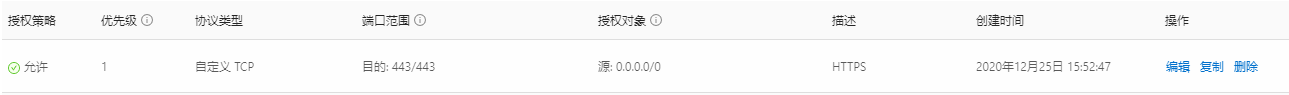
重启Nginx
到这里,不出意外的话,就可以用了,但是人生总会遇到各种坎坷。
[root@iZ2zej1nogjvot6f4dzt6eZ conf]# cd /usr/local/nginx/sbin
[root@iZ2zej1nogjvot6f4dzt6eZ sbin]# ./nginx -s reload
第一个问题:缺少ngx_http_ssl_module
[root@iZ2zej1nogjvot6f4dzt6eZ sbin]# ./nginx -s reload
nginx: [emerg] the "ssl" parameter requires ngx_http_ssl_module in /usr/local/nginx/conf/nginx.conf:109
这时候需要重新编译Nginx,再重新启动
- configure添加with-http_ssl_module模块
- 编译make
- 停止Nginx,但是停不下来,因为有错误,只能手动杀死进程
- 确认Nginx停止来后,把刚才编译的Nginx拷贝过去,覆盖掉原Nginx
- 重新启动Nginx,重新载入配置文件
[root@iZ2zej1nogjvot6f4dzt6eZ software]# cd nginx-1.18.0
[root@iZ2zej1nogjvot6f4dzt6eZ nginx-1.18.0]# ./configure --prefix=/usr/local/nginx --with-http_stub_status_module --with-http_ssl_module
……
[root@iZ2zej1nogjvot6f4dzt6eZ nginx-1.18.0]# make
……
[root@iZ2zej1nogjvot6f4dzt6eZ nginx-1.18.0]# cd /usr/local/nginx/sbin
[root@iZ2zej1nogjvot6f4dzt6eZ sbin]# ./nginx -s stop
nginx: [emerg] the "ssl" parameter requires ngx_http_ssl_module in /usr/local/nginx/conf/nginx.conf:109
[root@iZ2zej1nogjvot6f4dzt6eZ nginx-1.18.0]# ps aux|grep nginx
root 13103 0.0 0.0 112812 972 pts/0 S+ 16:09 0:00 grep --color=auto nginx
root 25828 0.0 0.0 20564 620 ? Ss Nov04 0:00 nginx: master process /usr/local/nginx/sbin/nginx -c /usr/local/nginx/conf/nginx.conf
nobody 25829 0.0 0.0 21004 1876 ? S Nov04 0:08 nginx: worker process
[root@iZ2zej1nogjvot6f4dzt6eZ nginx-1.18.0]# kill -9 25828
[root@iZ2zej1nogjvot6f4dzt6eZ nginx-1.18.0]# kill -9 25829
[root@iZ2zej1nogjvot6f4dzt6eZ nginx-1.18.0]# ps aux|grep nginx
root 13111 0.0 0.0 112812 972 pts/0 S+ 16:10 0:00 grep --color=auto nginx
[root@iZ2zej1nogjvot6f4dzt6eZ nginx-1.18.0]# cp ./objs/nginx /usr/local/nginx/sbin/
cp: overwrite ‘/usr/local/nginx/sbin/nginx’? y
[root@iZ2zej1nogjvot6f4dzt6eZ nginx-1.18.0]# cd /usr/local/nginx/sbin
[root@iZ2zej1nogjvot6f4dzt6eZ sbin]# ./nginx
[root@iZ2zej1nogjvot6f4dzt6eZ sbin]# ./nginx -s reload
第二个问题 Nginx 404
Nginx 404是因为你这个https进来默认的是443端口(http默认80端口),这个端口你没有配置页面,需要重定向

验证成功
https://yourdomain.com #需要将yourdomain.com替换成证书绑定的域名。
如果网页地址栏出现小锁标志,表示证书已经安装成功。也成功刷出界面。