一、使用SpringBootAdmin
1、创建Admin服务器
Admin服务器通常会作为一个单独的应用。添加依赖:
admin-server的版本要低于等于admin-client的版本,否则会无法注册进服务。
<dependency>
<groupId>de.codecentric</groupId>
<artifactId>spring-boot-admin-starter-server</artifactId>
<version>2.1.0</version>
</dependency>
配置一个唯一的端口。如:
application.yml:
server:
port: 9090
启动访问:
http://localhost:9090
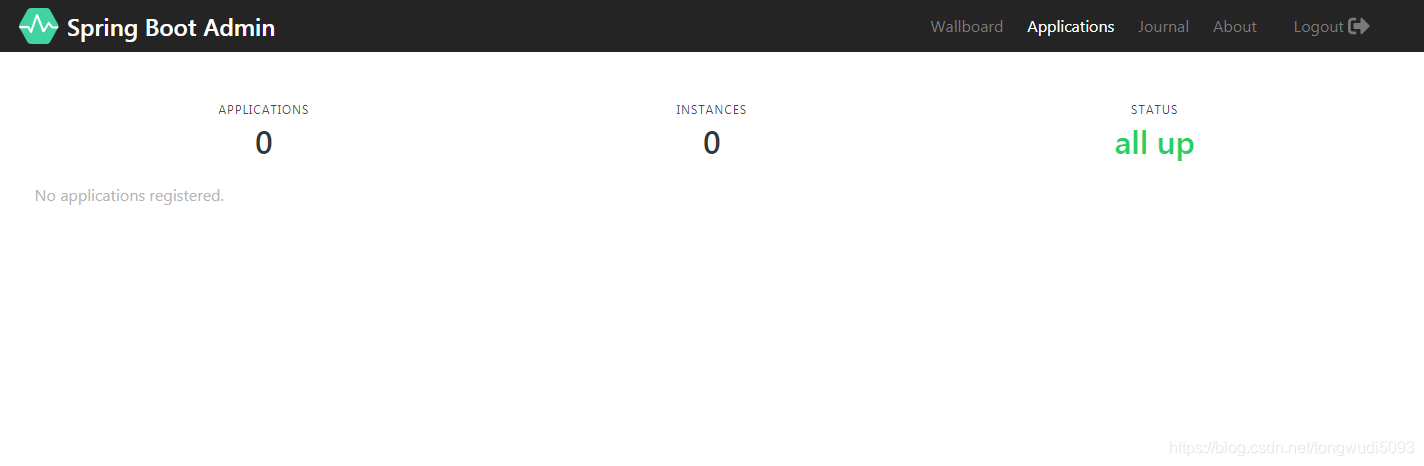
2、注册Admin客户端
1)显示配置Admin客户端
在客户端项目添加依赖:
<dependency>
<groupId>de.codecentric</groupId>
<artifactId>spring-boot-admin-starter-client</artifactId>
</dependency>
在客户端项目配置Admin服务器的位置。
application.yml:
spring:
application:
name: ingredient-service # 用户识别Admin服务器中的应用
boot:
admin:
client:
url: http://localhost:9090 # 将spring.boot.admin.client.url 属性设置为Admin服务器的根路径。
2)发现Admin客户端
在Admin服务器的构建文件中,添加依赖:
pom.xml:
<dependency>
<groupId>org.springframework.cloud</groupId>
<artifactId>spring-cloud-starter-netflix-eureka-client</artifactId>
</dependency>
也可在Spring Initializr中选择Eureka Discovery 复选框来添加依赖。
二、了解Admin服务器
使用Admin服务器可以得到运行中应用的大量信息,包括:
通用的健康信息
通过Micrometer和“/metrics”端点发布的所有指标
环境属性
包和类的日志级别
线程跟踪细节
HTTP请求的跟踪情况
审计日志
1、查看应用基本的健康状况和信息
/health端点
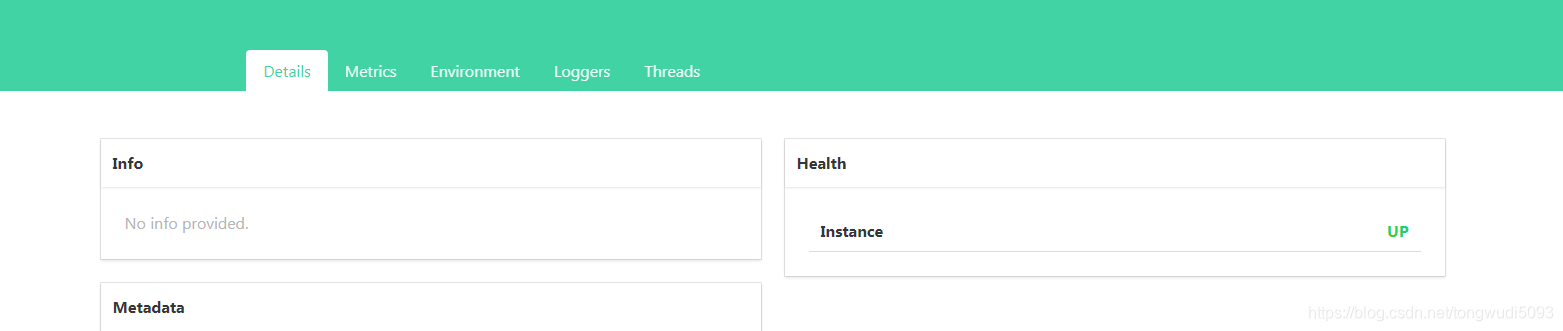
/info端点

2、观察核心指标
/mertrics

实时数据,会自动更新,无须刷新页面。
3、环境属性
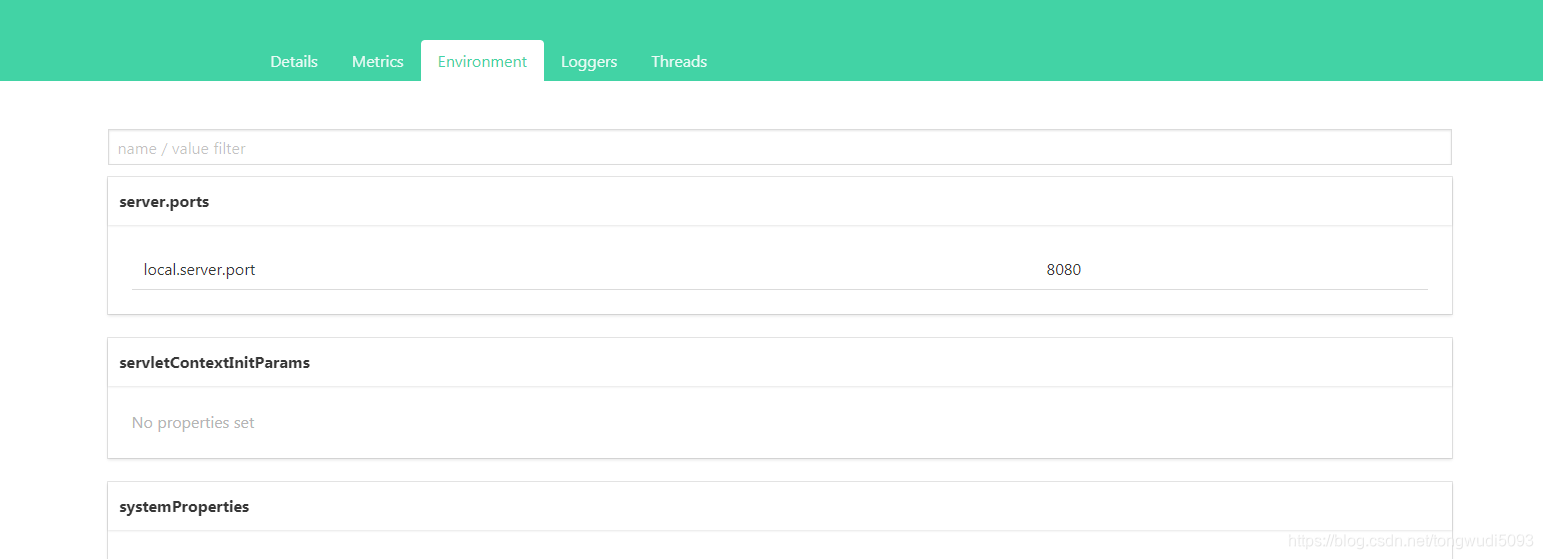
4、查看和设置日志级别

5、监控线程

三、保护Admin 服务器
1、为Admin服务器启用登录功能
添加依赖:

<dependency>
<groupId>org.springframework.boot</groupId>
<artifactId>spring-boot-starter-security</artifactId>
</dependency>
将简单的管理员用户名和密码配置在application.yml中,如:
spring:
security:
user:
name: admin
password: pwd12312
在浏览器访问地址:
http://localhost:9090/
输入用户名密码:
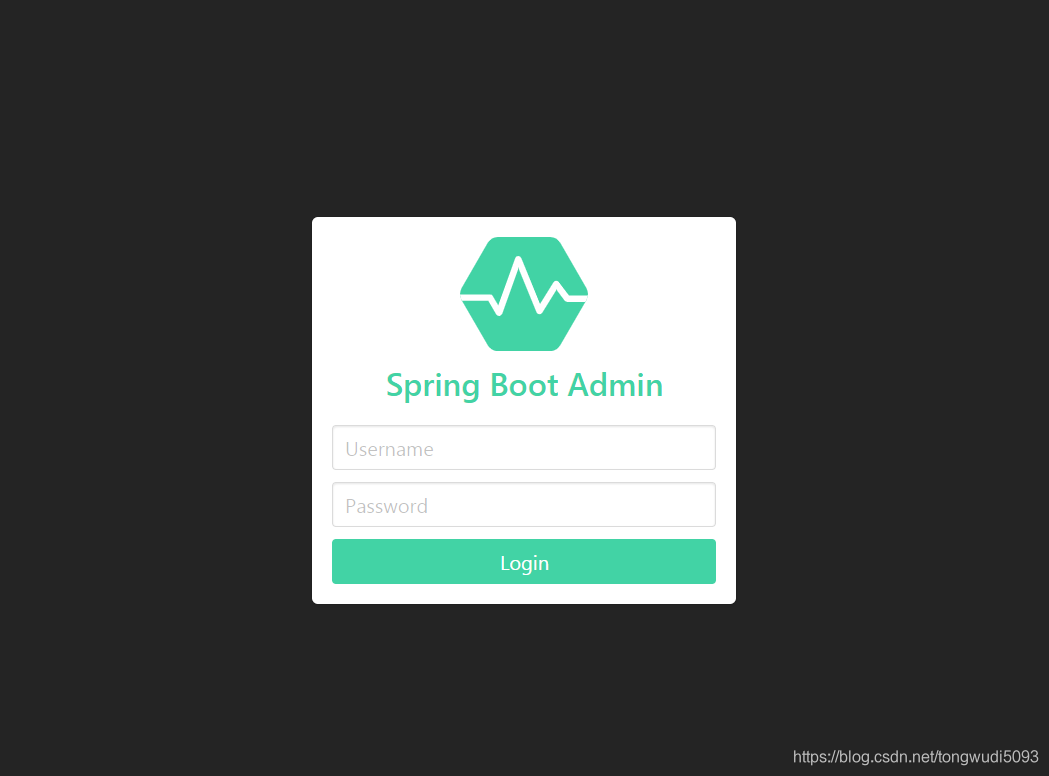
成功登录页面:
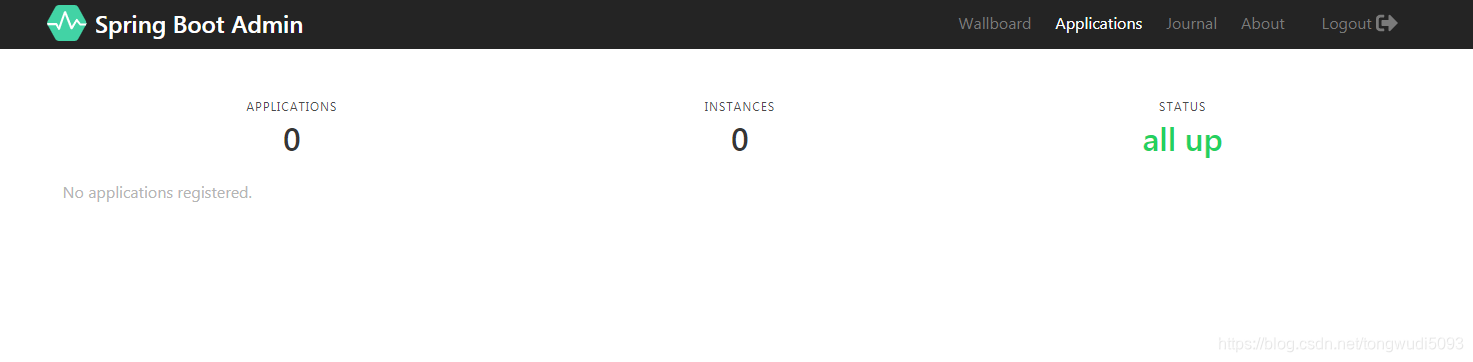
2、为Actuator启用认证
因为启动了认证保护,而不知道Actuator端点用户名和密码的用户就访问不了。也就是Admin服务器不能消费Actuator端点了,为了解决这个,可以通过2种方式。
Admin服务器的客户端应用可以通过直接向Admin服务器注册或通过Eureka发现的方式来向Admin服务器提供其凭证。 如果应用直接在Admin服务器注册自身,那么它可以在注册时将其凭证发送到服务器。
通过配置几个属性:
spring.boot.admin.client.instance.metadata.user.name
spring.boot.admin.client.instance.metadata.user.password
指定了Admin服务器访问应用的Actuator端点是可以使用的凭证信息。
application.yml加入以下,如:
spring:
boot:
admin:
client:
url: http://localhost:9090
instance:
metadata:
user.name: ${
spring.security.user.name}
user.password: ${
spring.security.user.password}
用户名和密码必须要设置在所有向Admin服务器注册的应用中。
如果应用是由Admin服务器通过Eureka发现的,那么需要设置以下2个属性:
eureka.instance.metadata-map.user.name
eureka.instance.metadata-map.user.password
如:
application.yml:
eureka:
instance:
metadata-map:
user.name: admin
user.password: password
当应用使用Eureka注册时,凭证信息将会包含到Eureka注册记录的元数据中。当Admin服务器发现应用时,会和应用的其他详情一起从Eureka获取它的凭证信息。