python实现对话框文件选择以及文件路径选择
一、效果展现
示例:先给大家看效果,看看是不是你想要的效果。
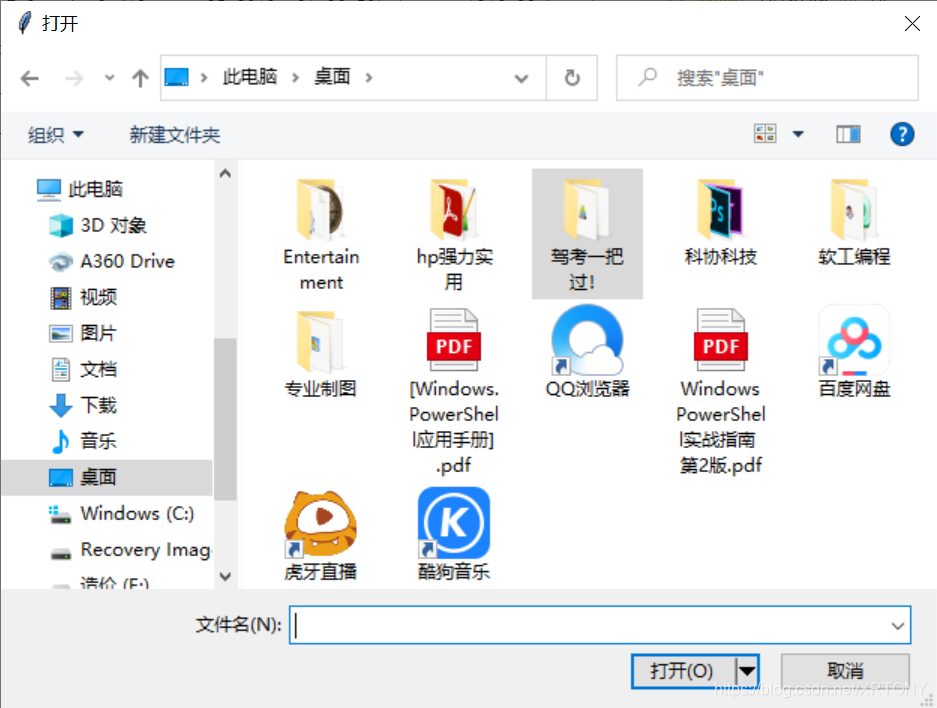
这里是最终的效果图展示,大家可以看看是不是你需要的效果。
二、步骤
1.引入库
下面展示 代码片。
代码如下:
import tkinter as tk
from tkinter import filedialog
2.创建对象
代码如下:
root=tk.Tk()
root.withdraw()
3.调用方法接收文件返回
代码如下(示例):
#FolderPath=filedialog.askdirectory() #如果有特殊需要,非要选择文件夹,这个可以去掉注释使用
FilePath=filedialog.askopenfilename() #一般这个直接选择文件,会比较符合人们的使用习惯和软件的用户体验
print('FolderPath:',FolderPath)
print('FilePath:',FilePath)
最后并且打印出你的路径.
4.全部完整代码
import tkinter as tk
from tkinter import filedialog
root=tk.Tk()
root.withdraw()
#FolderPath=filedialog.askdirectory() #看情况自己使用
FilePath=filedialog.askopenfilename()
print('FolderPath:',FolderPath)
print('FilePath:',FilePath)
三、总结
到这里就完成了全部的步骤,希望可以对你有用!