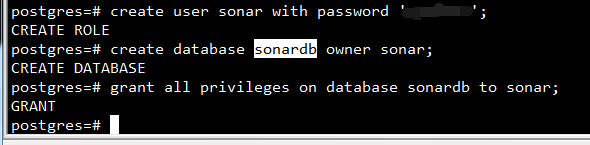1.软件下载
点击以下链接
https://www.postgresql.org/download/
因为公司电脑在内网没有外网只能选择编译安装,点击File Browser
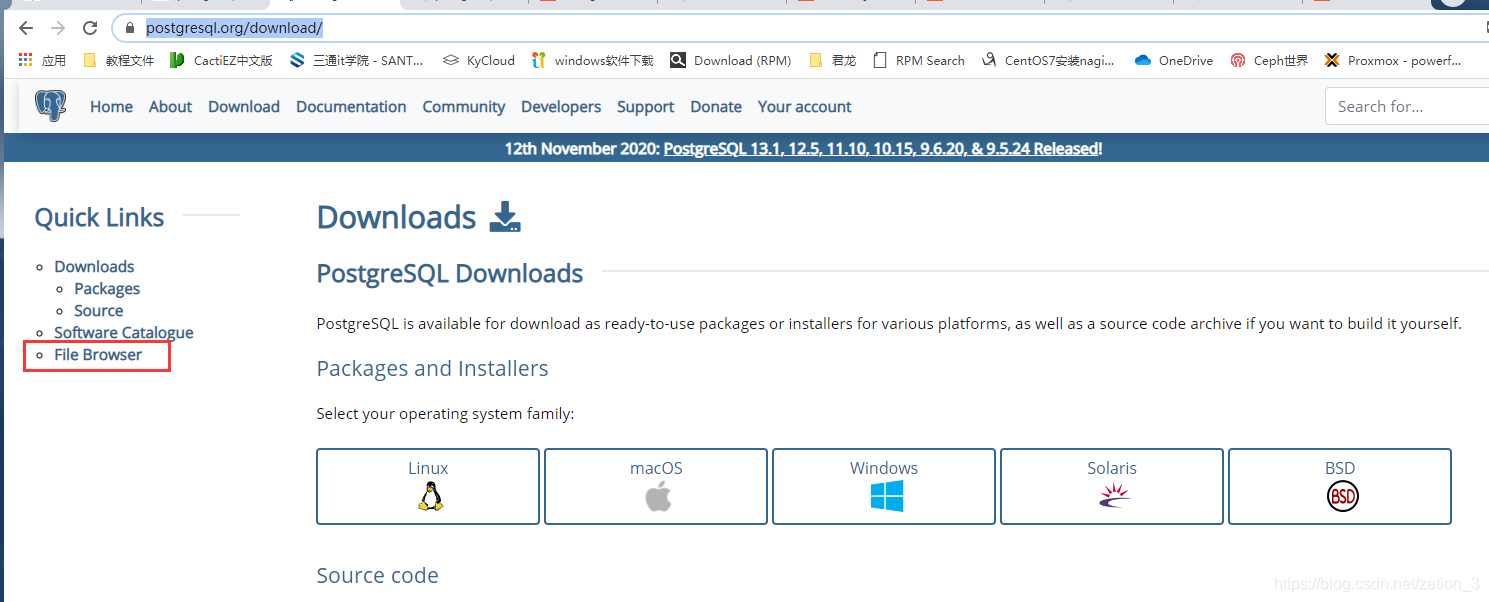
点击source

下载所需要的版本我这里下载的是10.10
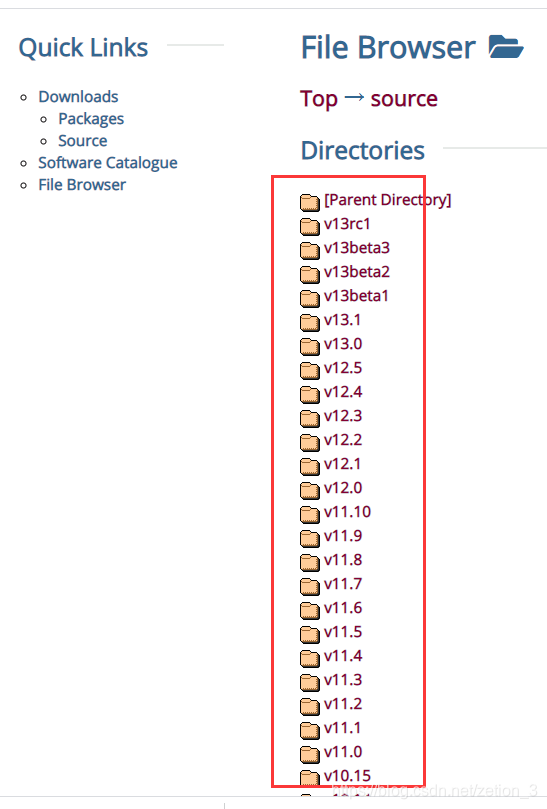
下载tar.bz2或者tar.gz进行下载
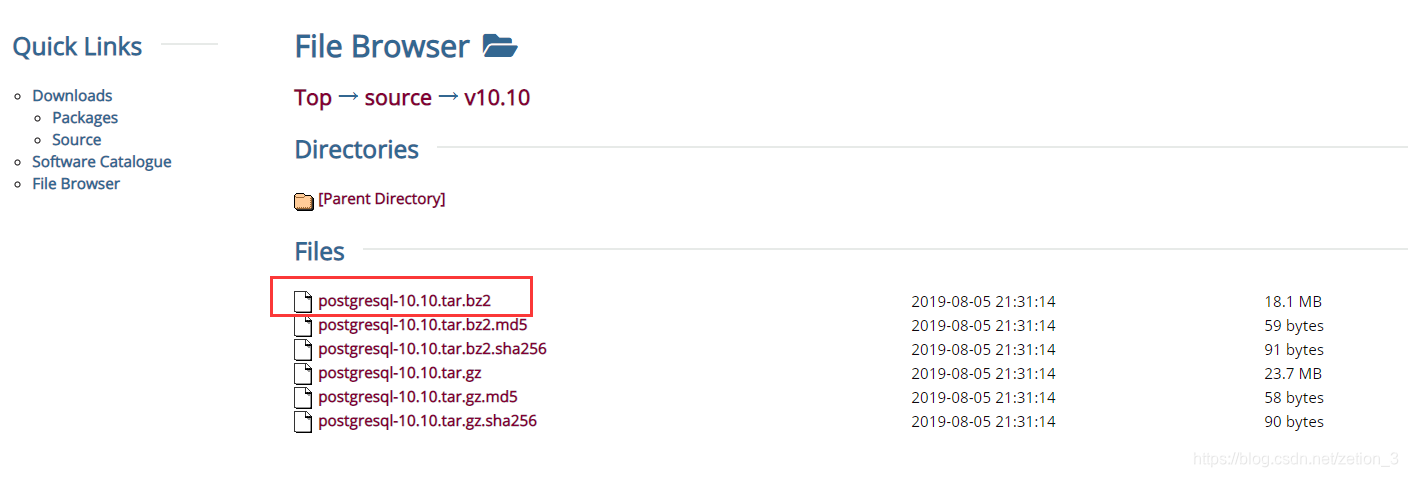
2.程序安装
安装依赖
yum install -y make gcc gcc-c++ readline-devel zlib zlib-devel openssl openssl-devel pam pam-devel libxml2 libxml2-devel libxslt libxslt-devel perl-ExtUtils-Embed
解压tar包
tar xvf postgresql-10.10.tar.bz2
cd postgresql-10.10
编译安装到/usr/local/postgresql
./configure --prefix=/usr/local/postgresql --with-pgport=5432 --with-perl --with-python --with-openssl --with-pam --without-ldap --with-libxml --with-libxslt --enable-thread-safety
报错python,这里需要重新安装python
yum install python python-devel
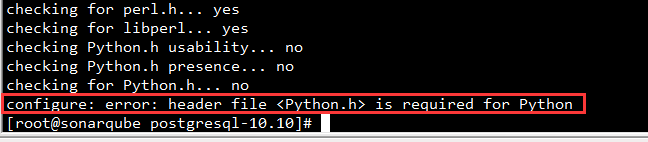
make && make install
数据库初始化
新建用户和数据文件比赋权
useradd postgres
mkdir -p /usr/local/postgresql/data
chown -R postgres.postgres /usr/local/postgresql/data
新建启动项并加入开机启动
cp contrib/start-scripts/linux /etc/init.d/postgresql
chmod +x /etc/init.d/postgresql
chkconfig --add postgresql
chkconfig postgresql on
以下两个地方要修改为自己安装的postgresql对应的文件夹和data文件夹
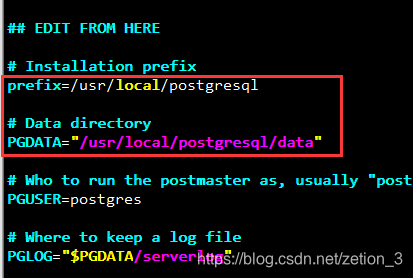
初始化数据文件
/usr/local/postgresql/bin/initdb -D /usr/local/postgresql/data/
出现以下表示完成

数据库启动
/etc/init.d/postgresql start
查看数据库是否启动

创建测试数据库
su - postgres
/usr/local/pgsql/bin/createdb test
连接到test数据库
/usr/local/pgsql/bin/psql test
或者可以
su - postgres
psql -u postgres
create database test
至此postgresql安装完成
另外以下为赋权语句和新建数据库语句