参考:
https://github.com/tecnickcom/TCPDF
下载完成放入vendor 目录
参考例子:
https://tcpdf.org/examples/example_027/
以下例子将会在A4纸张生成每页44个条形码,可以在条码下面自己定义任何文字如made in china,试用于亚马逊FBA发货贴标。
<?php
/**
* Created by PhpStorm.
* User: Administrator
* Date: 2021/2/5
* Time: 17:54
*/
namespace app\common;
class Barcode
{
/**
* 条形码生成
* @param $data
* @return mixed|null
*/
public static function create($data)
{
if (!$data) {
ApiResponse::error('请输入code');
}
$pdf = new \TCPDF(PDF_PAGE_ORIENTATION, PDF_UNIT, PDF_PAGE_FORMAT, true, 'UTF-8', false);
$pdf->setPrintHeader(false);
$pdf->setPrintFooter(false);
$pdf->SetAutoPageBreak(false);
//初始化参数
$pdf->AddPage();
$x = 14; #条码第一个的x坐标
$y = 14.6; #条码第一个的Y坐标
$t_x = 24;
$t_y = 24;
$ordinate = $y; #向下偏移量
$text_y = $t_y;
$num = 0;
foreach ($data as $index => $v) {
//换页,重置参数
if ($index % 44 == 0 && $index > 0) {
$pdf->AddPage();
$ordinate = $y;
$text_y = $t_y;
$num = 0;
} else {
if ($index % 4 == 0 && $index > 0) {
#每次换行时偏移量增加值
$ordinate += 25;
$text_y += 25;
$num = 0;
}
}
$pdf->write1DBarcode($v['fnsku'], 'C128', $x + $num * 48.3, $ordinate, 38, 8.5);
self::writeText($pdf, $t_x + $num * 48.3, $text_y, $v['fnsku'], $v['goods_name']);
$num++;
}
$file = ROOT_PATH . 'public/uploads/' . createRandomStr(10) . '.pdf';
$pdf->Output($file, 'F');
$file_name = AliyunUpload::uploadPdf($file, 'barcode/' . createRandomStr(10) . '.pdf');
unlink($file);
return $file_name;
}
/**
* 写入文字到pdf文件
* 字体参考: https://tcpdf.org/docs/fonts/
* @param \TCPDF $pdf
* @param $x
* @param $y
* @param $code
* @param $goods_name
*/
private static function writeText(\TCPDF $pdf, $x, $y, $code, $goods_name)
{
$pdf->SetXY($x, $y);
$pdf->SetFont('helvetica', '', 7);
$pdf->Write(2, $code, '', 0, 'L', true, 0, false, false, 0);
$pdf->SetXY($x - 11, $y + 4);
$pdf->SetFont('helvetica', '', 6);
$pdf->Write(0, self::cut_str($goods_name), '', 0, 'L', true, 0, false, false, 0);
$pdf->SetXY($x - 11, $y + 7);
$pdf->SetFont('times', '', 8.5);
$pdf->Write(0, 'New Made in China ', '', 0, 'L', true, 0, false, false, 0);
}
/**
* @param $str
* @param int $begin
* @param int $end
* @return string
*/
private static function cut_str($str, $begin = 12, $end = 18)
{
if (strlen($str) < $begin + $end + 3) {
return $str;
}
return mb_substr($str, 0, $begin) . '...' . mb_substr($str, -$end);
}
}
生成示例:
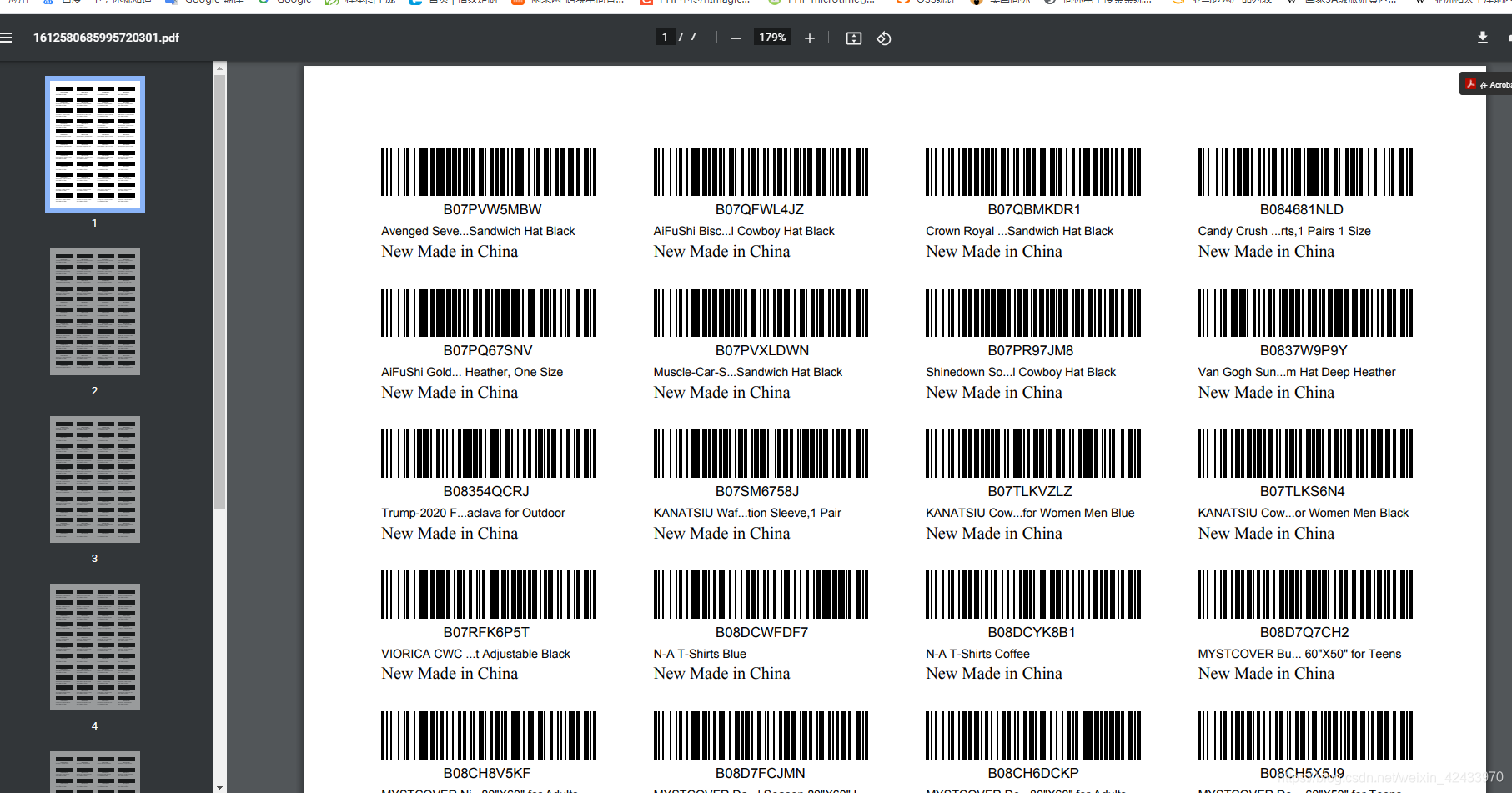
可以使用支付宝扫码功能验证,验证合格。