定义
Java Database Connection = Java数据库连接

使用方法
首先导入依赖
<dependency>
<groupId>mysql</groupId>
<artifactId>mysql-connector-java</artifactId>
<version>5.1.47</version>
</dependency>
1. 注册驱动
DriverManager.registerDriver(new Driver());
2. 获取连接
Connection connection = DriverManager.getConnection("url","username","password");
3. 创建Statement对象,构建sql请求
Statement statement = connection.getStatement();
4. 执行sql,拿到返回结果
Resultset resultSet = statement.executeQuery("select * from users");
5. 处理返回结果,解析
while (resultSet.next()){
String name = resultSet.getString("name");
}
6. 关闭资源
connection.close();
statement.close();
resultSet.close();
原始案例
package com.cskaoyan;
import com.mysql.jdbc.Driver;
import java.sql.*;
public class JDBCTest {
public static void main(String[] args) throws SQLException {
//注册驱动
DriverManager.registerDriver(new Driver());
//获取连接
Connection connection = DriverManager.getConnection("jdbc:mysql://localhost:3306/db1", "root", "123456");
//创建statement对象
Statement statement = connection.createStatement();
//执行sql语句,获得resultSet对象
ResultSet resultSet = statement.executeQuery("select * from users");
//处理返回结果
while (resultSet.next()){
//只处理user表中的name用来演示
String username = resultSet.getString("username");
System.out.println("username:" + username);
}
//释放资源
connection.close();
statement.close();
resultSet.close();
}
}
对象解析:
- DriverManager
驱动管理器,提供了两个API
第一个API是注册驱动
DriverManager.registerDriver(new Driver());
第二个API是获取连接
Connection conn = DriverManager.getConnection(url,username,password); - Connection
这个就是一个连接对象,它表示了我们Java程序和Mysql服务器之间的连接 - Statement
这个对象用于我们的JDBC向数据库发送SQL语句,并执行获取返回结果 - ResultSet
这个对象是用来封装查询的结果
resultSet.next(); 这个API就类似于我们的Iterator里面维护的游标,执行一次next() 方法,游标就移动一个位置
输出结果:
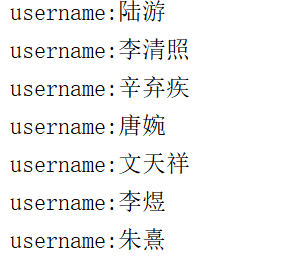
优化一:把连接、用户名、密码都放到配置文件
首先在properties文件中配置如下:
url=jdbc:mysql://localhost:3306/db1?characterEncoding=utf-8&userSSL=false
username=root
password=123456
driverClassName=com.mysql.jdbc.Driver
注意:在url的尾部加入了characterEncoding=utf-8使我们能向数据库中写入中文。
源代码改为:
package com.cskaoyan;
import com.mysql.jdbc.Driver;
import java.io.IOException;
import java.io.InputStream;
import java.sql.*;
import java.util.Properties;
public class JDBCTest {
private static String url;
private static String username;
private static String password;
static {
try {
//创建properties对象
Properties properties = new Properties();
//获得类加载器
ClassLoader classLoader = JDBCTest.class.getClassLoader();
//获得输入流
InputStream inputStream = classLoader.getResourceAsStream("jdbc.properties");
//加载到properties对象里
properties.load(inputStream);
url = properties.getProperty("url");
username = properties.getProperty("username");
password = properties.getProperty("password");
} catch (IOException e) {
e.printStackTrace();
}
}
public static void main(String[] args) throws SQLException {
//注册驱动
DriverManager.registerDriver(new Driver());
//获取连接
Connection connection = DriverManager.getConnection(url, username, password);
//创建statement对象
Statement statement = connection.createStatement();
//执行sql语句,获得resultSet对象
ResultSet resultSet = statement.executeQuery("select * from users");
//处理返回结果
while (resultSet.next()){
//只处理user表中的name用来演示
String username = resultSet.getString("username");
System.out.println("username:" + username);
}
//释放资源
connection.close();
statement.close();
resultSet.close();
}
}
得到的结果与原始代码一致
优化二:升级为JDBCUtils
我们可以将以上代码写到一个工具类中
使用工具类中的getConnection()方法就能获取到与数据库的连接。使用releaseSources()方法就可以释放资源。
这样,我们调用工具类的那两个方法就能获得连接和释放资源了。
package com.cskaoyan.utils;
import com.cskaoyan.JDBCTest;
import java.io.IOException;
import java.io.InputStream;
import java.sql.*;
import java.util.Properties;
public class JDBCUtils {
private static String url;
private static String username;
private static String password;
private static String driverClassName;
static {
try {
//创建properties对象
Properties properties = new Properties();
//获得类加载器
ClassLoader classLoader = JDBCTest.class.getClassLoader();
//获得输入流
InputStream inputStream = classLoader.getResourceAsStream("jdbc.properties");
//加载到properties对象里
properties.load(inputStream);
url = properties.getProperty("url");
username = properties.getProperty("username");
password = properties.getProperty("password");
driverClassName = properties.getProperty("driverClassName");
} catch (IOException e) {
e.printStackTrace();
}
}
public static Connection getConnection(){
Connection connection = null;
try {
//注册驱动
Class.forName(driverClassName);
//获取连接
connection = DriverManager.getConnection(url, username, password);
} catch (ClassNotFoundException e) {
e.printStackTrace();
} catch (SQLException e) {
e.printStackTrace();
}
//将获取到的连接返回
return connection;
}
public static void releaseSources(Connection connection, Statement statement, ResultSet resultSet){
try {
connection.close();
statement.close();
resultSet.close();
} catch (SQLException e) {
e.printStackTrace();
}
}
}
注意:这次我们在配置文件中用到了刚刚配置的driverClassName=com.mysql.jdbc.Driver,我们使用Class.forName(driverClassName);来注册驱动,以后如果需要换MySQL以外的数据库我们只需要改配置文件即可。
使用测试类
首先导入依赖
<dependency>
<groupId>junit</groupId>
<artifactId>junit</artifactId>
<version>4.12</version>
</dependency>
一、注解的执行顺序

二、对数据库进行增删改查
package com.cskaoyan;
import com.cskaoyan.utils.JDBCUtils;
import org.junit.AfterClass;
import org.junit.BeforeClass;
import org.junit.Test;
import java.sql.Connection;
import java.sql.ResultSet;
import java.sql.SQLException;
import java.sql.Statement;
public class JDBCTest {
static Connection connection = null;
static Statement statement = null;
static ResultSet resultSet = null;
// 初始化资源
@BeforeClass
public static void init() throws SQLException {
connection = JDBCUtils.getConnection();
statement = connection.createStatement();
}
// 关闭资源
@AfterClass
public static void destroy(){
JDBCUtils.releaseSources(connection,statement,resultSet);
}
@Test
public void testAdd() throws SQLException {
String sql = "insert into users values (3,'苏轼','888888',41,'male')";
// 返回的结果是影响的行数
int affectedRows = statement.executeUpdate(sql);
System.out.println("影响的行数:" + affectedRows);
}
@Test
public void testDelete() throws SQLException {
String sql = "delete from users where id=10";
// 返回的结果是影响的行数
int affectedRows = statement.executeUpdate(sql);
System.out.println("影响的行数:" + affectedRows);
}
@Test
public void testUpdate() throws SQLException {
String sql = "update users set username='岳飞' where id=8";
// 返回的结果是影响的行数
int affectedRows = statement.executeUpdate(sql);
System.out.println("影响的行数:" + affectedRows);
}
@Test
public void testFind() throws SQLException {
String sql = "select * from users";
resultSet = statement.executeQuery(sql);
while (resultSet.next()){
int id = resultSet.getInt("id");
String username = resultSet.getString("username");
String password = resultSet.getString("password");
int age = resultSet.getInt("age");
String gender = resultSet.getString("gender");
System.out.println(id + username + password + age + gender);
}
}
}
数据库注入问题
所谓SQL注入,就是通过把SQL命令插入到Web表单提交或输入域名或页面请求的查询字符串,最终达到欺骗服务器执行恶意的SQL命令
在刚刚的案例中我们使用statement.excuteQuery(String sql) 这个API的时候,假如我们的sql是由字符串拼接而来, 那么在我们拼接字符串的时候,假如字符串里面加入了 or 1=1 这样的关键字,那么就会去做全局匹配,可能就会导致我们的sql语句跳过验证逻辑,产生安全隐患。
模拟数据库注入问题:
package com.cskaoyan;
import com.cskaoyan.utils.JDBCUtils;
import org.junit.AfterClass;
import org.junit.BeforeClass;
import org.junit.Test;
import java.sql.Connection;
import java.sql.ResultSet;
import java.sql.SQLException;
import java.sql.Statement;
public class JDBCTest2 {
static Connection connection = null;
static Statement statement = null;
static ResultSet resultSet = null;
// 初始化资源
@BeforeClass
public static void init() throws SQLException {
connection = JDBCUtils.getConnection();
statement = connection.createStatement();
}
// 关闭资源
@AfterClass
public static void destroy(){
JDBCUtils.releaseSources(connection,statement,resultSet);
}
@Test //正常登录
public void testNormalLogin() throws SQLException {
//输入正确的账号和密码
login("苏轼","888888");
}
@Test
public void testAbnormalLogin() throws SQLException {
//输入随机的账号和含有sql命令的密码
login("韩寒","111111' or '1=1");
}
//核对用户名和密码
public Boolean login(String username,String password) throws SQLException {
String sql = "select * from users where username = '"+ username + "' and password = '"+ password + "'";
resultSet = statement.executeQuery(sql);
if(resultSet.next()){
System.out.println("欢迎您:" + resultSet.getString("username"));
return true;
}
return false;
}
}
观察到testNormalLogin()和testAbnormalLogin()都能登录进去,出现了sql注入问题。
解决办法:使用connection.prepareStatement();
package com.cskaoyan;
import com.cskaoyan.utils.JDBCUtils;
import org.junit.AfterClass;
import org.junit.BeforeClass;
import org.junit.Test;
import java.sql.*;
public class JDBCTest3 {
static Connection connection = null;
static Statement statement = null;
static ResultSet resultSet = null;
// 初始化资源
@BeforeClass
public static void init() throws SQLException {
connection = JDBCUtils.getConnection();
statement = connection.createStatement();
}
// 关闭资源
@AfterClass
public static void destroy(){
JDBCUtils.releaseSources(connection,statement,resultSet);
}
@Test //正常登录
public void testNormalLogin() throws SQLException {
//输入正确的账号和密码
login("苏轼","888888");
}
@Test
public void testAbnormalLogin() throws SQLException {
//输入随机的账号和含有sql命令的密码
login("韩寒","111111' or '1=1");
}
//核对用户名和密码
public Boolean login(String username,String password) throws SQLException {
// ? 表示占位符
String sql = "select * from users where username = ? and password = ?";
//这一句话,会对我们的sql语句去进行预编译,后续我们只需要把 ?填充进来即可,填充进来的都是值,不会是关键字
PreparedStatement preparedStatement = connection.prepareStatement(sql);
//填充?
preparedStatement.setString(1,username);
preparedStatement.setString(2,password);
ResultSet resultSet = preparedStatement.executeQuery();
if (resultSet.next()){
System.out.println("欢迎您:" + resultSet.getString("username"));
return true;
}
return false;
}
}
我只改变了login()方法,发现testNormalLogin()可以登录,而testAbnormalLogin()已经不能正常登录了,sql注入问题解决。
批处理
不管是 Statement 还是 PreparedStatement,执行一条 SQL 语句,客户端都要和服务器进行一次通信,这样效率就比较低下。因此,MySQL 提供了批处理功能。
一般使用到如下方法:
-
void addBatch(String sql)
将给定的 SQL 命令添加到此 Statement 对象的当前(批处理的)命令列表中。 -
int[] executeBatch()
将一批命令提交给数据库来执行,如果全部命令执行成功,则返回更新计数组成的数组。 -
void clearBatch()
清空此 Statement 对象的当前 SQL (批处理的)命令列表。
注意:rewriteBatchedStatements=true才是jdbc实现批量操作的关键,需要在url后面加上这句话。
url=jdbc:mysql://localhost:3306/db1?characterEncoding=utf-8&userSSL=false&rewriteBatchedStatements=true
测试代码:
package com.cskaoyan;
import com.cskaoyan.utils.JDBCUtils;
import org.junit.AfterClass;
import org.junit.BeforeClass;
import org.junit.Test;
import java.sql.*;
public class BatchTest {
static Connection connection = null;
static Statement statement = null;
static ResultSet resultSet = null;
// 初始化资源
@BeforeClass
public static void init() throws SQLException {
connection = JDBCUtils.getConnection();
statement = connection.createStatement();
}
// 关闭资源
@AfterClass
public static void destroy(){
JDBCUtils.releaseSources(connection,statement,resultSet);
}
// 用statement批处理
@Test
public void staTest() throws SQLException {
long startTime = System.currentTimeMillis();
String sql = "insert into person values (null,'卡卡西',34)";
//插入100w条数据
for (int i = 0; i < 1000000; i++) {
statement.addBatch(sql);
}
statement.executeBatch();
long endTime = System.currentTimeMillis();
//记录需要的时间
System.out.println(endTime - startTime);//604477
}
//用prepareStatement批处理
@Test
public void preTest() throws SQLException {
long startTime = System.currentTimeMillis();
PreparedStatement preparedStatement = connection.prepareStatement("insert into person values(null,?,?)");
//插入100w条数据
for (int i = 0; i < 1000000; i++) {
preparedStatement.setString(1, "鸣人");
preparedStatement.setString(2, "13");
preparedStatement.addBatch();
}
preparedStatement.executeBatch();
long endTime = System.currentTimeMillis();
//记录需要的时间
System.out.println(endTime - startTime);//5072
}
}
我们发现用statement批处理需要604.477秒,而用prepareStatement批处理只需要5.072秒。