particles.js的使用
全局安装particles.js
npm install --save particles.js
配置particles.js
引入particles.js文件
当你的使用范围比较小时,可以直接在当前vue文件的script中引入
//vue单文件
import particles from 'particles.js'
范围较大时,可以全局引入,在main.js引入
import particles from 'particles.js'
Vue.use(particles)
我在asset文件夹下建立一个particles.json
{
"particles": {
"number": {
"value": 60,
"density": {
"enable": true,
"value_area": 800
}
},
"color": {
"value": ["#344d7b","#7A378B","#551A8B"]
},
"shape": {
"type": "circle",
"stroke": {
"width": 3,
"color": "#fff"
},
"polygon": {
"nb_sides": 5
}
},
"opacity": {
"value": 1,
"random": false,
"anim": {
"enable": false,
"speed": 1,
"opacity_min": 0.1,
"sync": false
}
},
"size": {
"value": 3,
"random": true,
"anim": {
"enable": false,
"speed": 40,
"size_min": 0.1,
"sync": false
}
},
"line_linked": {
"enable": true,
"distance": 150,
"color": "#4381bd",
"opacity": 0.6,
"width": 2
},
"move": {
"enable": true,
"speed": 4,
"direction": "none",
"random": false,
"straight": false,
"out_mode": "out",
"bounce": false,
"attract": {
"enable": false,
"rotateX": 100,
"rotateY": 1200
}
}
},
"interactivity": {
"detect_on": "Window",
"events": {
"onhover": {
"enable": true,
"mode": "grab"
},
"onclick": {
"enable": true,
"mode": "push"
},
"resize": true
},
"modes": {
"grab": {
"distance": 140,
"line_linked": {
"opacity": 1
}
},
"bubble": {
"distance": 400,
"size": 40,
"duration": 2,
"opacity": 8,
"speed": 3
},
"repulse": {
"distance": 200,
"duration": 0.4
},
"push": {
"particles_nb": 4
},
"remove": {
"particles_nb": 2
}
}
},
"retina_detect": true
}
在template定义一个div
<div id="particles"></div>
在script配置
// 引入particles.json文件用于配置canvas
import particlesJson from '../assets/particles.json'
export default {
name: 'particlesDemo',
mounted(){
// particles是我们设置的id,particlesJson是我们引入的json文件
particlesJS('particles', particlesJson,);
}
}
在style内处设置
#particles{
position: absolute;
width: 100%;
height: 100%;
background-color: #000000;
background-repeat: no-repeat;
background-size: cover;
background-position: 50% 50%;
}
最后呈现效果如下:
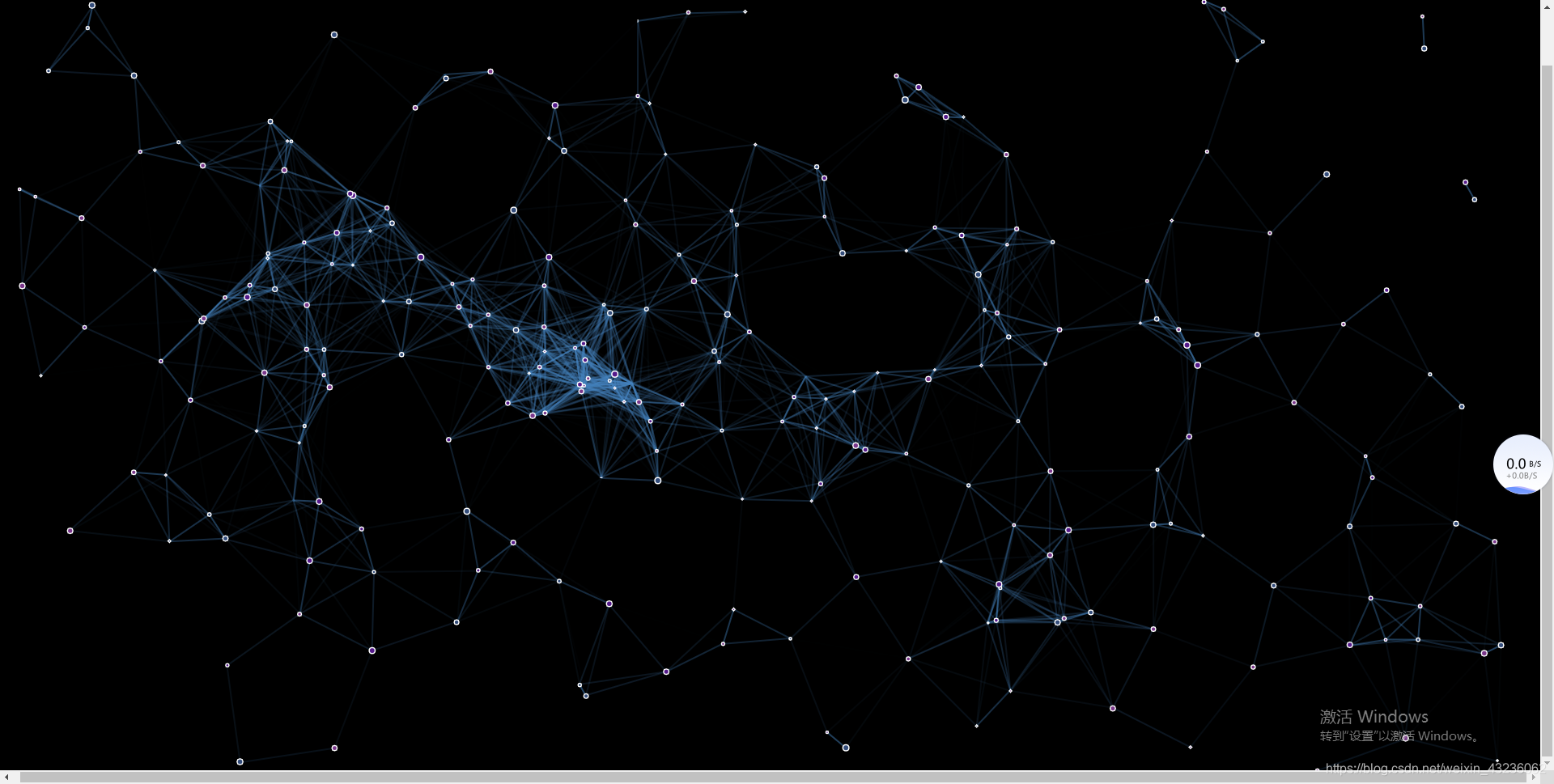
遇到的bug
1、根据官方文档引入,效果没有出来,官方文档引入代码如下
mounted(){
particlesJS.load('id','path to your particles.data');
}
解决方案:
只要把.load删掉就行
mounted(){
particlesJS('id','path to your particles.data');
}
2、效果出来了,但是我配置的json的样式没有上去
解决方案:
路径不能放在particlesJS里面,从外部引入,在赋值上去
扫描二维码关注公众号,回复:
12789577 查看本文章


import particlesJson from '../assets/particles.json'
mounted(){
particlesJS('id',particlesJson );
}