实战项目-慕课网Vue2.5去哪儿(一)
背景:
之前写的博客,都是积累知识的,我认为不是很适合我自己,我习惯在项目中总结知识
学太多java了,明确的感觉到java是学不完的,但是没有做实际项目的动力我也不太想学习其他的java方面的知识,所以自学前端,基础知识都学完之后,用vue框架跟着慕课网上面的视频写了一个实战,这是实战的第一部分。
心得与总结
这里主要总结自己的写代码所碰到的问题,和解决方法,流程按照开发流程。代码github:https://github.com/XiongYuSong/Travel/下载ajax分支
1.路由配置:我先是通过配置路由(vue-router)跳转到home页面,学会了怎么去配置路由,去进行单页面(spa)开发,我想多页面也就是按照路由的不同进行不同的跳转,然后就是局部刷新,但是本页面没有涉及到,下一个页面肯定会设计,根据省份的不同显示不同的城市名称。
2.组件化开发:在这个项目中,将首页分为了五个模块每个模块都是一个.vue文件分别进行数据渲染和页面样式的设计,很直观的直接找到相应的组件去修改代码,并且可重用。
3.页面代码格式:在刚开始写项目中,最大的困扰就是页面中的代码的书写格式问题,只要出现代码格式不规范,就会进行报错。研究之后知道了项目中的(.editorconfig)文件就是代码后台进行检查的规范,进一步了解到(EditorConfig for VS Code)插件和(ESLint)插件的不同。(ESLint)插件并没有接管我项目中的(.editorconfig)配置,但是当我修改成(EditorConfig for VS Code)插件时页面就会按照我配置好的代码格式话方式进行格式化。在配置(stylus)CSS样式配置时,也需要下载应用一个插件(Manta's Stylus Supremacy)然后进行配置。
4.ajax后台获取数据:现在官方推荐使用(axios)进行ajax获取带数据,这个页面中,运用ajax在页面安装完毕之后(mounted函数中)进行后台数据获取,很可惜只有一个get请求案例,但是其他请求方式可以看别人的博客进行学习。
5.开发阶段的ajax请求的页面替换:代码中有这样的一个配置,路劲:config/index.js,修改其中的配置,可以让开发中的url路径进行替换。
6.static目录:这个目录是开发中除了路由配置页面之外可以访问的一个路径,将本应该从后台获取的数据放在通过json格式放在这里面进行测试,和上面的url替换功能结合,解除了前端开发需要从后台获取数据的麻烦事情,简化并且提升了前端开发的精准度,从后台的角度看,就是终于不用数据渲染页面了,都是前端的事.......
7.父子组件中数据传递:ajax获取数据之后,父组件将数据传递给子组件,在(Home.vue)页面中呈现,子组件通过特殊格式获取数据之后,计算属性进行各种转换,很方便,也有封装,不传递的数据绝对无法访问,可惜本页面没有子组件传递给父组件的内容,下一个页面肯定有.......继续学习吧
8.git上传项目配置文件以及各种git操作:(.gitignore)在这个文件中配置的目录将不会上传到github中,学习了很多的git操作

一、简单介绍
1)目录结构:
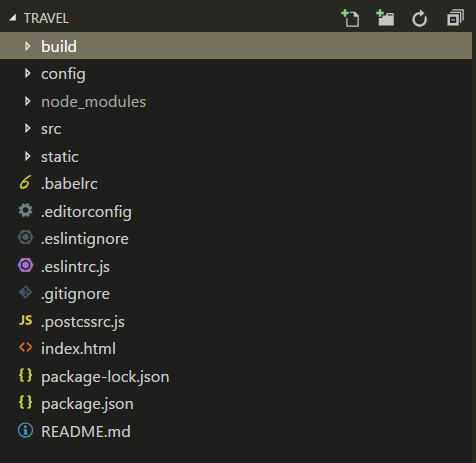
目录/文件 说明
-
build ------------------------项目构建(webpack)相关代码
-
config ------------------------配置目录,包括端口号等。我们初学可以使用默认的。
-
node_modules npm ------------------------加载的项目依赖模块
-
src ------------------------这里是我们要开发的目录,基本上要做的事情都在这个目录里。里面包含了几个目录及文件。
- assets ------------------------一些图片,如logo等
-
pages: ------------------------目录里面放了一个组件文件。
-
App.vue: ------------------------项目入口文件,我们也可以直接将组件写这里,而不使用 components 目录。
-
main.js: ------------------------项目的核心文件。
-
static ------------------------ 静态资源目录,如图片、字体等。
-
.xxxx文件 ------------------------这些是一些配置文件,包括语法配置,git配置等。
-
index.html ------------------------首页入口文件,你可以添加一些 meta 信息或统计代码啥的。
-
package.json ------------------------项目配置文件。
-
README.md ------------------------项目的说明文档,markdown 格式
我写项目在src下面的pages/home保存,里面都是我跟着讲师一起写的主页页面
2)项目主页介绍:
主页分为五个部分(Header,Swiper,Icons,Recommend,Weekend)本次博客就是写我在这次项目的心得
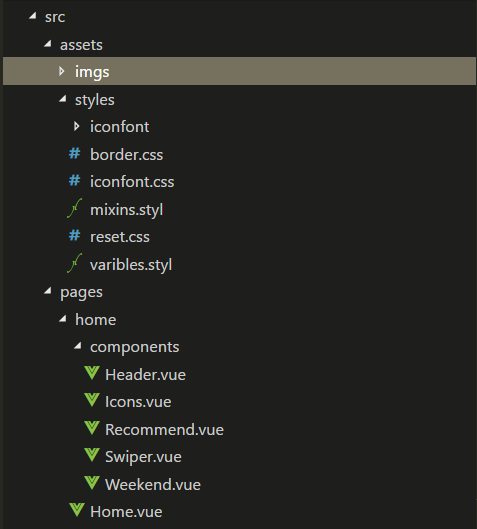
我下面就是贴代码了,我自己建议是不往下面看,下面直接拿出去就可以用
二、Header.vue

<template>
<div class="header">
<div class="header-left">
<div class="iconfont back-icon"></div>
</div>
<div class="header-input">
<span class="iconfont"></span>
输入城市/景点/游玩主题
</div>
<div class="header-right">
{{this.city}}<span class="iconfont arrow-icon"></span>
</div>
</div>
</template>
<script>
export default {
name: 'HomeHeader',
props: {
city: String
}
}
</script>
<style lang="stylus" scoped>
@import '~styles/varibles.styl'
.header
height 0.86rem
line-height 0.86rem
display flex
background $bgColor
color #ffffff
.header-left
width 0.64rem
float left
.back-icon
text-align center
font-size 0.4rem
.header-input
padding-left 0.2rem
margin 0.12rem 0.2rem
height 0.64rem
line-height 0.64rem
flex 1
background #ffffff
border-radius 0.1rem
color #cccccc
.header-right
width 1.24rem
float right
text-align center
.arrow-icon
font-size 0.24rem
</style>
三、Swiper.vue

<template>
<div class="wrapper">
<swiper :options="swiperOption" v-if="showSwiper">
<swiper-slide v-for="item of swiperList" :key="item.id">
<img class="swiper-img" :src="item.imgUrl" />
</swiper-slide>
<div class="swiper-pagination" slot="pagination"></div>
</swiper>
</div>
</template>
<script>
export default {
name: 'HomeSwiper',
props: {
swiperList: Array
},
data () {
return {
swiperOption: {
pagination: '.swiper-pagination',
loop: true
}
}
},
computed: {
showSwiper () {
return this.swiperList.length
}
}
}
</script>
<style lang="stylus" scoped>
.wrapper >>> .swiper-pagination-bullet-active
background #fff
.wrapper
width 100%
height 0
overflow hidden
padding-bottom 31.25%
background #ffffff
.swiper-img
width 100%
height 31.25vw
.swiper-pagination-bullet-active
background red !important
</style>
四、Icons.vue

<template>
<div class="icons">
<swiper :options="swiperOption">
<swiper-slide v-for="page of pages" :key="page.index">
<div class="icon" v-for="item of page" :key="item.id">
<div class="icon-img">
<img class="icon-img-content" :src="item.imgUrl" alt="">
<p class="icon-desc" v-text="item.desc"></p>
</div>
</div>
</swiper-slide>
</swiper>
</div>
</template>
<script>
export default {
name: 'HomeIcons',
props: {
iconList: Array
},
data () {
return {
swiperOption: {
autoplay: false
}
}
},
computed: {
pages () {
const pages = []
this.iconList.forEach((item, index) => {
const page = Math.floor(index / 8)
if (!pages[page]) {
pages[page] = []
}
pages[page].push(item)
})
return pages
}
}
}
</script>
<style lang="stylus" scoped>
@import '~styles/varibles.styl'
@import '~styles/mixins.styl'
.icons >>> .swiper-container
height 0
padding-bottom 50%
.icons
margin-top 0.1rem
.icon
position relative
overflow hidden
float left
width 25%
height 0
padding-bottom 25%
.icon-img
position absolute
top 0
left 0
right 0
bottom 0.44rem
box-sizing border-box
padding 0.1rem
.icon-img-content
display block
margin 0 auto
height 100%
width 100%
.icon-desc
position absolute
left 0
right 0
height 0.44rem
line-height 0.44rem
text-align center
color $darkTextColor
ellipsis()
</style>
五、Recommend.vue

<template>
<div>
<div class="recommend-title">热销推荐</div>
<ul>
<li class="item border-bottom" v-for="item of recommendList" :key="item.id">
<img :src="item.imgUrl" alt="" class="item-img">
<div class="item-info">
<p class="item-title" v-text="item.title"></p>
<p class="item-desc" v-text="item.desc"></p>
<button class="item-button">查看详情</button>
</div>
</li>
</ul>
</div>
</template>
<script>
export default {
name: 'HomeRecommend',
props: {
recommendList: Array
}
}
</script>
<style lang="stylus" scoped>
@import '~styles/mixins.styl'
.recommend-title
margin-top 0.2rem
line-height 0.8rem
background #eeeeee
text-indent 0.2rem
.item
overflow hidden
display flex
height 1.9rem
.item-img
width 1.7rem
height 1.7rem
padding 0.1rem
.item-info
flex 1
padding 0.1rem
min-width 0
.item-title
line-height 0.54rem
font-size 0.32rem
ellipsis()
.item-desc
line-height 0.4rem
color #cccccc
ellipsis()
.item-button
line-height 0.44rem
margin-top 0.16rem
background #ff9300
padding 0 0.2rem
border-radius 0.06rem
color #ffffff
</style>
六、Weekend.vue

<template>
<div>
<div class="weekend-title">周末去哪儿</div>
<ul>
<li class="item border-bottom" v-for="item of weekendList" :key="item.id">
<div class="item-img-wrapper">
<img :src="item.imgUrl" alt="" class="item-img">
</div>
<div class="item-info">
<p class="item-title" v-text="item.title"></p>
<p class="item-desc" v-text="item.desc"></p>
</div>
</li>
</ul>
</div>
</template>
<script>
export default {
name: 'HomeWeekend',
props: {
weekendList: Array
}
}
</script>
<style lang="stylus" scoped>
@import '~styles/mixins.styl'
.weekend-title
line-height 0.8rem
background #eeeeee
text-indent 0.2rem
.item-img-wrapper
height 0
overflow hidden
padding-bottom 33.9%
.item-img
width 100%
height 158px
.item-info
padding 0.1rem
.item-title
line-height 0.54rem
font-size 0.32rem
ellipsis()
.item-desc
line-height 0.4rem
color #cccccc
ellipsis()
</style>
七、Home.vue
<template>
<div>
<home-header :city="city"></home-header>
<home-swiper :swiperList="swiperList"></home-swiper>
<home-icons :iconList="iconList"></home-icons>
<home-recommend :recommendList="recommendList"></home-recommend>
<home-weekend :weekendList="weekendList"></home-weekend>
</div>
</template>
<script>
import HomeHeader from './components/Header'
import HomeSwiper from './components/Swiper'
import HomeIcons from './components/Icons'
import HomeRecommend from './components/Recommend'
import HomeWeekend from './components/Weekend'
import axios from 'axios'
export default {
name: 'Home',
components: {
HomeHeader,
HomeSwiper,
HomeIcons,
HomeRecommend,
HomeWeekend
},
data () {
return {
city: '',
swiperList: [],
iconList: [],
recommendList: [],
weekendList: []
}
},
methods: {
getHomeInfo () {
axios.get('/api/index.json').then(this.gitHomeInfoSucc)
},
gitHomeInfoSucc (res) {
res = res.data
if (res.ret && res.data) {
const data = res.data
this.city = data.city
this.swiperList = data.swiperList
this.iconList = data.iconList
this.recommendList = data.recommendList
this.weekendList = data.weekendList
}
console.log(res.data)
}
},
mounted () {
this.getHomeInfo()
}
}
</script>
<style >
</style>