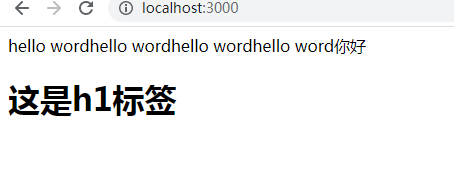http 服务器搭建
通过http模块提供的方法可以创建服务器
1 引入http模块 (nodejs内置模块, 可以直接引入)
const http = require('http');
- 创建服务器
http.createServer()方法 - response.end() 方法 返回数据 终止响应
- 服务要想正常开启,必须要有一个专用的端口号(通道), 默认nodejs的服务端口号是
3000 - 回调函数 为了提示服务器正常开启
服务器的搭建写法有好几种:
- 第一种
const http = require('http');
// 2. 创建服务器 http.createServer() 方法
// request对象:客户端向服务器请求(传递的所有的数据等信息) 简写 req
// response对象: 服务器向客户端进行响应(服务器返回的数据等信息) 简写 res
http.createServer((request, response) => {
response.end("hello word ");
//3. response.end() 方法 返回数据 终止响应
//4. 服务要想正常开启,必须要有一个专用的端口号(通道), 默认nodejs的服务端口号是 3000
}).listen(3000, () => {
// 5. 回调函数 为了提示服务器正常开启
console.log("server is running at 127.0.0.1 ");
})
- 第二种
const http = require('http');
const server= http.createServer((request, response) => {
response.end("hello word ");
})
server=listen(3000, () => {
console.log("server is running at 127.0.0.1 ");
})
有很多条数据时用response.write
上面的写法通过response.end结束服务器响应,只能写入一条信息,当有很多条信息时,需要用另一种方法
const http = require('http');
const server = http.createServer((request, response) => {
response.write("hello word")
response.write("hello word")
response.write("hello word")
response.write("hello word")
response.end();
})
server.listen(3000, () => {
console.log("server is running at 127.0.0.1 ");
})
测试服务器是否开启
在自己所建的目录文件夹内 按住Shift+鼠标右键 在菜单内选择“在此处打开命令”

打开命令窗口后在命令行内输入node 文件名 按回车键弹出代码中监听所输出的内容就代表已经打开服务器

代码中的内容要输出到页面,打开浏览器输入localhost:3000,回车后就可以在页面中看到代码输出的内容
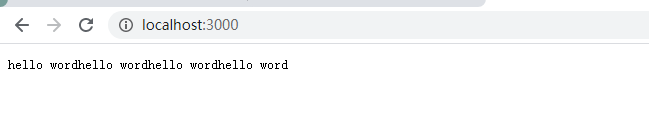
代码内的输出内容每改变一次就要在命令窗口重新输入一边node 文件名命令
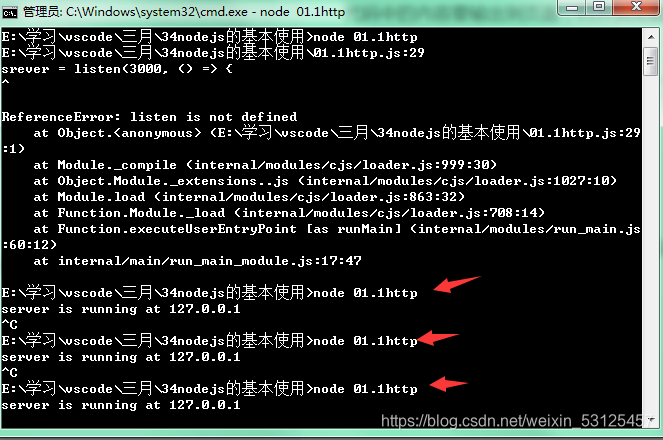
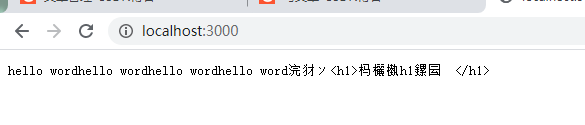
代码中出现中文,在页面输出会出现乱码情况
解决中文乱码问题 设置响应头(设置编码格式和文件的MIME类型)
response.writeHead(200, {
'Content-type': "text/plain;charset=utf-8" })
200 是http状态码 (代码成功)
{'Content-type':"text/plain;charset=utf-8"}响应头
text/plain (默认是纯文本) 文件的MIME类型 常用的MIME类型:text/html text/css text/image
MIME多用途互联网邮件扩展类型。是设定某种扩展名的文件用一种应用程序来打开的方式类型,当该扩展名文件被访问的时候,浏览器会自动使用指定应用程序来打开。
response.writeHead(200, {
'Content-type': "text/plain;charset=utf-8" })
const http = require('http');
const server = http.createServer((request, response) => {
response.writeHead(200, {
'Content-type': "text/plain;charset=utf-8" })
response.write("hello word")
response.write("hello word")
response.write("hello word")
response.write("hello word")
response.write('你好')
response.write('<h1>这是h1标签</h1>')
response.end();
})
server.listen(3000, () => {
console.log("server is running at 127.0.0.1 ");
})
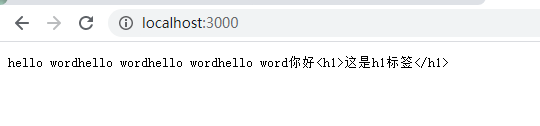
//把MIME类型改变可以改变,可以根据需求读取不同类型
response.writeHead(200, {
'Content-type': "text/html;charset=utf-8" })