我们需要登录所购域名运营商的域名管理后台,点击‘域名解析':

手动添加或一键快速添加下面两条默认解析,形如www.csdn.net和csdn.net的域名就可以访问主机地址了
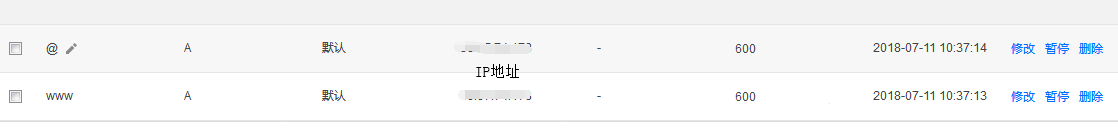
添加一条需要配置的二级域名解析:

然后在Apache配置文件httpd.conf的末尾 添加如下域名配置:
| 1 2 3 4 5 6 7 8 9 10 11 12 13 14 |
|
重启Apache,这时形如blog.csdn.net的二级域名就可以访问了
我们需要登录所购域名运营商的域名管理后台,点击‘域名解析':

手动添加或一键快速添加下面两条默认解析,形如www.csdn.net和csdn.net的域名就可以访问主机地址了
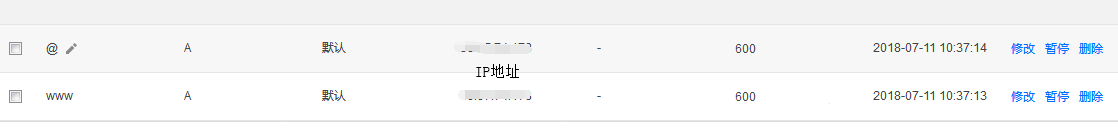
添加一条需要配置的二级域名解析:

然后在Apache配置文件httpd.conf的末尾 添加如下域名配置:
| 1 2 3 4 5 6 7 8 9 10 11 12 13 14 |
|
重启Apache,这时形如blog.csdn.net的二级域名就可以访问了