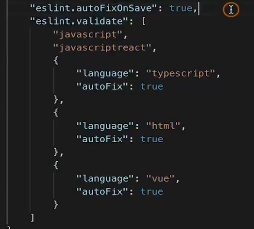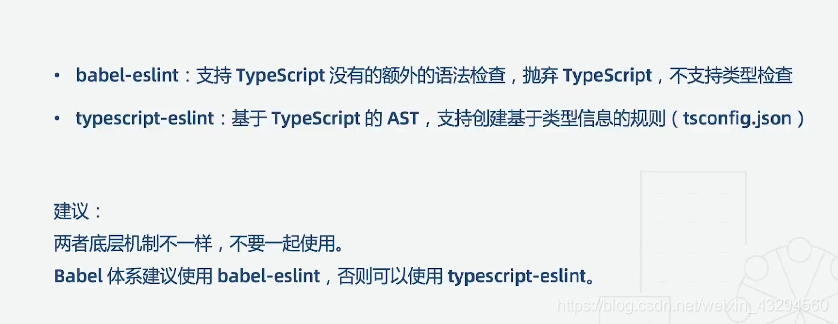1、下载
cnpm install -D @typescript-eslint/eslint-plugin @typescript-eslint/parser eslint
2、配置.eslintrc.json
{
"parser":"@typescript-eslint/parser",
"plugins":["@typescript-eslint"],
"parserOptions": {
"project":"./tsconfig.json"
},
"extends":[
"plugin:@typescript-eslint/recommended"
],
"rules":{
"@typescript-eslint/no-inferrable-types":"off" 关掉去使用自动类型推断的报错
}
}
3、命令执行
eslint src --ext .js,.ts
若报错:Parsing error: "parserOptions.project" has been set for @typescript-eslint/p...
不能有相同的js和ts文件名
4、vscode插件自动修复
在vscode插件->ESlint->扩展设置的settings.json中添加