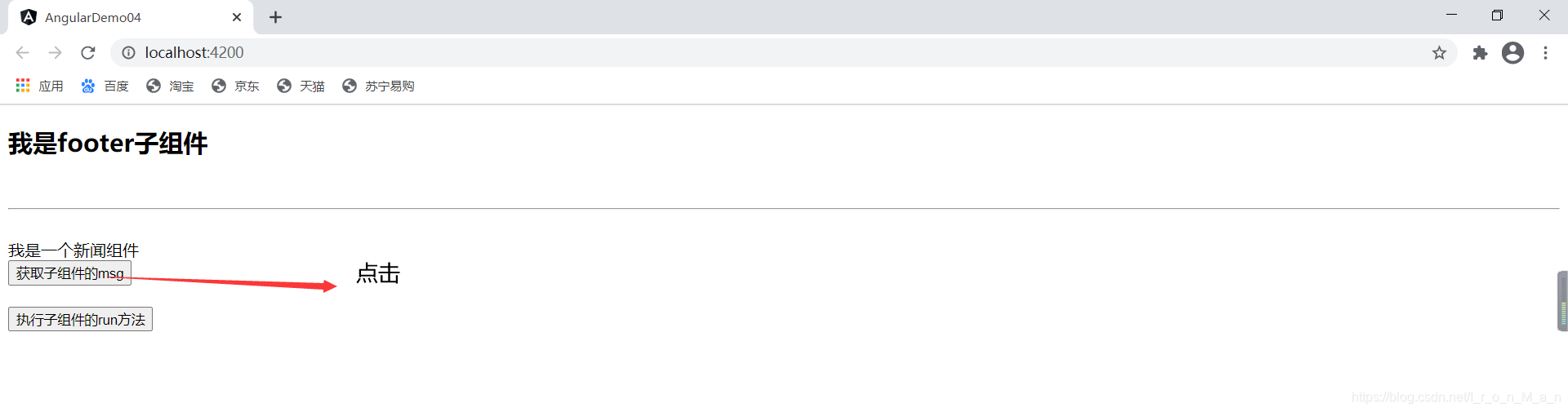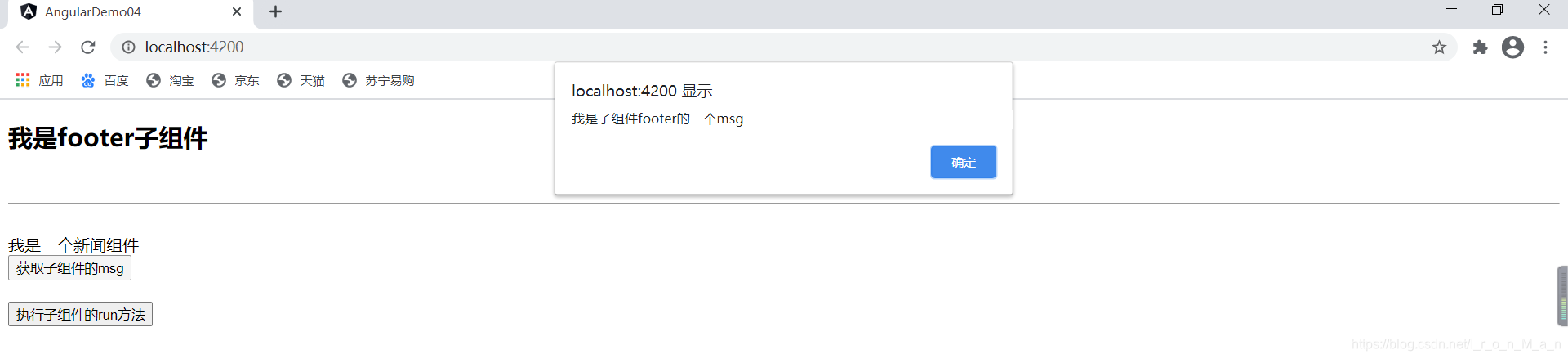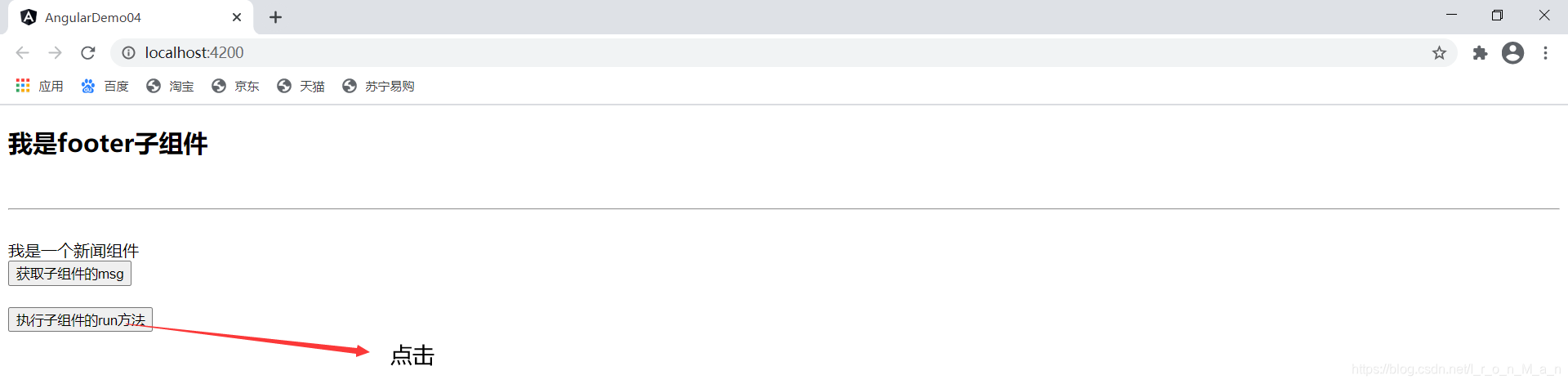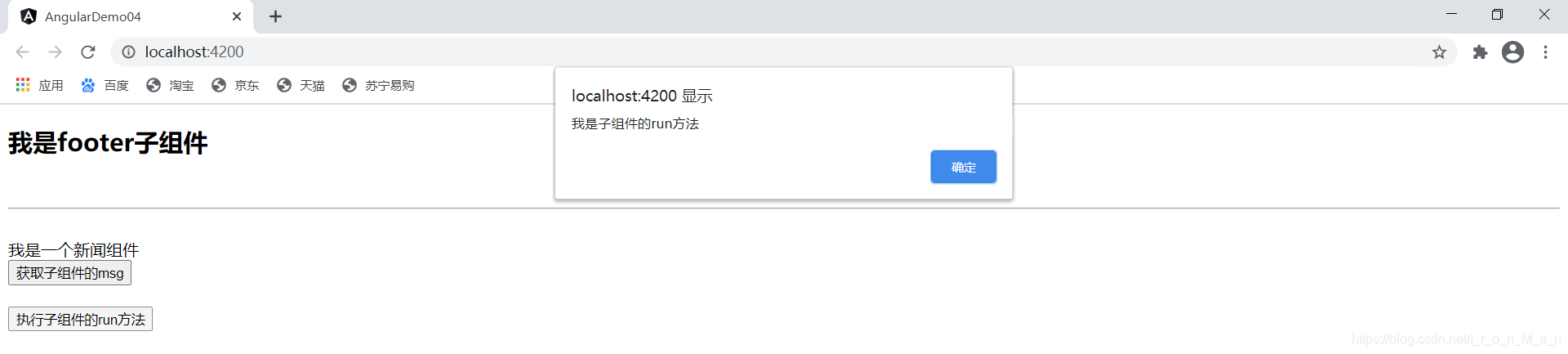1. 创建2个组件:footer(子组件) & news(父组件)
ng g component components/footer
ng g component components/news
2. 调用子组件给子组件定义一个名称
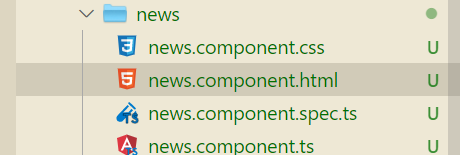
news.component.html
<!-- 调用子组件给子组件定义一个名称 -->
<app-footer #footer></app-footer>
<br>
<hr>
<br>
<div>我是一个新闻组件</div>
<button (click)="getChildMsg()">获取子组件的msg</button>
<br>
<br>
<button (click)="getChildRun()">执行子组件的run方法</button>
2. 引入 ViewChild&ViewChild 和刚才的子组件关联起来
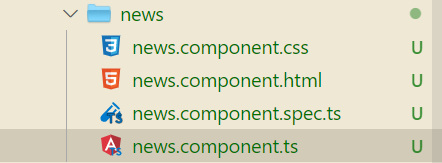
news.component.ts
// 引入 ViewChild
import {
Component, OnInit, ViewChild } from '@angular/core';
@Component({
selector: 'app-news',
templateUrl: './news.component.html',
styleUrls: ['./news.component.css'],
})
export class NewsComponent implements OnInit {
// ViewChild 和刚才的子组件关联起来
@ViewChild('footer') footer: any;
constructor() {
}
ngOnInit() {
}
getChildMsg() {
//获取footer子组件的数据
alert(this.footer.msg);
}
getChildRun() {
this.footer.run();
}
}
3. 定义子组件
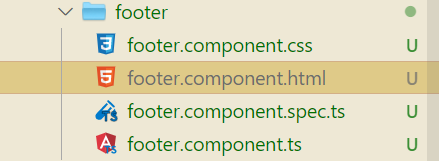
footer.component.html
<h2>我是footer子组件</h2>
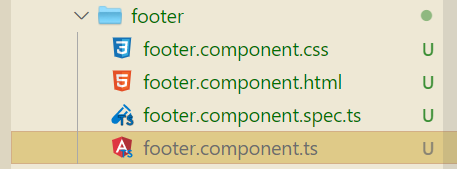
footer.component.ts
import {
Component, OnInit } from '@angular/core';
@Component({
selector: 'app-footer',
templateUrl: './footer.component.html',
styleUrls: ['./footer.component.css'],
})
export class FooterComponent implements OnInit {
public msg = '我是子组件footer的一个msg';
constructor() {
}
ngOnInit() {
}
run() {
alert('我是子组件的run方法');
}
}
4.调用子组件
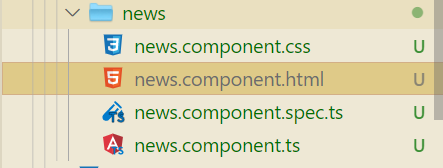
news.component.html
<app-footer #footer></app-footer>
<br>
<hr>
<br>
<div>我是一个新闻组件</div>
<button (click)="getChildMsg()">获取子组件的msg</button>
<br>
<br>
<button (click)="getChildRun()">执行子组件的run方法</button>
5. 根组件引入父组件
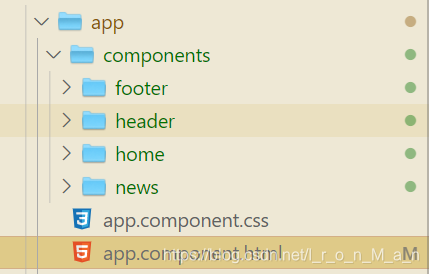
app.component.html
<app-news></app-news>
6. 运行程序
命令行输入:
ng serve --open
运行结果: