按照我的博客SpringBoot进行配置,也可以进行实现下面的代码!
POJO类:(自己生成get/set方法)
public class User implements Serializable{
private static final long serialVersionUID = -5846970261372764303L;
private Long id;
// 用户名
private String userName;
// 密码
private String password;
// 姓名
private String name;
// 年龄
private Integer age;
// 性别,1男性,2女性
private Integer sex;
// 出生日期
private Date birthday;
// 创建时间
private Date created;
// 更新时间
private Date updated;
@Override
public String toString() {
return "User [id=" + id + ", userName=" + userName + ", password=" + password + ", name=" + name
+ ", age=" + age + ", sex=" + sex + ", birthday=" + birthday + ", created=" + created
+ ", updated=" + updated + "]";
}
}
Controller层:
@RestController
public class UserController {
//注入service
@Autowired
private UserService userService;
/*
* 查询所有
* @GetMapping 里面包含了 @RequestMapping + method=RequestMethod.GET)
*/
@GetMapping("/queryall")
//@RequestMapping(value="/queryall" ,method=RequestMethod.GET)
public List<User> queryUserAll(){
return this.userService.queryUserAll();
}
/*
* 根据id进行查询
*/
@GetMapping("/queryId")
public User queryById(Long id ) {
return this.userService.queryById(id);
}
}
Service层:
@Service
public class UserService {
@Autowired
private UserMapper userMapper;
public User queryById(Long id){
return this.userMapper.queryById(id);
}
public List<User> queryUserAll() {
return this.userMapper.ueryUserAll();
}
}
Mapper接口:
@Mapper
public interface UserMapper {
User queryById(Long id);
public List<User> ueryUserAll();
public int add(User user);
public int update(@Param("id") Integer id, @Param("user") User user);
public int delete(Integer id);
}
SqlMapper.xml
<?xml version="1.0" encoding="UTF-8"?>
<!DOCTYPE mapper PUBLIC "-//mybatis.org//DTD Mapper 3.0//EN" "http://mybatis.org/dtd/mybatis-3-mapper.dtd">
<mapper namespace="cn.yanqi.mapper.UserMapper">
<!-- 根据id进行查询 -->
<select id="queryById" resultType="User">
select * from tb_user where id = #{id}
</select>
<!-- 查询所有 -->
<select id="ueryUserAll" resultType="User">
select * from tb_user
</select>
</mapper>
jsp页面
<script type="text/javascript" src="http://libs.baidu.com/jquery/2.0.0/jquery.min.js"></script>
</head>
<body>
<script type="text/javascript">
$.ajax({
type: "get",
url: "http://localhost:8080/queryall",
success: function(data){
var t = "";
$(data).each(function(i){
t += "<tr><td>" + data[i].id
+ "</td><td>"+ data[i].name
+ "</td><td>"+ data[i].age+"</td></tr>"
});
$("table").append(t);
}
});
</script>
<table align="center" border="1" cellpadding="8px" cellspacing="0px" width="70%">
<tr>
<td>id</td>
<td>name</td>
<td>age</td>
</tr>
</table>
测试:
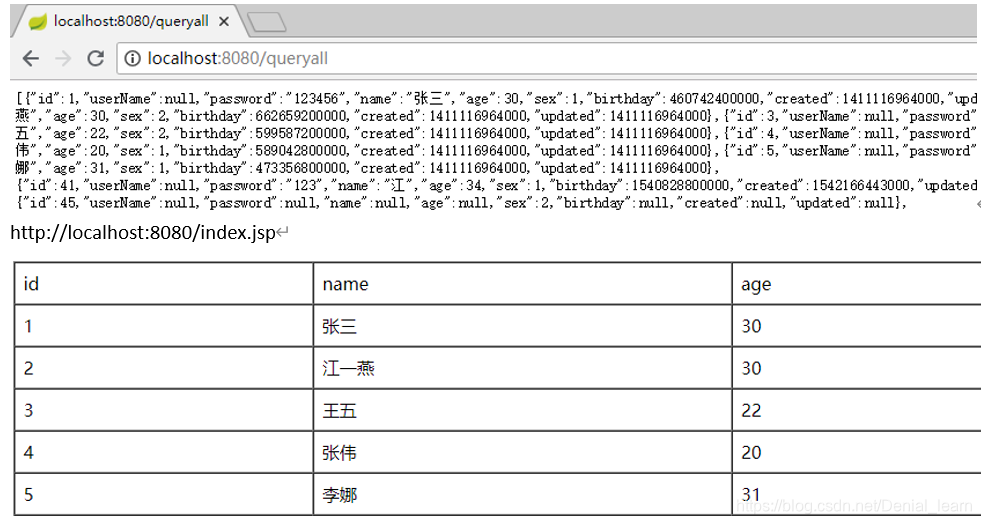
日志:
Spring Boot对各种日志框架都做了支持,我们可以通过配置来修改默认的日志的配置
#设置日志级别
#print sql
logging.level.cn.yanqi=DEBUG
#print logging
logging.level.org.springframework=DEBUG