高德地图+Vue3.0组件构建
近期,在进行项目开发的时候,系统中一大功能就是物流系统。所以以高德地图原生API结合Vue3.0,开发相关功能...
一、如何在Vue3中引入高德地图?
①在index.html中
your key 在高德地图官网申请的key码
<script type="text/javascript" src="http://webapi.amap.com/maps?v=1.3&key='your key'"></script>
②在main.js中引入
import AMap from "AMap";
Vue.use(AMap);
③在vue.config.js中引入
configureWebpack: {
externals: {
AMap: "AMap",
},
},
二、需求一:在首页制作轮播图类型的地图组件
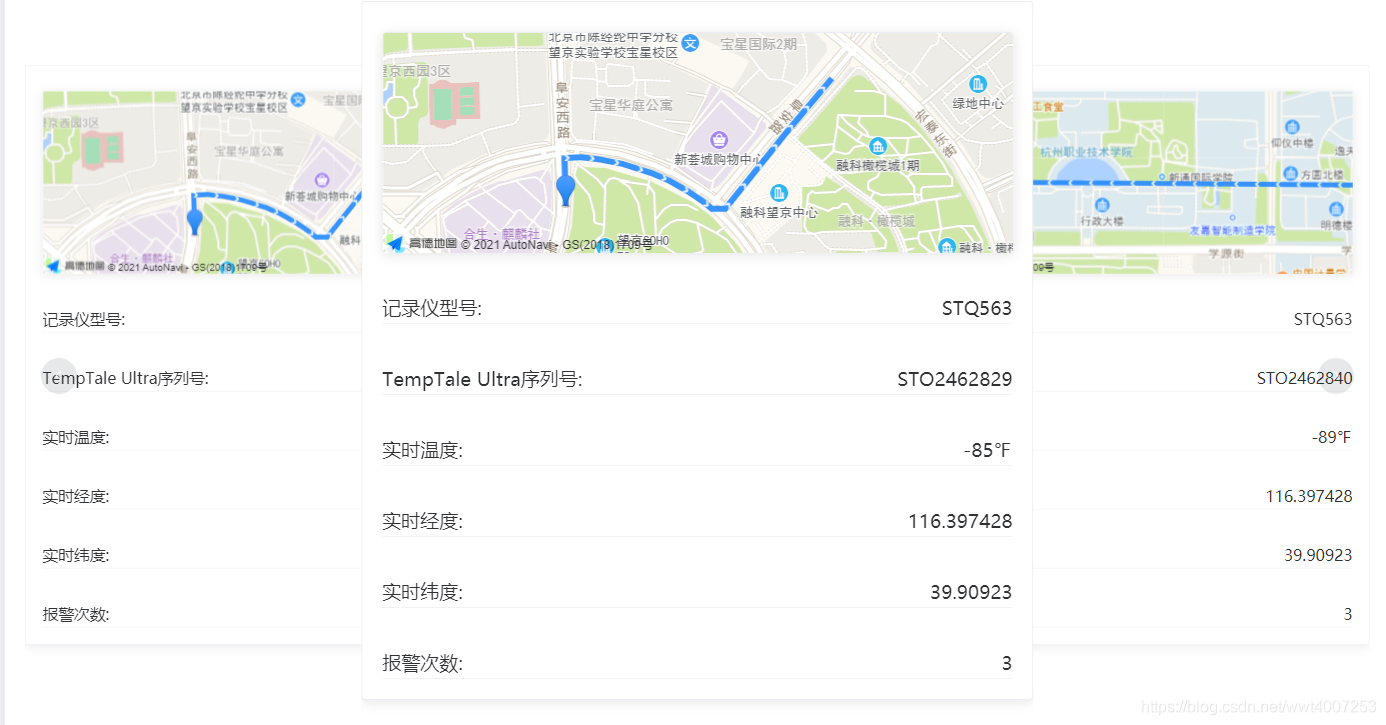
作为子组件,他需要获取从上层父级元素遍历来的数组进行渲染,主要点还是在于要把包括id在内的所有数据动态绑定在data中
<!-- 高德地图组组件 -->
<template>
<div>
<div :id="container" style="width: 630px; height: 221px"></div>
</div>
</template>
<script>
import AMap from "AMap";
export default {
data() {
return {
container: "",
lineArr: [],
map: {
},
maker: {
},
polyline: {
},
};
},
created() {
this.printData();
},
mounted() {
this.init();
},
props: ["recordData"],
methods: {
printData() {
//处理从上层传值来的数据
this.lineArr = this.recordData.recordMap.mapAO;
this.container = this.recordData.id;
},
init() {
//制作地图
this.map = new AMap.Map(this.recordData.id, {
resizeEnable: true,
center: this.recordData.recordMap.mapData.center,
});
//制作点
this.marker = new AMap.Marker({
map: this.map,
position: this.recordData.recordMap.mapData.position,
});
//制作路径
this.polyline = new AMap.Polyline({
map: this.map,
path: this.lineArr,
showDir: true,
strokeColor: "#28F",
strokeWeight: 6,
});
//打印点,路径,以及动态设置zoom大小
this.map.add(this.marker);
this.map.setFitView();
this.map.setZoom(16);
},
},
};
</script>
<style scoped>
</style>
相关Bug
1.在netlify上代码托管时浏览器报错https错误,在index.html中添加如下代码,再git push,但是记得在开发中注释掉以防止网页报错
<meta http-equiv="Content-Security-Policy" content="upgrade-insecure-requests">
2.在组价制作中首先就是渲染过程,发现只能渲染第一张图。调试后发现,通过动态绑定id变换可以解决
3.图例问题,要将图例动态放到最后设置,否则在渲染过程中有可能会出现失去图片失效等问题