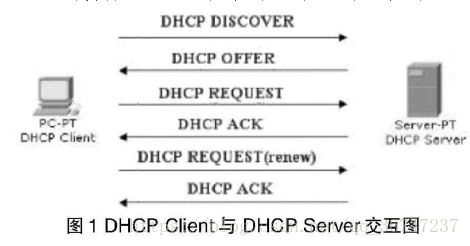DHCP(Dynamic Host Configuration Protocol)动态主机配置协议
DHCP(Dynamic Host Configuration Protocol),动态主机配置协议,是一个应用层协议。当我们将客户主机ip地址设置为动态获取方式时,DHCP服务器就会根据DHCP协议给客户端分配IP,使得客户机能够利用这个IP上网。
DHCP的前身是BOOTP协议(Bootstrap Protocol),BOOTP被创建出来为连接到网络中的设备自动分配地址,后来被DHCP取代了,DHCP比BOOTP更加复杂,功能更强大。
DHCP的实现
第一步:Client端在局域网内发起一个DHCP Discover包,目的是想发现能够给它提供IP的DHCP Server。
第二步:可用的DHCP Server接收到Discover包之后,通过发送DHCP Offer包给予Client端应答,意在告诉Client端它可以提供IP地址。
第三步:Client端接收到Offer包之后,发送DHCP Request包请求分配IP。
第四步:DHCP Server发送ACK数据包,确认信息
一、DHCP服务的配置
- 安装好yum源
- 在yum源中查找并安装DHCP服务
[root@foundation79 ~]# yum search dhcp
Loaded plugins: langpacks, product-id, search-disabled-repos, subscription-
: manager
This system is not registered to Red Hat Subscription Management. You can use subscription-manager to register.
============================== N/S matched: dhcp ===============================
dhcp-common.x86_64 : Common files used by ISC dhcp client and server
dhcp-libs.i686 : Shared libraries used by ISC dhcp client and server
dhcp-libs.x86_64 : Shared libraries used by ISC dhcp client and server
dhclient.x86_64 : Provides the ISC DHCP client daemon and dhclient-script
dhcp.x86_64 : Dynamic host configuration protocol software
dnsmasq.x86_64 : A lightweight DHCP/caching DNS server
Name and summary matches only, use "search all" for everything.yum 源安装dhcp:
[root@localhost ~]# yum install dhcp.x86_64 -y
Loaded plugins: langpacks
Resolving Dependencies
--> Running transaction check
---> Package dhcp.x86_64 12:4.2.5-27.el7 will be installed
--> Finished Dependency Resolution
Dependencies Resolved
=======================================================================================================================
Package Arch Version Repository Size
=======================================================================================================================
Installing:
dhcp x86_64 12:4.2.5-27.el7 rhel_dvd 506 k
Transaction Summary
=======================================================================================================================
Install 1 Package
Total download size: 506 k
Installed size: 1.4 M
Downloading packages:
dhcp-4.2.5-27.el7.x86_64.rpm | 506 kB 00:00:00
Running transaction check
Running transaction test
Transaction test succeeded
Running transaction
Installing : 12:dhcp-4.2.5-27.el7.x86_64 1/1
Verifying : 12:dhcp-4.2.5-27.el7.x86_64 1/1
Installed:
dhcp.x86_64 12:4.2.5-27.el7
Complete!2.更改DHCP配置文件
因为每台主机需要DHCp分配的IP范围和DNS不同,所以这些都需要用户在配置文件中进行添加。
[root@foundation79 ~]# cp /usr/share/doc/dhcp-4.2.5/dhcpd.conf.example /etc/dhcp/dhcpd.conf
cp: overwrite ‘/etc/dhcp/dhcpd.conf’? y
[root@foundation79 ~]# vim /etc/dhcp/dhcpd.conf| 7 option domain-name “example.com”; 8 option domain-name-servers 114.114.114.114; … 27 subnet 172.25.254.0 netmask 255.255.255.0 { 28 range 172.25.254.188 172.25.254.189; 29 option routers 1; 30 } |
3.启动DHCP程序
[root@foundation79 ~]# systemctl start dhcpd
[root@foundation79 ~]# systemctl enable dhcpd
Created symlink from /etc/systemd/system/multi-user.target.wants/dhcpd.service to /usr/lib/systemd/system/dhcpd.service.
重启网络:
[root@foundation79 ~]# systemctl restart network重置server进行检测:
[root@foundation79 ~]# rht-vmctl reset server
Are you sure you want to reset server? (y/n) y
Resetting server.
Powering off server..
Creating virtual machine disk overlay for rh124-server-vda
Creating virtual machine disk overlay for rh124-server-vdb
Starting server.
[root@localhost ~]# ifconfig
eth0: flags=4163<UP,BROADCAST,RUNNING,MULTICAST> mtu 1500
inet 172.25.254.188 netmask 255.255.255.0 broadcast 172.25.254.255
inet6 fe80::5054:ff:fe00:4f0b prefixlen 64 scopeid 0x20<link>
ether 52:54:00:00:4f:0b txqueuelen 1000 (Ethernet)
RX packets 50 bytes 8215 (8.0 KiB)
RX errors 0 dropped 0 overruns 0 frame 0
TX packets 306 bytes 23261 (22.7 KiB)
TX errors 0 dropped 0 overruns 0 carrier 0 collisions 0
查看dhcp租约文件中的租约记录
[root@localhost ~]# cat /var/lib/dhcpd/dhcpd.leases
# The format of this file is documented in the dhcpd.leases(5) manual page.
# This lease file was written by isc-dhcp-4.2.5
server-duid "\000\001\000\001\"\226D\255RT\000\000O\012";
lease 172.25.254.188 {
starts 2 2018/05/22 03:02:42;
ends 2 2018/05/22 03:12:42;
cltt 2 2018/05/22 03:02:42;
binding state active;
next binding state free;
rewind binding state free;
hardware ethernet 52:54:00:00:4f:0b; #分配出的网卡地址与剩余ip
}