概述
maven依赖如下:
<dependency>
<groupId>cn.afterturn</groupId>
<artifactId>easypoi-base</artifactId>
<version>4.2.0</version>
</dependency>
<dependency>
<groupId>cn.afterturn</groupId>
<artifactId>easypoi-web</artifactId>
</dependency>
<dependency>
<groupId>cn.afterturn</groupId>
<artifactId>easypoi-annotation</artifactId>
</dependency>
easypoi-base是最核心、基础的artifactId,查看其pom文件可知,easypoi实际上是基于poi封装一层而已。
对于Spring Boot应用,一个依赖即可:
<dependency>
<groupId>cn.afterturn</groupId>
<artifactId>easypoi-spring-boot-starter</artifactId>
<version>4.2.0</version>
</dependency>
实例
Controller:
@PostMapping("/users/export")
public void exportUser(@RequestParam Map<String, Object> params, HttpServletResponse response) throws IOException {
List<SysUserExcel> result = appUserService.findAllUsers(params);
//导出操作
ExcelUtil.exportExcel(result, null, "用户", SysUserExcel.class, "user", response);
}
@PostMapping(value = "/users/import")
public Result importExcl(@RequestParam("file") MultipartFile excl) throws Exception {
if (!excl.isEmpty()) {
List<SysUserExcel> list = ExcelUtil.importExcel(excl, 0, 1, SysUserExcel.class);
}
return Result.succeed("导入数据成功,一共【" + list.size() + "】行");
}
实体类:
// 仅作为示例,省略部分字段
import cn.afterturn.easypoi.excel.annotation.Excel;
@Data
public class SysUserExcel implements Serializable {
@Excel(name = "用户姓名", height = 20, width = 30, isImportField = "true_st" )
private String username;
@Excel(name = "性别", replace = {
"男_0", "女_1"}, isImportField = "true_st" )
private Integer sex;
@Excel(name = "创建时间", format = "yyyy-MM-dd HH:mm:ss", isImportField = "true_st", width = 20)
private Date createTime;
}
工具类:
import cn.afterturn.easypoi.excel.ExcelExportUtil;
import cn.afterturn.easypoi.excel.ExcelImportUtil;
import cn.afterturn.easypoi.excel.entity.ExportParams;
import cn.afterturn.easypoi.excel.entity.ImportParams;
import cn.afterturn.easypoi.excel.entity.enmus.ExcelType;
import org.apache.poi.ss.usermodel.Workbook;
import org.springframework.web.multipart.MultipartFile;
/**
* Excel工具类
*/
public class ExcelUtil {
/**
* 导出
*
* @param list 数据列表
* @param title 标题
* @param sheetName sheet名称
* @param pojoClass 元素类型
* @param fileName 文件名
* @param isCreateHeader 是否创建列头
*/
public static void exportExcel(List<?> list, String title, String sheetName, Class<?> pojoClass, String fileName, boolean isCreateHeader, HttpServletResponse response) throws IOException {
ExportParams exportParams = new ExportParams(title, sheetName, ExcelType.XSSF);
exportParams.setCreateHeadRows(isCreateHeader);
this.defaultExport(list, pojoClass, fileName, response, exportParams);
}
/**
* 导出
*
* @param list 数据列表
* @param title 标题
* @param sheetName sheet名称
* @param pojoClass 元素类型
* @param fileName 文件名
*/
public static void exportExcel(List<?> list, String title, String sheetName, Class<?> pojoClass, String fileName, HttpServletResponse response) throws IOException {
this.defaultExport(list, pojoClass, fileName, response, new ExportParams(title, sheetName, ExcelType.XSSF));
}
/**
* 导出,适用于导出多个sheet的Excel,配合createOneSheet方法一起使用
*
* @param list 数据列表(元素是Map)
* @param fileName 文件名
*/
public static void exportExcel(List<Map<String, Object>> list, String fileName, HttpServletResponse response) throws IOException {
this.defaultExport(list, fileName, response);
}
/**
* 导入
*/
public static <T> List<T> importExcel(String filePath, Integer titleRows, Integer headerRows, Class<T> pojoClass) {
if (StringUtils.isBlank(filePath)) {
return Collections.emptyList();
}
ImportParams params = new ImportParams();
params.setTitleRows(titleRows);
params.setHeadRows(headerRows);
return ExcelImportUtil.importExcel(new File(filePath), pojoClass, params);
}
public static <T> List<T> importExcel(MultipartFile file, Integer titleRows, Integer headerRows, Class<T> pojoClass) throws Exception {
if (file == null) {
return Collections.emptyList();
}
ImportParams params = new ImportParams();
params.setTitleRows(titleRows);
params.setHeadRows(headerRows);
return ExcelImportUtil.importExcel(file.getInputStream(), pojoClass, params);
}
/**
* 功能描述:根据接收的Excel文件来导入多个sheet,根据索引可返回一个集合
*
* @param file 导入文件
* @param sheetIndex 导入sheet索引,从0开始
* @param titleRows 表标题的行数
* @param headerRows 表头行数
* @param pojoClass Excel实体类
*/
public static <T> List<T> importExcel(MultipartFile file, int sheetIndex, Integer titleRows, Integer headerRows, Class<T> pojoClass) throws Exception {
if (file == null) {
return Collections.emptyList();
}
// 根据file得到Workbook,主要是要根据这个对象获取,传过来的excel有几个sheet页
ImportParams params = new ImportParams();
// 第几个sheet页
params.setStartSheetIndex(sheetIndex);
params.setTitleRows(titleRows);
params.setHeadRows(headerRows);
return ExcelImportUtil.importExcel(file.getInputStream(), pojoClass, params);
}
/**
* 功能描述:根据接收的Excel文件来导入多个sheet,根据索引可返回一个集合
*
* @param filePath 导入文件路径
* @param sheetIndex 导入sheet索引
* @param titleRows 表标题的行数
* @param headerRows 表头行数
* @param pojoClass Excel实体类
*/
public static <T> List<T> importExcel(String filePath, int sheetIndex, Integer titleRows, Integer headerRows, Class<T> pojoClass) {
ImportParams params = new ImportParams();
params.setStartSheetIndex(sheetIndex);
params.setTitleRows(titleRows);
params.setHeadRows(headerRows);
return ExcelImportUtil.importExcel(new File(filePath), pojoClass, params);
}
/**
* 用于导出多sheet的Excel文件
*
* @param sheetName 自定义sheetName
* @param clazz pojo实体类
* @param data List<Map<String, Object>> or List<POJO>
* @return map
*/
public static Map<String, Object> createOneSheet(String sheetName, Class<?> clazz, List<?> data) {
ExportParams params = new ExportParams("", sheetName, ExcelType.XSSF);
return this.createOneSheet(params, clazz, data);
}
/**
* 创建一个表格并填充内容,返回map供工作簿使用,map的key必须写死
*
* @param params 导出配置
* @param clazz 带@Excel注解字段的POJO实体类
* @param data List<Map<String, Object>> or List<POJO>
* @return map
*/
private static Map<String, Object> createOneSheet(ExportParams params, Class<?> clazz, List<?> data) {
Map<String, Object> map = new HashMap<>(8);
map.put("title", params);
map.put("entity", clazz);
map.put("data", data);
return map;
}
private static void defaultExport(List<?> list, Class<?> pojoClass, String fileName, HttpServletResponse response, ExportParams exportParams) throws IOException {
Workbook workbook = ExcelExportUtil.exportExcel(exportParams, pojoClass, list);
if (workbook != null) {
this.downLoadExcel(fileName, response, workbook);
}
}
private static void defaultExport(List<Map<String, Object>> list, String fileName, HttpServletResponse response) throws IOException {
Workbook workbook = ExcelExportUtil.exportExcel(list, ExcelType.XSSF);
if (workbook != null) {
this.downLoadExcel(fileName, response, workbook);
}
}
private static void downLoadExcel(String fileName, HttpServletResponse response, Workbook workbook) throws IOException {
response.setCharacterEncoding("UTF-8");
response.setContentType("application/vnd.openxmlformats-officedocument.spreadsheetml.sheet");
response.setHeader("Content-Disposition", "attachment;filename=" + URLEncoder.encode(fileName, "UTF-8"));
workbook.write(response.getOutputStream());
}
}
源码
注解
@Excel注解

问题
org.springframework.http.converter.HttpMessageNotWritableException: No converter for [class A] with preset Content-Type ‘application/vnd.openxmlformats-officedocument.spreadsheetml.sheet;charset=UTF-8’ java.lang.IllegalStateException: Cannot call sendError() after the response has been committed
文件下载导出功能,不能return任何数据,即方法返回数据必须定义为void。
问题背景
mybatis plus用于返回List<Map<String, Object>>的mapper.xml定义:
<select id="findList" resultType="java.util.Map">
select id, org_abbr orgAbbr, org_full orgFull, source_type sourceType, org_url orgUrl,
we_chat_id weChatId, we_chat_name weChatName, org_type orgType, remark, is_active isActive,
create_by createBy, update_by updateBy, update_time createTime, update_time updateTime
from o_org_info
where 1 = 1
<if test="params.orgType != null and params.orgType != ''">
and org_type = #{params.orgType}
</if>
<if test="params.sourceType != null and params.sourceType != ''">
and source_type = #{params.sourceType}
</if>
order by update_time desc
</select>
用于返回List<PO>的mapper.xml定义:
<select id="findList" resultType="com.central.ico.model.OrgInfo">
select * from o_org_info where 1 = 1
<if test="params.orgType != null and params.orgType != ''">
and org_type = #{params.orgType}
</if>
<if test="params.sourceType != null and params.sourceType != ''">
and source_type = #{params.sourceType}
</if>
order by update_time desc
</select>
sheet1对应的实体类:
@Data
public class OrgWebExcel {
@Excel(name = "机构简称", width = 30)
private String orgAbbr;
@Excel(name = "机构全称", width = 30)
private String orgFull;
@Excel(name = "机构网址", width = 30)
private String orgUrl;
@Excel(name = "机构类别", width = 30)
private String orgType;
@Excel(name = "备注信息", width = 30)
private String remark;
}
sheet2对应的实体类:
@Data
public class OrgChatExcel implements Serializable {
@Excel(name = "机构简称", width = 30)
private String orgAbbr;
@Excel(name = "机构全称", width = 30)
private String orgFull;
@Excel(name = "公众号ID", width = 30)
private String weChatId;
@Excel(name = "公众号名称", width = 30)
private String weChatName;
@Excel(name = "机构类别", width = 30)
private String orgType;
@Excel(name = "备注信息", width = 30)
private String remark;
}
完整的数据表PO定义:
@Data
@TableName("o_org_info")
public class OrgInfo extends SuperEntity {
private String orgAbbr;
private String orgFull;
private Integer sourceType;
private String orgUrl;
private String weChatId;
private String weChatName;
private String orgType;
private String remark;
private Boolean isActive;
private String createBy;
private String updateBy;
private Date createTime;
private Date updateTime;
}
此处定义的POJO是我希望导出的Excel文件两个sheet的字段,比findList(无论是通过PO还是Map形式)返回的字段的信息少很多。
导出的Excel无数据
@Override
public void export(Map<String, Object> params, HttpServletResponse response) {
Page<OrgInfo> page = new Page<>(MapUtils.getInteger(params, "page"), MapUtils.getInteger(params, "limit"));
List<Map<String, Object>> list = baseMapper.findList(page, params);
List<Map<String, Object>> webList = list.stream().filter(x -> MapUtil.getInt(x, "sourceType") == 1).collect(Collectors.toList());
List<Map<String, Object>> lists = new ArrayList<>();
Map<String, Object> temp1 = this.createOneSheet(SHEET_NAME1, OrgWebExcel.class, webList);
lists.add(temp1);
try {
ExcelUtil.exportExcel(lists, exportName, response);
} catch (IOException e) {
log.error("failed" + e.getMessage());
}
}
使用Map形式:导出不报错,但是没有数据!!!
解决方法:在mapper.xml文件里面只select需要的数据;
java.lang.IllegalArgumentException: object is not an instance of declaring class
@Override
public void export(Map<String, Object> params, HttpServletResponse response) {
Page<OrgInfo> page = new Page<>(MapUtils.getInteger(params, "page"), MapUtils.getInteger(params, "limit"));
List<OrgInfo> list = baseMapper.findList(page, params);
List<OrgInfo> chatList = list.stream().filter(x -> x.getSourceType().equals(1)).collect(Collectors.toList());
// 未使用的正确的list<pojo>
List<OrgChatExcel> chatExcelList = Lists.newArrayList();
for (OrgInfo item : chatList) {
OrgChatExcel excel = new OrgChatExcel();
BeanUtils.copyProperties(item, excel);
chatExcelList.add(excel);
}
List<Map<String, Object>> lists = new ArrayList<>();
// 此处第三个参数使用chatExcelList则没有问题
Map<String, Object> temp2 = ExcelUtil.createOneSheet(SHEET_NAME2, OrgChatExcel.class, chatList);
lists.add(temp2);
try {
ExcelUtil.exportExcel(lists, exportName, response);
} catch (IOException e) {
e.printStackTrace();
}
}
使用PO形式,导出报错。
解决方法,把PO List转化成期望导出数据的POJO List:
List<OrgWebExcel> webExcelList = Lists.newArrayList();
for (OrgInfo item : webList) {
OrgWebExcel excel = new OrgWebExcel();
BeanUtils.copyProperties(item, excel);
webExcelList.add(excel);
}
单列数据导入导出
很简单的数据,也没有任何字段说明:
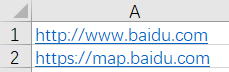
对于这种形式的Excel文件,在使用EasyPoi导入、导出Excel时,哪怕只有一列,也需要定义对应的POJO,不能使用String来代替 POJO:
// 导入
List<WebUrl> webList = ExcelUtil.importExcel(file, 0, 0, 1, WebUrl.class);
// 不能使用这种形式
List<String> webList = ExcelUtil.importExcel(file, 0, 0, 1, String.class);
@Data
public class WebUrl {
@Excel(name = "网址", width = 20)
private String url;
}
同时,Excel模版文件增加一个字段说明:网址。
Map数据映射为POJO
使用Jackson ObjectMapper:
private final ObjectMapper mapper = new ObjectMapper();
@Override
public void export(Map<String, Object> params, HttpServletResponse response) {
List<Map<String, Object>> list = baseMapper.exportList(params);
List<CheckResultExcel> checkList = Lists.newArrayListWithCapacity(list.size());
for (Map<String, Object> item : list) {
// convert map into pojo
CheckResultExcel excel = mapper.convertValue(item, CheckResultExcel.class);
checkList.add(excel);
}
List<Map<String, Object>> resultList = new ArrayList<>();
resultList.add(ExcelUtil.createOneSheet(exportName, CheckResultExcel.class, checkList));
ExcelUtil.exportExcel(resultList, exportName, response);
}
如果报错:com.fasterxml.jackson.databind.exc.UnrecognizedPropertyException: Unrecognized field "monitor_url"
解决思路:在mybatis mapper.xml里面查询出Map<String, Object>将数据表下划线形式的字段重命名为驼峰形式。
参考
推荐阅读:EasyPoi教程