发布自己的npm工具包
1.注册NPM 账号
注册地址:www.npmjs.com/
2.新建目录初始化项目
npm init
模块名称需遵循相关政策要求:https://www.npmjs.com/policies,模块名称不能和已有npm模块名称冲突
name 模块名 唯一性
version 版本
main 当你用require(‘modulename’)引用这个模块的时,引用的是哪个文件
keywords为别人搜索到你的包的关键字
author 作者
3.新建index.js
写自己的方法
exports.formatLinuxTime = function(data) {
// 时间戳转换
function timestampToTime(timestamp) {
var date = new Date(timestamp); //时间戳为10位需*1000,时间戳为13位的话不需乘1000
Y = date.getFullYear() + '-';
M = (date.getMonth() + 1 < 10 ? '0' + (date.getMonth() + 1) : date.getMonth() + 1) + '-';
D = date.getDate() < 10 ? '0' + (date.getDate()) + ' ' : date.getDate() + ' ';
h = date.getHours() < 10 ? '0' + date.getHours() + ':' : date.getHours() + ':';
m = date.getMinutes() < 10 ? '0' + date.getMinutes() + ':' : date.getMinutes() + ':';
s = date.getSeconds() < 10 ? '0' + date.getSeconds() : date.getSeconds();
return Y + M + D + h + m + s;
}
if (data) {
let time = timestampToTime(data);
return time
}
return '';
};
// console.log(formatLinuxTime(1615876200000))
4.登录npm 发布npm包
npm login
npm publish
5.安装包
npm install yyplugs
6.更新包
npm version patch
npm publish
7.撤销包
npm unpublish --force
发包遇到的错误
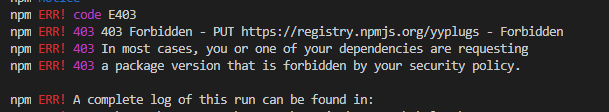
以为是重名结果改了名字还是报错
结果发现是没有验证邮箱