vue element-ui tab标签页默认样式的修改
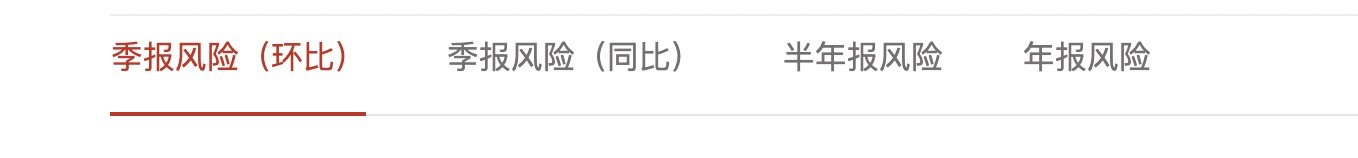
默认蓝色改为桔红色
- 新加一个style 不要使用scoped。注意要在标签外的父标签起class名,例如我的class名:.homeMain。
<style>
.homeMain .el-tabs__nav-wrap::after {
height: 1px;
}
.homeMain .el-tabs__item {
height: 50px;
font-size: 16px;
font-family: PingFang SC;
font-weight: 400;
color: #727171;
}
.homeMain .el-tabs__item:hover{
color: #C8291C;
}
.homeMain .el-tabs__item.is-active{
color: #C8291C;
}
.homeMain .el-tabs__active-bar{
background: #C8291C;
/* width: 30px; */
}
/* 去掉input激活时的边框 */
.myHead .el-input--mini .el-input__inner {
border: none ;
}
</style>
- 新加一个scss 的style ,不要使用scoped。注意要在标签外的父标签起class名,例如我的class名:.homeMain。
<style lang="scss">
.homeMain .el-tabs__nav-wrap::after {
height: 1px;
}
.homeMain .el-tabs__item {
height: 50px;
font-size: 16px;
font-family: PingFang SC;
font-weight: 400;
color: #727171;
}
.homeMain .el-tabs__item:hover{
color: #C8291C;
}
.homeMain .el-tabs__item.is-active{
color: #C8291C;
}
.homeMain .el-tabs__active-bar{
background: #C8291C;
/* width: 30px; */
}
/* 去掉input激活时的边框 */
.myHead .el-input--mini .el-input__inner {
border: none ;
}
</style>
同理:去掉el-input激活时的边框
.myHead .el-input--mini .el-input__inner {
border: none ;
}
去掉原生input聚焦时的边框
<input class="inp" v-model="input" placeholder="请输入" >
.inp:focus{
outline: none;
}