Android文件多线程下载(二)中为了使调用更加简单,做了一个简单的封装。可以直接拷贝代码。
为了实现多线程下载,我们需要使用下面几个部分的知识来实现:
1. 相关逻辑
主要思路为,第一次HTTP请求,可以得到待下载的文件的大小。然后我们可以根据我们设置的最大线程数目,计算每个线程需要下载的部分文件大小。然后为每个线程指定它需要下载的文件的数据范围。我们就可以让每个线程去访问网络,请求各自的数据。最后,将各个线程下载的数据拼接到文件中,组合为整个文件。也就完成了一次多线程文件下载操作。
为了完成上述的操作,我们需要了解下面的一些基础知识。
1.1 HTTP首部信息
HTTP请求头部字段Range,可以用来标识当前请求所请求的这个文件的数据范围,这个范围是byte类型的范围,比如:
connection = (HttpURLConnection) url_c.openConnection();
...
connection.setRequestProperty("Range", "bytes=" + startPos +"-" + endPos);
这样就可以在下载一个文件开启多个线程的时候,各个线程下载的数据不会重复下载,即各自完成自己负责的部分即可。
而且,当我们使用了HTTP的Range这个字段,那么在请求的时候返回值为206,即表示Partial Content。也就是说浏览器只会返回对应文件的请求数据段。当然,我们每个线程只需要自己部分的数据即可。
1.2 RandomAccessFile
上面可以请求到这个文件的各个部分的数据,请求到后,我们需要写入到文件的对应位置。这里使用RandomAccessFile这个类来实现,使用seek来进行定位写入的起始位置,比如:
randomAccessFile = new RandomAccessFile(this.file, "rwd");
randomAccessFile.seek(this.startPos); // 定位
// 写入
byte[] buffer = new byte[2048];
int len = -1;
while ((len = inputStream.read(buffer)) != -1) {
randomAccessFile.write(buffer, 0, len);
}
注意每个流的关闭等。
1.3 编码
因为网络请求可能从URL中看不到直观的文件名,所以我们为了辨别这个文件是否下载过,可以使用MD5来将这个URL进行计算信息摘要,可以简单用来避免重复下载。
/**
* 将url转化为一个较短的字符串表示
* @param url
* @return
*/
public static String hashKeyFromUrl(String url){
try {
MessageDigest md5 = MessageDigest.getInstance("MD5");
byte[] bytes = md5.digest(url.getBytes());
StringBuilder sb = new StringBuilder();
for (byte aByte : bytes) {
String a = Integer.toHexString(aByte >> 4 & 0b00001111);
String b = Integer.toHexString(aByte & 0b00001111);
sb.append(a).append(b);
}
return sb.toString(); // 返回16进制的MD5值的字符串表示
}catch (NoSuchAlgorithmException e){
//找不到md5算法,或者加密过程出现异常
return String.valueOf(url.hashCode()); // 返回哈希码的字符串表示
}
}
1.4 线程池
因为我们需要多线程下载,故而这里使用线程池来解决这个问题,因为线程池对线程可以复用,比较节约资源。
private static final ThreadFactory mThreadFactory = new ThreadFactory(){
private final AtomicInteger mCount = new AtomicInteger(1);
@Override
public Thread newThread(Runnable r) {
return new Thread(r, "Thread#" + mCount.getAndIncrement());
}
};
private Executor executor = new ThreadPoolExecutor(corePoolSize,
maximumPoolSize,
10L,
TimeUnit.SECONDS,
new LinkedBlockingDeque<>(),
mThreadFactory);
1.5 自定义线程类
因为使用了线程池,所以我们至少需要一个Runnable接口的实现,而出于代码复用考虑,这里不妨定义一个继承Thread的类。在这个类的构造方法中,传入我们所需的url、Range起始、Range结束、文件最大长度和RandomAccessFile的当前的File。比如:
private static class DownloadThread extends Thread{
public DownloadThread(String url, long startPos, long endPos, long maxFileSize, File file) {
...
}
...
@Override
public void run() {
...
}
}
2. 完整代码
public class Downloader {
private static final String TAG = "Downloader";
private String url;
private int connectionTimeout;
private String method;
private int range;
private Context context;
private String cachePath = "imgs";
private static final int corePoolSize = Runtime.getRuntime().availableProcessors() + 1;
private static final int maximumPoolSize = Runtime.getRuntime().availableProcessors() * 2 + 1;
private HttpURLConnection connection = null;
private String suffix;
public Downloader(Context context, String suffix){
connectionTimeout = 500; // 500毫秒
method = "GET";
range = 0;
this.context = context;
this.suffix = suffix;
}
public Downloader url(String url){
this.url = url;
return this;
}
public Downloader(Builder builder){
this.url = builder.url;
this.connectionTimeout = builder.connectionTimeout;
this.method = builder.method;
this.range = builder.range;
this.context = builder.context;
}
public static class Builder{
private String url;
private int connectionTimeout;
private String method;
private int range;
private Context context;
public Builder(Context context){
this.context = context;
}
public Builder url(String url){
this.url = url;
return this;
}
public Builder timeout(int ms){
this.connectionTimeout = ms;
return this;
}
public Builder method(String method) {
if (!(method.toUpperCase().equals("GET") || method.toUpperCase().equals("POST"))) {
throw new AssertionError("Assertion failed");
}
this.method = method;
return this;
}
public Builder start(int range){
this.range = range;
return this;
}
public Downloader build(){
return new Downloader(this);
}
}
private interface DownloadListener{
void onSuccess(File file);
void onError(String msg);
}
private static class DownloadThread extends Thread{
private long startPos;
private long endPos;
private RandomAccessFile randomAccessFile;
private File file;
private String url;
private int connectionTimeout = 5 * 1000; // 5秒钟
private String method = "GET";
private long maxFileSize;
private DownloadListener listener;
public DownloadThread(String url, long startPos, long endPos, long maxFileSize, File file) {
this.startPos = startPos;
this.endPos = endPos;
this.url = url;
this.file = file;
this.maxFileSize = maxFileSize;
}
public void setDownloadListener(DownloadListener listener){
this.listener = listener;
}
@Override
public void run() {
Log.e(TAG, "=========> " + Thread.currentThread().getName());
HttpURLConnection connection = null;
URL url_c = null;
try{
randomAccessFile = new RandomAccessFile(this.file, "rwd");
randomAccessFile.seek(this.startPos);
url_c = new URL(url);
connection = (HttpURLConnection) url_c.openConnection();
connection.setConnectTimeout(this.connectionTimeout);
connection.setRequestMethod(this.method);
connection.setRequestProperty("Charset", "UTF-8");
connection.setRequestProperty("accept", "*/*");
connection.setRequestProperty("Range", "bytes=" + startPos +"-" + endPos);
Log.e(TAG, "Range: bytes=" + startPos +"-" + endPos);
InputStream inputStream = connection.getInputStream();
Log.e(TAG, "connection.getContentLength() == " + connection.getContentLength());
int contentLength = connection.getContentLength();
if(contentLength < 0) {
Log.e(TAG, "Download fail!");
return;
}
try {
if (connection.getResponseCode() == 206) {
byte[] buffer = new byte[2048];
int len = -1;
while ((len = inputStream.read(buffer)) != -1) {
randomAccessFile.write(buffer, 0, len);
}
}
} catch (IOException e) {
e.printStackTrace();
}finally {
try{
if(inputStream != null) inputStream.close();
}catch (IOException e){
e.printStackTrace();
}
}
}catch (IOException e){
Log.e(TAG, "Download bitmap failed.", e);
if(listener!=null) listener.onError(e.getLocalizedMessage());
e.printStackTrace();
}finally {
if(connection != null) connection.disconnect();
// todo 通知下载完毕
if(this.endPos == this.maxFileSize){
Log.e(TAG, "Download bitmap success.");
if(listener!=null) listener.onSuccess(this.file);
}
}
}
}
private static final ThreadFactory mThreadFactory = new ThreadFactory(){
private final AtomicInteger mCount = new AtomicInteger(1);
@Override
public Thread newThread(Runnable r) {
return new Thread(r, "Thread#" + mCount.getAndIncrement());
}
};
private Executor executor = new ThreadPoolExecutor(corePoolSize,
maximumPoolSize,
10L,
TimeUnit.SECONDS,
new LinkedBlockingDeque<>(),
mThreadFactory);
public void download(){
File path = buildPath(cachePath);
if(Looper.myLooper() == Looper.getMainLooper()){
throw new RuntimeException("Can't visit network from UI thread.");
}
try{
URL url1 = new URL(url);
connection = (HttpURLConnection) url1.openConnection();
connection.setConnectTimeout(this.connectionTimeout);
connection.setRequestMethod(this.method);
connection.setRequestProperty("Charset", "UTF-8");
connection.setRequestProperty("accept", "*/*");
connection.connect();
int contentLength = connection.getContentLength();
if(contentLength < 0) {
Log.e(TAG, "Download fail!");
return;
}
// TODO 分为多个线程,进行执行
int step = contentLength / maximumPoolSize;
Log.e(TAG, "maximumPoolSize: " + maximumPoolSize +" , step:" + step);
Log.e(TAG, "contentLength: " + contentLength);
File file = new File(path, Utils.hashKeyFromUrl(url) + "." + this.suffix);
if(contentLength == file.length()){
Log.e(TAG, "Nothing changed!"); // already downlaod.
return;
}
// 否则就下载
for (int i = 0; i < maximumPoolSize; i++) {
if(i != maximumPoolSize - 1) {
DownloadThread downloadThread = new DownloadThread(url, i * step, (i + 1) * step - 1, contentLength, file);
executor.execute(downloadThread);
}else{
DownloadThread downloadThread = new DownloadThread(url, i * step, contentLength, contentLength, file);
downloadThread.setDownloadListener(new DownloadListener() {
@Override
public void onSuccess(File file) {
Log.e(TAG, "onSuccess: ");
}
@Override
public void onError(String msg) {
Log.e(TAG, "onError: ");
}
});
executor.execute(downloadThread);
}
}
}catch (IOException e){
Log.e(TAG, "Download bitmap failed.", e);
e.printStackTrace();
}finally {
if(connection != null) connection.disconnect();
}
}
private File buildPath(String filePath) {
// 是否有SD卡
boolean flag = Environment.getExternalStorageState().equals(Environment.MEDIA_MOUNTED);
// 如果有SD卡就存在外存,否则就位于这个应用的data/package name/cache目录下
final String cachePath;
if(flag) cachePath = context.getExternalCacheDir().getPath();
else cachePath = context.getCacheDir().getPath();
File directory = new File(cachePath + File.separator + filePath);
// 目录不存在就创建
if(!directory.exists()) directory.mkdirs();
return directory;
}
}
使用:
String url2 = "https://download-ssl.firefox.com.cn/releases-sha2/stub/official/zh-CN/Firefox-latest.exe";
new Thread(new Runnable() {
@Override
public void run() {
Downloader downloader = new Downloader(getApplicationContext(), "exe");
downloader.url(url2).download();
}
}).start();
然后可以看见文件下载成功:
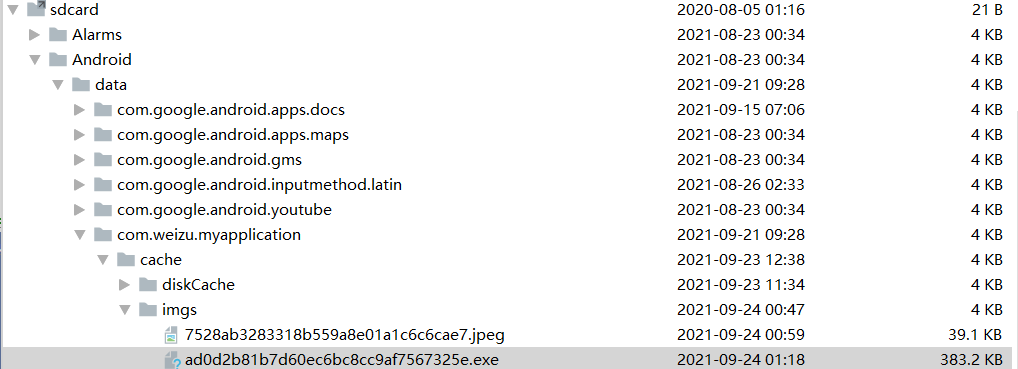
可以看下日志:
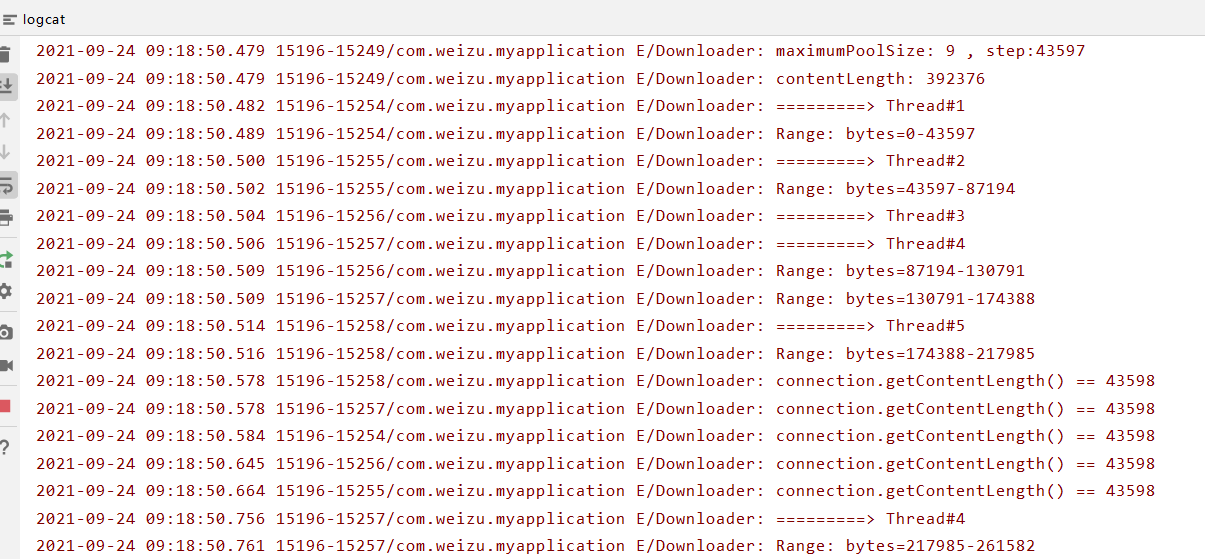
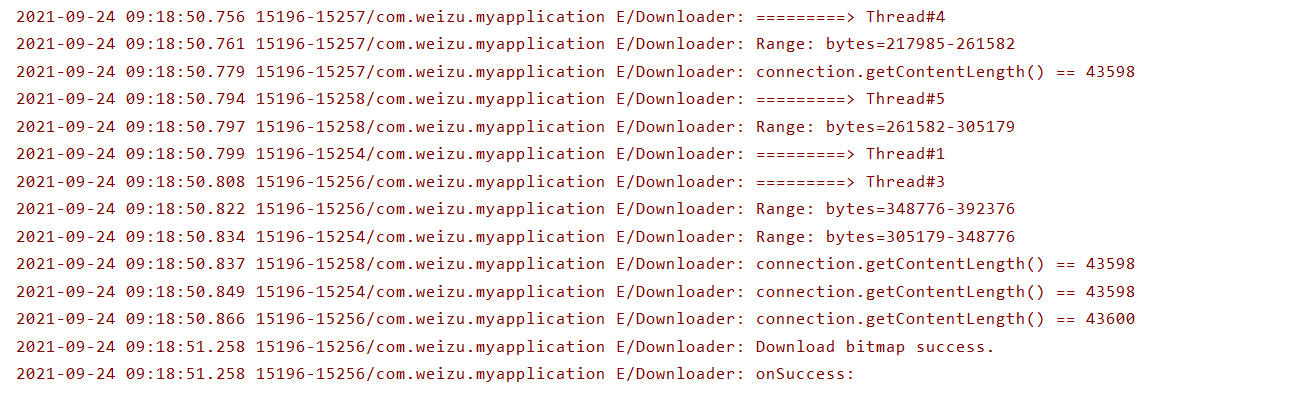
3. 后记
关于文件下载,将继续理解和封装,同时会尝试断点下载功能。