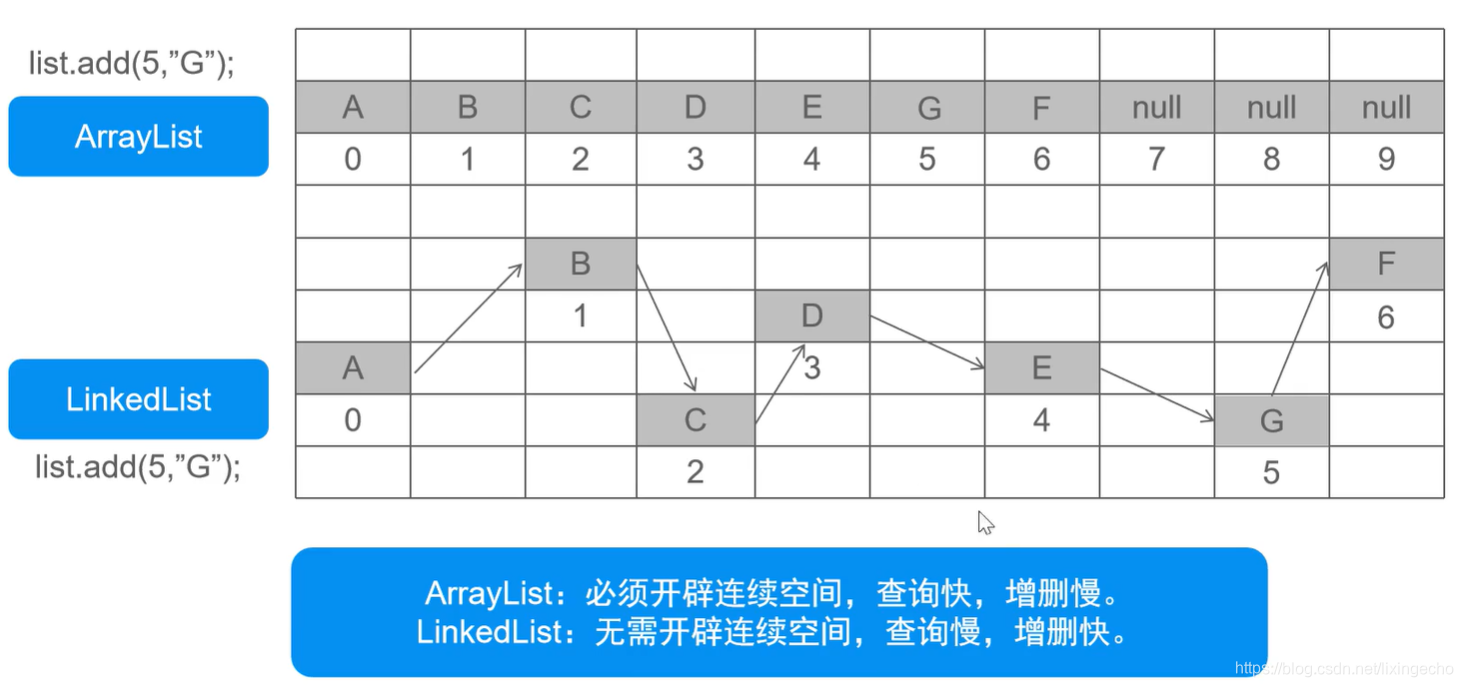一、List常用实现类
1、ArrayList【重点】
- 数组结构实现,查询快,增删慢;
- jdk1.2版本,运行效率快,线程不安全。
2、Vector
- 数组结构实现,查询快,增删慢;
- jdk1.0版本,运行效率慢,线程不安全。(现在已经很少使用了)
3、LinkedList
- 双向链表结构实现,无需连续空间,增删快,查询慢。
二、List实现类的使用
1、ArrayList
首先创建一个student类:
package List;
import java.util.Objects;
public class Student {
private String name;
private Integer age;
public Integer getAge() {
return age;
}
public void setAge(Integer age) {
this.age = age;
}
public String getName() {
return name;
}
public void setName(String name) {
this.name = name;
}
//alt + insert 创建有参构造方法
public Student(String name, Integer age) {
this.name = name;
this.age = age;
}
// alt + insert 重写toString() 方法
@Override
public String toString() {
return "Student{" +
"name='" + name + '\'' +
", age=" + age +
'}';
}
// 输入equals,按enter回车
// 或者 alt + insert 重写equals() 方法
@Override
public boolean equals(Object o) {
if (this == o) return true;
if (o == null || getClass() != o.getClass()) return false;
Student student = (Student) o;
return Objects.equals(name, student.name) && Objects.equals(age, student.age);
}
}
ArrayList 使用:
package List;
import java.util.ArrayList;
import java.util.Iterator;
import java.util.ListIterator;
/**
* ArrayList 使用
* 存储结构:数组
* 特点:查找遍历速度快,增删速度慢
*/
public class List {
public static void main(String[] args) {
//创建集合
ArrayList arrayList =new ArrayList<>();
//1、添加元素
Student s1 = new Student("刘德华",33);
Student s2 = new Student("郭富城",2);
Student s3 = new Student("张三",24);
arrayList.add(s1);
arrayList.add(s2);
arrayList.add(s3);
System.out.println("元素个数:"+arrayList.size()); //元素个数:3
System.out.println("元素:"+arrayList.toString());
//元素:[Student{name='刘德华', age=33}, Student{name='郭富城', age=2}, Student{name='张三', age=24}]
//2、删除
// 使用这种删除方式,需要在student类里重写equals方法
arrayList.remove(new Student("刘德华",33));
System.out.println("删除之后:"+arrayList.toString());
//删除之后:[Student{name='郭富城', age=2}, Student{name='张三', age=24}]
//3、遍历
//3.1 迭代器
Iterator it = arrayList.iterator();
while (it.hasNext()){
String s = it.next().toString();
System.out.println(s);
}
//Student{name='郭富城', age=2}
//Student{name='张三', age=24}
//3.2 列表迭代器(可以逆序)
System.out.println("==========列表迭代=========");
ListIterator listIterator = arrayList.listIterator();
while (listIterator.hasNext()){
String s = listIterator.next().toString();
System.out.println(s);
}
// Student{name='郭富城', age=2}
// Student{name='张三', age=24}
System.out.println("==========列表迭代逆序=========");
while (listIterator.hasPrevious()){
String s = listIterator.previous().toString();
System.out.println(s);
}
//Student{name='张三', age=24}
//Student{name='郭富城', age=2}
//4、判断
System.out.println(arrayList.contains(s2)); //true
System.out.println(arrayList.contains(new Student("郭富城",2))); //true,这是因为在student里面重写了equals方法
//5、查找
System.out.println(arrayList.indexOf(new Student("郭富城",2))); // 0
System.out.println(arrayList.indexOf(new Student("张三",24))); // 1
}
}
3、LinkedList
package List;
import java.util.Iterator;
import java.util.LinkedList;
import java.util.ListIterator;
/**
* LinkedList
* 存储结构:双向链表
* 特点:查询慢,增删快
*/
public class LinkedListdemo {
public static void main(String[] args) {
//创建
LinkedList linkedList = new LinkedList<>();
//1、添加
Student s1 = new Student("刘德华",33);
Student s2 = new Student("郭富城",2);
Student s3 = new Student("张三",24);
linkedList.add(s1);
linkedList.add(s2);
linkedList.add(s3);
System.out.println(linkedList.toString());
//[Student{name='刘德华', age=33}, Student{name='郭富城', age=2}, Student{name='张三', age=24}]
//2、删除
//linkedList.remove(s1);
linkedList.remove(new Student("刘德华",33));
System.out.println("删除之后:"+linkedList.size()); // 删除之后:2
System.out.println(linkedList.toString()); // [Student{name='郭富城', age=2}, Student{name='张三', age=24}]
//3、遍历
System.out.println("========= 3.1 for遍历 ========");
for (int i = 0; i < linkedList.size(); i++) {
System.out.println(linkedList.get(i));
}
System.out.println("========= 3.2 增强for ========");
for (Object object:linkedList) {
String s = object.toString();
System.out.println(s);
}
System.out.println("========= 3.3 迭代器 ========");
Iterator iterator = linkedList.iterator();
while (iterator.hasNext()){
String s = iterator.next().toString();
System.out.println(s);
}
System.out.println("========= 3.4 ListIterator 迭代器 ========");
// 可以正序,也可以逆序
// 逆序的话,需要将listIterator的index值设置为linkedList.size()
// 因为默认index是0,此时指针在第一个位置,listIterator.hasPrevious()是false
ListIterator listIterator = linkedList.listIterator(linkedList.size());
while (listIterator.hasPrevious()){
String s = listIterator.previous().toString();
System.out.println(s);
}
//Student{name='张三', age=24}
//Student{name='郭富城', age=2}
//4、判断
System.out.println(linkedList.contains(s2)); //true
System.out.println(linkedList.isEmpty()); //false
//5、获取
System.out.println(linkedList.indexOf(s2));//0
}
}
三、ArrayList 和 LinkedList 区别