0.1 解决gitbash乱码:
在选项里设置文本为: zh_cn,utf-8
在F:\Program Files (x86)\gitBash\Git\etc\bash.bashrc末尾添加:
sagar@DESKTOP-QM75KNS MINGW64 /f/prjs/cesium/cesiumEffects/fregata-cesium-web (master)
$ tail -n 15 /f/Program\ Files\ \(x86\)/gitBash/Git/etc/bash.bashrc
shopt -q login_shell || . /etc/profile.d/git-prompt.sh
# 让ls和dir命令显示中文和颜色
alias ls='ls --show-control-chars --color'
alias dir='dir -N --color'
# # 设置为中文环境,使提示成为中文
# export LANG="zh_CN"
# # 输出为中文编码
# export OUTPUT_CHARSET="utf-8"
export LC_ALL=en_US.UTF-8
# 可以输入中文
set meta-flag on
set output-meta on
set convert-meta off
windowsterminal里面的gitbash:
sagar@DESKTOP-QM75KNS MINGW64 /f/prjs/cesium/cesiumEffects/fregata-cesium-web (master)
$ git diff src/routes/index.ts
diff --git a/src/routes/index.ts b/src/routes/index.ts
index 1cb13a4..235460a 100644
--- a/src/routes/index.ts
+++ b/src/routes/index.ts
@@ -131,6 +131,12 @@ export const appRouter = {
path: "dynamicWire",
meta: {
title: "动态线", icon: "ios-pin" },
component: () => import("@/views/app/case/dynamicWire")
+ },
+ {
+ name: "warshipDefendAir",
+ path: "warshipDefendAir",
+ meta: {
title: "舰船防空", icon: "ios-pin" },
+ component: () => import("@/views/app/case/warshipDefendAirScence")
}
]
}
0.2 解决powershell乱码
结果:
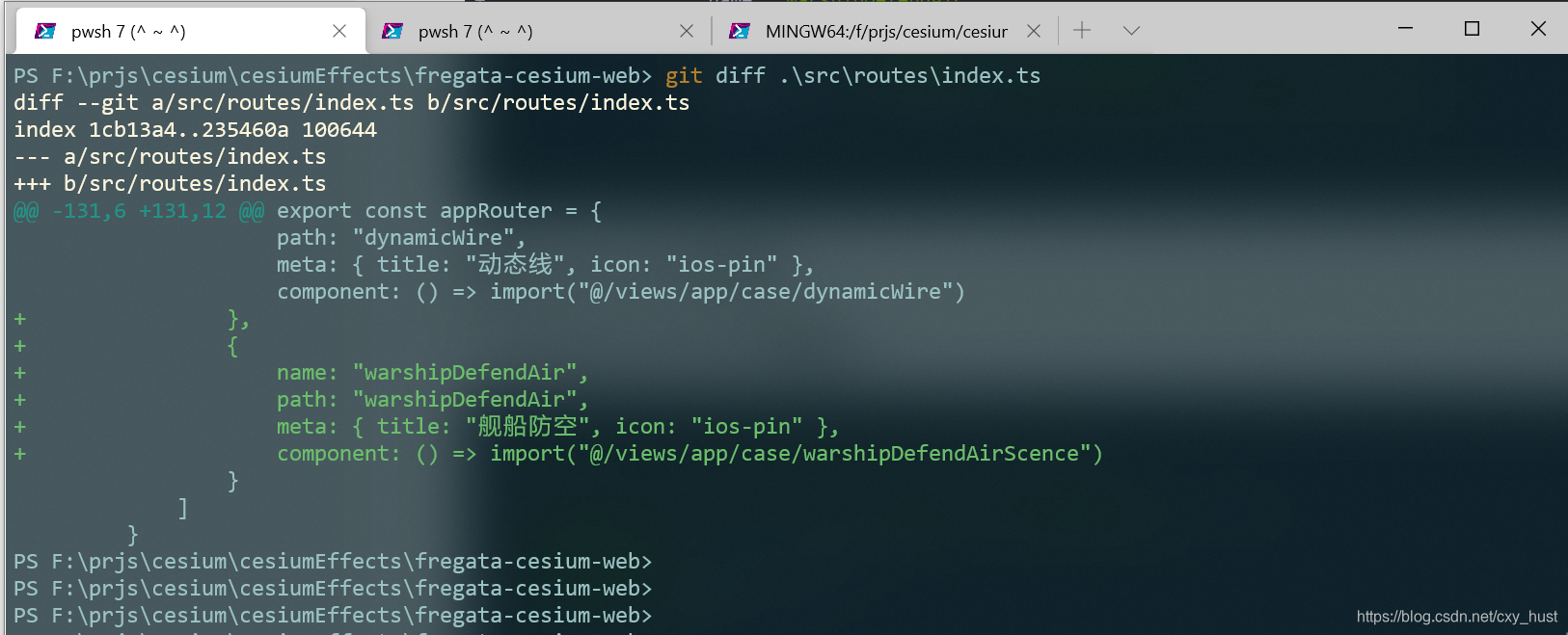
方法:
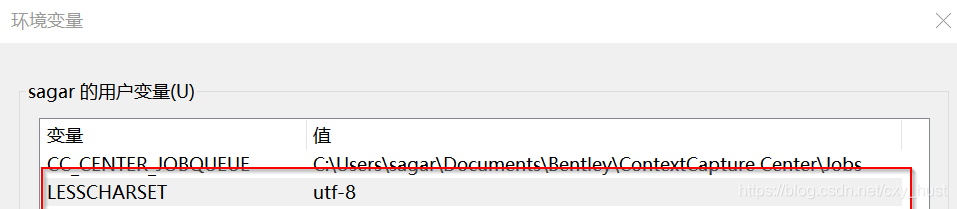
0.3 windows terminal右键菜单以及pwsh安装
参考:
1 windows terminal配置
注意将powershell还有其他用到exe 的地方加入到环境变量,避免出现找不到exe
"$schema": "https://aka.ms/terminal-profiles-schema",
"defaultProfile": "{574e775e-4f2a-5b96-ac1e-a2962a402336}", //默认终端
"alwaysShowTabs": true, //始终显示标签
"initialCols": 120, //默认列数
"initialRows": 30, //默认行数
// You can add more global application settings here.
// To learn more about global settings, visit https://aka.ms/terminal-global-settings
// If enabled, selections are automatically copied to your clipboard.
"copyOnSelect": false,
// If enabled, formatted data is also copied to your clipboard
"copyFormatting": false,
"requestedTheme": "system",//主题
"showTabsInTitlebar": true,//在标题栏中显示终端窗口标签栏
"showTerminalTitleInTitlebar": true,//在标签栏中显示终端标签
// A profile specifies a command to execute paired with information about how it should look and feel.
// Each one of them will appear in the 'New Tab' dropdown,
// and can be invoked from the commandline with `wt.exe -p xxx`
// To learn more about profiles, visit https://aka.ms/terminal- profile-settings
"profiles":
{
"defaults":
{
// Put settings here that you want to apply to all profiles.
"useAcrylic": true,//使用不透明度
"acrylicOpacity": 0.66,//不透明度
"closeOnExit": true,//退出后关闭
// 启动菜单一定要设置为 <.>,否则后面重要的一步将会无效!
"startingDirectory": "C:\\Users\\sagar\\Desktop",
// 字体
"fontFace": "Consolas",
"fontSize": 12,
"historySize": 9001,
"padding": "5, 5, 20, 25",
"snapOnInput": true,
// 颜色
"colorScheme": "Solarized Dark Higher Contrast"
// "colorScheme": "Git Flat UI"
// "colorScheme": "One Half Dark"
},
"list":
[
{
// Powershell 7.1.0-preview.2 配置
"guid": "{574e775e-4f2a-5b96-ac1e-a2962a402336}",
"hidden": false,
"name": "pwsh 7 (^ ~ ^)",
"icon": "F:\\Program Files (x86)\\PowerShell7_1\\7\\assets\\Powershell_av_colors.ico", //设置图标
// 注意:一定要写上 -nologo,否则开启 powershll 会有一段话输出,很讨厌!
"commandline": "pwsh.exe -nologo"
},
{
// gitbash
"guid": "{564e775e-4f2a-5b96-ac1e-a2962a402336}",
"hidden": false,
"name": "gitbash 7 (^ ~ ^)",
"icon": "F:\\Program Files (x86)\\PowerShell7_1\\7\\assets\\Powershell_av_colors.ico", //设置图标
"startingDirectory": "F:\\prjs\\",
// 注意:一定要写上 -nologo,否则开启 powershll 会有一段话输出,很讨厌!
"commandline": "bin\\bash.exe"
},
{
// Make changes here to the powershell.exe profile.
"guid": "{61c54bbd-c2c6-5271-96e7-009a87ff44bf}",
"name": "Windows PowerShell",
"commandline": "powershell.exe",
"hidden": false
},
{
// Make changes here to the cmd.exe profile.
"guid": "{0caa0dad-35be-5f56-a8ff-afceeeaa6101}",
"name": "cmd",
"commandline": "cmd.exe",
"hidden": false,
"useAcrylic": true,//使用不透明度
"acrylicOpacity": 0.75,//不透明度
"closeOnExit": true,//退出后关闭
"colorScheme": "Solarized Dark Higher Contrast",
"cursorColor": "#FFFFFF",//光标颜色
// 光标类型,可选值 "vintage" ( ▃ ), "bar" ( ┃ ),
// "underscore" ( ▁ ), "filledBox" ( █ ), "emptyBox" ( ▯ )
"cursorShape": "bar",
"fontFace": "Consolas",//字体
"fontSize": 12,
"historySize": 9001,//历史大小
"padding": "0, 0, 0, 0",
"snapOnInput": true,//嗅探输入
"startingDirectory": "%Workspaces%"//初始目录
},
{
"guid": "{b453ae62-4e3d-5e58-b989-0a998ec441b8}",
"hidden": false,
"name": "Azure Cloud Shell",
"source": "Windows.Terminal.Azure",
"useAcrylic": true,//使用不透明度
"acrylicOpacity": 0.75,//不透明度
"closeOnExit": true,//退出后关闭
"colorScheme": "Solarized Dark Higher Contrast",
"cursorColor": "#FFFFFF",//光标颜色
// 光标类型,可选值 "vintage" ( ▃ ), "bar" ( ┃ ),
// "underscore" ( ▁ ), "filledBox" ( █ ), "emptyBox" ( ▯ )
"cursorShape": "bar",
"fontFace": "Consolas",//字体
"fontSize": 12,
"historySize": 9001,//历史大小
"padding": "0, 0, 0, 0",
"snapOnInput": true,//嗅探输入
"startingDirectory": "%Workspaces%"//初始目录
}
// {
// "guid": "{07b52e3e-de2c-5db4-bd2d-ba144ed6c273}",
// "hidden": false,
// "name": "Ubuntu-20.04",
// "source": "Windows.Terminal.Wsl",
// "useAcrylic": true,//使用不透明度
// "acrylicOpacity": 0.75,//不透明度
// "closeOnExit": true,//退出后关闭
// "colorScheme": "Solarized Dark Higher Contrast",
// "cursorColor": "#FFFFFF",//光标颜色
// // 光标类型,可选值 "vintage" ( ▃ ), "bar" ( ┃ ),
// // "underscore" ( ▁ ), "filledBox" ( █ ), "emptyBox" ( ▯ )
// "cursorShape": "bar",
// "fontFace": "Consolas",//字体
// "fontSize": 12,
// "historySize": 9001,//历史大小
// "padding": "0, 0, 0, 0",
// "snapOnInput": true,//嗅探输入
// "startingDirectory": "%Workspaces%"//初始目录
// }
]
},
// Add custom color schemes to this array.
// To learn more about color schemes, visit https://aka.ms/terminal-color-schemes
"schemes":
[
{
"name": "Homebrew",
"black": "#000000",
"red": "#FC5275",
"green": "#00a600",
"yellow": "#999900",
"blue": "#6666e9",
"purple": "#b200b2",
"cyan": "#00a6b2",
"white": "#bfbfbf",
"brightBlack": "#666666",
"brightRed": "#e50000",
"brightGreen": "#00d900",
"brightYellow": "#e5e500",
"brightBlue": "#0000ff",
"brightPurple": "#e500e5",
"brightCyan": "#00e5e5",
"brightWhite": "#e5e5e5",
"background": "#283033",
"foreground": "#00ff00"
},
{
"name": "Solarized Dark Higher Contrast",
"black": "#002831",
"red": "#d11c24",
"green": "#6cbe6c",
"yellow": "#a57706",
"blue": "#2176c7",
"purple": "#c61c6f",
"cyan": "#259286",
"white": "#eae3cb",
"brightBlack": "#006488",
"brightRed": "#f5163b",
"brightGreen": "#51ef84",
"brightYellow": "#b27e28",
"brightBlue": "#178ec8",
"brightPurple": "#e24d8e",
"brightCyan": "#00b39e",
"brightWhite": "#fcf4dc",
"background": "#001e27",
"foreground": "#9cc2c3"
},
{
"name": "Solarized Dark - Patched",
"black": "#002831",
"red": "#d11c24",
"green": "#738a05",
"yellow": "#a57706",
"blue": "#2176c7",
"purple": "#c61c6f",
"cyan": "#259286",
"white": "#eae3cb",
"brightBlack": "#475b62",
"brightRed": "#bd3613",
"brightGreen": "#475b62",
"brightYellow": "#536870",
"brightBlue": "#708284",
"brightPurple": "#5956ba",
"brightCyan": "#819090",
"brightWhite": "#fcf4dc",
"background": "#001e27",
"foreground": "#708284"
},
{
"name": "Obsidian",
"black": "#000000",
"red": "#a60001",
"green": "#00bb00",
"yellow": "#fecd22",
"blue": "#3a9bdb",
"purple": "#bb00bb",
"cyan": "#00bbbb",
"white": "#bbbbbb",
"brightBlack": "#555555",
"brightRed": "#ff0003",
"brightGreen": "#93c863",
"brightYellow": "#fef874",
"brightBlue": "#a1d7ff",
"brightPurple": "#ff55ff",
"brightCyan": "#55ffff",
"brightWhite": "#ffffff",
"background": "#283033",
"foreground": "#cdcdcd"
},
{
"name": "Campbell",
"foreground": "#CCCCCC",
"background": "#0C0C0C",
"black": "#0C0C0C",
"blue": "#0037DA",
"brightBlack": "#767676",
"brightBlue": "#3B78FF",
"brightCyan": "#61D6D6",
"brightGreen": "#16C60C",
"brightPurple": "#B4009E",
"brightRed": "#E74856",
"brightWhite": "#F2F2F2",
"brightYellow": "#F9F1A5",
"cyan": "#3A96DD",
"green": "#13A10E",
"purple": "#881798",
"red": "#C50F1F",
"white": "#CCCCCC",
"yellow": "#C19C00"
},
{
"name": "UbuntuLegit",
"foreground": "#EEEEEE",
"background": "#2C001E",
"black" : "#4E9A06",
"blue" : "#3465A4",
"brightBlack" : "#555753",
"brightBlue" : "#729FCF",
"brightCyan" : "#34E2E2",
"brightGreen" : "#8AE234",
"brightPurple" : "#AD7FA8",
"brightRed" : "#EF2929",
"brightWhite" : "#EEEEEE",
"brightYellow" : "#FCE94F",
"cyan" : "#06989A",
"green" : "#300A24",
"purple" : "#75507B",
"red" : "#CC0000",
"white" : "#D3D7CF",
"yellow" : "#C4A000"
},
{
"name": "Dracula",
"foreground": "#F8F8F2",
"background": "#282A36",
"black": "#21222C",
"blue": "#F1FA8C",
"brightBlack": "#6272A4",
"brightBlue": "#D6ACFF",
"brightCyan": "#A4FFFF",
"brightGreen": "#69FF94",
"brightPurple": "#FF92DF",
"brightRed": "#FF6E6E",
"brightWhite": "#FFFFFF",
"brightYellow": "#FFFFA5",
"cyan": "#8BE9FD",
"green": "#50FA7B",
"purple": "#BD93F9",
"red": "#FF5555",
"white": "#F8F8F2",
"yellow": "#F1FA8C"
},
{
"name" : "One Half Dark",
"foreground" : "#DCDFE4",
"background" : "#282C34",
"black" : "#282C34",
"blue" : "#008cff",
"brightBlack" : "#008cff",
"brightBlue" : "#008cff",
"brightCyan" : "#56B6C2",
"brightGreen" : "#98C379",
"brightPurple" : "#C678DD",
"brightRed" : "#E06C75",
"brightWhite" : "#DCDFE4",
"brightYellow" : "#E5C07B",
"cyan" : "#56B6C2",
"green" : "#98C379",
"purple" : "#C678DD",
"red" : "#E06C75",
"white" : "#DCDFE4",
"yellow" : "#E5C07B"
},
{
"name": "Atom",
"foreground": "#c5c8c6",
"background": "#161719",
"black": "#000000",
"blue": "#85befd",
"brightBlack": "#000000",
"brightRed": "#fd5ff1",
"brightGreen": "#94fa36",
"brightYellow": "#f5ffa8",
"brightBlue": "#96cbfe",
"brightPurple": "#b9b6fc",
"brightCyan": "#85befd",
"brightWhite": "#e0e0e0",
"cyan": "#85befd",
"green": "#87c38a",
"purple": "#b9b6fc",
"red": "#fd5ff1",
"white": "#e0e0e0",
"yellow": "#ffd7b1"
},
{
"name": "Git Flat UI",
"foreground": "#DCDFE4",
"background": "#1A1A1A",
"black": "#282C34",
"blue": "#61AFEF",
"brightBlack": "#5A6374",
"brightBlue": "#61AFEF",
"brightCyan": "#56B6C2",
"brightGreen": "#19A33A",
"brightPurple": "#C678DD",
"brightRed": "#E06C75",
"brightWhite": "#DCDFE4",
"brightYellow": "#E5C07B",
"cyan": "#56B6C2",
"green": "#19A33A",
"purple": "#C678DD",
"red": "#E06C75",
"white": "#DCDFE4",
"yellow": "#E5C07B"
}
],
// Add custom keybindings to this array.
// To unbind a key combination from your defaults.json, set the command to "unbound".
// To learn more about keybindings, visit https://aka.ms/terminal-keybindings
"keybindings":
[
// Copy and paste are bound to Ctrl+Shift+C and Ctrl+Shift+V in your defaults.json.
// These two lines additionally bind them to Ctrl+C and Ctrl+V.
// To learn more about selection, visit https://aka.ms/terminal-selection
{
"command" : "newTab", "keys" : ["ctrl+N"] },
{
"command" : "closeTab", "keys" : ["ctrl+w"] },
{
"command" : "closePane", "keys" : ["ctrl+w"]},
{
"command" : "copy", "keys" : ["ctrl+c"]},
{
"command" : "paste","keys" : ["ctrl+v"]},
{
"command" : "find","keys" : ["ctrl+f"]},//搜索框
{
"command" : "splitVertical", "keys": ["alt+-"]},//垂直方向分屏
{
"command" : "splitHorizontal", "keys": ["alt+="]},//水平方向分屏
{
"command" : "increaseFontSize", "keys": ["ctrl+]"]},//增大字体
{
"command" : "decreaseFontSize", "keys": ["ctrl+["]},//减小字体
{
"command" : "duplicateTab", "keys" : ["ctrl+shift+d"]},
{
"command" : "newTabProfile0","keys" : ["ctrl+shift+1"]},
{
"command" : "newTabProfile1","keys" : ["ctrl+shift+2"]},
{
"command" : "newTabProfile2","keys" : ["ctrl+shift+3"]},
{
"command" : "newTabProfile3","keys" : ["ctrl+shift+4"]},
{
"command" : "newTabProfile4", "keys" : ["ctrl+shift+5"]},
{
"command" : "newTabProfile5","keys" : ["ctrl+shift+6"]},
{
"command" : "newTabProfile6","keys" : ["ctrl+shift+7"]},
{
"command" : "newTabProfile7","keys" : ["ctrl+shift+8"]},
{
"command" : "newTabProfile8","keys" : ["ctrl+shift+9"]},
{
"command" : "openNewTabDropdown","keys" : ["ctrl+shift+space"]},
{
"command" : "openSettings","keys" : ["ctrl+,"]},//打开配置文件
{
"command" : "nextTab","keys" : ["ctrl+tab"]},//上一个tab
{
"command" : "prevTab","keys" : ["ctrl+shift+tab"]},//下一个tab
{
"command" : "scrollDown","keys" : ["ctrl+shift+down" ]},//向下滚动
{
"command" : "scrollUp","keys" : ["ctrl+shift+up"]},//向上滚动
{
"command" : "scrollUpPage","keys" : ["pgup"]},//向上翻页
{
"command" : "scrollDownPage","keys" : ["pgdn"]},//向下翻页
{
"command" : "switchToTab0","keys" : ["ctrl+alt+1"]},
{
"command" : "switchToTab1","keys" : ["ctrl+alt+2"]},
{
"command" : "switchToTab2","keys" : ["ctrl+alt+3"]},
{
"command" : "switchToTab3","keys" : ["ctrl+alt+4"]},
{
"command" : "switchToTab4","keys" : ["ctrl+alt+5"]},
{
"command" : "switchToTab5","keys" : ["ctrl+alt+6"]},
{
"command" : "switchToTab6","keys" : ["ctrl+alt+7"]},
{
"command" : "switchToTab7","keys" : ["ctrl+alt+8"]},
{
"command" : "switchToTab8","keys" : ["ctrl+alt+9"]},
{
"command": {
"action": "copy", "singleLine": false }, "keys": "ctrl+c" },
// Press Ctrl+Shift+F to open the search box
// Press Alt+Shift+D to open a new pane.
// - "split": "auto" makes this pane open in the direction that provides the most surface area.
// - "splitMode": "duplicate" makes the new pane use the focused pane's profile.
// To learn more about panes, visit https://aka.ms/terminal-panes
{
"command": {
"action": "splitPane", "split": "auto", "splitMode": "duplicate" }, "keys": "alt+shift+d" }
]
}