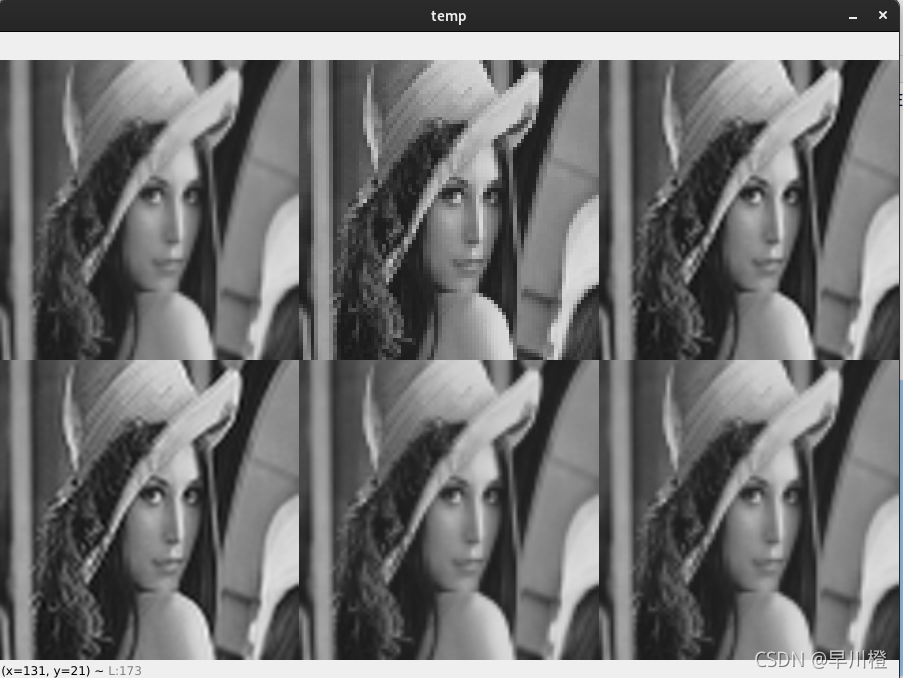1、尺寸变换
图像的尺寸变换实际上就是改变图像的长和宽,实现图像的缩放,在OpenCV4提供了resize函数用于将图像修改成制定尺寸,修改的策略有最近邻插值法,双线性插值法等。
2、策略
| 标志参数 | 简记 | 作用 |
|---|---|---|
| INTER_NEAREST | 0 | 最近邻插值 |
| INTER_LINEAR | 1 | 双线性插值法 |
| INTER_CUBIC | 2 | 双三次插值 |
| INTER_AREA | 3 | 首选用于图像缩小,图像放大是与nearest类似 |
| INTER_LANCZOS4 | 4 | Lanczos插值 |
| INTER_LINEAR_EXACT | 5 | 位精确双线性插值 |
| INTER_MAX | 7 | 掩码插值 |
3、代码实现
def Retraction(image):
Image = np.copy(image)
GrayImage = cv.cvtColor(image,cv.COLOR_BGR2GRAY)
dsize0 = (80, 80)
Image= cv.resize(src=GrayImage,dsize=dsize0,interpolation=cv.INTER_AREA)
dsize1 = (300,300)
#双线性插值法
LinerImage_1 = cv.resize(src=Image,dsize=dsize1,interpolation=cv.INTER_LINEAR)
#最近邻插值
NearestImage = cv.resize(src=Image,dsize=dsize1,interpolation=cv.INTER_NEAREST)
#双三次插值
CubicImage = cv.resize(src=Image,dsize=dsize1,interpolation=cv.INTER_CUBIC)
#Lanczos插值
LanczosImage = cv.resize(src=Image,dsize=dsize1,interpolation=cv.INTER_LANCZOS4)
#位精确双线性插值
ExactLinearImage = cv.resize(src=Image,dsize=dsize1,interpolation=cv.INTER_LINEAR_EXACT)
#掩码插值
#MaxImage = cv.resize(src=Image,dsize=dsize1,interpolation=cv.INTER_MAX)
temp1 = cv.hconcat((LinerImage_1,NearestImage,CubicImage))
temp2 = cv.hconcat((LanczosImage,ExactLinearImage,ExactLinearImage))
temp = cv.vconcat((temp1,temp2))
cv.imshow("temp",temp)
cv.waitKey()
return;
4、效果呈现