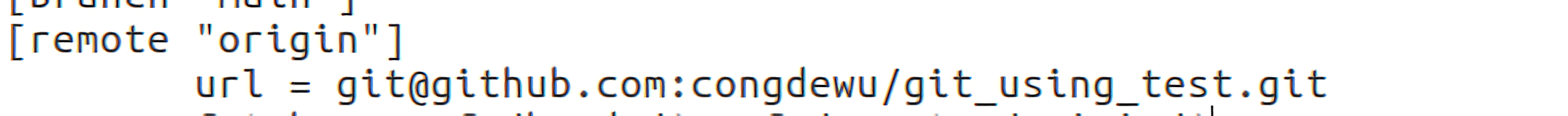在本地git仓库写完代码后,利用 git push 命令提交到远程仓库时,总是出现如下报错:
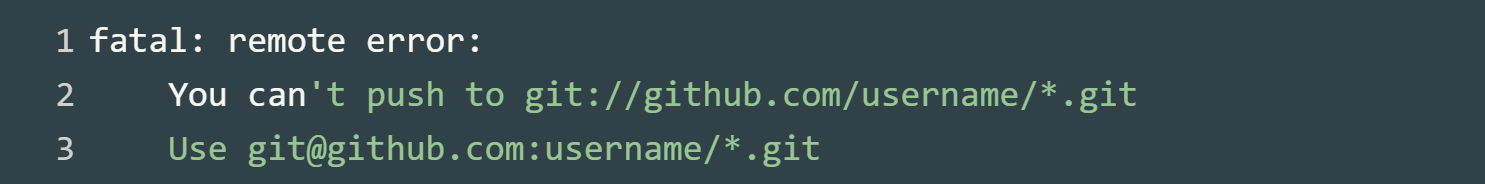
不能将代码上传到远程仓库
解决办法:
git remote rm origin
git remote add origin [email protected]:username/*.git
git push origin如果是在git clone 时用的是
git clone git://github.com/username/*.git就会出现这个问题,因为这个 protocol 是不支持 push 的
应使用如下命令,才可以使用 git push
git clone [email protected]:username/*.git另有一种解决方法:
直接找到 .git 文件夹(改文件夹为隐藏文件夹)中的 config 文件,将 url 内容改成如下格式