作者:IT邦德
中国DBA联盟(ACDU)成员,目前从事DBA及程序编程
(Web\java\Python)工作,主要服务于生产制造
现拥有 Oracle 11g OCP/OCM、
Mysql、Oceanbase(OBCA)认证
分布式TBase\TDSQL数据库、国产达梦数据库以及红帽子认证
从业8年DBA工作,在数据库领域有丰富的经验
B站主播Oracle、Mysql、PG实战课程,请搜索:jeames007
擅长Oracle数据库运维开发,备份恢复,安装迁移,性能优化、故障应急处理等。

前言
在win7环境下部署Mysql8的时候,出现了以下报错,总结如下1.Winwods安装初始化报错
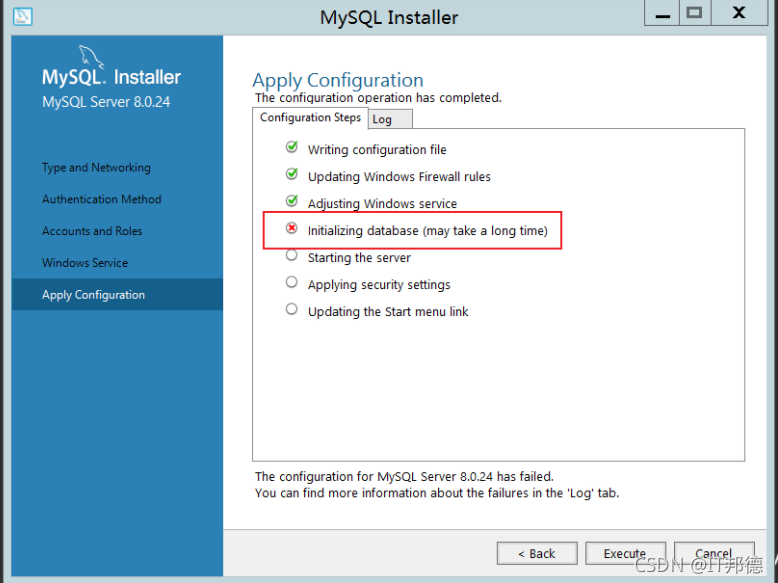
1.1 报错log如下
Beginning configuration step: Writing configuration file
Saving my.ini configuration file...
Saved my.ini configuration file.
Ended configuration step: Writing configuration file
Beginning configuration step: Updating Windows Firewall rules
Adding a Windows Firewall rule for MySQL80 on port 3306.
Attempting to add a Windows Firewall rule with command: netsh.exe advfirewall firewall add rule name="Port 3306" protocol=TCP localport=3306 dir=in action=allow
确定。
Successfully added the Windows Firewall rule.
Adding a Windows Firewall rule for MySQL80 on port 33060.
Attempting to add a Windows Firewall rule with command: netsh.exe advfirewall firewall add rule name="Port 33060" protocol=TCP localport=33060 dir=in action=allow
确定。
Successfully added the Windows Firewall rule.
Ended configuration step: Updating Windows Firewall rules
Beginning configuration step: Adjusting Windows service
Attempting to grant Network Service require filesystem permissions.
Granted permissions.
Adding new service
New service added
Ended configuration step: Adjusting Windows service
Beginning configuration step: Initializing database (may take a long time)
Attempting to run MySQL Server with --initialize-insecure option...
Starting process for MySQL Server 8.0.24...
Starting process with command: C:\Program Files\MySQL\MySQL Server 8.0\bin\mysqld.exe --defaults-file="C:\ProgramData\MySQL\MySQL Server 8.0\my.ini" --console --initialize-insecure=on --lower-case-table-names=1...
Process for mysqld, with ID 2572, was run successfully and exited with code -1073741515.
Failed to start process for MySQL Server 8.0.24.
Database initialization failed.
Ended configuration step: Initializing database (may take a long time)
1.2 解决办法:
安装VC_redist.x86即可执行既OK,官网下载补丁包即可
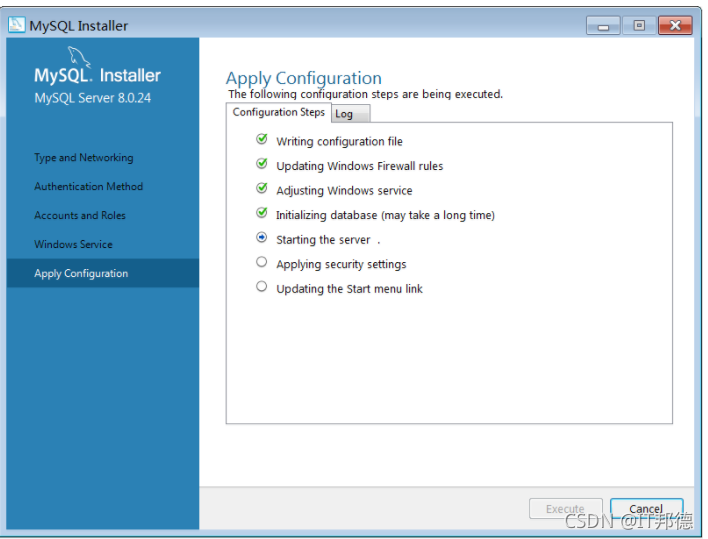
2.Winwods安装启动Server报错
2.1 报错log
Beginning configuration step: Writing configuration file
Saving my.ini configuration file...
Saved my.ini configuration file.
Ended configuration step: Writing configuration file
Beginning configuration step: Updating Windows Firewall rules
Adding a Windows Firewall rule for MySQL80 on port 3306.
Attempting to add a Windows Firewall rule with command: netsh.exe advfirewall firewall add rule name="Port 3306" protocol=TCP localport=3306 dir=in action=allow
确定。
Successfully added the Windows Firewall rule.
Adding a Windows Firewall rule for MySQL80 on port 33060.
Attempting to add a Windows Firewall rule with command: netsh.exe advfirewall firewall add rule name="Port 33060" protocol=TCP localport=33060 dir=in action=allow
确定。
Successfully added the Windows Firewall rule.
Ended configuration step: Updating Windows Firewall rules
Beginning configuration step: Adjusting Windows service
Attempting to grant Network Service require filesystem permissions.
Granted permissions.
Adding new service
New service added
Ended configuration step: Adjusting Windows service
Beginning configuration step: Initializing database (may take a long time)
Attempting to run MySQL Server with --initialize-insecure option...
Starting process for MySQL Server 8.0.24...
Starting process with command: E:\Program Files\MySQL\MySQL Server 8.0\bin\mysqld.exe --defaults-file="E:\ProgramData\MySQL\MySQL Server 8.0\my.ini" --console --initialize-insecure=on --lower-case-table-names=1...
'NO_ZERO_DATE', 'NO_ZERO_IN_DATE' and 'ERROR_FOR_DIVISION_BY_ZERO' sql modes should be used with strict mode. They will be merged with strict mode in a future release.
E:\Program Files\MySQL\MySQL Server 8.0\bin\mysqld.exe (mysqld 8.0.24) initializing of server in progress as process 3188
InnoDB initialization has started.
InnoDB initialization has ended.
root@localhost is created with an empty password ! Please consider switching off the --initialize-insecure option.
Process for mysqld, with ID 3188, was run successfully and exited with code 0.
Successfully started process for MySQL Server 8.0.24.
MySQL Server 8.0.24 intialized the database successfully.
Ended configuration step: Initializing database (may take a long time)
Beginning configuration step: Starting the server
Attempting to start service MySQL80...
Successfully started service MySQL80.
Waiting until a connection to MySQL Server 8.0.24 can be established (with a maximum of 10 attempts)...
Retry 1: Attempting to connect to Mysql@localhost:3306 with user root with no password...
MySQL error 0: Authentication to host 'localhost' for user 'root' using method 'mysql_native_password' failed with message: Reading from the stream has failed.
Waiting 5 seconds before the next connection attempt...
Retry 2: Attempting to connect to Mysql@localhost:3306 with user root with no password...
MySQL error 0: Authentication to host 'localhost' for user 'root' using method 'mysql_native_password' failed with message: Reading from the stream has failed.
Waiting 5 seconds before the next connection attempt...
Retry 3: Attempting to connect to Mysql@localhost:3306 with user root with no password...
MySQL error 0: Authentication to host 'localhost' for user 'root' using method 'mysql_native_password' failed with message: Reading from the stream has failed.
Waiting 5 seconds before the next connection attempt...
Retry 4: Attempting to connect to Mysql@localhost:3306 with user root with no password...
MySQL error 0: Authentication to host 'localhost' for user 'root' using method 'mysql_native_password' failed with message: Reading from the stream has failed.
Waiting 5 seconds before the next connection attempt...
Retry 5: Attempting to connect to Mysql@localhost:3306 with user root with no password...
MySQL error 0: Authentication to host 'localhost' for user 'root' using method 'mysql_native_password' failed with message: Reading from the stream has failed.
Waiting 5 seconds before the next connection attempt...
Retry 6: Attempting to connect to Mysql@localhost:3306 with user root with no password...
MySQL error 0: Authentication to host 'localhost' for user 'root' using method 'mysql_native_password' failed with message: Reading from the stream has failed.
Waiting 5 seconds before the next connection attempt...
Retry 7: Attempting to connect to Mysql@localhost:3306 with user root with no password...
MySQL error 0: Authentication to host 'localhost' for user 'root' using method 'mysql_native_password' failed with message: Reading from the stream has failed.
Waiting 5 seconds before the next connection attempt...
Retry 8: Attempting to connect to Mysql@localhost:3306 with user root with no password...
MySQL error 0: Authentication to host 'localhost' for user 'root' using method 'mysql_native_password' failed with message: Reading from the stream has failed.
Waiting 5 seconds before the next connection attempt...
Retry 9: Attempting to connect to Mysql@localhost:3306 with user root with no password...
MySQL error 0: Authentication to host 'localhost' for user 'root' using method 'mysql_native_password' failed with message: Reading from the stream has failed.
Waiting 5 seconds before the next connection attempt...
Retry 10: Attempting to connect to Mysql@localhost:3306 with user root with no password...
MySQL error 0: Authentication to host 'localhost' for user 'root' using method 'mysql_native_password' failed with message: Reading from the stream has failed.
Failed to connect to MySQL Server 8.0.24 after 10 attempts.
Ended configuration step: Starting the server
2.2 解决方法
输入gpedit.msc,打开策略管理
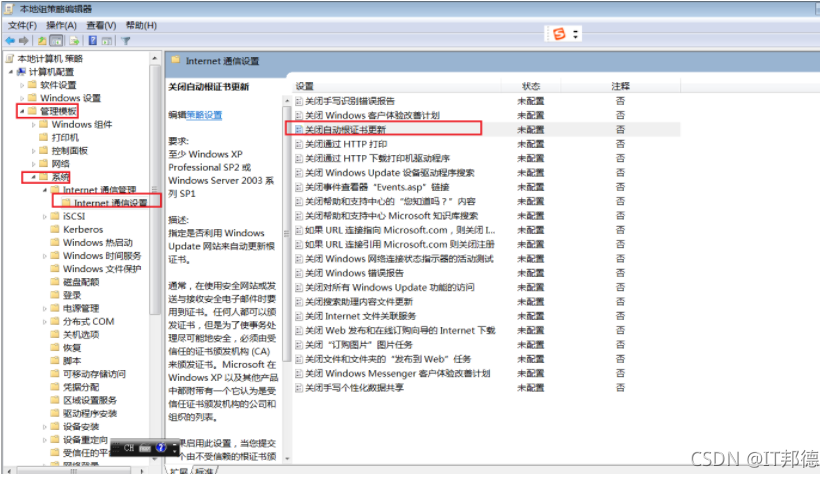
启用证书更新后正常