下载ActiveMQ 安装包
- 下载地址:http://activemq.apache.org/components/classic/download/
2. 解压
tar -zxvf apache-activemq-5.15.10-bin.tar.gz
- 启动/stop(./activemq stop)
cd apache-activemq-5.15.10/bin
./activemq start
- 检查启动是否完成
netstat -anp | grep 61616
- 登陆界面
ip:8161/admin
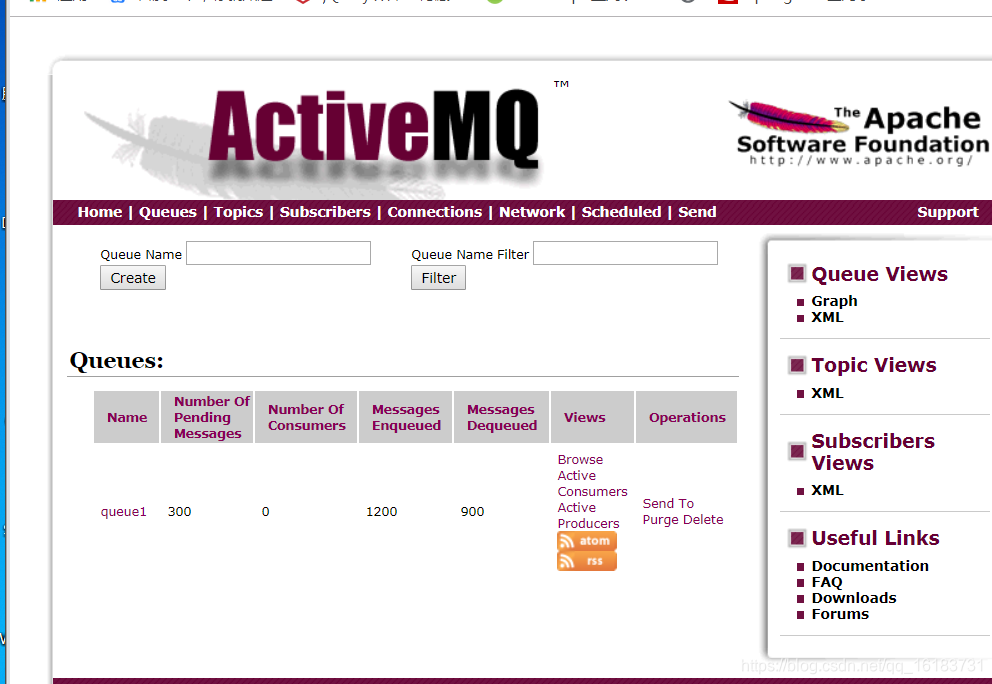
- 修改账号密码
修改控制台密码:
conf/jetty-realm.properties
- 新增账号密码
activema.xml 新增账号密码(broker 标签下添加)
- MQS 消息流程
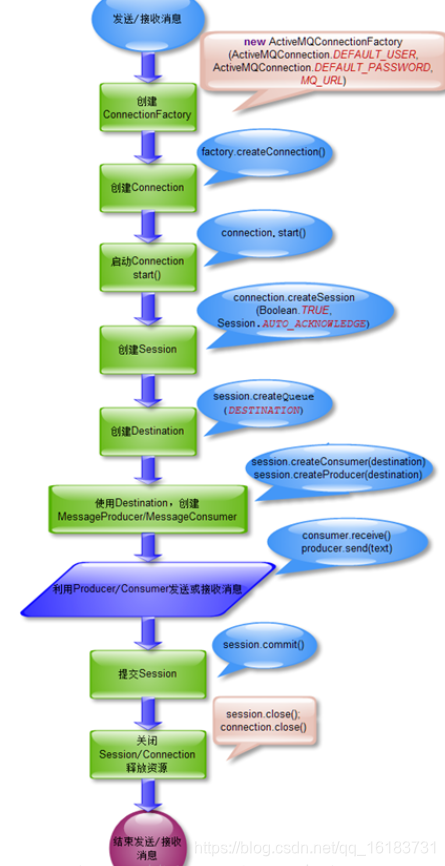
生产者/消费者模式
- 依赖:
<!-- https://mvnrepository.com/artifact/org.springframework.boot/spring-boot-starter-activemq -->
<dependency>
<groupId>org.springframework.boot</groupId>
<artifactId>spring-boot-starter-activemq</artifactId>
<version>2.1.5.RELEASE</version>
</dependency>
- 创建生产者
private static void pointToPoint() throws Exception {
// 第一步:建立connectionFactory 工厂对象,需要用户名,密码,连接地址,均可采取默认
ConnectionFactory connectionFactory = new ActiveMQConnectionFactory(ActiveMQConnectionFactory.DEFAULT_USER, ActiveMQConnectionFactory.DEFAULT_PASSWORD, "tcp://192.168.203.132:61616");
// 第二步: 通过connectionfactory 对象创建一个连接,并且调用connectionfactory 的start 方法
Connection connection = connectionFactory.createConnection();
connection.start();
// 第三步: 通过connection对象创建session 会话,(上下文环境对象),用于接受消息,参数配置1 为是否启用事务,参数配置2 为签收模式,
// 一般为自动签收
Session session = connection.createSession(Boolean.FALSE, Session.AUTO_ACKNOWLEDGE);
// 第四步: 通过session 创建destination 对象,一个客户端来指定生产消息目标和消费信息来源的对象
// 在PTP模式中,Destination被称作Queue即队列;在Pub/Sub模式,Destination被称作Topic即主题。
// 在程序中可以使用多个Queue和Topic
Queue queue1 = session.createQueue("queue1");
// Topic topic = session.createTopic("topic");
// session.createDurableConsumer(topic);
// 第五步 通过session 对象创建消息发送和接收对象(生产者,消费者)
MessageProducer producer = session.createProducer(queue1);
// 第六步 通过producer 的setDeliveryMode 方法设置持久化特性 和费持久化特性(DeliveryMode)
producer.setDeliveryMode(DeliveryMode.NON_PERSISTENT);
// 第七步 使用KMS 规范的TextMessage 形式创建数据(通过session对象),
// 通过producer 的send 方法发送数据,recevice 接收消息 关流
for (int i = 0; i < 100; i++) {
TextMessage textMessage = session.createTextMessage();
textMessage.setText("消息有效级别 queue-----:" + i);
producer.send(textMessage);
System.err.println("生产者---" + i);
}
Thread.sleep(100000);
if (null != connection) {
connection.close();
}
}
- 创建消费者
public void consumerMessage() throws Exception {
// 第一步:建立connectionFactory 工厂对象,需要用户名,密码,连接地址,均可采取默认
ConnectionFactory connectionFactory = new ActiveMQConnectionFactory(ActiveMQConnectionFactory.DEFAULT_USER, ActiveMQConnectionFactory.DEFAULT_PASSWORD, "tcp://192.168.203.132:61616");
// 第二步: 通过connectionfactory 对象创建一个连接,并且调用connectionfactory 的start 方法
Connection connection = connectionFactory.createConnection();
connection.start();
// 第三步: 通过connection对象创建session 会话,(上下文环境对象),用于接受消息,参数配置1 为是否启用事务,参数配置2 为签收模式,
// 一般为自动签收
Session session = connection.createSession(Boolean.FALSE, Session.AUTO_ACKNOWLEDGE);
// 第四步: 通过session 创建destination 对象,一个客户端来指定生产消息目标和消费信息来源的对象
// 在PTP模式中,Destination被称作Queue即队列;在Pub/Sub模式,Destination被称作Topic即主题。
// 在程序中可以使用多个Queue和Topic
Queue queue1 = session.createQueue("queue1");
// 第五步 创建消费者
MessageConsumer consumer = session.createConsumer(queue1);
while (true) {
TextMessage receive = (TextMessage) consumer.receive();
if (null == receive) {
break;
}
System.out.println(receive.getText() + ">>>>>>>>" + number);
}
if (null != connection) {
connection.close();
}
}
- Springboot 模板创建消费者,生产者
配置文件:
spring:
#config:
# location: classpath:spring-beans.xml
activemq:
broker-url: tcp://192.168.203.132:61616
user: admin
password: admin
pool:
enabled: false
queueName: queue1
- 生产者/消费者代码
@Service
public class ProducerService {
@Resource
private JmsMessagingTemplate jmsMessagingTemplate;
@Value("${spring.activemq.queueName}")
private String destinationName;
// 生产者
public void sendMess(String message) throws Exception{
System.out.println("send message>>>>>");
Destination activeMQQueue = new ActiveMQQueue(destinationName);
jmsMessagingTemplate.convertAndSend(activeMQQueue,message);
}
// 消费者
@JmsListener(destination = "queue1")
public void consumerMsg(String text){
System.out.println("query text:???"+text);
}
}
生产/消费模式下,消息发出后会存放在队列中,等待消费者消费。一个消费只能被消费一次.
发布/订阅模式
- 发布话题
private static void submationPubsubtion() throws Exception {
// 第一步:建立connectionFactory 工厂对象,需要用户名,密码,连接地址,均可采取默认
ConnectionFactory connectionFactory = new ActiveMQConnectionFactory(ActiveMQConnectionFactory.DEFAULT_USER, ActiveMQConnectionFactory.DEFAULT_PASSWORD, "tcp://192.168.203.132:61616");
// 第二步: 通过connectionfactory 对象创建一个连接,并且调用connectionfactory 的start 方法
Connection connection = connectionFactory.createConnection();
connection.start();
// 第三步: 通过connection对象创建session 会话,(上下文环境对象),用于接受消息,参数配置1 为是否启用事务,参数配置2 为签收模式,
// 一般为自动签收
Session session = connection.createSession(Boolean.FALSE, Session.AUTO_ACKNOWLEDGE);
// 第四步: 通过session 创建destination 对象,一个客户端来指定生产消息目标和消费信息来源的对象
// 在PTP模式中,Destination被称作Queue即队列;在Pub/Sub模式,Destination被称作Topic即主题。
// 在程序中可以使用多个Queue和Topic
Topic topic = session.createTopic("你是哪个");
// 第五步 通过session 对象创建消息发送和接收对象(生产者,消费者)
MessageProducer producer = session.createProducer(topic);
// 第六步 通过producer 的setDeliveryMode 方法设置持久化特性 和费持久化特性(DeliveryMode)
producer.setDeliveryMode(DeliveryMode.NON_PERSISTENT);
// 第七步 使用KMS 规范的TextMessage 形式创建数据(通过session对象),
// 通过producer 的send 方法发送数据,recevice 接收消息 关流
for (int i = 0; i < 100; i++) {
TextMessage textMessage = session.createTextMessage();
textMessage.setText("消息有效级别 topic-----:" + i);
producer.send(textMessage);
System.err.println("生产者---" + i);
}
Thread.sleep(100000);
if (null != connection) {
connection.close();
}
}
- 订阅话题
public void consumerMessageTopic() throws Exception {
// 第一步:建立connectionFactory 工厂对象,需要用户名,密码,连接地址,均可采取默认
ConnectionFactory connectionFactory = new ActiveMQConnectionFactory(ActiveMQConnectionFactory.DEFAULT_USER, ActiveMQConnectionFactory.DEFAULT_PASSWORD, "tcp://192.168.203.132:61616");
// 第二步: 通过connectionfactory 对象创建一个连接,并且调用connectionfactory 的start 方法
Connection connection = connectionFactory.createConnection();
connection.start();
// 第三步: 通过connection对象创建session 会话,(上下文环境对象),用于接受消息,参数配置1 为是否启用事务,参数配置2 为签收模式,
// 一般为自动签收
Session session = connection.createSession(Boolean.FALSE, Session.AUTO_ACKNOWLEDGE);
// 第四步: 通过session 创建destination 对象,一个客户端来指定生产消息目标和消费信息来源的对象
// 在PTP模式中,Destination被称作Queue即队列;在Pub/Sub模式,Destination被称作Topic即主题。
// 在程序中可以使用多个Queue和Topic
Topic topic = session.createTopic("你是哪个");
// 第五步 创建消费者
MessageConsumer consumer = session.createConsumer(topic);
while (true) {
TextMessage receive = (TextMessage) consumer.receive();
if (null == receive) {
break;
}
System.out.println(receive.getText() + ">>>>>>>>" + number);
}
if (null != connection) {
connection.close();
}
}
- Springboot 发布订阅模式
/ 发布订阅模式, 发布者
public void publish(String message)
{
Destination destination = new ActiveMQTopic(destinationName);
jmsMessagingTemplate.convertAndSend(destinationName,message);
}
@JmsListener(destination = "topic.name",containerFactory ="jmsListenerContainerFactory" )
public void consumer(String text)
{
System.out.println("<<<<<"+text);
}
// 发布订阅需要对containerFactory 进行配置
@Bean(name = "jmsListenerContainerFactory")
JmsListenerContainerFactory jmsListenerContainerFactory(ConnectionFactory connectionFactory){
SimpleJmsListenerContainerFactory factory = new SimpleJmsListenerContainerFactory();
factory.setConnectionFactory(connectionFactory);
factory.setPubSubDomain(true);
return factory;
}
有多个消息接收者时,生产/消费模式下多个消费者会轮流消费队列中的消息,消息会存储在队列中,等待被消费。而pub/sub模式下所有订阅者都会得到所有的消息。并且订阅需要在发布之前,否则不能消费到订阅之前发布者发布的消息
权限设置,认证与授权
在配置文件中加activema.xml 新增账号密码(broker 标签下添加)
具体的权限配置: http://activemq.apache.org/security.html
<broker>
..
<plugins>
..
<authorizationPlugin>
<map>
<authorizationMap>
<authorizationEntries>
<authorizationEntry queue="TEST.Q" read="users" write="users" admin="users" />
<authorizationEntry topic="ActiveMQ.Advisory.>" read="all" write="all" admin="all"/>
</authorizationEntries>
<tempDestinationAuthorizationEntry>
<tempDestinationAuthorizationEntry read="admin" write="admin" admin="admin"/>
</tempDestinationAuthorizationEntry>
</authorizationMap>
</map>
</authorizationPlugin>
..
</plugins>
..
</broker>
每个authorizationEntry配置都有read、write和admin属性,分别对应读取、写入和管理。read、write和admin的值为在认证中用户对应的groups属性中的值
消息有两种queue和topic,其中read、write、admin用户指定用户组,其中conf/groups.properties中文件
admins=admin
users=user,publisher,consumer,guest
等号前时候组名,等号后是用户列表,多个用户之间用","分割
<authorizationEntry queue="TEST.Q" read="users" write="users" admin="users" />
对应以TEST.Q开头的消息队列
修改配置文件,每次请求过来都会自动更新配置文件:
**设置reload=true **
vim login.config
activemq {
org.apache.activemq.jaas.PropertiesLoginModule required
org.apache.activemq.jaas.properties.user="users.properties"
org.apache.activemq.jaas.properties.group="groups.properties" reload=true;
};
2.1 将用户名、密码 写入activemq.xml 文件
<simpleAuthenticationPlugin>
<users>
<authenticationUser username="admin" password="password"
groups="admins,publishers,consumers"/>
<authenticationUser username="publisher" password="password"
groups="publishers,consumers"/>
<authenticationUser username="consumer" password="password"
groups="consumers"/>
<authenticationUser username="guest" password="password"
groups="guests"/>
</users>
</simpleAuthenticationPlugin>
2.2 使用 redentials.properties存储明文凭证,plugins 读取配置。
<plugins>
<simpleAuthenticationPlugin>
<users>
<authenticationUser username="${activemq.username}" password="${activemq.password}" groups="users, admins" />
</users>
</simpleAuthenticationPlugin>
</plugins>
修改配置
vim credentials.properties
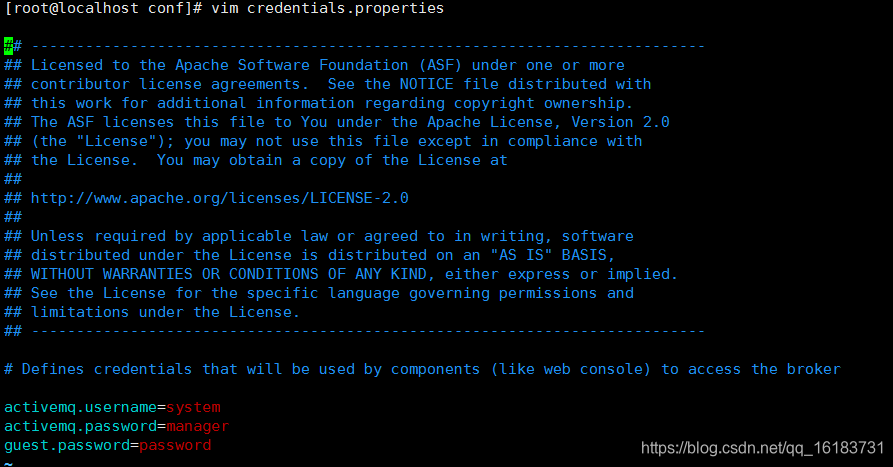
我们可以使用变量的方式引用该文件内部的属性 groups=“users, admins” 表示定义用户所属的用户组, activemq按照用户组分配权限,注意不能删除groups属性,可以置空。
1、 优先级高于,如果配置了 那么用户的验证授权信息将从user.properties和group.properties文件中进行加载;如果只配置那么用户的验证与授权信息直接从子节点authenticationUser中进行定义,此时用户的信息也可以存放在conf/credentials.properties文件中,通过${}进行加载即可。
2、如果配置那么conf/login.config中节点名称一定要为activemq-domain,否则在发送或是接收消息时会抛出
Caused by: javax.security.auth.login.LoginException: No LoginModules configured for activemq-domain