有时候测试后端服务需要监控该服务消耗的系统资源,这个时候就需要自己开发工具来满足性能统计需求了:
以下demo以收集某个服务消耗的系统cpu和内存为示例:
通过条件控制
#!/bin/bash
k=$1
if [ -z $k ]
then
echo "need a PID or process name as a argument!"
else
count=`ps -ef | grep -c $k`
#echo "进程数为:$count"
if [ $count -lt 4 ]
then
echo "the PID or processs name $k is not exist!!"
else
top -n 20 -d 1 -b | grep --line-buffered $k | awk 'BEGIN{OFS="\t";print "%CPU","%MEM"} {print $9,$10} {CPU+=$9;MEM+=$10} END{print ".........."; print " avg"; print CPU/NR,MEM/NR}'
fi
fi

或者结合函数调用:
1 #!/bin/bash
2 function cpu_mem(){
3 local proc=$1
4 local duration=$2
5 #判断是否有参数,没有就提醒追加pid或者进程名
6 [ -z $proc ] && { echo "need a PID or process name as a argument!!please append the argument after the runing-script command~~";return 1; }
7 #判断参数中是否带了监控时长,如果没有带监控时长参数,则使用系统默认时长10s
8 [ -z $duration ] && duration=10
9 echo "统计进程:$proc,监控时长:$duration秒!"
10
11 top -n $duration -d 1 -b | grep -i --line-buffered $proc | awk 'BEGIN{OFS="\t";print "%CPU","%MEM"} {print $9,$10} {CPU+=$9;MEM+=$10} END{print "...........";print " avg";print CPU/NR,MEM/NR}'
12
13 }
14 cpu_mem $1 $2

利用smem工具统计进程消耗内存PSS:Index of /smem/download
for i in {1..10};do smem | grep 27843 | awk 'NR==2{print $0}'| awk 'BEGIN{print "内存消耗"} {print $7}';sleep 2;done
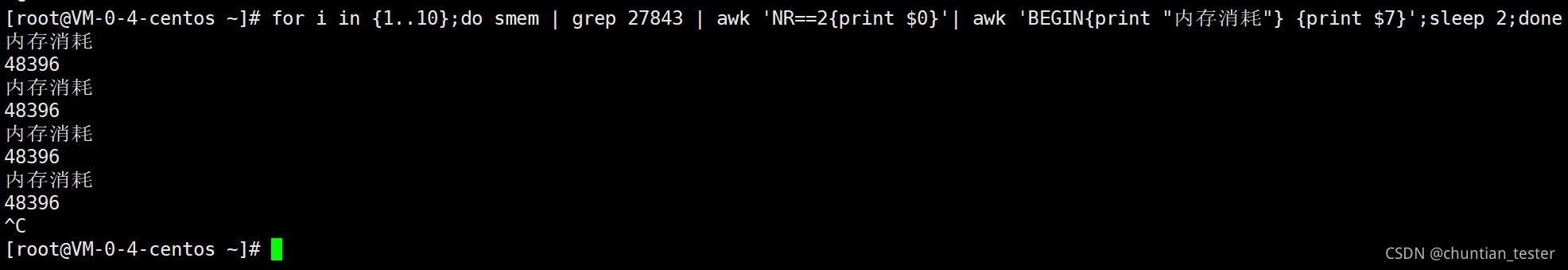
扫描二维码关注公众号,回复:
13295807 查看本文章


踩过的坑:bash脚本中的缩进空格一定要严格查看,不然很难发现报错信息...