pytorch中的一些函数、trick小结
- 1.torch.clamp(input, min, max, out=None) → Tensor
- 2.torch.gather(input, dim, index, out=None, sparse_grad=False) → Tensor
- 3.torch.gt(input, other, out=None) →Tensor
- 4.torch.masked_select(input, mask, out=None) → Tensor
- 5.torch.tensor类型转换
- 6.optimizer的参数
- 7.加载部分预训练 pretrained 权重
- 8.Model.zero_grad() or optimizer.zero_grad()
- 9.nn.functional.conv_transpose1d与nn.ConvTranspose1d
- 10.显示模型参数的两种方法
- 11.对不同类型的变量使用不同的优化器参数
- 12.如何保存及调用之前训练的best metric
- 13.加载torchvision中的模型
- 14. torch.bmm
- 参考
1.torch.clamp(input, min, max, out=None) → Tensor
Clamp all elements in input into the range [ min, max ] and return a resulting tensor:
例:
a = torch.randn(4)
a
#tensor([-1.7718, 1.6657, -0.6174, 0.7067])
torch.clamp(a, min=-0.5, max=0.5)
#tensor([-0.5000, 0.5000, -0.5000, 0.5000])
2.torch.gather(input, dim, index, out=None, sparse_grad=False) → Tensor
这个其实理解了变换关系,其实还好~
如官方文档中给出的这个例子:
对于一个三维tensor,分别给出了dim=0,1,2之后新tensor是如何生成的。
out[i][j][k] = input[index[i][j][k]][j][k] # if dim == 0
out[i][j][k] = input[i][index[i][j][k]][k] # if dim == 1
out[i][j][k] = input[i][j][index[i][j][k]] # if dim == 2
具体例子:
> t = torch.tensor([[1,2],[3,4]])
> index=torch.tensor([[0,0],[1,0]])
> torch.gather(t, 1, index)
tensor([[ 1, 1],
[ 4, 3]])
对于一个二维tensor,变换维度dim=1
则生成的这个tensor有:
[[t[0][index[0][0]],t[0][index[0][1]]],
[t[1][index[1][0]],t[1][index[1][1]]]
但这并不意味着输入tensor和index维度一致,请看下例。
> t = torch.tensor([[1,2],[3,4]])
> index=torch.tensor([[0],[1]])
> torch.gather(t, 1, index)
输出:tensor([[1],[4]])
可见,对于一个二维输入tensor,只要保证输入tensor和index 在0维度一致就可以了。另外,可见输出的size和index是相同的。
3.torch.gt(input, other, out=None) →Tensor
expand(*sizes) → Tensor
gt:greater than
>>> torch.gt(torch.tensor([[1, 2], [3, 4]]), torch.tensor([[1, 1], [4, 4]]))
#tensor([[False, True], [False, False]])
>>> x = torch.tensor([[1], [2], [3]])
>>> x.expand(3, 4)
tensor([[ 1, 1, 1, 1],
[ 2, 2, 2, 2],
[ 3, 3, 3, 3]])
4.torch.masked_select(input, mask, out=None) → Tensor
- input (Tensor) – the input tensor.
- mask (BoolTensor) – the tensor containing the binary mask to index with
- out (Tensor, optional) – the output tensor.
Returns a new ***1-D tensor*** which indexes the input tensor according to the boolean mask mask which is a BoolTensor.
>>> x = torch.randn(3, 4)
>>> x
tensor([[ 0.3552, -2.3825, -0.8297, 0.3477],
[-1.2035, 1.2252, 0.5002, 0.6248],
[ 0.1307, -2.0608, 0.1244, 2.0139]])
>>> mask = x.ge([0.5,0.5,0.5,0.5])
>>> mask
tensor([[False, False, False, False],
[False, True, True, True],
[False, False, False, True]])
>>> torch.masked_select(x, mask)
tensor([ 1.2252, 0.5002, 0.6248, 2.0139])
5.torch.tensor类型转换
tensor_name.type(dtype=torch.int8)
6.optimizer的参数
如下面这个optimizer:RMSprop,在pytorch中如何调用它的参数呢?
RMSprop (
Parameter Group 0
alpha: 0.99
centered: False
eps: 1e-08
lr: 0.01
momentum: 0
weight_decay: 0
)
以学习率lr为例,方法如下:
optimzer.state_dict()['param_groups'][0]['lr']
7.加载部分预训练 pretrained 权重
如果在传统模型的基础上进行了适当修改,又该如何加载预训练权重呢?
这里提供一种通过权重文件字典格式关键字匹配参考文献2 Pytorch迁移学习加载部分预训练权重来加载:
##################### 权重初始化r #######################
def model_init(model):
for m in model.modules():
if isinstance(m, nn.Conv2d):
nn.init.kaiming_normal_(m.weight, mode='fan_out', nonlinearity='relu')
elif isinstance(m, nn.BatchNorm2d):
nn.init.constant_(m.weight, 1)
nn.init.constant_(m.bias, 0)
model_init(models)
if os.path.isfile(path+pth_pre):#通过关键字加载部分预训练权重
model_dict = models.state_dict()
pretrained_dict=torch.load(path+pth,map_location='cpu')
pretrained_dict = {
k: v for k, v in pretrained_dict.items() if k in model_dict}
model_dict.update(pretrained_dict)
models.load_state_dict(model_dict)
print("weight initiation and pretrained weight loading!\n")
else:
print("weight initiation and no pretrained weight!\n")
先对新模型进行初始化,然后通过关键字匹配加载更新这部分参数的权重。
8.Model.zero_grad() or optimizer.zero_grad()
见注脚1。
当optimizer=optim.Optimizer(model.parameters())时
model.zero_grad()
与
optimizer.zero_grad()
是等价的。
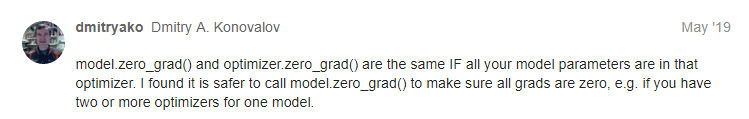
也可以参考:pytorch AUTOMATIC DIFFERENTIATION PACKAGE - TORCH.AUTOGRAD

9.nn.functional.conv_transpose1d与nn.ConvTranspose1d
import torch
import torch.nn as nn
inputs = torch.tensor([[[1.,2.,3.]]])
weights = torch.tensor([[[1.,2.,3.]]])
print(nn.functional.conv_transpose1d(inputs, weights))
m = nn.ConvTranspose1d(1, 1, 3, stride=1, padding=0, output_padding=0,)
m.weight.data=weights
print(m(inputs))
输出结果如下:
tensor([[[ 1., 4., 10., 12., 9.]]])
tensor([[[ 1.2662, 4.2662, 10.2662, 12.2662, 9.2662]]],
grad_fn=<SqueezeBackward1>)
可见二者还是有所差别的。具体原因尚未找到。
10.显示模型参数的两种方法
可以通过m.state_dict()或m.parameters()显示module的参数。
不同的是m.state_dict()类型是collections.OrderedDict,而m.parameters()类型是generator。
import torch
x=torch.rand((1,2,10,10))
m=torch.nn.Conv2d(2, 3, 1,1,0)
y=f(x)
print(m.state_dict())
# OrderedDict([('weight', tensor([[[[-0.0010]],
# [[-0.3202]]],
# [[[ 0.0547]],
# [[-0.3170]]],
# [[[ 0.4429]],
# [[-0.3821]]]])),
# ('bias', tensor([-0.5540, 0.5680, -0.1624]))])
for p in m.parameters():
print(p)
# Parameter containing:
# tensor([[[[-0.0010]],
# [[-0.3202]]],
# [[[ 0.0547]],
# [[-0.3170]]],
# [[[ 0.4429]],
# [[-0.3821]]]], requires_grad=True)
# Parameter containing:
# tensor([-0.5540, 0.5680, -0.1624], requires_grad=True)
11.对不同类型的变量使用不同的优化器参数
如下代码段参考了https://github.com/WongKinYiu/PyTorch_YOLOv4/blob/master/train.py。它实现了对bias,weight及其他参数使用不同的参数。
pg0, pg1, pg2 = [], [], [] # optimizer parameter groups
for k, v in dict(model.named_parameters()).items():
if '.bias' in k:
pg2.append(v) # biases
elif 'Conv2d.weight' in k:
pg1.append(v) # apply weight_decay
else:
pg0.append(v) # all else
# use adam:
optimizer = optim.Adam(pg0, lr=hyp['lr0'], betas=(
hyp['momentum'], 0.999)) # adjust beta1 to momentum
# add pg1 with weight_decay
optimizer.add_param_group(
{
'params': pg1, 'weight_decay': hyp['weight_decay']})
# add pg2 (biases)
optimizer.add_param_group({
'params': pg2})
# print('Optimizer groups: %g .bias, %g conv.weight, %g other' %
# (len(pg2), len(pg1), len(pg0)))
del pg0, pg1, pg2
12.如何保存及调用之前训练的best metric
在pytorch训练中,经常需要获取上次训练得到的最佳metric,用于和新训练获得的metirc来进行比较,进而确定是否保存当前权重。
一种笨的方法就是使用上次保存的权重文件,eval一遍来获得这个metric,
这里介绍另外一种方法:
即在权重文件中保存上次训练得到的metric,在下一次重新训练时直接调用。
以metric precision为例,整个过程分两步
12.1 正常训练出现best metric 保存metric及weight文件
if val_pre > val_precision:
val_precision = val_pre
ckpt = {
'best_precision': val_precision,
'model': model.state_dict()}
torch.save(ckpt, weight_file)
print("weight is updated")
12.2 下次训练通过weight文件获取metric及权重
val_precision = 0
if (os.path.isfile(weight_file)):
ckpt = torch.load(weight_file, map_location=device) # load checkpoint
state_dict = {
k: v for k, v in ckpt['model'].items() if model.state_dict()[
k].numel() == v.numel()}
model.load_state_dict(state_dict)
if ckpt['best_precision'] is not None:
val_precision = ckpt['best_precision']
print(f"current best precision:{
val_precision:.5f}")
13.加载torchvision中的模型
13.1 各layer的引用方式
以vgg13为例:
import torchvision.models as models
vgg13=models.vgg13(pretrained=True)
显示模型:
VGG(
(features): Sequential(
(0): Conv2d(3, 64, kernel_size=(3, 3), stride=(1, 1), padding=(1, 1))
(1): ReLU(inplace=True)
(2): Conv2d(64, 64, kernel_size=(3, 3), stride=(1, 1), padding=(1, 1))
(3): ReLU(inplace=True)
(4): MaxPool2d(kernel_size=2, stride=2, padding=0, dilation=1, ceil_mode=False)
(5): Conv2d(64, 128, kernel_size=(3, 3), stride=(1, 1), padding=(1, 1))
(6): ReLU(inplace=True)
(7): Conv2d(128, 128, kernel_size=(3, 3), stride=(1, 1), padding=(1, 1))
(8): ReLU(inplace=True)
(9): MaxPool2d(kernel_size=2, stride=2, padding=0, dilation=1, ceil_mode=False)
(10): Conv2d(128, 256, kernel_size=(3, 3), stride=(1, 1), padding=(1, 1))
(11): ReLU(inplace=True)
(12): Conv2d(256, 256, kernel_size=(3, 3), stride=(1, 1), padding=(1, 1))
(13): ReLU(inplace=True)
(14): MaxPool2d(kernel_size=2, stride=2, padding=0, dilation=1, ceil_mode=False)
(15): Conv2d(256, 512, kernel_size=(3, 3), stride=(1, 1), padding=(1, 1))
(16): ReLU(inplace=True)
(17): Conv2d(512, 512, kernel_size=(3, 3), stride=(1, 1), padding=(1, 1))
(18): ReLU(inplace=True)
(19): MaxPool2d(kernel_size=2, stride=2, padding=0, dilation=1, ceil_mode=False)
(20): Conv2d(512, 512, kernel_size=(3, 3), stride=(1, 1), padding=(1, 1))
(21): ReLU(inplace=True)
(22): Conv2d(512, 512, kernel_size=(3, 3), stride=(1, 1), padding=(1, 1))
(23): ReLU(inplace=True)
(24): MaxPool2d(kernel_size=2, stride=2, padding=0, dilation=1, ceil_mode=False)
)
(avgpool): AdaptiveAvgPool2d(output_size=(7, 7))
(classifier): Sequential(
(0): Linear(in_features=25088, out_features=4096, bias=True)
(1): ReLU(inplace=True)
(2): Dropout(p=0.5, inplace=False)
(3): Linear(in_features=4096, out_features=4096, bias=True)
(4): ReLU(inplace=True)
(5): Dropout(p=0.5, inplace=False)
(6): Linear(in_features=4096, out_features=1000, bias=True)
)
)
如何引用并进一步修改模型呢?
以分类模型修改类别个数为例,详见参考5:
vgg13.classifier._modules['6']
#(6): Linear(in_features=4096, out_features=1000, bias=True)
也可以使用:
list(vgg13.children())[-1][-1]
#Linear(in_features=4096, out_features=1000, bias=True)
要修改分类个数为10:
vgg13.classifier._modules['6']=nn.Linear(in_features=4096, out_features=10, bias=True)
先存在这,怕以后用找不到~
14. torch.bmm
torch.bmm(input, mat2, *, deterministic=False, out=None) → Tensor
对矩阵input, 矩阵mat2中各batch对应子矩阵相乘后的结果(batch数目保持不变)。
如:
batch为1的矩阵进行bmm运算:
a=torch.tensor([[[1,2],[2,2]]]).type(torch.float)
#tensor([[[1., 2.],
# [2., 2.]]])
b=torch.tensor([[[2., 1., 1.],[1., 1., 3.]]])
#tensor([[[2., 1., 1.],
# [1., 1., 3.]]])
torch.bmm(a,b)
#tensor([[[4., 3., 7.],
# [6., 4., 8.]]])
batch大于1的矩阵进行bmm运算:
c=torch.stack((a,a),dim=1).view(2,2,2)
#tensor([[[1., 2.],
# [2., 2.]],
#
# [[1., 2.],
# [2., 2.]]])
d=torch.stack((b,b),dim=0).view(-1,2,3)
#tensor([[[2., 1., 1.],
# [1., 1., 3.]],
#
# [[2., 1., 1.],
# [1., 1., 3.]]])
torch.bmm(c,d)
#tensor([[[4., 3., 7.],
# [6., 4., 8.]],
# [[4., 3., 7.],
# [6., 4., 8.]]])
将a,b在batch维度各复制一份,分别生成c,d,此时batch=2。
再进行bmm运算。从结果来看确实是在各batch上进行矩阵运算。
参考
1.https://pytorch.org/
2. https://www.it610.com/article/1281460426923589632.htm
3. https://github.com/WongKinYiu/PyTorch_YOLOv4/blob/master/train.py
4. https://blog.csdn.net/SHU15121856/article/details/89707105
5. https://blog.csdn.net/andyL_05/article/details/108930240