九大内置对象
- PageContext (可以存东西)
- Request (可以存东西)
- Response
- Session (可以存东西)
- Application (ServletContext) (可以存东西)
- config (ServletConfig)
- out
- page (基本不使用)
- exception
存取数据示例
pageContextDemo01
<%@ page contentType="text/html;charset=UTF-8" language="java" %>
<html>
<head>
<title>Title</title>
</head>
<body>
<%--存数据--%>
<%
pageContext.setAttribute("name1","源浩");//保存的数据只在该页面中有效
request.setAttribute("name2","袁浩");//保存的数据只在一次请求中有效,请求转发后也会携带该数据
session.setAttribute("name3","元浩");//保存的数据只在一次会话中有效,从浏览器打开到关闭
application.setAttribute("name4","援耗");//保存的数据只在服务器中有效,从打开服务器到关闭服务器
%>
<%--取数据(一般用什么存就用什么取,这里为了学习统一用pageContext取出数据)--%>
<%
String name1 = (String) pageContext.findAttribute("name1");
String name2 = (String)pageContext.findAttribute("name2");
String name3 = (String)pageContext.findAttribute("name3");
String name4 = (String)pageContext.findAttribute("name4");
String name5 = (String)pageContext.findAttribute("name5");
%>
<%--使用EL表达式输出(自动过滤)--%>
<h1>取出的数据为:</h1>
<h3>${name1}</h3>
<h3>${name2}</h3>
<h3>${name3}</h3>
<h3>${name4}</h3>
<h3>${name5}</h3>
</body>
</html>
访问测试
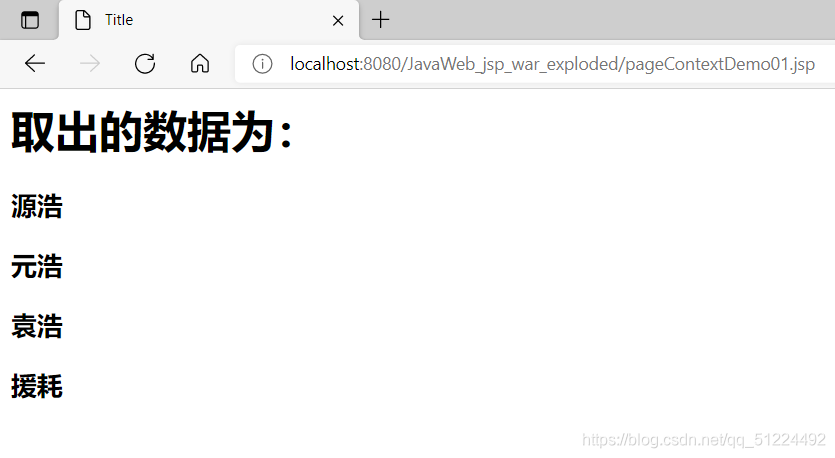
前后端页面跳转代码
pageContextDemo03
<%--
Created by IntelliJ IDEA.
User: 15983
Date: 2021/8/10
Time: 23:33
To change this template use File | Settings | File Templates.
--%>
<%@ page contentType="text/html;charset=UTF-8" language="java" %>
<html>
<head>
<title>Title</title>
</head>
<body>
<%--请求转发--%>
<%
//前端代码
pageContext.forward("/index.jsp");
//后台代码
//request.getRequestDispatcher("/index.jsp").forward(request,response);
%>
</body>
</html>
测试访问
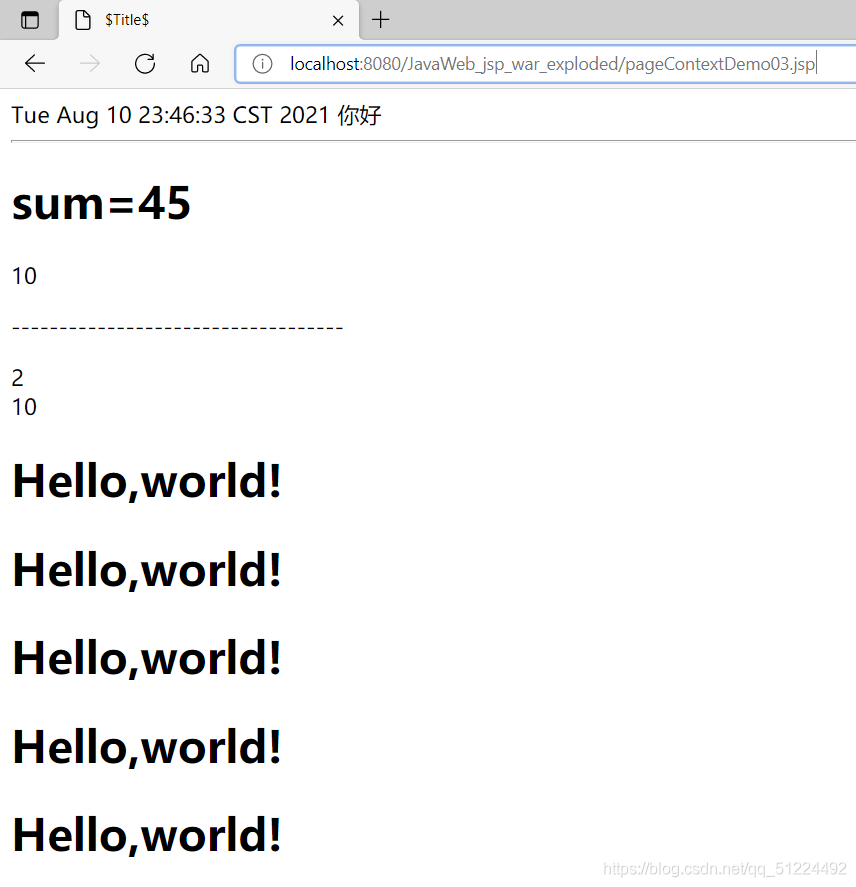
常用内置对象作用域
- request:一般存放用户只看一次的信息,比如广告
- session:一般存放用户会再次使用的信息,比如购物车信息,登录信息
- application:可能存放多个用户同时使用的信息,比如聊天记录