SpringBoot整合RabbitMQ与RabbitMQ高级特性
Spring整合RabbitMQ
生产者
-
创建生产者工程
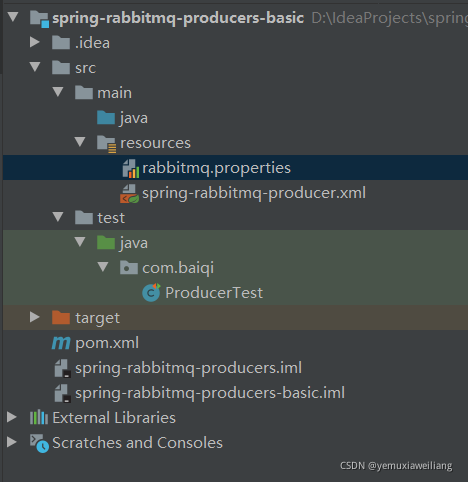
-
添加依赖
<dependency>
<groupId>org.springframework</groupId>
<artifactId>spring-context</artifactId>
<version>5.1.7.RELEASE</version>
</dependency>
<dependency>
<groupId>org.springframework.amqp</groupId>
<artifactId>spring-rabbit</artifactId>
<version>2.1.8.RELEASE</version>
</dependency>
<dependency>
<groupId>junit</groupId>
<artifactId>junit</artifactId>
<version>4.12</version>
</dependency>
<dependency>
<groupId>org.springframework</groupId>
<artifactId>spring-test</artifactId>
<version>5.1.7.RELEASE</version>
</dependency>
- 配置整合
rabbitmq.properties
rabbitmq.host=192.168.1.104
rabbitmq.port=5672
rabbitmq.username=yemuxia
rabbitmq.password=123456
rabbitmq.virtual-host=/yemuxia_vir
spring-rabbitmq-producer.xml
<?xml version="1.0" encoding="UTF-8"?>
<beans xmlns="http://www.springframework.org/schema/beans"
xmlns:xsi="http://www.w3.org/2001/XMLSchema-instance"
xmlns:context="http://www.springframework.org/schema/context"
xmlns:rabbit="http://www.springframework.org/schema/rabbit"
xsi:schemaLocation="http://www.springframework.org/schema/beans
http://www.springframework.org/schema/beans/spring-beans.xsd
http://www.springframework.org/schema/context
https://www.springframework.org/schema/context/spring-context.xsd
http://www.springframework.org/schema/rabbit
http://www.springframework.org/schema/rabbit/spring-rabbit.xsd">
<!--加载配置文件-->
<context:property-placeholder location="classpath:rabbitmq.properties"/>
<!-- 定义rabbitmq connectionFactory -->
<rabbit:connection-factory id="connectionFactory" host="${rabbitmq.host}"
port="${rabbitmq.port}"
username="${rabbitmq.username}"
password="${rabbitmq.password}"
virtual-host="${rabbitmq.virtual-host}"/>
<!--定义管理交换机、队列-->
<rabbit:admin connection-factory="connectionFactory"/>
<!--定义持久化队列,不存在则自动创建;不绑定到交换机则绑定到默认交换机
默认交换机类型为direct,名字为:"",路由键为队列的名称
-->
<!--
id:bean的名称
name:queue的名称
auto-declare:自动创建
auto-delete:自动删除。 最后一个消费者和该队列断开连接后,自动删除队列
durable:是否持久化
-->
<rabbit:queue id="spring_queue" name="spring_queue" auto-declare="true"/>
<!-- ~~~~~~~~~~~~~~~~~~~~~~~~~~~~广播;所有队列都能收到消息~~~~~~~~~~~~~~~~~~~~~~~~~~~~ -->
<!--定义广播交换机中的持久化队列,不存在则自动创建-->
<rabbit:queue id="spring_fanout_queue_1" name="spring_fanout_queue_1" auto-declare="true"/>
<!--定义广播交换机中的持久化队列,不存在则自动创建-->
<rabbit:queue id="spring_fanout_queue_2" name="spring_fanout_queue_2" auto-declare="true"/>
<!--定义广播类型交换机;并绑定上述两个队列-->
<rabbit:fanout-exchange id="spring_fanout_exchange" name="spring_fanout_exchange" auto-declare="true">
<rabbit:bindings>
<rabbit:binding queue="spring_fanout_queue_1" />
<rabbit:binding queue="spring_fanout_queue_2"/>
</rabbit:bindings>
</rabbit:fanout-exchange>
<!-- 定义队列-->
<rabbit:queue id="spring_direct_queue" name="spring_direct_queue" auto-declare="true"/>
<!--
定义 Routing 路由模式 交互机
-->
<rabbit:direct-exchange name="spring_direct_exchange" >
<rabbit:bindings>
<!--direct 类型的交换机绑定队列 key :路由key queue:队列名称-->
<rabbit:binding queue="spring_direct_queue" key="info"></rabbit:binding>
</rabbit:bindings>
</rabbit:direct-exchange>
<!-- ~~~~~~~~~~~~~~~~~~~~~~~~~~~~通配符;*匹配一个单词,#匹配多个单词 ~~~~~~~~~~~~~~~~~~~~~~~~~~~~ -->
<!--定义广播交换机中的持久化队列,不存在则自动创建-->
<rabbit:queue id="spring_topic_queue_star" name="spring_topic_queue_star" auto-declare="true"/>
<!--定义广播交换机中的持久化队列,不存在则自动创建-->
<rabbit:queue id="spring_topic_queue_well" name="spring_topic_queue_well" auto-declare="true"/>
<!--定义广播交换机中的持久化队列,不存在则自动创建-->
<rabbit:queue id="spring_topic_queue_well2" name="spring_topic_queue_well2" auto-declare="true"/>
<!--
声明 topic 类型的交换机
-->
<rabbit:topic-exchange id="spring_topic_exchange" name="spring_topic_exchange" auto-declare="true">
<rabbit:bindings>
<rabbit:binding pattern="baiqi.*" queue="spring_topic_queue_star"/>
<rabbit:binding pattern="baiqi.#" queue="spring_topic_queue_well"/>
<rabbit:binding pattern="itcast.#" queue="spring_topic_queue_well2"/>
</rabbit:bindings>
</rabbit:topic-exchange>
<!--定义rabbitTemplate对象操作可以在代码中方便发送消息-->
<rabbit:template id="rabbitTemplate" connection-factory="connectionFactory"/>
</beans>
- 编写代码发送消息
添加单元测试类ProducerTest
package com.baiqi;
import org.junit.Test;
import org.junit.runner.RunWith;
import org.springframework.amqp.rabbit.core.RabbitTemplate;
import org.springframework.beans.factory.annotation.Autowired;
import org.springframework.test.context.ContextConfiguration;
import org.springframework.test.context.junit4.SpringJUnit4ClassRunner;
@RunWith(SpringJUnit4ClassRunner.class)
@ContextConfiguration(locations = "classpath:spring-rabbitmq-producer.xml")
public class ProducerTest {
//1.注入 RabbitTemplate
@Autowired
private RabbitTemplate rabbitTemplate;
@Test
public void testHelloWorld(){
//2.发送消息
rabbitTemplate.convertAndSend("spring_queue","hello world spring....");
}
/**
* 发送fanout消息
*/
@Test
public void testFanout(){
//2.发送消息
rabbitTemplate.convertAndSend("spring_fanout_exchange","","spring fanout....");
}
@Test
public void testDirect(){
//2.发送消息
rabbitTemplate.convertAndSend("spring_direct_exchange","info","spring Direct....");
}
/**
* 发送topic消息
*/
@Test
public void testTopics(){
//2.发送消息
rabbitTemplate.convertAndSend("spring_topic_exchange","baiqi.hehe.haha","spring topic....");
}
}
消费者
-
创建消费者01工程
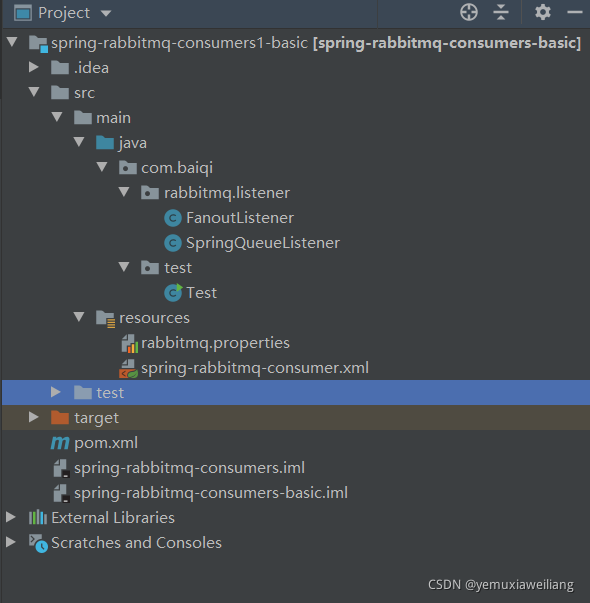
-
添加依赖(和生产者项目依赖保持一致)
-
配置整合
rabbitmq.host=192.168.1.104
rabbitmq.port=5672
rabbitmq.username=yemuxia
rabbitmq.password=123456
rabbitmq.virtual-host=/yemuxia_vir
spring-rabbitmq-consumer.xml
<?xml version="1.0" encoding="UTF-8"?>
<beans xmlns="http://www.springframework.org/schema/beans"
xmlns:xsi="http://www.w3.org/2001/XMLSchema-instance"
xmlns:context="http://www.springframework.org/schema/context"
xmlns:rabbit="http://www.springframework.org/schema/rabbit"
xsi:schemaLocation="http://www.springframework.org/schema/beans
http://www.springframework.org/schema/beans/spring-beans.xsd
http://www.springframework.org/schema/context
https://www.springframework.org/schema/context/spring-context.xsd
http://www.springframework.org/schema/rabbit
http://www.springframework.org/schema/rabbit/spring-rabbit.xsd">
<!--加载配置文件-->
<context:property-placeholder location="classpath:rabbitmq.properties"/>
<!-- 定义rabbitmq connectionFactory -->
<rabbit:connection-factory id="connectionFactory" host="${rabbitmq.host}"
port="${rabbitmq.port}"
username="${rabbitmq.username}"
password="${rabbitmq.password}"
virtual-host="${rabbitmq.virtual-host}"/>
<bean id="springQueueListener" class="com.baiqi.rabbitmq.listener.SpringQueueListener"/>
<bean id="fanoutListener1" class="com.baiqi.rabbitmq.listener.FanoutListener"/>
<!-- <bean id="topicListenerStar" class="com.baiqi.rabbitmq.listener.TopicListenerStar"/>
<bean id="topicListenerWell" class="com.baiqi.rabbitmq.listener.TopicListenerWell"/>
<bean id="topicListenerWell2" class="com.baiqi.rabbitmq.listener.TopicListenerWell2"/>
-->
<rabbit:listener-container connection-factory="connectionFactory" auto-declare="true">
<rabbit:listener ref="springQueueListener" queue-names="spring_queue"/>
<rabbit:listener ref="fanoutListener1" queue-names="spring_fanout_queue_1"/>
<!-- <rabbit:listener ref="topicListenerStar" queue-names="spring_topic_queue_star"/>
<rabbit:listener ref="topicListenerWell" queue-names="spring_topic_queue_well"/>
<rabbit:listener ref="topicListenerWell2" queue-names="spring_topic_queue_well2"/>-->
</rabbit:listener-container>
</beans>
- 编写消息监听器
package com.baiqi.rabbitmq.listener;
import org.springframework.amqp.core.Message;
import org.springframework.amqp.core.MessageListener;
public class SpringQueueListener implements MessageListener {
@Override
public void onMessage(Message message) {
//打印消息
System.out.println(new String(message.getBody()));
}
}
package com.baiqi.rabbitmq.listener;
import org.springframework.amqp.core.Message;
import org.springframework.amqp.core.MessageListener;
public class FanoutListener implements MessageListener {
@Override
public void onMessage(Message message) {
//打印消息
System.out.println(new String(message.getBody()));
}
}
添加此类是为了启动消费者服务
package com.baiqi.test;
import org.springframework.context.ApplicationContext;
import org.springframework.context.support.ClassPathXmlApplicationContext;
public class Test {
public static void main(String[] args) {
//初始化IOC容器
ApplicationContext ctx = new ClassPathXmlApplicationContext("classpath:spring-rabbitmq-consumer.xml");
}
}
测试简单模式
- 运行消费者,再运行生产者testHelloWorld单元用例
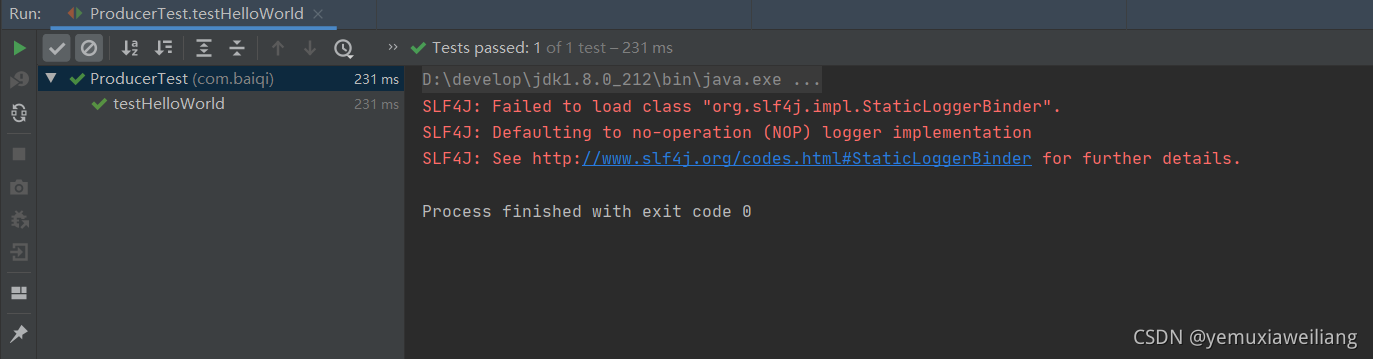

测试fanout广播模式
- 创建消费者02项目
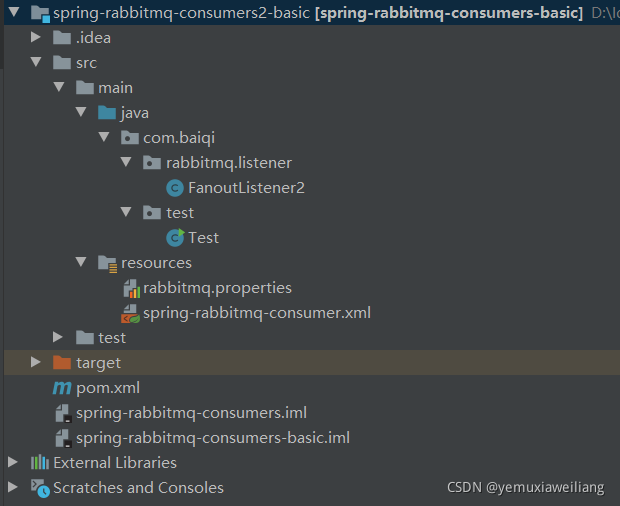
- 配置文件
<?xml version="1.0" encoding="UTF-8"?>
<beans xmlns="http://www.springframework.org/schema/beans"
xmlns:xsi="http://www.w3.org/2001/XMLSchema-instance"
xmlns:context="http://www.springframework.org/schema/context"
xmlns:rabbit="http://www.springframework.org/schema/rabbit"
xsi:schemaLocation="http://www.springframework.org/schema/beans
http://www.springframework.org/schema/beans/spring-beans.xsd
http://www.springframework.org/schema/context
https://www.springframework.org/schema/context/spring-context.xsd
http://www.springframework.org/schema/rabbit
http://www.springframework.org/schema/rabbit/spring-rabbit.xsd">
<!--加载配置文件-->
<context:property-placeholder location="classpath:rabbitmq.properties"/>
<!-- 定义rabbitmq connectionFactory -->
<rabbit:connection-factory id="connectionFactory" host="${rabbitmq.host}"
port="${rabbitmq.port}"
username="${rabbitmq.username}"
password="${rabbitmq.password}"
virtual-host="${rabbitmq.virtual-host}"/>
<bean id="fanoutListener2" class="com.baiqi.rabbitmq.listener.FanoutListener2"/>
<!-- <bean id="topicListenerStar" class="com.baiqi.rabbitmq.listener.TopicListenerStar"/>
<bean id="topicListenerWell" class="com.baiqi.rabbitmq.listener.TopicListenerWell"/>
<bean id="topicListenerWell2" class="com.baiqi.rabbitmq.listener.TopicListenerWell2"/>
-->
<rabbit:listener-container connection-factory="connectionFactory" auto-declare="true">
<rabbit:listener ref="fanoutListener2" queue-names="spring_fanout_queue_2"/>
<!--<rabbit:listener ref="topicListenerStar" queue-names="spring_topic_queue_star"/>
<rabbit:listener ref="topicListenerWell" queue-names="spring_topic_queue_well"/>
<rabbit:listener ref="topicListenerWell2" queue-names="spring_topic_queue_well2"/>-->
</rabbit:listener-container>
</beans>
- 启动消费者01和02项目,并启动生产者testFanout单元测试
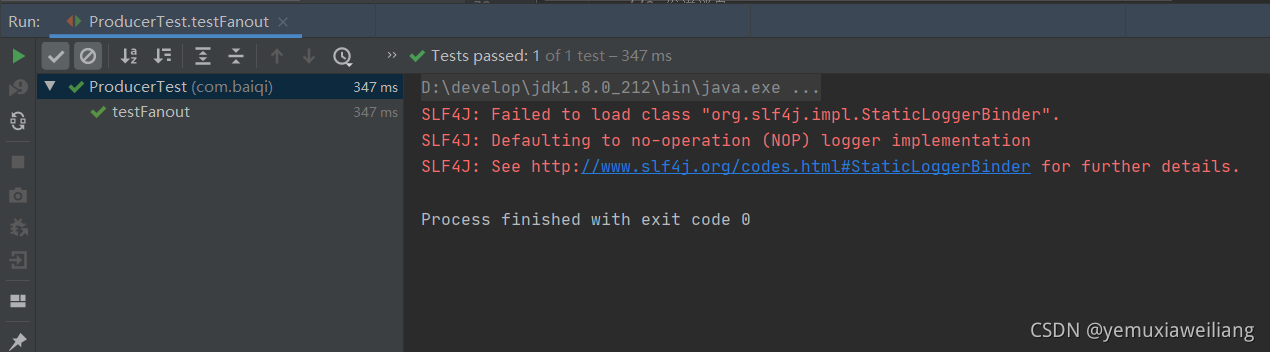
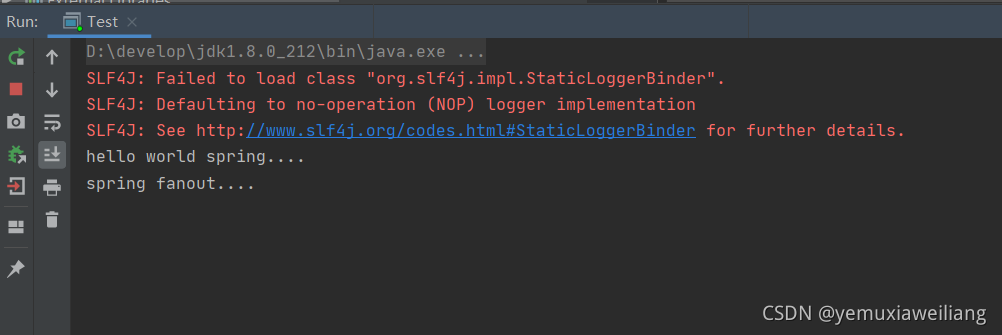
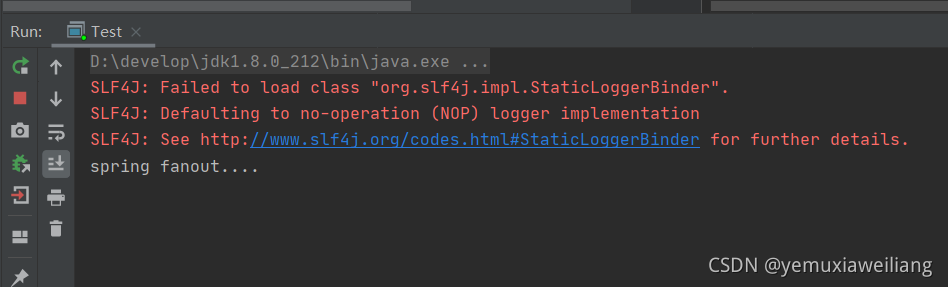
小结
- 使用 Spring 整合 RabbitMQ 将组件全部使用配置方式实现,简化编码
- Spring 提供 RabbitTemplate 简化发送消息 API
- 使用监听机制简化消费者编码
SpringBoot整合RabbitMQ
生产端
-
创建生产者SpringBoot工程
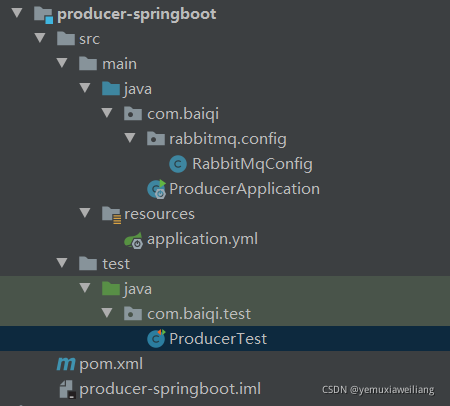
-
引入start,依赖坐标
<parent>
<groupId>org.springframework.boot</groupId>
<artifactId>spring-boot-starter-parent</artifactId>
<version>2.1.4.RELEASE</version>
</parent>
<dependencies>
<!--2. rabbitmq-->
<dependency>
<groupId>org.springframework.boot</groupId>
<artifactId>spring-boot-starter-amqp</artifactId>
</dependency>
<dependency>
<groupId>org.springframework.boot</groupId>
<artifactId>spring-boot-starter-test</artifactId>
</dependency>
</dependencies>
- 编写yml配置,基本信息配置
# 配置RabbitMQ的基本信息 ip 端口 username password..
spring:
rabbitmq:
host: 192.168.1.104 #主机ip
port: 5672 #端口
username: yemuxia
password: 123456
virtual-host: /yemuxia_vir
- 定义交换机,队列以及绑定关系的配置类
package com.baiqi.rabbitmq.config;
import org.springframework.amqp.core.*;
import org.springframework.beans.factory.annotation.Qualifier;
import org.springframework.context.annotation.Bean;
import org.springframework.context.annotation.Configuration;
@Configuration
public class RabbitMqConfig {
//定义交换机的名字
public static final String EXCHANGE_NAME = "boot_topic_exchange";
//定义队列的名字
public static final String QUEUE_NAME = "boot_queue";
//1、声明交换机
@Bean("bootExchange")
public Exchange bootExchange(){
return ExchangeBuilder.topicExchange(EXCHANGE_NAME).durable(true).build();
}
//2、声明队列
@Bean("bootQueue")
public Queue bootQueue(){
return QueueBuilder.durable(QUEUE_NAME).build();
}
//3、队列与交换机进行绑定
@Bean
public Binding bindQueueExchange(@Qualifier("bootQueue") Queue queue, @Qualifier("bootExchange") Exchange exchange){
return BindingBuilder.bind(queue).to(exchange).with("boot.#").noargs();
}
}
- 注入RabbitTemplate,调用方法,完成消息发送
package com.baiqi.test;
import org.junit.Test;
import org.junit.runner.RunWith;
import org.springframework.amqp.rabbit.core.RabbitTemplate;
import org.springframework.beans.factory.annotation.Autowired;
import org.springframework.boot.test.context.SpringBootTest;
import org.springframework.test.context.junit4.SpringRunner;
@SpringBootTest
@RunWith(SpringRunner.class)
public class ProducerTest {
//注入 RabbitTemplate
@Autowired
private RabbitTemplate rabbitTemplate;
@Test
public void send(){
rabbitTemplate.convertAndSend("boot_topic_exchange","boot.haha","boot mq...");
}
}
消费端
-
创建消费者SpringBoot工程
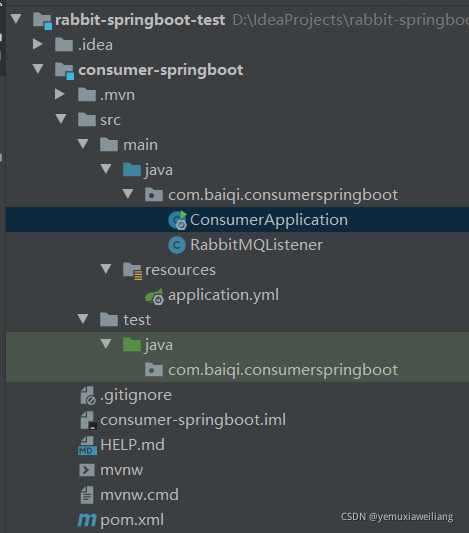
-
引入start,依赖坐标(和生产端保持一致)
-
编写yml配置,基本信息配置(和生产端保持一致)
-
定义监听类,使用@RabbitListener注解完成队列监听。
package com.baiqi.consumerspringboot;
import org.springframework.amqp.core.Message;
import org.springframework.amqp.rabbit.annotation.RabbitListener;
import org.springframework.stereotype.Component;
@Component
public class RabbitMQListener {
//定义方法进行信息的监听 RabbitListener中的参数用于表示监听的是哪一个队列
@RabbitListener(queues = "boot_queue")
public void ListenerQueue(Message message){
System.out.println("message:"+new String(message.getBody()));
}
}
案例测试
运行消费端服务,再运行生产端的单元测试案例
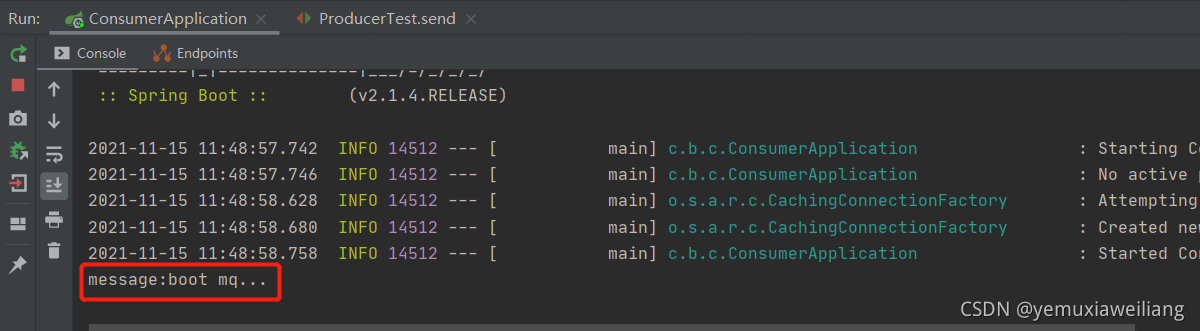
小结
- SpringBoot提供了快速整合RabbitMQ的方式
- 基本信息在yml中配置,队列交互机以及绑定关系在配置类中使用Bean的方式配置
- 生产端直接注入RabbitTemplate完成消息发送
- 消费端直接使用@RabbitListener完成消息接收
消息的可靠性投递
生产端
在使用 RabbitMQ 的时候,作为消息发送方希望杜绝任何消息丢失或者投递失败场景。RabbitMQ 为我们提供了两种方式用来控制消息的投递可靠性模式。
- confirm 确认模式
- return 退回模式
rabbitmq 整个消息投递的路径为:
producer—>rabbitmq broker—>exchange—>queue—>consumer
- 消息从 producer 到 exchange 则会返回一个 confirmCallback 。
- 消息从 exchange–>queue 投递失败则会返回一个 returnCallback 。
我们将利用这两个 callback 控制消息的可靠性投递
案例演示
- 创建生产端项目,并配置
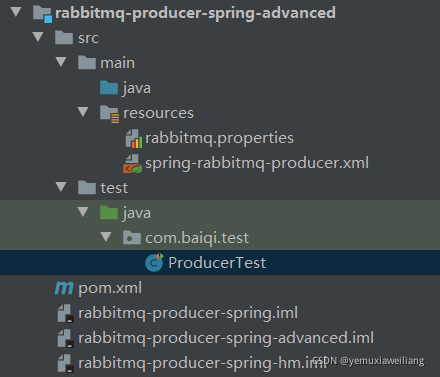
<!--加载配置文件-->
<context:property-placeholder location="classpath:rabbitmq.properties"/>
<!-- 定义rabbitmq connectionFactory -->
<rabbit:connection-factory id="connectionFactory" host="${rabbitmq.host}"
port="${rabbitmq.port}"
username="${rabbitmq.username}"
password="${rabbitmq.password}"
virtual-host="${rabbitmq.virtual-host}"
publisher-confirms="true"
publisher-returns="true"
/>
<!--定义管理交换机、队列-->
<rabbit:admin connection-factory="connectionFactory"/>
<!--定义rabbitTemplate对象操作可以在代码中方便发送消息-->
<rabbit:template id="rabbitTemplate" connection-factory="connectionFactory"/>
<!--消息可靠性投递(生产端)-->
<rabbit:queue id="test_queue_confirm" name="test_queue_confirm"></rabbit:queue>
<rabbit:direct-exchange name="test_exchange_confirm">
<rabbit:bindings>
<rabbit:binding queue="test_queue_confirm" key="confirm"></rabbit:binding>
</rabbit:bindings>
</rabbit:direct-exchange>
package com.baiqi.test;
import org.junit.Test;
import org.junit.runner.RunWith;
import org.springframework.amqp.core.Message;
import org.springframework.amqp.rabbit.connection.CorrelationData;
import org.springframework.amqp.rabbit.core.RabbitTemplate;
import org.springframework.beans.factory.annotation.Autowired;
import org.springframework.test.context.ContextConfiguration;
import org.springframework.test.context.junit4.SpringJUnit4ClassRunner;
/**
* @author 白起老师
*/
@RunWith(SpringJUnit4ClassRunner.class)
@ContextConfiguration(locations = "classpath:spring-rabbitmq-producer.xml")
public class ProducerTest {
@Autowired
private RabbitTemplate rabbitTemplate;
//测试 Confirm 模式
@Test
public void testConfirm() {
//定义回调
rabbitTemplate.setConfirmCallback(new RabbitTemplate.ConfirmCallback() {
/**
*
* @param correlationData 相关配置信息
* @param ack exchange交换机 是否成功收到了消息。true 成功,false代表失败
* @param cause 失败原因
*/
@Override
public void confirm(CorrelationData correlationData, boolean ack, String cause) {
System.out.println("confirm方法被执行了....");
//ack 为 true表示 消息已经到达交换机
if (ack) {
//接收成功
System.out.println("接收成功消息" + cause);
} else {
//接收失败
System.out.println("接收失败消息" + cause);
//做一些处理,让消息再次发送。
}
}
});
//进行消息发送
rabbitTemplate.convertAndSend("test_exchange_confirm","confirm","message Confirm...");
//进行睡眠操作
try {
Thread.sleep(5000);
} catch (Exception e) {
e.printStackTrace();
}
}
//测试 return模式
@Test
public void testReturn() {
//设置交换机处理失败消息的模式 为true的时候,消息达到不了 队列时,会将消息重新返回给生产者
rabbitTemplate.setMandatory(true);
//定义回调
rabbitTemplate.setReturnCallback(new RabbitTemplate.ReturnCallback() {
/**
*
* @param message 消息对象
* @param replyCode 错误码
* @param replyText 错误信息
* @param exchange 交换机
* @param routingKey 路由键
*/
@Override
public void returnedMessage(Message message, int replyCode, String replyText, String exchange, String routingKey) {
System.out.println("return 执行了....");
System.out.println("message:"+message);
System.out.println("replyCode:"+replyCode);
System.out.println("replyText:"+replyText);
System.out.println("exchange:"+exchange);
System.out.println("routingKey:"+routingKey);
//处理
}
});
//进行消息发送
rabbitTemplate.convertAndSend("test_exchange_confirm","confirm","message return...");
//进行睡眠操作
try {
Thread.sleep(5000);
} catch (Exception e) {
e.printStackTrace();
}
}
}
- 创建消费端项目,并配置
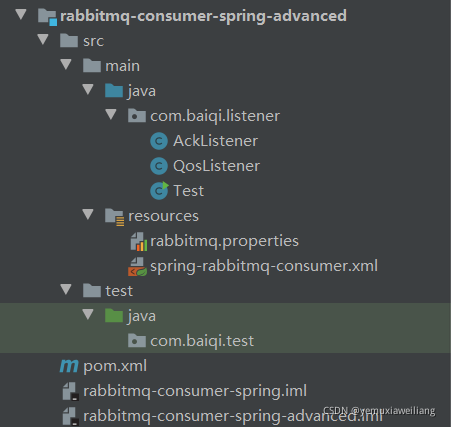
<!--加载配置文件-->
<context:property-placeholder location="classpath:rabbitmq.properties"/>
<!-- 定义rabbitmq connectionFactory -->
<rabbit:connection-factory id="connectionFactory" host="${rabbitmq.host}"
port="${rabbitmq.port}"
username="${rabbitmq.username}"
password="${rabbitmq.password}"
virtual-host="${rabbitmq.virtual-host}"/>
<context:component-scan base-package="com.baiqi.listener" />
<!--定义监听器容器
-->
<rabbit:listener-container connection-factory="connectionFactory" >
<rabbit:listener ref="ackListener" queue-names="test_queue_confirm"></rabbit:listener>
</rabbit:listener-container>
package com.baiqi.listener;
import com.rabbitmq.client.Channel;
import org.springframework.amqp.core.Message;
import org.springframework.amqp.rabbit.listener.api.ChannelAwareMessageListener;
import org.springframework.stereotype.Component;
@Component
public class AckListener implements ChannelAwareMessageListener {
@Override
public void onMessage(Message message, Channel channel) throws Exception {
//1、获取消息的id
long deliveryTag = message.getMessageProperties().getDeliveryTag();
try {
//2、获取消息
System.out.println("message:"+new String(message.getBody()));
//3、进行业务处理
System.out.println("=====进行业务处理====");
//4、进行消息签收
channel.basicAck(deliveryTag, true);
} catch (Exception e) {
//拒绝签收
/*
第三个参数:requeue:重回队列。如果设置为true,则消息重新回到queue,broker会重新发送该消息给消费端
*/
channel.basicNack(deliveryTag, true, true);
}
}
}
- 测试Confirm 模式
项目运行演示,先运行生产端,再运行消费端(队列和交换机在哪个项目创建,就先启动哪个服务,本案例队列在生产端创建)
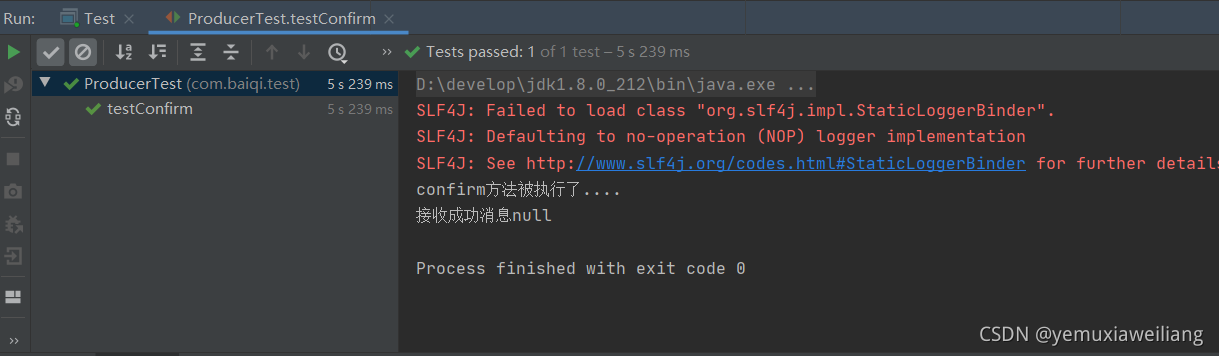
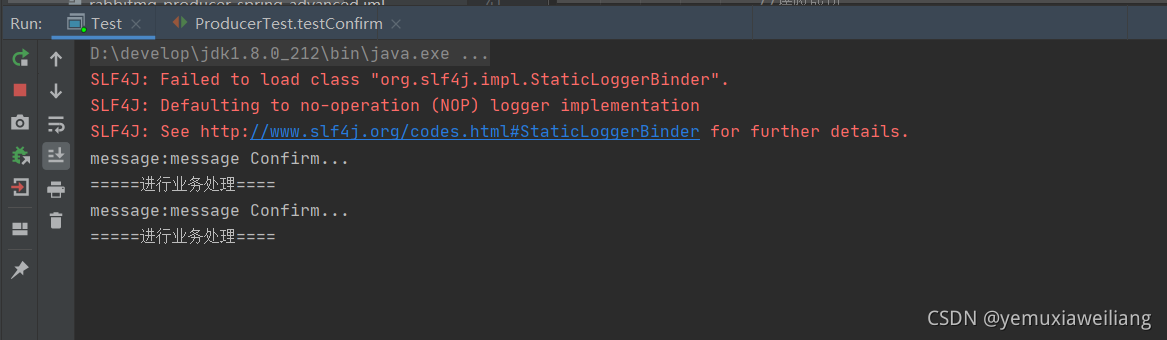
//进行消息发送 rabbitTemplate.convertAndSend("test_exchange_confirm11","confirm","message Confirm...");
在testConfirm单元用例中故意将交换机名称写错,让其走回调的else分支。
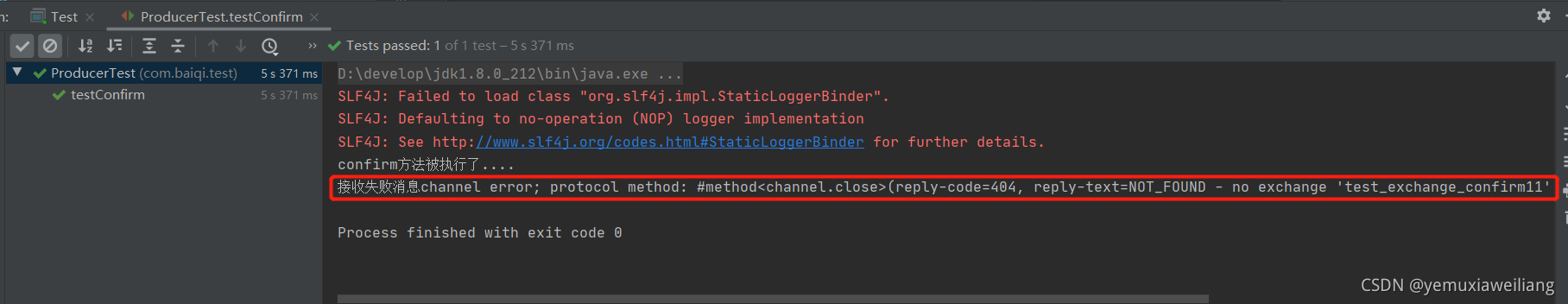
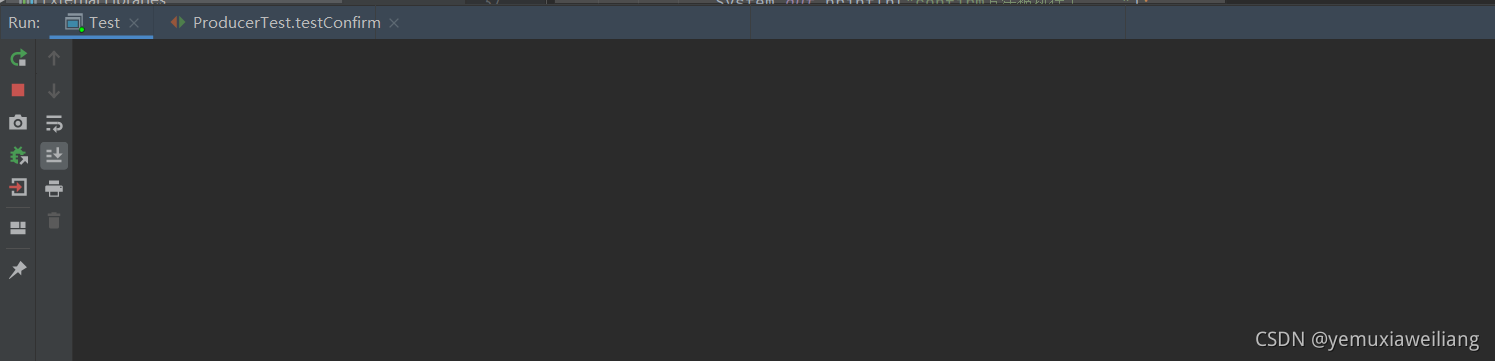
- 测试Return 模式
将单元测试用例的testReturn中部分逻辑修改如下
//进行消息发送
rabbitTemplate.convertAndSend("test_exchange_confirm","confirm11","message return...");
此处故意将路由名称写错,让交换机不能正确路由到队列中去
运行该案例
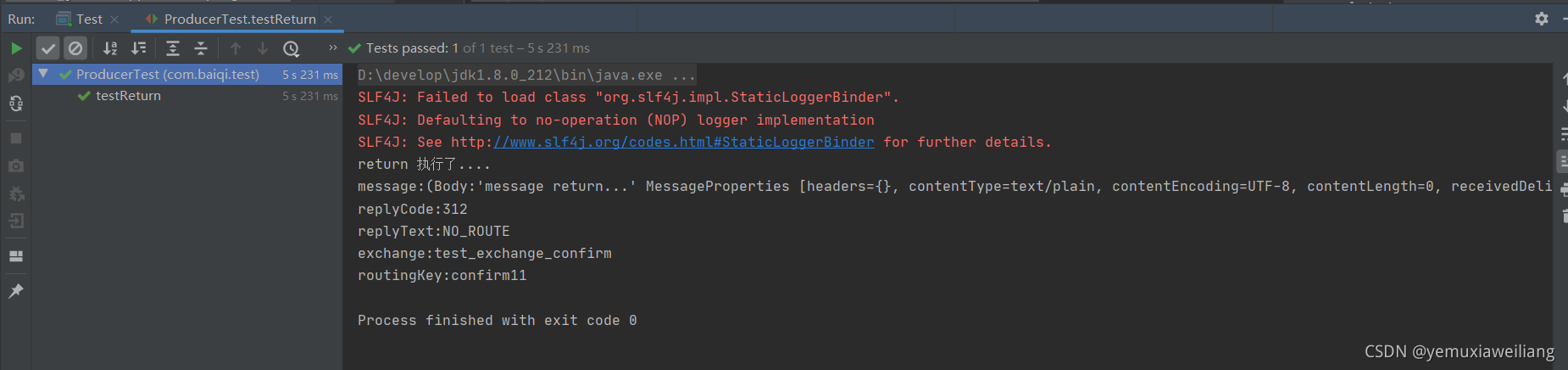
生产方确认Confirm小结
- 设置ConnectionFactory的publisher-confirms=“true” 开启 确认模式。
- 使用rabbitTemplate.setConfirmCallback设置回调函数。当消息发送到exchange后回调confirm方法。在方法中判断ack,如果为true,则发送成功,如果为false,则发送失败,需要处理。
- 设置ConnectionFactory的publisher-returns=“true” 开启 退回模式。
- 使用rabbitTemplate.setReturnCallback设置退回函数,当消息从exchange路由到queue失败后,如果设置了rabbitTemplate.setMandatory(true)参数,则会将消息退回给producer。并执行回调函数returnedMessage。
Consumer Ack
ack指Acknowledge,确认。 表示消费端收到消息后的确认方式。
有三种确认方式:
- 自动确认:acknowledge=“none”
- 手动确认:acknowledge=“manual”
- 根据异常情况确认:acknowledge=“auto”,(这种方式使用麻烦,不作讲解)
其中自动确认是指,当消息一旦被Consumer接收到,则自动确认收到,并将相应 message 从 RabbitMQ 的消息缓存中移除。但是在实际业务处理中,很可能消息接收到,业务处理出现异常,那么该消息就会丢失。如果设置了手动确认方式,则需要在业务处理成功后,调用channel.basicAck(),手动签收,如果出现异常,则调用channel.basicNack()方法,让其自动重新发送消息。
Consumer Ack案例演示
- 修改原有消费端程序,去掉签收代码,并配置成手动签收
@Component
public class AckListener implements ChannelAwareMessageListener {
@Override
public void onMessage(Message message, Channel channel) throws Exception {
//1、获取消息的id
long deliveryTag = message.getMessageProperties().getDeliveryTag();
try {
//2、获取消息
System.out.println("message:"+new String(message.getBody()));
//3、进行业务处理
System.out.println("=====进行业务处理====");
} catch (Exception e) {
}
}
}
<rabbit:listener-container connection-factory="connectionFactory" acknowledge="manual">
<rabbit:listener ref="ackListener" queue-names="test_queue_confirm"></rabbit:listener>
</rabbit:listener-container>
- 生产端程序修改回正常,并运行
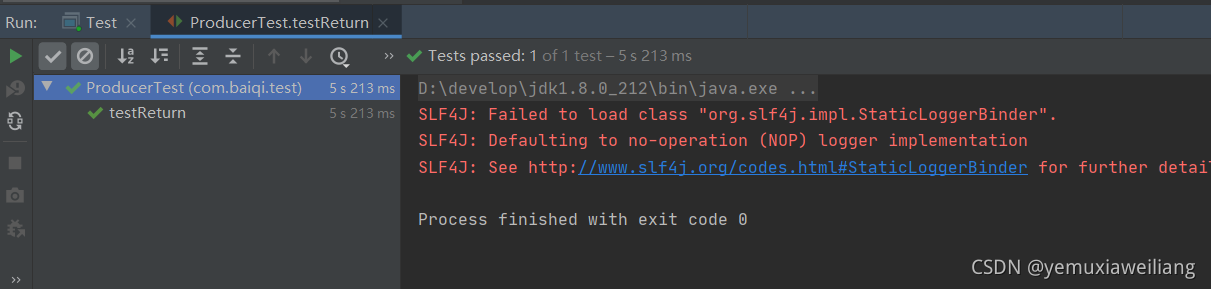
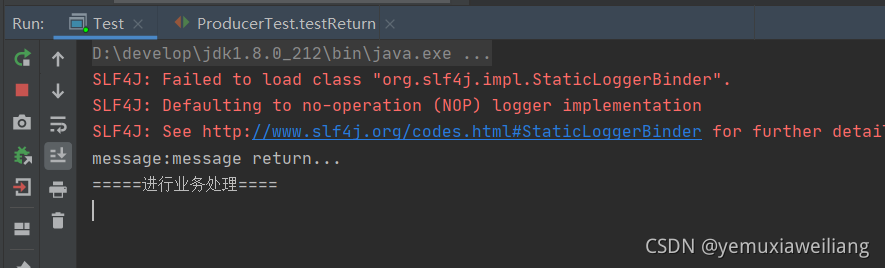
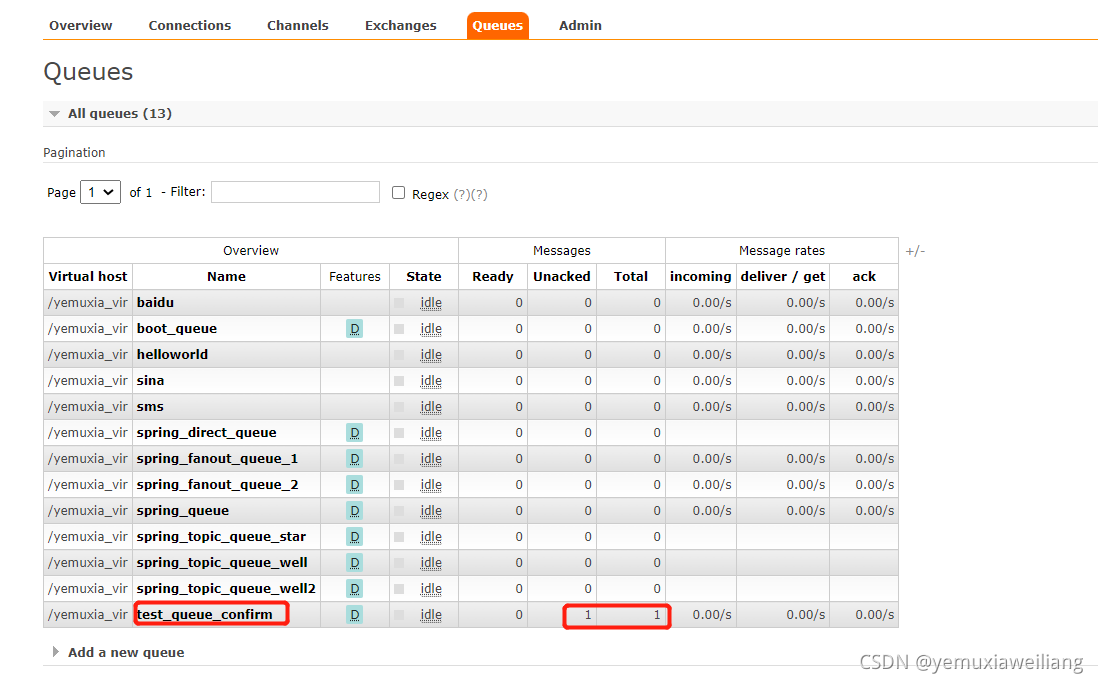
- 再次修改消费端程序,模拟异常出现
package com.baiqi.listener;
import com.rabbitmq.client.Channel;
import org.springframework.amqp.core.Message;
import org.springframework.amqp.rabbit.listener.api.ChannelAwareMessageListener;
import org.springframework.stereotype.Component;
@Component
public class AckListener implements ChannelAwareMessageListener {
@Override
public void onMessage(Message message, Channel channel) throws Exception {
//1、获取消息的id
long deliveryTag = message.getMessageProperties().getDeliveryTag();
try {
//2、获取消息
System.out.println("message:"+new String(message.getBody()));
//3、进行业务处理
System.out.println("=====进行业务处理====");
//模拟出现异常
int i = 5/0;
//4、进行消息签收
channel.basicAck(deliveryTag, true);
} catch (Exception e) {
//拒绝签收
/*
第三个参数:requeue:重回队列。如果设置为true,则消息重新回到queue,broker会重新发送该消息给消费端
*/
channel.basicNack(deliveryTag, true, true);
}
}
}
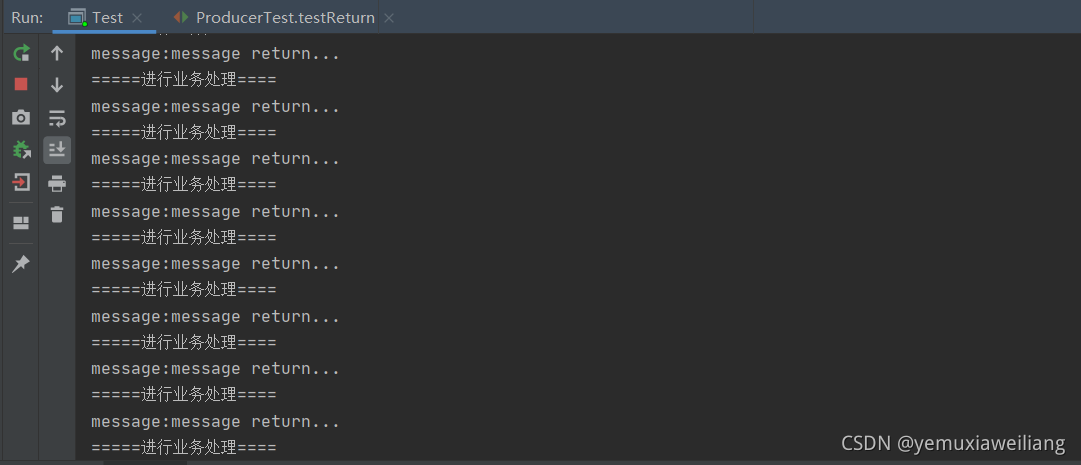
消费端出现异常之后,拒绝签收并将消息返回至发送端,发送端又开始重发,但是消费端一直再抛异常,导致发送端出现了循环发送消息的情况
Consumer Ack 小结
- 在rabbit:listener-container标签中设置acknowledge属性,设置ack方式 none:自动确认,manual:手动确认
- 如果在消费端没有出现异常,则调用channel.basicAck(deliveryTag,false);方法确认签收消息
- 如果出现异常,则在catch中调用 basicNack或 basicReject,拒绝消息,让MQ重新发送消息。
消息可靠性总结
- 持久化
- exchange要持久化
- queue要持久化
- message要持久化
- 生产方确认Confirm
- 消费方确认Ack
- Broker高可用
消费端限流
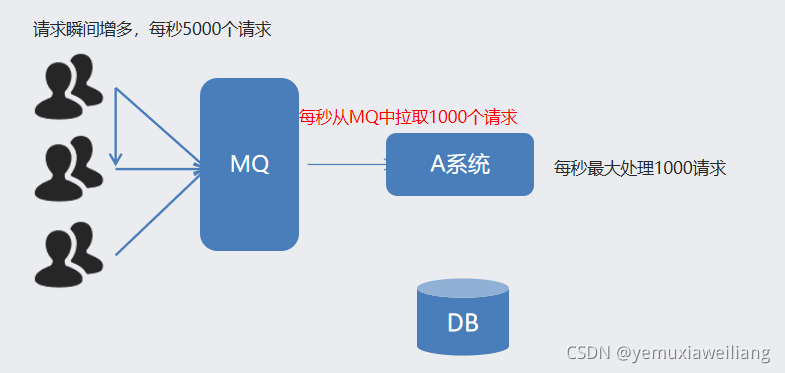
消费端限流案例
- 生产端案例
//批量发送消息,让消费者每次拉去指定的数量
@Test
public void testQos(){
for (int i = 0; i < 10; i++) {
// 发送消息
rabbitTemplate.convertAndSend("test_exchange_confirm", "confirm", "message confirm....");
}
}
- 消费端配置修改
<!--定义监听器容器
acknowledge="manual":手动签收
prefetch="1":每次抓取多少条消息
acknowledge="manual" prefetch="2"
-->
<rabbit:listener-container connection-factory="connectionFactory" acknowledge="manual" prefetch="2">
<rabbit:listener ref="qosListener" queue-names="test_queue_confirm"></rabbit:listener>
</rabbit:listener-container>
package com.baiqi.listener;
import com.rabbitmq.client.Channel;
import org.springframework.amqp.core.Message;
import org.springframework.amqp.rabbit.listener.api.ChannelAwareMessageListener;
import org.springframework.stereotype.Component;
@Component
public class QosListener implements ChannelAwareMessageListener {
@Override
public void onMessage(Message message, Channel channel) throws Exception {
//获取到的消息
System.out.println(new String(message.getBody()));
Thread.sleep(1000);
//处理业务逻辑
//进行消息的签收
//channel.basicAck(message.getMessageProperties().getDeliveryTag(),true);
}
}
在不进行签收的情况下,等到消费端签收了这两条内容之后,发送方会继续发送
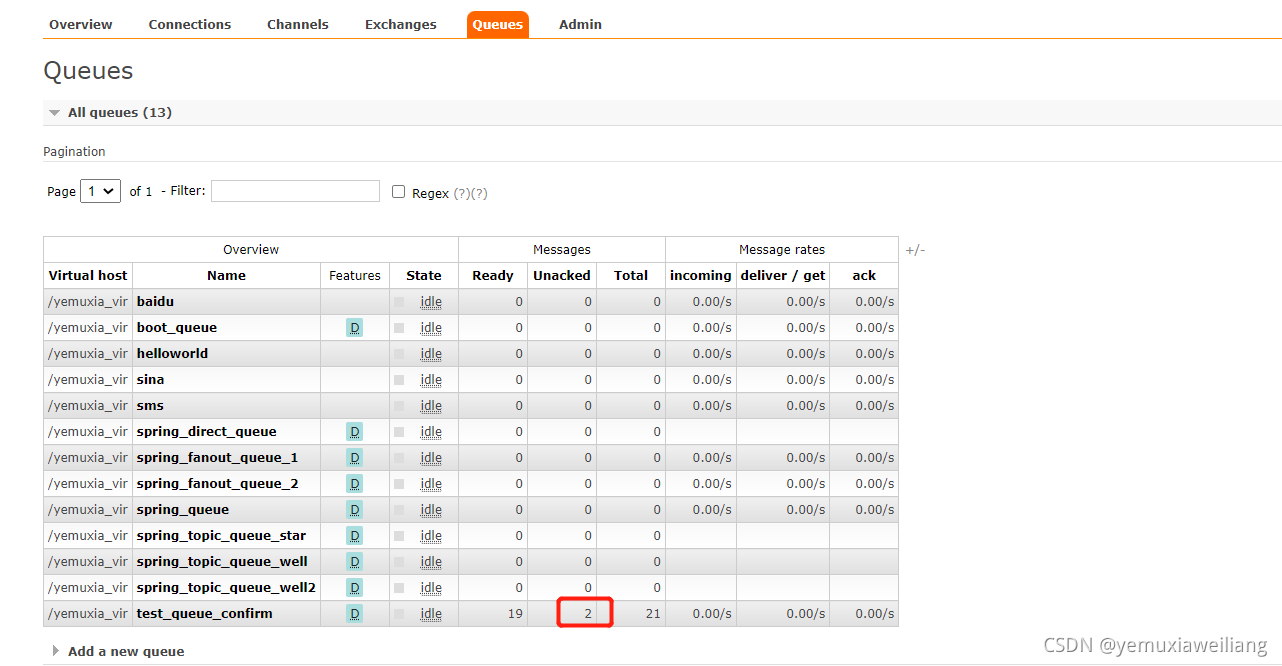
消费端限流小结
- 在< rabbit:listener-container> 中配置 prefetch属性设置消费端一次拉取多少消息
- 消费端的确认模式一定为手动确认。acknowledge=“manual”