产品文档地址:
https://help.aliyun.com/product/31815.html
产品购买地址:
https://www.aliyun.com/search?scene=all&k=oss
在官网首先购买产品,开通oss服务后进入控制台:
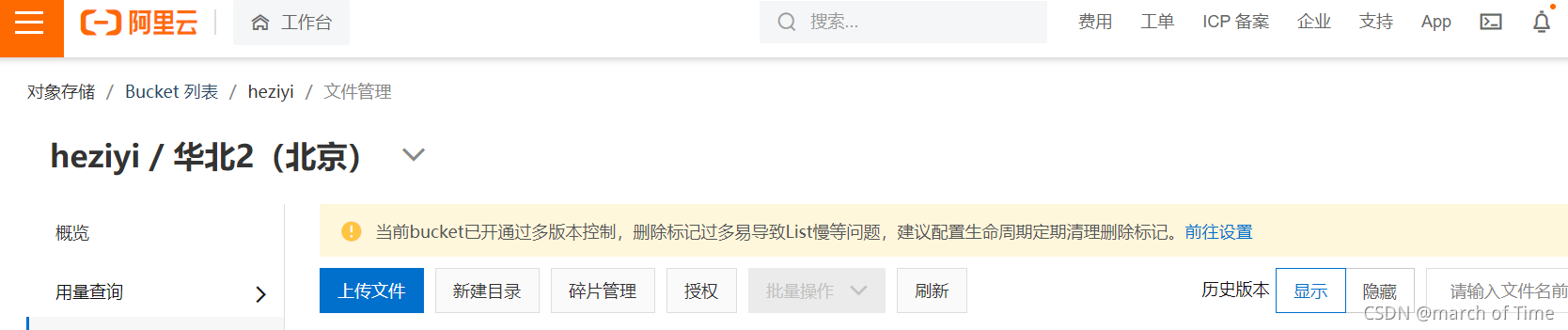
在https://developer.aliyun.com/ask/2061
查看相关的endpoint地址(找到自己所在的区域)
在控制台
https://oss.console.aliyun.com/overview
查找accesskey入口:

获得自己的accessKeyId和accessKeySecret
在控制台点击新建bucket,自己定义名字
进入自己项目导入依赖:
<dependency>
<groupId >com.aliyun.oss</groupId>
<artifactId>aliyun-sdk-oss</artifactId>
<version>2.8.2</version>
</dependency>
<dependency>
<groupId>com.aliyun</groupId>
<artifactId>aliyun-java-sdk-core</artifactId>
<version>3.2.8</version>
</dependency>
<dependency>
<groupId>com.aliyun</groupId>
<artifactId>aliyun-java-sdk-dysmsapi</artifactId>
<version>1.1.0</version>
</dependency>
新建一个单元测试:
private String endpoint ="https://oss-cn-beijing.aliyuncs.com";//(写自己endpoint对应的地址)
private String accessKeyId="...";
private String secretAccessKey="...";
private String bucketName="...";
@Test
public void uploadByOss() throws FileNotFoundException {
OSSClient ossClient = new OSSClient(endpoint,accessKeyId, secretAccessKey);
InputStream inputStream = new FileInputStream("C:\\Users\\14172\\Pictures\\0.png");
//上传图片,第一个参数为bucketName,第二个参数key为上传的文件路径名称,第三个为InputStream
ossClient.putObject(bucketName ,"upload/" +"aa.jpg", inputStream);
Date expiration = new Date(new Date().getTime() + 3600l * 1000 * 24 * 365 * 10);
// 生成URL,第一个参数为bucketName,第二个参数key为上传的文件路径名称,第三个为过期时间
URL url = ossClient.generatePresignedUrl(bucketName ,"upload/"+"aa.jpg" , expiration);
System.out.println(url);
}
点击运行后可以看到文件管理中多了一个文件夹,下面有自己上传的文件:
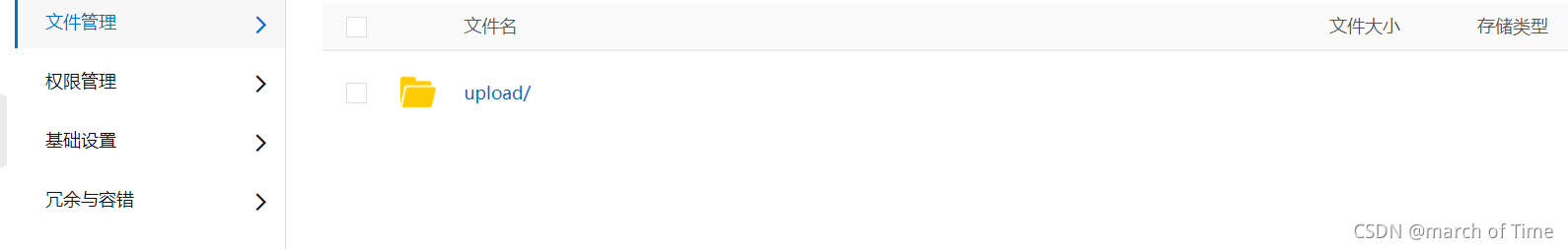
在程序运行后得到的url点击后会跳转到网页自动下载:
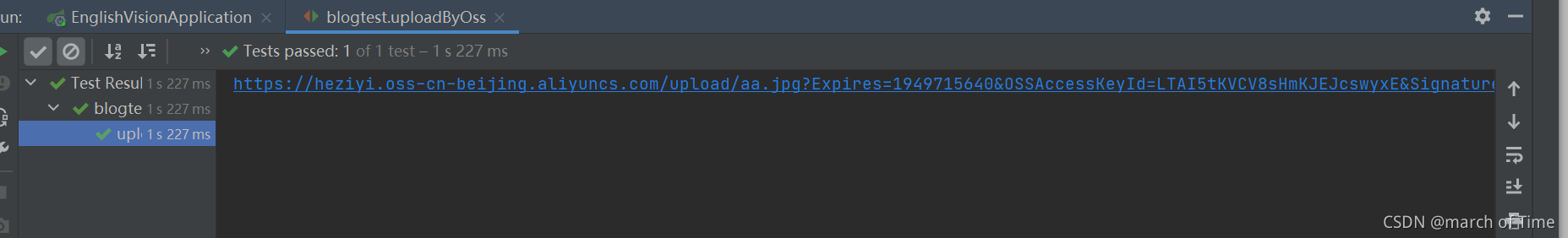
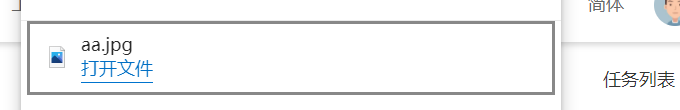
点击后可以看到自己刚刚上传的文件
也可以用一个类将oss上传包装起来:
@Service
public class OssUploadStrategyImpl extends AbstractUploadStrategyImpl {
@Autowired
private OssConfigProperties ossConfigProperties;
@Override
public Boolean exists(String filePath) {
return getOssClient().doesObjectExist(ossConfigProperties.getBucketName(), filePath);
}
@Override
public void upload(String path, String fileName, InputStream inputStream) {
getOssClient().putObject(ossConfigProperties.getBucketName(), path + fileName, inputStream);
}
@Override
public String getFileAccessUrl(String filePath) {
return ossConfigProperties.getUrl() + filePath;
}
/**
* 获取ossClient
*
* @return {@link OSS} ossClient
*/
private OSS getOssClient() {
return new OSSClientBuilder().build(ossConfigProperties.getEndpoint(), ossConfigProperties.getAccessKeyId(), ossConfigProperties.getAccessKeySecret());
}
}
在yml文件中写oss配置:
upload:
mode: oss
oss:
url: https://OSS域名/
endpoint: oss-cn-beijing-.aliyuncs.com
accessKeyId: ..
accessKeySecret: ..
bucketName: ..
获得配置文件的值:
@Data
@Configuration
@ConfigurationProperties(prefix = "upload.oss")
public class OssConfigProperties {
/**
* oss域名
*/
private String url;
private String endpoint;
/**
* 访问密钥id
*/
private String accessKeyId;
/**
* 访问密钥密码
*/
private String accessKeySecret;
private String bucketName;
}
上传策略抽象类:
@Service
public abstract class AbstractUploadStrategyImpl {
@Override
public String uploadFile(MultipartFile file, String path) {
try {
// 获取文件md5值
String md5 = FileUtils.getMd5(file.getInputStream());
// 获取文件扩展名
String extName = FileUtils.getExtName(file.getOriginalFilename());
// 重新生成文件名
String fileName = md5 + extName;
// 判断文件是否已经上传
if (!exists(path + fileName)) {
upload(path, fileName, file.getInputStream());
}
return getFileAccessUrl(path + fileName);
} catch (Exception e) {
e.printStackTrace();
throw new BizException("文件上传失败");
}
}
public abstract Boolean exists(String filePath);
}