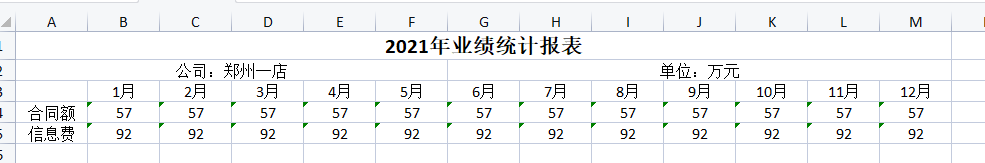-
下载工具包
npm install just-xlsx-export
-
在文件中引用(配置可以参考 https://www.npmjs.com/package/js-xlsx)
<template> <div class="about"> <button @click.stop="handleExportTest">导出测试</button> </div> </template> <script> import { getSheets, downloadExcel } from "just-xlsx-export"; export default { data() { return { }; }, mounted() { }, methods: { handleExportTest() { const header = Array(13).fill(""); const mid = Array(13).fill(""); const date = Array(13).fill(""); const year = new Date().getFullYear(); const list1 = Array(13).fill(Math.random().toString().substr(2, 2)); list1.splice(0, 1, "合同额"); const list2 = Array(13).fill(Math.random().toString().substr(2, 2)); list2.splice(0, 1, "信息费"); date.forEach((item, index, array) => { if (index) { array[index] = index + "月"; } }); header[0] = `${ year}年业绩统计报表`; mid[0] = `公司:${ "郑州一店"}`; mid[6] = `单位:万元`; const sheet = getSheets([header, mid, date, list1, list2]); sheet["!merges"] = [ // r为纵向合并,范围是第1列的行1到行2 { s: { r: 0, c: 0 }, e: { r: 0, c: 12 } }, // c为横向合并,范围是第1行的列2到列4 { s: { r: 1, c: 0 }, e: { r: 1, c: 5 } }, { s: { r: 1, c: 6 }, e: { r: 1, c: 12 } }, ]; let arrFilter = Object.keys(sheet).filter((item) => { return item[0] !== "!"; }); arrFilter.forEach((item) => { sheet["A1"].s = { font: { bold: true, sz: "16", color: "#ffffff", }, alignment: { horizontal: "center", vertical: "center", }, }; sheet[item].s = { alignment: { horizontal: "center", vertical: "center", }, }; }); downloadExcel(sheet, "测试"); }, }, }; </script> -
实现效果
前端自定义实现文件的导出
猜你喜欢
转载自blog.csdn.net/weixin_45356397/article/details/120507810
今日推荐
周排行