)
一、常用命令
1.1 npm配置文件位置
npm config get userconfig
1.2 查看安装的包
npm list 包名
1.3 查看全局安装路径
npm root -g
1.4 查看局部安装路径
npm root
1.5 修改默认全局安装
- 在配置文件中修改.npmrc
global = false
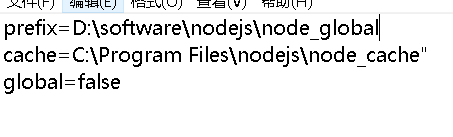
1.6 npm设置全局安装路径
npm config set prefix "D:\nodejs\node_global"
1.7 npm设置缓存路径
npm config set cache F:\software\nodejs\node_cache
1.8 读取npm包本地安装路径
npm root
1.9 npm读取prefix配置
npm config get prefix
1.10 查看npm位置
where npm
1.11 查看npm-cache
- npm-cache不能随意更改路径不然会报错
$ npm config get cache
C:\Users\Administrator\AppData\Local\npm-cache
二、实战
2.1新建文件夹test1221
mkdir test1221
2.2 安装yarn
- 如果文件没有node_modules文件夹和package.json文件,npm install会自动添加的
npm install yarn
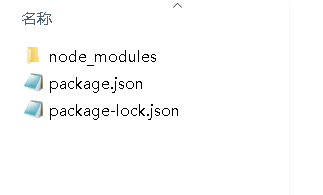
2.3 查看yarn
$ npm list yarn
test1221@ C:\Users\Administrator\Desktop\test1221
`-- yarn@1.22.17
2.4 查看全局yarn的位置
$ npm list yarn -g
F:\software\nodejs\node_global
`-- (empty)
2.5 npm install yarn --save-dev
- –save-dev
工程构建(开发时、“打包”时)依赖
{
"devDependencies": {
"yarn": "^1.22.17"
}
}
2.6 npm install solc–save
- –save
项目(运行时、发布到生产环境时)依赖
{
"dependencies": {
"solc": "^0.8.10"
}
}
2.7 npm install xx
- 不会写道package.json文件中
2.8 npm install --production
- 只安装dependencies而不安装devDependencies。