一、案例描述
保存完之后使用this.navCtrl.pop()进行跳转到详情页,但是不请求调用详情的接口,导致保存完的数据无法更新
二、 事件Events的介绍
事件注册 在任意一界面注册事件之后可在任意界面根据事件名称进行调用。
Events 有三个方法 分别是:
this.events.publish () //注册Events事件
this.events.subscribe() //调用Events事件
this.events.unsubscribe() //注销Events事件
三、事件Events及解决办法
在请求保存接口之后注册一个事件
B页面注册一个事件,A页面调用该事件
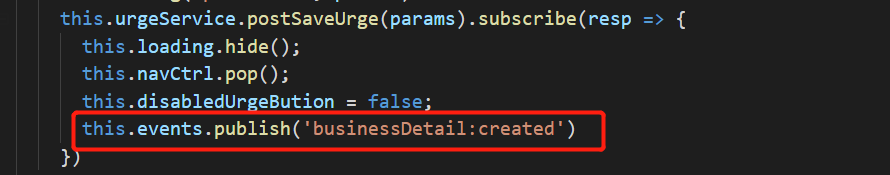
然后在跳转的详情页面调用该事件,注意先引用一下events
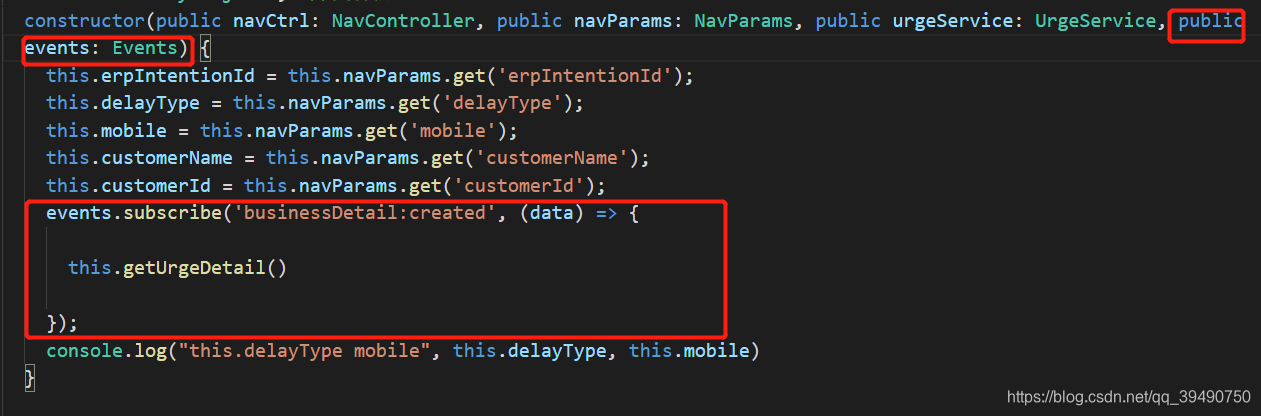
四、案例代码
B页面注册一个事件
import { IonicPage, NavController, NavParams ,Events} from 'ionic-angular';
export class BusinessPressRecordPage {
constructor( public loading: Loading, public events: Events ){
}
// 保存
saveBtn(){
this.loading.show();
this.urgeService.postSaveUrge(params).subscribe(resp => {
this.loading.hide();
this.navCtrl.pop();
this.events.publish('businessDetail:created') // 注册事件
})
}
}
A页面调用该事件
import { IonicPage, NavController, NavParams ,Events} from 'ionic-angular';
export class BusinessPressRecordPage {
constructor( public loading: Loading, public events: Events ){
events.subscribe('businessDetail:created', (data) => {
this.getUrgeDetail() //调用详情事件,重新更新数据
});
}
}
五、注意事项
Events不使用时尽量进行销毁,特别是放在页面事件中的,可能会反复注册事件,如果一定要保留监听可以考虑将注册方法写在constructor()中(constructor()只有在页面初始化的时候执行一次)。