redis所支持的数据结构之一hash,类似我们常用的数据结构map,同样的,可以通过使用help @hash查看其命名的使用帮助。

向hash中设置一个值,语法如下:
HSET key field value
summary: Set the string value of a hash field
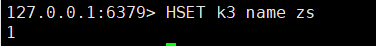
同时也可以向一个hash中设置多个键值对:

有设置就有对应的获取:
HGET key field
summary: Get the value of a hash field
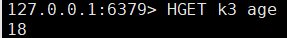
也可以一次获取多个字段:
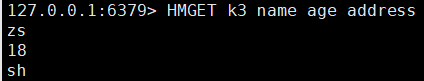
可以获取一个hash的所有字段:
HKEYS key
summary: Get all the fields in a hash
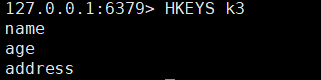
也可以获取一个hash的所有值:
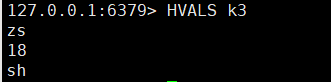
还可以一次获取该hash所有的key-value:
HGETALL key
summary: Get all the fields and values in a hash
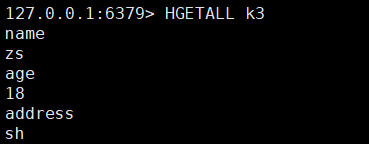
同样可以获取一个hash的字段数:
HLEN key
summary: Get the number of fields in a hash
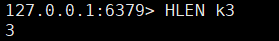
获取一个hash中某字段值的长度:
HSTRLEN key field
summary: Get the length of the value of a hash field
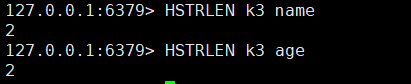
还可以对值为数字的字段进行加减操作:
HINCRBY key field increment
summary: Increment the integer value of a hash field by the given number
HINCRBYFLOAT key field increment
summary: Increment the float value of a hash field by the given amount
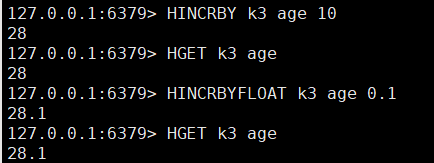
当然也可以删除一个hash的一个或多个字段(以及其对应的值):
HDEL key field [field …]
summary: Delete one or more hash fields
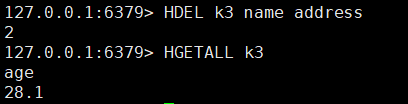
关于hash的命令差不多也就介绍完了,到此为止。