Python Web框架——Django学习的第一天
一:对Django的介绍和基础
django是一个web框架,并且是python下最强大的web框架
1.Http协议
HTTP协议(超文本传输协议)是用于从WWW服务器传输超文本到本地游览器的楚寒松协议。它可以使游览器更加高效,是网络传输减少。它不仅保证计算机正确快速的传输超文本文档,还确定传输文档中的那一部分,以及那部分内容首先显示(如文本先于图形)等。
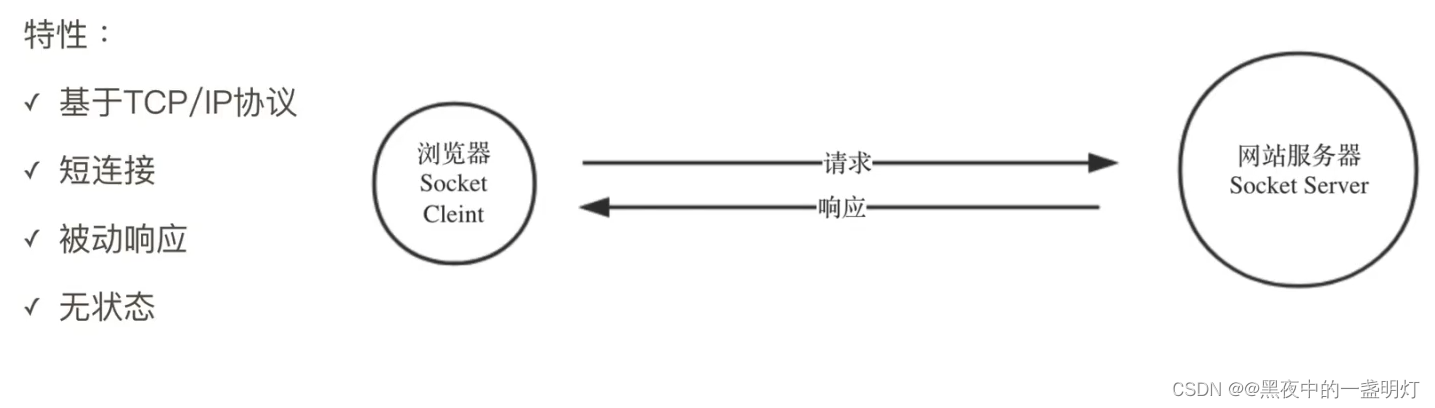
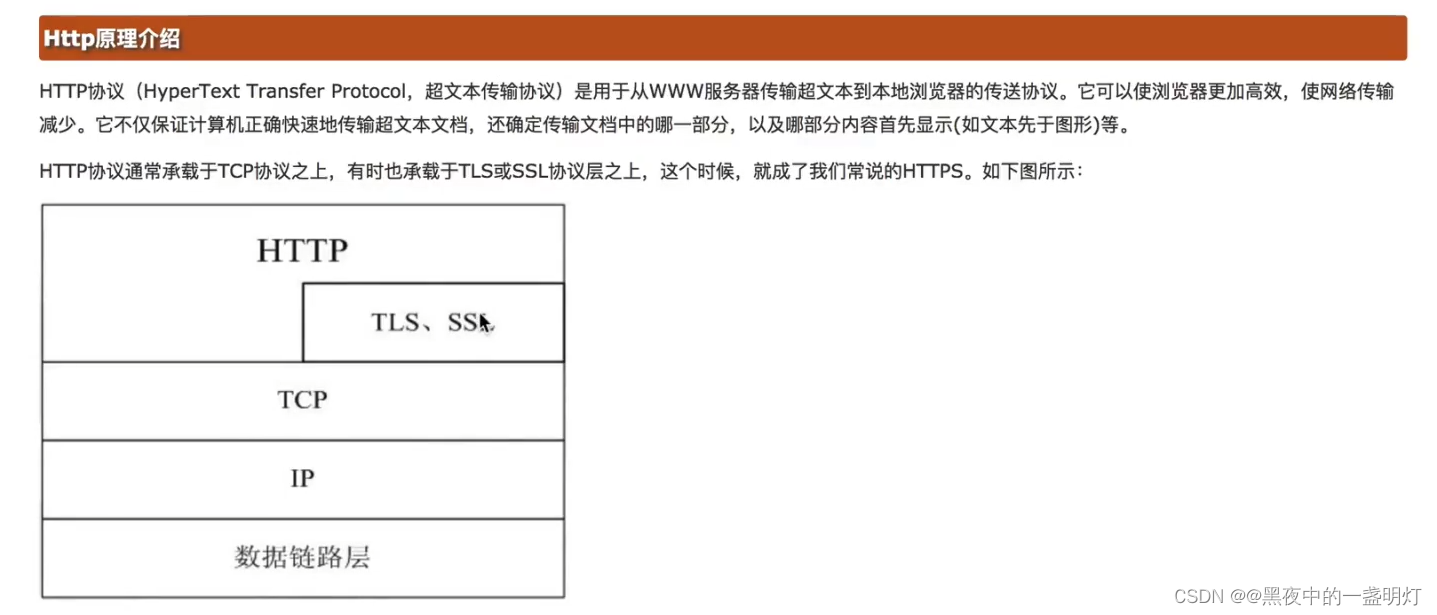
二:使用socket实现一个WEB服务器
代码:
import socket
def main():
sock=socket.socket(socket.AF_INET,socket.SOCK_STREAM)
# 强制释放端口,不管端口有没有被占用,都可以使用
# sock.setsockopt(socket.SOL_SOCKET,socket.SO_REUSEADDR,1)
sock.bind(('localhost',8000))
sock.listen(5)
while True:
# 等待游览器访问
conn,addr = sock.accept();
# 接收游览器发送来的请求
data = conn.recv(1024)
print(data)
# 给游览器返回内容
conn.send(b"HTTP/1.1 200 OK\r\nContent-Type:text/html;charset=utf-8\r\n\r\n")
conn.send("<h1 style='color:red'>电脑前的你长的真好看</h1>".encode("utf-8"))
# 关闭和游览器船舰的socket连接
conn.close()
if __name__ == '__main__':
main()
三:使用wsgiref实现一个WEB服务器
注意代码开头的coding=utf-8一定不能去掉,否则便会,出现编码格式错误等问题
#coding=utf-8
from wsgiref.simple_server import make_server
# 该方法必定会除数两个参数
def run_serve(enversion,start_response):
print('hahaha',enversion)
# 给游览器返回的内容
# start_response确定了传输的文本格式:'text/html',传输的编码格式:'utf-8'
start_response("200 OK",[('Content-Type','text/html;charset=utf-8')])
return [bytes('<h2>旁边的小云今天真好看!</h2>')]
s = make_server('localhost',8000,run_serve)
s.serve_forever()
四:使用wsgiref实现支持多URL的WEB服务器
#coding=utf-8
from wsgiref.simple_server import make_server
# 1.路由的并发器, 负责为 把url匹配到对应的函数
# 2.开发好对应的业务函数
# 3.一个请求来了之后,先走路由并发器,如果找到对用的function,就执行,如果没有找到,就返回404
def book(environ,start_response):
print("book page")
start_response("200 OK", [('Content-Type', 'text/html;charset=utf-8')])
return [bytes('<h2>book page!</h2>')]
def cloth(environ,start_response):
print("cloth page")
start_response("200 OK", [('Content-Type', 'text/html;charset=utf-8')])
return [bytes('<h2>cloth page!</h2>')]
def url_dispacher(environ,start_response):
urls = {
'/book':book,
'/cloth':cloth,
}
return urls
def run_serve(environ,start_response):
print('hahaha',environ)
url_list = url_dispacher(environ,start_response) #拿到所有的url
request_url = environ.get("PATH_INFO")
print('request url',request_url)
if request_url in url_list:
func_data = url_list[request_url](environ,start_response)
return func_data #真正返回数据给用户
else:
start_response("404 ",[('Content-Type','text/html;charset=utf-8')])
return [bytes('<h1 style="font-size:50px">404,Page not found</h1>')]
# start_response("200 OK",[('Content-Type','text/html;charset=utf-8')])
# return [bytes('<h2>旁边的小云今天真好看!</h2>')]
s = make_server('localhost',8001,run_serve)
s.serve_forever()
五:使用wsgired实现支持图片显示的WEB服务器
#coding=utf-8
from wsgiref.simple_server import make_server
import re
import os
# 1.路由的并发器, 负责为 把url匹配到对应的函数
# 2.开发好对应的业务函数
# 3.一个请求来了之后,先走路由并发器,如果找到对用的function,就执行,如果没有找到,就返回404
# 获取当前路径
# BASE_DIR = os.path.abspath(__file__)
BASE_DIR = os.path.dirname(os.path.abspath(__file__))
def book(environ,start_response):
print("book page")
start_response("200 OK", [('Content-Type', 'text/html;charset=utf-8')])
data = """
<h1>当悟之时人自悟,人不度人天渡人</h1>
<img src="../static/images/1.png">
<h1>身后有余忘缩手,眼前无路想回头</h1>
"""
return [bytes(data)]
def cloth(environ,start_response):
print("cloth page")
start_response("200 OK", [('Content-Type', 'text/html;charset=utf-8')])
return [bytes('<h2>cloth page!</h2>')]
def url_dispacher(environ,start_response):
urls = {
'/book':book,
'/cloth':cloth,
}
return urls
def img_handler(request_url):
print(request_url)
img_path = re.sub('/static','static_data',request_url)
print("Base",BASE_DIR)
print(img_path)
if os.path.isfile(img_path):
print('---------> img exist......')
#打开该图片
f =open(img_path,"rb")
#读取该图片
data = f.read() #图片文件 内容
return [data,0] #0代表没错 1代表有错
return [None,1]
def run_serve(environ,start_response):
# print('hahaha',environ)
url_list = url_dispacher(environ,start_response) #拿到所有的url
request_url = environ.get("PATH_INFO")
# print('request url',request_url)
if request_url in url_list:
func_data = url_list[request_url](environ,start_response)
return func_data #真正返回数据给用户
elif request_url.startswith("/static"): #代表图片
img_data,img_status=img_handler(request_url)
if img_status == 0:
start_response("200 OK",[('Content-Type','text/html;;charset=utf-8')])
return img_data
else:
start_response("404 ",[('Content-Type','text/html;charset=utf-8')])
return [bytes('<h1 style="font-size:50px">404,Page not found</h1>')]
s = make_server('localhost',8001,run_serve)
s.serve_forever()
os.path.isfile():判断某一对象(需提供绝对路径)是否为文件
os.path.isdir():判断某一对象(需提供绝对路径)是否为目录