搭建IDEA环境
添加zookeeper依赖,以下内容加入pom.xml
<dependencies>
<dependency>
<groupId>junit</groupId>
<artifactId>junit</artifactId>
<version>RELEASE</version>
</dependency>
<dependency>
<groupId>org.apache.logging.log4j</groupId>
<artifactId>log4j-core</artifactId>
<version>(2.8.2,]</version>
</dependency>
<dependency>
<groupId>org.apache.zookeeper</groupId>
<artifactId>zookeeper</artifactId>
<version>3.5.7</version>
</dependency>
</dependencies>
在项目下的resources目录创建log4j.properties,并添加如下内容
log4j.rootLogger=INFO, stdout
log4j.appender.stdout=org.apache.log4j.ConsoleAppender
log4j.appender.stdout.layout=org.apache.log4j.PatternLayout
log4j.appender.stdout.layout.ConversionPattern=%d %p [%c]- %m%n
log4j.appender.logfile=org.apache.log4j.FileAppender
log4j.appender.logfile.File=target/spring.log
log4j.appender.logfile.layout=org.apache.log4j.PatternLayout
log4j.appender.logfile.layout.ConversionPattern=%d %p [%c]- %m%n
在net.loftiest.zookeeper下创建zkClient类。
初始化
创建一个init函数用来连接到zookeeper,代码如下
@Test
//初始化,连接到zk
public void init() throws IOException {
ZooKeeper ZKClient = new ZooKeeper(connectString, sessionTimeout, new Watcher() {
@Override
public void process(WatchedEvent watchedEvent) {
}
});
}
创建节点
ctr+alt+f 将zkClient升级为全局变量。将init前的@Test改为@Before
创建create函数用以创建节点,代码如下
@Test
//创建节点
public void create() throws InterruptedException, KeeperException {
String nodeCreated = zkClient.create("/loftiest", "api_test".getBytes(), ZooDefs.Ids.OPEN_ACL_UNSAFE, CreateMode.PERSISTENT);
}
}
ZooKeeper.create()方法(常用的其中一个):
-
创建节点的位置
-
字节类型的数据
-
节点的权限
ZooDefs.Ids.OPEN_ACL_UNSAFE 打开者拥有所有权限
-
创建的文件类型
① CreateMode.PERSISTENT 节点类型:永久
② EPHEMERAL 临时
③ EPHEMERAL_SEQUENTIAL 带序号且临时
④ PERSISTENT_SEQUENTIAL 带序号且永久
在命令行客户端中使用ls和get查看loftiest新建节点。
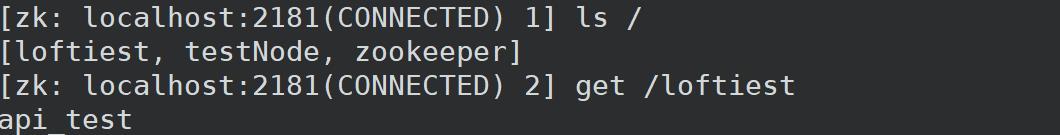
监控(查看) 节点
创建getChildren函数用来监控节点。
@Test
//监控节点
public void getChildren() throws InterruptedException, KeeperException {
List<String> children = zkClient.getChildren("/", true);
//便利所有节点
for (String child : children) {
System.out.println(child);
}
Thread.sleep(Long.MAX_VALUE);
}
ZooKeeper.getChildren()常用的有两个方法:
1.两种方法第一个变量为监控的节点路径
2.①是否使用连接服务端使用的监控器,②创建一个新的监控器
Thread.sleep()线程睡眠,Long.MAX_VALUE一个超大常量。
在init()中加入child遍历。即
public void init() throws IOException {
zkClient = new ZooKeeper(connectString, sessionTimeout, new Watcher() {
@Override
public void process(WatchedEvent watchedEvent) {
System.out.println("----------------------------");
List<String> children = null;
try {
children = zkClient.getChildren("/", true);
} catch (KeeperException e) {
e.printStackTrace();
} catch (InterruptedException e) {
e.printStackTrace();
}
//便利所有节点
for (String child : children) {
System.out.println(child);
}
System.out.println("------------------------");
}
});
}
注:由于与服务端连接时会启用监控器,第一次监控节点会打印两遍。
在命令行客户端中创建和删除节点,观察到
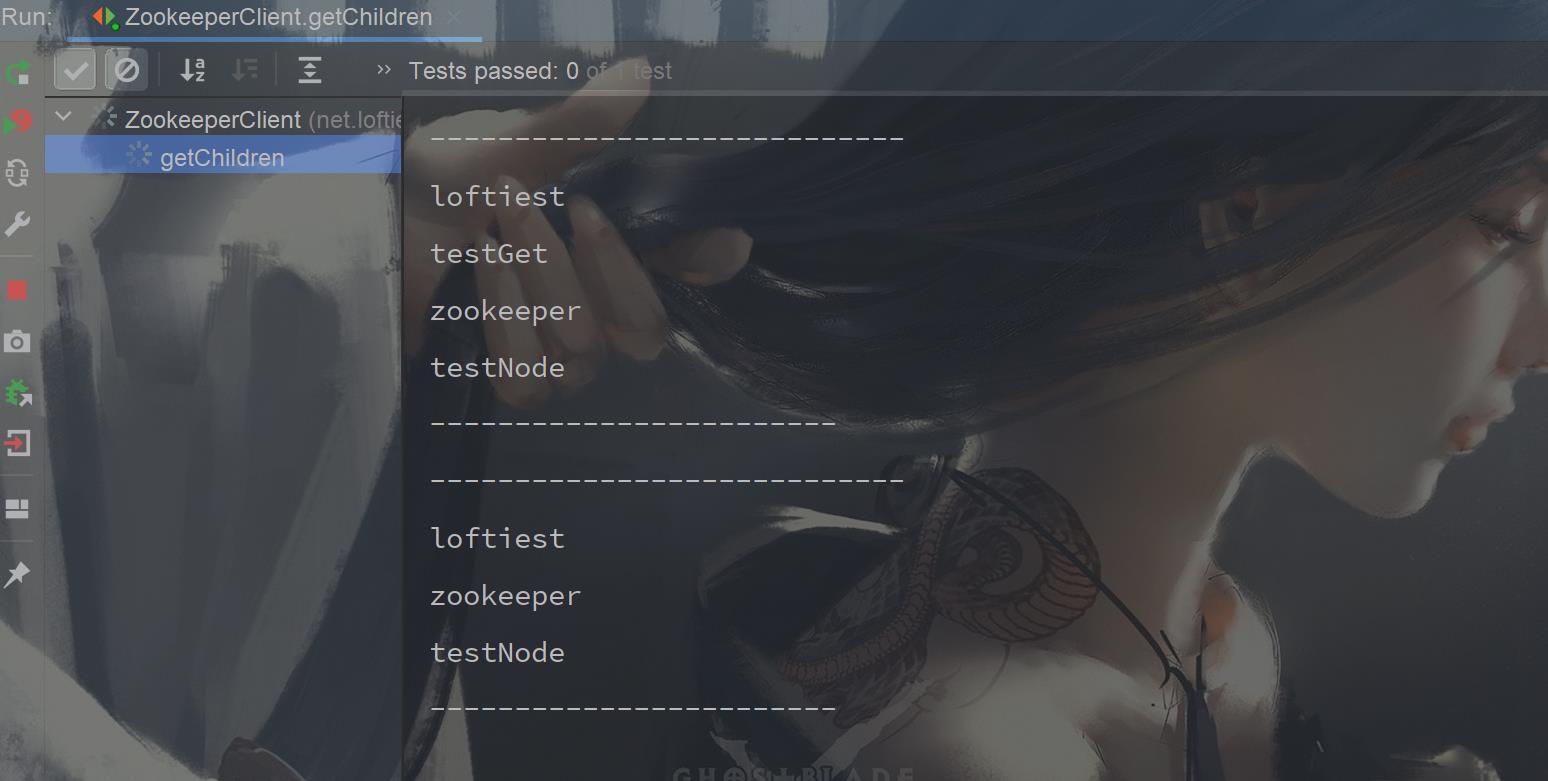
判断节点是否存在
创建exists()函数用来检查节点是否存在
@Test
//判断节点是否存在
public void exists() throws InterruptedException, KeeperException {
Stat stat = zkClient.exists("/loftiest", false);
System.out.println(stat==null? "not exists" : "exists");
}
ZooKeeper.exists():1.检查节点路径 2.是否开启监控
由于关闭了监控,那么要注释掉init中输出节点的代码
创建和删除节点,测试api客户端中的方法是否可行。